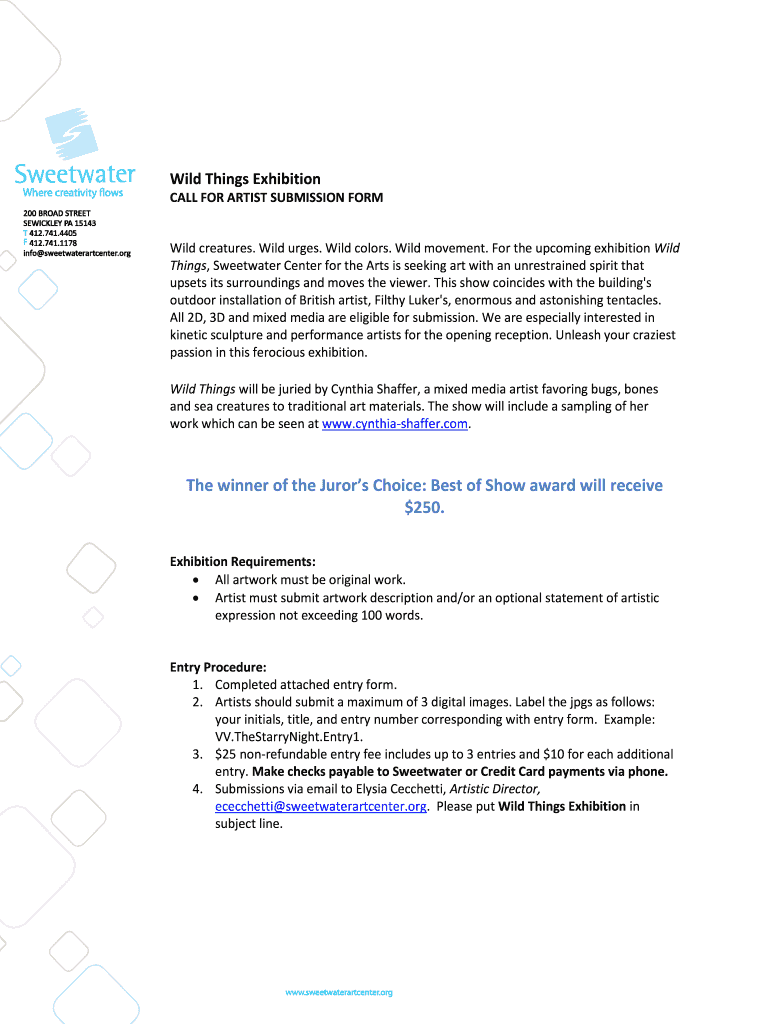
Wild Things Exhibition CALL for ARTIST SUBMISSION FORM Sweetwaterartcenter 2014-2026


Understanding the Wild Things Exhibition Artist Submission Form
The Wild Things Exhibition artist submission form is a crucial document for artists looking to showcase their work at the Sweetwater Art Center. This form outlines the specific requirements and guidelines for submissions, ensuring that all entries are considered fairly. Artists must provide their personal information, a description of their artwork, and any relevant images or portfolios. Understanding the purpose and components of this form can enhance the submission experience and increase the chances of selection.
Steps to Complete the Wild Things Exhibition Artist Submission Form
Completing the Wild Things Exhibition artist submission form involves several key steps:
- Gather Required Information: Collect personal details, including your name, contact information, and a brief artist statement.
- Prepare Artwork Details: Provide a description of your artwork, including dimensions, medium, and any relevant themes.
- Include Visuals: Attach high-quality images of your artwork, ensuring they are properly formatted and within size limits.
- Review Submission Guidelines: Familiarize yourself with the exhibition's rules and criteria to ensure compliance.
- Submit the Form: Follow the instructions for submitting the form electronically or via mail, ensuring all components are included.
Legal Use of the Wild Things Exhibition Artist Submission Form
The legal validity of the Wild Things Exhibition artist submission form is essential for both the artists and the exhibition organizers. By completing this form, artists agree to the terms set forth by the Sweetwater Art Center, which may include copyright considerations and the use of submitted images for promotional purposes. It is important for artists to understand their rights and obligations, ensuring that their work is protected while participating in the exhibition.
Key Elements of the Wild Things Exhibition Artist Submission Form
Several key elements must be included in the Wild Things Exhibition artist submission form to ensure a complete application:
- Artist Information: Name, contact details, and a brief biography.
- Artwork Description: Detailed information about the submitted work, including title, medium, and dimensions.
- Image Attachments: High-resolution images that accurately represent the artwork.
- Artist Statement: A short narrative that reflects the artist's vision and intent behind the work.
- Compliance Agreement: A section confirming understanding and acceptance of the exhibition's terms.
How to Use the Wild Things Exhibition Artist Submission Form
Using the Wild Things Exhibition artist submission form effectively involves understanding its layout and requirements. Artists should start by carefully reading the instructions provided on the form. Each section must be filled out completely and accurately to avoid delays in processing. After completing the form, artists should double-check for any missing information or errors before submitting. Utilizing digital tools can streamline the process, allowing for easier editing and submission.
Obtaining the Wild Things Exhibition Artist Submission Form
Artists can obtain the Wild Things Exhibition artist submission form directly from the Sweetwater Art Center's official website or by visiting the center in person. The form is typically available in a downloadable format, allowing for easy access and completion. It is advisable to check for any updates or changes to the form or submission guidelines before starting the application process.
Quick guide on how to complete wild things exhibition call for artist submission form sweetwaterartcenter
Explore how to navigate through the Wild Things Exhibition CALL FOR ARTIST SUBMISSION FORM Sweetwaterartcenter completion with this simple guide
eFiling and signNowing documents online is gaining popularity and has become the preferred choice for many clients. It presents various advantages over conventional printed materials, including convenience, time-saving, enhanced accuracy, and security.
With platforms like airSlate SignNow, you can locate, modify, signNow, and enhance your Wild Things Exhibition CALL FOR ARTIST SUBMISSION FORM Sweetwaterartcenter without getting bogged down in endless printing and scanning. Adhere to this concise tutorial to begin and complete your document.
Follow these steps to obtain and fill out Wild Things Exhibition CALL FOR ARTIST SUBMISSION FORM Sweetwaterartcenter
- Commence by clicking the Get Form button to open your form in our editor.
- Adhere to the green indicator on the left that highlights mandatory fields so you don’t miss them.
- Leverage our advanced features to comment, modify, endorse, secure, and enhance your form.
- Secure your file or convert it into a fillable form using the tools on the right panel.
- Review the form and examine it for errors or inconsistencies.
- Press DONE to complete the editing process.
- Alter the name of your document or retain the original title.
- Choose the storage option where you wish to save your form, send it via USPS, or click the Download Now button to download your document.
If Wild Things Exhibition CALL FOR ARTIST SUBMISSION FORM Sweetwaterartcenter isn’t what you were looking for, you can explore our extensive library of pre-uploaded templates that you can fill out with minimal hassle. Discover our solution today!
Create this form in 5 minutes or less
FAQs
-
I'm filling out the employment verification form online for KPMG and realized that it's not asking me for phone numbers to my previous employers. Just curious as to how they verify employment without me providing a contact number to call?
Many US employers today won’t allow individuals (coworkers, supervisors) at a company respond to any questions or write recommendations. Everything must go through HR and they will often only confirm dates of employment.I know this, so I’m not going to waste time contacting phone numbers/email lists of supposed former coworkers or managers. Fact is, if anyone answered and started responding to my questions, I’d be very suspicious. Instead, I just ask for the main number of the company — which I can look up on line and verify to be the actual number of the claimed company.Same deal with academic credentials. I’m not going to use your address for “Harvard” … the one with a PO Box in Laurel, KS. I’m going to look up the address for the registrar myself.Sorry to say, there’s far too much lying on resumes today, combined with the liability possible for a company to say anything about you. A common tactic is to lie about academic back ground while giving friends as your “former supervisor at XYZ.”
Create this form in 5 minutes!
How to create an eSignature for the wild things exhibition call for artist submission form sweetwaterartcenter
How to create an electronic signature for your Wild Things Exhibition Call For Artist Submission Form Sweetwaterartcenter online
How to make an eSignature for the Wild Things Exhibition Call For Artist Submission Form Sweetwaterartcenter in Chrome
How to make an electronic signature for putting it on the Wild Things Exhibition Call For Artist Submission Form Sweetwaterartcenter in Gmail
How to create an eSignature for the Wild Things Exhibition Call For Artist Submission Form Sweetwaterartcenter straight from your mobile device
How to make an electronic signature for the Wild Things Exhibition Call For Artist Submission Form Sweetwaterartcenter on iOS
How to create an electronic signature for the Wild Things Exhibition Call For Artist Submission Form Sweetwaterartcenter on Android devices
People also ask
-
What is an artist submission form?
An artist submission form is a digital document designed for artists to submit their work for consideration, typically by galleries or agencies. With airSlate SignNow, you can create a customizable artist submission form that ensures all necessary information is collected efficiently. This helps streamline the submission process for both artists and reviewers.
-
How can I create an artist submission form using airSlate SignNow?
Creating an artist submission form with airSlate SignNow is simple and user-friendly. You can start from scratch or use one of our templates to customize the form to meet your needs. The drag-and-drop interface allows you to add fields easily, ensuring a seamless experience in gathering artist submissions.
-
What are the benefits of using an artist submission form?
Using an artist submission form facilitates a structured approach for artists to present their work and enhances organization for reviewers. airSlate SignNow’s eSigning capabilities eliminate the need for printing and scanning, making the process faster and more environmentally friendly. Additionally, it ensures that you receive all necessary information in a standardized format.
-
Is there a cost associated with using the artist submission form on airSlate SignNow?
Yes, airSlate SignNow offers various pricing plans based on your organization's needs, including options for managing multiple artist submission forms. Our plans are designed to be cost-effective, allowing you to access essential features without breaking the bank. You can also start with a free trial to evaluate the service before committing.
-
Can I integrate the artist submission form with other applications?
Absolutely! airSlate SignNow provides integration with various applications that can enhance your artist submission form process. Whether you use CRM tools, project management software, or cloud storage, our platform allows you to connect seamlessly and manage submissions more effectively.
-
How does airSlate SignNow ensure the security of artist submission forms?
Security is a top priority for airSlate SignNow, especially when it comes to sensitive artist submission forms. Our platform employs advanced encryption protocols and complies with industry standards to protect your data. This ensures that all submitted information is kept confidential and secure from unauthorized access.
-
Can I track submissions and responses through the artist submission form?
Yes, airSlate SignNow allows you to track all submissions made through your artist submission form in real-time. You can monitor the status of each submission, see who has viewed or completed the form, and receive notifications when new submissions come in. This feature greatly enhances your workflow and keeps you organized.
Get more for Wild Things Exhibition CALL FOR ARTIST SUBMISSION FORM Sweetwaterartcenter
- Erm coso application techniques pdf form
- Company liability form
- Jason and the golden fleece pdf form
- Claim form life insurance plan yes no fidelity life
- Ford truck body builders layout book form
- Petition for guardian conservator of a minor child pinal county pinalcountyaz form
- Download our latest global token review 002 april the form
- Erwin technical center request for transcript or graduation form
Find out other Wild Things Exhibition CALL FOR ARTIST SUBMISSION FORM Sweetwaterartcenter
- eSign North Dakota Courts Quitclaim Deed Safe
- How To eSign Rhode Island Sports Quitclaim Deed
- Help Me With eSign Oregon Courts LLC Operating Agreement
- eSign North Dakota Police Rental Lease Agreement Now
- eSign Tennessee Courts Living Will Simple
- eSign Utah Courts Last Will And Testament Free
- eSign Ohio Police LLC Operating Agreement Mobile
- eSign Virginia Courts Business Plan Template Secure
- How To eSign West Virginia Courts Confidentiality Agreement
- eSign Wyoming Courts Quitclaim Deed Simple
- eSign Vermont Sports Stock Certificate Secure
- eSign Tennessee Police Cease And Desist Letter Now
- Help Me With eSign Texas Police Promissory Note Template
- eSign Utah Police LLC Operating Agreement Online
- eSign West Virginia Police Lease Agreement Online
- eSign Wyoming Sports Residential Lease Agreement Online
- How Do I eSign West Virginia Police Quitclaim Deed
- eSignature Arizona Banking Moving Checklist Secure
- eSignature California Banking Warranty Deed Later
- eSignature Alabama Business Operations Cease And Desist Letter Now