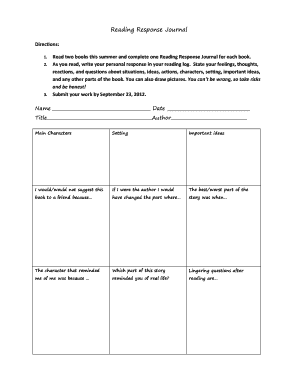
Response Journal Template Form


What is the Response Journal Template
The response journal template is a structured format designed to help individuals articulate their thoughts and reflections on readings or experiences. This template typically includes sections for summarizing key points, personal reactions, and critical analysis. By using a response journal template, users can enhance their understanding of the material and develop their critical thinking skills. This tool is particularly beneficial for students, educators, and anyone looking to engage deeply with texts or experiences.
How to use the Response Journal Template
To effectively use the response journal template, begin by selecting a reading or experience you wish to reflect on. Fill in the summary section with key points or themes from the material. Next, move to the personal reaction section, where you can express your feelings and thoughts about the content. Finally, include a critical analysis that examines the implications or significance of the material. This structured approach allows for a comprehensive exploration of the text and fosters a deeper connection to the material.
Steps to complete the Response Journal Template
Completing the response journal template involves several straightforward steps:
- Choose the reading or experience you want to reflect on.
- Summarize the main ideas in the first section of the template.
- Record your personal reactions, focusing on your feelings and thoughts.
- Analyze the content critically, discussing its relevance and impact.
- Review your entries for clarity and coherence.
Following these steps will help ensure that your reflections are meaningful and well-organized.
Key elements of the Response Journal Template
The key elements of a response journal template generally include:
- Summary: A brief overview of the reading or experience.
- Personal Reaction: Your emotional and intellectual response to the material.
- Critical Analysis: An evaluation of the themes, arguments, and implications presented.
- Questions: Any questions or thoughts that arise during your reflection.
These components work together to facilitate a comprehensive reflection process.
Legal use of the Response Journal Template
While the response journal template is primarily a personal reflection tool, it is essential to consider legal aspects when sharing or publishing your entries. Ensure that any materials referenced are properly cited and that you do not infringe on copyright laws. If the journal is used in an educational setting, be aware of institutional policies regarding academic integrity and plagiarism. Adhering to these guidelines will help maintain the integrity of your work.
Examples of using the Response Journal Template
Examples of using a response journal template can vary widely depending on the context. For students, a reading response journal may include reflections on a novel, discussing character development and themes. In a professional setting, a response journal could document reflections on a training session, highlighting key learnings and areas for improvement. These examples illustrate the versatility of the response journal template in different environments.
Quick guide on how to complete response journal template
Complete Response Journal Template effortlessly on any device
Managing documents online has become increasingly popular among businesses and individuals. It offers an ideal eco-friendly alternative to conventional printed and signed materials, as you can easily find the right form and securely store it online. airSlate SignNow equips you with all the tools necessary to create, modify, and electronically sign your documents swiftly without delays. Handle Response Journal Template on any device using airSlate SignNow's Android or iOS applications and streamline any document-centric task today.
The simplest way to modify and electronically sign Response Journal Template with ease
- Obtain Response Journal Template and click Get Form to begin.
- Utilize the tools we offer to fill out your form.
- Highlight important sections of your documents or redact sensitive information using the tools that airSlate SignNow provides specifically for that purpose.
- Create your electronic signature with the Sign tool, which takes mere seconds and carries the same legal significance as a conventional handwritten signature.
- Review all the details and click the Done button to save your changes.
- Select your preferred method to send your form: via email, text message (SMS), invite link, or download it to your computer.
Eliminate concerns about lost or misplaced documents, tedious form searches, or errors that require reprinting new copies. airSlate SignNow fulfills all your document management needs in just a few clicks from a device of your choice. Modify and electronically sign Response Journal Template and guarantee excellent communication throughout every stage of the form preparation process with airSlate SignNow.
Create this form in 5 minutes or less
Create this form in 5 minutes!
How to create an eSignature for the response journal template
How to create an electronic signature for a PDF online
How to create an electronic signature for a PDF in Google Chrome
How to create an e-signature for signing PDFs in Gmail
How to create an e-signature right from your smartphone
How to create an e-signature for a PDF on iOS
How to create an e-signature for a PDF on Android
People also ask
-
What is a journal response template?
A journal response template is a structured format that helps individuals organize their thoughts and reflections on various topics. It is commonly used in educational settings but can be adapted for personal and professional use. By utilizing a journal response template, users gain clarity in their writing and improve their overall communication skills.
-
How can airSlate SignNow help with journal response templates?
airSlate SignNow allows users to create, send, and eSign journal response templates seamlessly. This feature streamlines the process of obtaining feedback and signatures on journal responses, making it a great choice for educators and organizations. With its user-friendly interface, airSlate SignNow enhances the experience of working with journal response templates.
-
What pricing plans are available for airSlate SignNow?
airSlate SignNow offers various pricing plans to cater to different needs, including plans for individuals and businesses. Each plan includes features that enhance the use of documents, including journal response templates. To ensure you get the best value, it is advisable to review the plans and select the one that fits your requirements.
-
Are there any features specifically for educational institutions?
Yes, airSlate SignNow offers features tailored for educational institutions, such as the ability to create and manage journal response templates effectively. Educators can easily send these templates to students for feedback and eSign them for validation. This functionality not only saves time but also promotes a more efficient feedback process.
-
Can I integrate airSlate SignNow with other applications?
Absolutely! airSlate SignNow provides integrations with various applications, allowing you to enhance your workflow when using journal response templates. Whether you need to connect with learning management systems or other productivity tools, the integration options help streamline your document management processes.
-
What are the benefits of using a journal response template?
Using a journal response template offers several benefits, including improved organization of thoughts and enhanced focus on key ideas. It encourages deeper reflection and can lead to better writing outcomes. Additionally, with airSlate SignNow, the process of obtaining feedback on these templates becomes quick and efficient.
-
How secure is airSlate SignNow when handling journal response templates?
airSlate SignNow prioritizes security, ensuring that your journal response templates and other documents are protected. The platform employs encryption and rigorous security measures to safeguard your data. Users can confidently send and eSign their journal response templates, knowing their information is secure.
Get more for Response Journal Template
Find out other Response Journal Template
- How To eSign Maryland Plumbing Document
- How Do I eSign Mississippi Plumbing Word
- Can I eSign New Jersey Plumbing Form
- How Can I eSign Wisconsin Plumbing PPT
- Can I eSign Colorado Real Estate Form
- How To eSign Florida Real Estate Form
- Can I eSign Hawaii Real Estate Word
- How Do I eSign Hawaii Real Estate Word
- How To eSign Hawaii Real Estate Document
- How Do I eSign Hawaii Real Estate Presentation
- How Can I eSign Idaho Real Estate Document
- How Do I eSign Hawaii Sports Document
- Can I eSign Hawaii Sports Presentation
- How To eSign Illinois Sports Form
- Can I eSign Illinois Sports Form
- How To eSign North Carolina Real Estate PDF
- How Can I eSign Texas Real Estate Form
- How To eSign Tennessee Real Estate Document
- How Can I eSign Wyoming Real Estate Form
- How Can I eSign Hawaii Police PDF