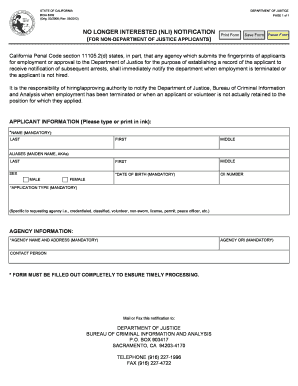
Bcia 8302 Form


What is the BCIA 8302?
The BCIA 8302 form, also known as the "No Longer Interested" form, is a document used in specific legal contexts, particularly within the Department of Justice. This form allows individuals or entities to formally express their withdrawal of interest in a particular matter, often related to criminal justice proceedings. By submitting this form, parties can clarify their position and avoid potential misunderstandings regarding their involvement.
How to Use the BCIA 8302
Using the BCIA 8302 form involves several straightforward steps. First, ensure that you have the correct version of the form, as outdated versions may not be accepted. Next, fill out the required fields accurately, providing all necessary information, such as your name, contact details, and specifics about the case or matter in question. After completing the form, review it for accuracy before submission to ensure that all details are correct and complete.
Steps to Complete the BCIA 8302
Completing the BCIA 8302 form requires careful attention to detail. Follow these steps:
- Obtain the latest version of the BCIA 8302 form from an official source.
- Fill in your personal information, including your full name and address.
- Provide details regarding the case or matter you are withdrawing from.
- Sign and date the form to validate your request.
- Submit the completed form to the appropriate authority, ensuring you keep a copy for your records.
Legal Use of the BCIA 8302
The legal use of the BCIA 8302 form is essential for ensuring that your withdrawal of interest is recognized legally. When executed properly, the form serves as a formal declaration that can be referenced in legal proceedings. It is crucial to comply with all applicable laws and regulations when using this form to avoid any potential legal repercussions.
Key Elements of the BCIA 8302
Understanding the key elements of the BCIA 8302 form is vital for its effective use. Important components include:
- Personal Information: Accurate details about the individual or entity submitting the form.
- Case Information: Clear identification of the case or matter from which the party is withdrawing.
- Signature: A valid signature is required to authenticate the form.
- Date: The date of submission is important for record-keeping and legal timelines.
Who Issues the Form
The BCIA 8302 form is typically issued by the Department of Justice or relevant legal authorities overseeing the specific legal matter. It is important to ensure that you are using the correct form as designated by the issuing authority to avoid any complications during the submission process.
Quick guide on how to complete bcia 8302
Complete Bcia 8302 effortlessly on any device
Online document administration has gained popularity among businesses and individuals. It offers an ideal eco-friendly alternative to traditional printed and signed documents, allowing you to locate the necessary form and securely store it online. airSlate SignNow equips you with all the tools you need to create, edit, and electronically sign your documents swiftly without delays. Handle Bcia 8302 on any device with airSlate SignNow's Android or iOS applications and simplify any document-related task today.
The easiest way to modify and electronically sign Bcia 8302 without hassle
- Locate Bcia 8302 and click on Get Form to begin.
- Utilize the tools we provide to complete your form.
- Emphasize key sections of the documents or redact sensitive information with tools specifically offered by airSlate SignNow for that purpose.
- Create your signature using the Sign tool, which takes mere seconds and carries the same legal weight as a conventional wet ink signature.
- Review the information and click on the Done button to save your changes.
- Choose how you want to send your form, whether by email, SMS, or invite link, or download it to your computer.
Eliminate concerns about lost or misplaced documents, tedious form searching, or errors that necessitate printing new copies. airSlate SignNow meets your document management needs in just a few clicks from a device of your preference. Modify and electronically sign Bcia 8302 and ensure outstanding communication at every stage of your form preparation process with airSlate SignNow.
Create this form in 5 minutes or less
Create this form in 5 minutes!
How to create an eSignature for the bcia 8302
How to create an electronic signature for a PDF online
How to create an electronic signature for a PDF in Google Chrome
How to create an e-signature for signing PDFs in Gmail
How to create an e-signature right from your smartphone
How to create an e-signature for a PDF on iOS
How to create an e-signature for a PDF on Android
People also ask
-
What is BCIA 8302 and how does it relate to airSlate SignNow?
BCIA 8302 refers to a set of standardized document formats that can be handled seamlessly with airSlate SignNow. Understanding BCIA 8302 is crucial for businesses looking to streamline their document workflows, as airSlate SignNow provides the capabilities to eSign and manage these documents efficiently.
-
Can airSlate SignNow help me integrate BCIA 8302 into my existing workflows?
Yes, airSlate SignNow supports the integration of BCIA 8302 into your existing workflows. With its user-friendly interface, you can easily incorporate BCIA 8302 document management into your processes, enhancing productivity and collaboration within your team.
-
What pricing options are available for airSlate SignNow when using BCIA 8302?
airSlate SignNow offers flexible pricing plans that cater to businesses needing to utilize BCIA 8302. Depending on your needs, you can choose from various subscription models that allow for cost-effective solutions while ensuring access to all features related to BCIA 8302 management.
-
What features does airSlate SignNow offer for managing BCIA 8302 documents?
airSlate SignNow offers a range of features for managing BCIA 8302 documents, including real-time eSigning, template creation, and document tracking. These features make it simple for businesses to handle BCIA 8302 documents with efficiency and compliance.
-
What are the benefits of using airSlate SignNow for BCIA 8302 eSigning?
Using airSlate SignNow for BCIA 8302 eSigning provides numerous benefits, such as increased efficiency, reduced paper usage, and improved compliance. This tool streamlines the eSigning process, allowing businesses to focus on their core activities.
-
How secure is airSlate SignNow when dealing with BCIA 8302 documents?
airSlate SignNow prioritizes security, employing encryption and authentication protocols when handling BCIA 8302 documents. This ensures that all your sensitive information remains confidential and protected from unauthorized access.
-
Does airSlate SignNow support integrations with other applications for BCIA 8302?
Yes, airSlate SignNow provides integration capabilities with various third-party applications, making it easy to handle BCIA 8302 documents alongside your existing tools. This flexibility ensures a smooth workflow across different systems.
Get more for Bcia 8302
- Motion continuance clermont county court of common pleas domesticcourt form
- Nfpa fire pump testing forms
- 2014 wyldlife bowlathon sponsor letter delta young life form
- Transfer midlothian isd form
- Scr carrier packet scr air form
- To download the feea emergency assistance application federal feea form
- Sbd 6398 san permit appl r0313doc co walworth wi form
- Concealed weapons flathead county form
Find out other Bcia 8302
- How To eSign Washington Doctors Confidentiality Agreement
- Help Me With eSign Kansas Education LLC Operating Agreement
- Help Me With eSign West Virginia Doctors Lease Agreement Template
- eSign Wyoming Doctors Living Will Mobile
- eSign Wyoming Doctors Quitclaim Deed Free
- How To eSign New Hampshire Construction Rental Lease Agreement
- eSign Massachusetts Education Rental Lease Agreement Easy
- eSign New York Construction Lease Agreement Online
- Help Me With eSign North Carolina Construction LLC Operating Agreement
- eSign Education Presentation Montana Easy
- How To eSign Missouri Education Permission Slip
- How To eSign New Mexico Education Promissory Note Template
- eSign New Mexico Education Affidavit Of Heirship Online
- eSign California Finance & Tax Accounting IOU Free
- How To eSign North Dakota Education Rental Application
- How To eSign South Dakota Construction Promissory Note Template
- eSign Education Word Oregon Secure
- How Do I eSign Hawaii Finance & Tax Accounting NDA
- eSign Georgia Finance & Tax Accounting POA Fast
- eSign Georgia Finance & Tax Accounting POA Simple