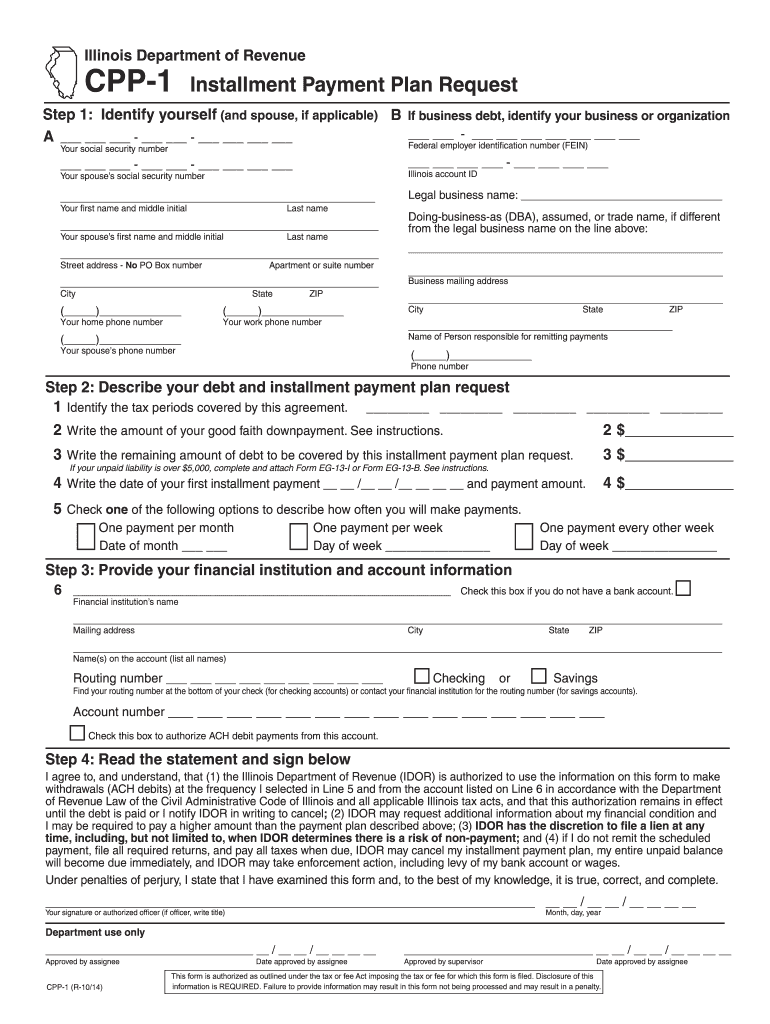
Cpp 1 Form


What is the Cpp 1 Form
The Cpp 1 form, also known as the Illinois Cpp 1, is a document used primarily for tax purposes in the state of Illinois. It serves as a crucial tool for individuals and businesses to report specific financial information to the Illinois Department of Revenue. The form is designed to facilitate the accurate reporting of income, deductions, and credits, ensuring compliance with state tax regulations. Understanding the purpose and requirements of the Cpp 1 form is essential for meeting legal obligations and avoiding potential penalties.
How to use the Cpp 1 Form
Using the Cpp 1 form involves several key steps to ensure proper completion and submission. First, gather all necessary financial documents, including income statements and previous tax returns. Next, carefully fill out the form, ensuring that all information is accurate and complete. Pay attention to specific sections that require detailed reporting of income and deductions. Once the form is completed, review it for any errors before submission. Finally, submit the form according to the guidelines provided by the Illinois Department of Revenue, either electronically or via mail.
Steps to complete the Cpp 1 Form
Completing the Cpp 1 form requires a systematic approach to ensure accuracy and compliance. Follow these steps:
- Gather all relevant financial documents, including W-2s and 1099s.
- Begin filling out the form, starting with personal identification information.
- Report all sources of income in the designated sections.
- Detail any deductions or credits you are eligible for, following the instructions closely.
- Double-check all entries for accuracy and completeness.
- Sign and date the form as required.
- Submit the completed form by the specified deadline.
Legal use of the Cpp 1 Form
The legal use of the Cpp 1 form is governed by state tax laws, which require accurate and timely reporting of income and deductions. To ensure that the form is legally valid, it must be completed in accordance with the guidelines set forth by the Illinois Department of Revenue. This includes providing truthful information and adhering to deadlines. Failure to comply with these legal requirements can result in penalties or audits, making it crucial to understand the legal implications of using the Cpp 1 form.
Required Documents
When filling out the Cpp 1 form, certain documents are necessary to support the information reported. These documents may include:
- W-2 forms from employers
- 1099 forms for freelance or contract work
- Previous tax returns for reference
- Documentation of any deductions or credits claimed
- Bank statements or financial records relevant to income
Form Submission Methods
The Cpp 1 form can be submitted through various methods, providing flexibility for taxpayers. These methods include:
- Online submission through the Illinois Department of Revenue's e-filing system
- Mailing a paper copy of the form to the appropriate address
- In-person submission at designated tax offices, if applicable
Quick guide on how to complete cpp 1 installment payment plan request illinois department of tax illinois
Effortlessly prepare Cpp 1 Form on any device
Managing documents online has become increasingly popular among businesses and individuals. It offers a perfect eco-friendly substitute for conventional printed and signed forms, as you can easily find the right document and securely save it online. airSlate SignNow provides all the resources necessary to create, modify, and electronically sign your documents swiftly without delays. Manage Cpp 1 Form on any platform using airSlate SignNow’s Android or iOS applications and enhance any document-related task today.
How to modify and electronically sign Cpp 1 Form with ease
- Obtain Cpp 1 Form and click Get Form to begin.
- Utilize the tools provided to complete your document.
- Highlight important sections of your forms or redact sensitive information using the tools specifically designed for that by airSlate SignNow.
- Create your signature with the Sign feature, which takes only seconds and has the same legal validity as a conventional wet signature.
- Review the details and click the Done button to save your changes.
- Select your preferred method for submitting your form, via email, text message (SMS), or invitation link, or download it to your computer.
Say goodbye to lost or misplaced documents, frustrating form searches, or errors leading to the need for new printed copies. airSlate SignNow caters to your document management needs in just a few clicks from any device you prefer. Edit and electronically sign Cpp 1 Form and guarantee effective communication throughout the form preparation process with airSlate SignNow.
Create this form in 5 minutes or less
Create this form in 5 minutes!
How to create an eSignature for the cpp 1 installment payment plan request illinois department of tax illinois
How to generate an electronic signature for the Cpp 1 Installment Payment Plan Request Illinois Department Of Tax Illinois in the online mode
How to create an electronic signature for the Cpp 1 Installment Payment Plan Request Illinois Department Of Tax Illinois in Chrome
How to make an electronic signature for signing the Cpp 1 Installment Payment Plan Request Illinois Department Of Tax Illinois in Gmail
How to create an eSignature for the Cpp 1 Installment Payment Plan Request Illinois Department Of Tax Illinois right from your mobile device
How to create an eSignature for the Cpp 1 Installment Payment Plan Request Illinois Department Of Tax Illinois on iOS
How to make an electronic signature for the Cpp 1 Installment Payment Plan Request Illinois Department Of Tax Illinois on Android OS
People also ask
-
What is cpp 1 in the context of airSlate SignNow?
Cpp 1 refers to the core features of airSlate SignNow that enable businesses to streamline document management through electronic signatures. This solution simplifies sending and signing documents, making it easier for teams to collaborate and complete transactions efficiently.
-
How does airSlate SignNow's cpp 1 pricing work?
Cpp 1 pricing for airSlate SignNow is structured to provide flexibility for businesses of all sizes. It offers a variety of subscription plans that cater to different needs, ensuring that each company can find a cost-effective solution for their document signing requirements.
-
What features are included in the cpp 1 plan?
The cpp 1 plan includes essential features such as document templates, tracking, and robust security measures. Additionally, users can enjoy seamless integrations with other platforms, making it a comprehensive solution for managing electronic signatures.
-
What are the main benefits of using cpp 1 with airSlate SignNow?
By utilizing cpp 1, businesses can signNowly reduce the time it takes to process documents and enhance productivity. Its user-friendly interface and efficient workflows lead to quicker turnaround times, which ultimately helps in closing deals faster.
-
How can I integrate cpp 1 with my existing tools?
AirSlate SignNow's cpp 1 features several integration options, allowing you to connect with popular applications such as Salesforce, Google Drive, and Microsoft Office. This enables users to work seamlessly across platforms and increases overall workflow efficiency.
-
Is the cpp 1 solution suitable for small businesses?
Absolutely! The cpp 1 solution offered by airSlate SignNow is designed to accommodate businesses of all sizes, including small enterprises. Its affordability and simplicity make it an attractive option for small businesses looking to enhance their document management process.
-
Can I customize documents with cpp 1?
Yes, with cpp 1, you can easily customize documents to fit your branding and specific requirements. The platform allows you to add your company logo, colors, and other personalized touches to create a professional look for all your signed documents.
Get more for Cpp 1 Form
- Voluntary work request for organisation approval form su461free request for approval template and best practicesvoluntary work
- Nb 12 rev 35 r applicationdocx form
- Has the child a sibling or a parent had a seizure has the child had brain or other form
- Application to withdraw of vested benefits rendita stiftungen form
- Form jv 438 ampquottwelve month permanency attachment
- Get the free dsa 93 pre application meeting request form
- Wwwirsgovpubirs tegehealth care provider reference guide irs tax forms
- Notice and acknowledgement of pay rate and payday notice for employees paid a weekly rate or a salary for a fixed number of form
Find out other Cpp 1 Form
- Can I eSign North Carolina Courts Limited Power Of Attorney
- eSign North Dakota Courts Quitclaim Deed Safe
- How To eSign Rhode Island Sports Quitclaim Deed
- Help Me With eSign Oregon Courts LLC Operating Agreement
- eSign North Dakota Police Rental Lease Agreement Now
- eSign Tennessee Courts Living Will Simple
- eSign Utah Courts Last Will And Testament Free
- eSign Ohio Police LLC Operating Agreement Mobile
- eSign Virginia Courts Business Plan Template Secure
- How To eSign West Virginia Courts Confidentiality Agreement
- eSign Wyoming Courts Quitclaim Deed Simple
- eSign Vermont Sports Stock Certificate Secure
- eSign Tennessee Police Cease And Desist Letter Now
- Help Me With eSign Texas Police Promissory Note Template
- eSign Utah Police LLC Operating Agreement Online
- eSign West Virginia Police Lease Agreement Online
- eSign Wyoming Sports Residential Lease Agreement Online
- How Do I eSign West Virginia Police Quitclaim Deed
- eSignature Arizona Banking Moving Checklist Secure
- eSignature California Banking Warranty Deed Later