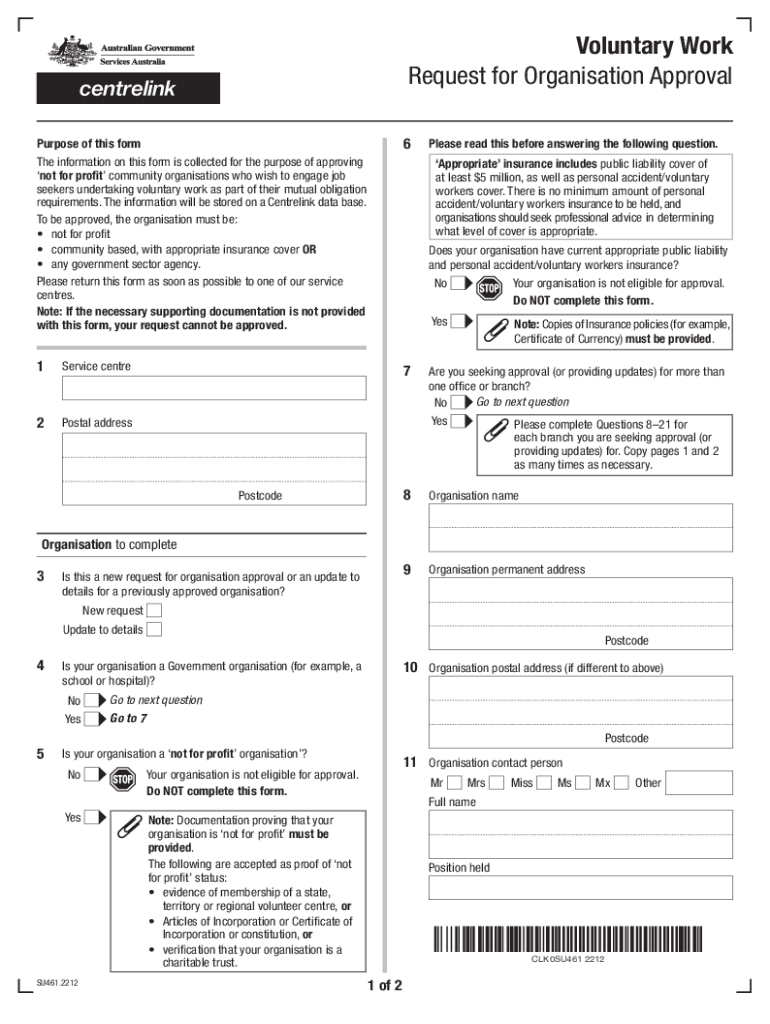
Voluntary Work Request for Organisation Approval Form SU461 Request for Approval Template and Best PracticesVoluntary Work Reque 2022-2026


Understanding the Voluntary Work Request for Organisation Approval Form SU461
The Voluntary Work Request for Organisation Approval Form SU461 is essential for individuals seeking to engage in volunteer work while receiving Centrelink benefits. This form serves to notify the relevant authorities about your intention to volunteer, ensuring that your activities align with the guidelines set forth by Centrelink. It is crucial to understand that completing this form correctly can help maintain your eligibility for benefits while allowing you to contribute positively to your community.
Steps to Complete the Voluntary Work Request for Organisation Approval Form SU461
Completing the SU461 form involves several key steps:
- Gather necessary information about your volunteer organization, including its name, address, and contact details.
- Provide your personal details, such as your name, address, and Centrelink reference number.
- Clearly outline the nature of the volunteer work you intend to undertake, including the expected hours and duration.
- Ensure that you have the organization’s approval, as this is a requirement for the form submission.
- Review the form for accuracy and completeness before submission.
Key Elements of the Voluntary Work Request for Organisation Approval Form SU461
When filling out the SU461 form, it is important to include specific elements to ensure its acceptance:
- Personal Information: Your full name, address, and Centrelink reference number must be accurate.
- Organization Details: Include the name and contact information of the volunteer organization.
- Description of Work: Provide a detailed account of the volunteer activities you will engage in.
- Hours of Work: Specify the number of hours you plan to volunteer each week.
- Signature: Ensure that you sign the form to validate your request.
Legal Use of the Voluntary Work Request for Organisation Approval Form SU461
The SU461 form is legally binding, meaning that any information provided must be truthful and accurate. Misrepresentation can lead to penalties, including the loss of Centrelink benefits. It is essential to understand the legal implications of your volunteer work and how it interacts with your benefits. Submitting this form ensures compliance with Centrelink requirements, allowing you to volunteer without jeopardizing your financial support.
Obtaining the Voluntary Work Request for Organisation Approval Form SU461
The SU461 form can be obtained directly from the Centrelink website or by visiting a local Centrelink office. It is advisable to download the most recent version to ensure compliance with current regulations. If you are unsure about the process, Centrelink representatives can provide guidance on how to fill out the form correctly and what supporting documents may be required.
Examples of Using the Voluntary Work Request for Organisation Approval Form SU461
Here are a few scenarios where the SU461 form is applicable:
- A retiree looking to volunteer at a local food bank while receiving Centrelink benefits.
- A senior citizen interested in assisting at a community garden project.
- An individual over sixty volunteering at a local library or educational program.
Quick guide on how to complete voluntary work request for organisation approval form su461free request for approval template and best practicesvoluntary work
Easily Prepare Voluntary Work Request For Organisation Approval Form SU461 Request For Approval Template And Best PracticesVoluntary Work Reque on Any Device
Digital document management has gained popularity among businesses and individuals. It serves as an ideal environmentally friendly substitute for traditional printed and signed documents, as you can access the right form and securely save it online. airSlate SignNow equips you with all the necessary tools to create, modify, and eSign your documents quickly and without hassle. Manage Voluntary Work Request For Organisation Approval Form SU461 Request For Approval Template And Best PracticesVoluntary Work Reque on any device with the airSlate SignNow apps for Android or iOS, and streamline any document-related process today.
The Simplest Way to Edit and eSign Voluntary Work Request For Organisation Approval Form SU461 Request For Approval Template And Best PracticesVoluntary Work Reque Effortlessly
- Locate Voluntary Work Request For Organisation Approval Form SU461 Request For Approval Template And Best PracticesVoluntary Work Reque and click on Get Form to begin.
- Utilize the tools available to complete your form.
- Mark important sections of your documents or redact sensitive information using the tools specifically provided by airSlate SignNow for that purpose.
- Create your eSignature using the Sign feature, which takes only seconds and carries the same legal validity as a conventional wet ink signature.
- Review all the details and click on the Done button to save your adjustments.
- Select your preferred method for sharing your form, whether by email, text message (SMS), invitation link, or downloading it to your computer.
Bid farewell to lost or mislaid documents, the hassle of searching through forms, or mistakes that necessitate reprinting multiple copies. airSlate SignNow fulfills all your document management needs in just a few clicks from any device you choose. Edit and eSign Voluntary Work Request For Organisation Approval Form SU461 Request For Approval Template And Best PracticesVoluntary Work Reque to guarantee exceptional communication throughout your form preparation process with airSlate SignNow.
Create this form in 5 minutes or less
Find and fill out the correct voluntary work request for organisation approval form su461free request for approval template and best practicesvoluntary work
Create this form in 5 minutes!
People also ask
-
What is Centrelink volunteer work over 60?
Centrelink volunteer work over 60 refers to programs and opportunities available for individuals aged 60 and above to engage in volunteer activities while receiving support from Centrelink. These programs are designed to help seniors stay active, build community connections, and gain valuable experiences, all while contributing positively to society.
-
How can airSlate SignNow assist with Centrelink volunteer work over 60?
airSlate SignNow provides a streamlined way to manage documents related to Centrelink volunteer work over 60. With our easy-to-use e-signature platform, volunteers can quickly sign, send, and track important documents such as application forms and volunteer agreements, making the process efficient and hassle-free.
-
Is there a cost associated with using airSlate SignNow for Centrelink volunteer work over 60?
Yes, there are various pricing plans available for airSlate SignNow that can accommodate the needs of organizations handling Centrelink volunteer work over 60. The cost-effective solutions ensure that even small organizations can manage their documentation effectively without breaking the bank.
-
What features does airSlate SignNow offer for managing volunteer documents?
airSlate SignNow includes features such as customizable templates, status tracking, and secure storage, all vital for managing documents related to Centrelink volunteer work over 60. These features help organizations keep everything organized and accessible, ensuring volunteers have a seamless experience.
-
Can airSlate SignNow integrate with other applications for Centrelink volunteer work over 60?
Absolutely! airSlate SignNow integrates with various applications such as Google Drive, Dropbox, and more, enhancing the management of documents involved in Centrelink volunteer work over 60. This allows for better collaboration and data handling within organizations.
-
What benefits does airSlate SignNow provide for Centrelink volunteer work over 60?
By using airSlate SignNow for Centrelink volunteer work over 60, organizations can save time and reduce paperwork, allowing volunteers to focus on their contributions rather than administrative tasks. The increased efficiency leads to a better overall experience for both volunteers and coordinators.
-
How secure is airSlate SignNow for documents related to Centrelink volunteer work over 60?
Security is a top priority at airSlate SignNow. Our platform uses advanced encryption protocols to protect documents related to Centrelink volunteer work over 60, ensuring sensitive information remains confidential and secure throughout the signing process.
Get more for Voluntary Work Request For Organisation Approval Form SU461 Request For Approval Template And Best PracticesVoluntary Work Reque
- Ma tenant landlord form
- Ma tenant landlord 497309658 form
- Letter landlord repair sample form
- Massachusetts cori records form
- Ma letter demand form
- Letter from tenant to landlord with demand that landlord provide proper outdoor garbage receptacles massachusetts form
- Letter from tenant to landlord about landlords failure to make repairs massachusetts form
- Massachusetts notice rent form
Find out other Voluntary Work Request For Organisation Approval Form SU461 Request For Approval Template And Best PracticesVoluntary Work Reque
- eSignature New York Non-Profit LLC Operating Agreement Mobile
- How Can I eSignature Colorado Orthodontists LLC Operating Agreement
- eSignature North Carolina Non-Profit RFP Secure
- eSignature North Carolina Non-Profit Credit Memo Secure
- eSignature North Dakota Non-Profit Quitclaim Deed Later
- eSignature Florida Orthodontists Business Plan Template Easy
- eSignature Georgia Orthodontists RFP Secure
- eSignature Ohio Non-Profit LLC Operating Agreement Later
- eSignature Ohio Non-Profit LLC Operating Agreement Easy
- How Can I eSignature Ohio Lawers Lease Termination Letter
- Can I eSignature Ohio Lawers Lease Termination Letter
- Can I eSignature Oregon Non-Profit Last Will And Testament
- Can I eSignature Oregon Orthodontists LLC Operating Agreement
- How To eSignature Rhode Island Orthodontists LLC Operating Agreement
- Can I eSignature West Virginia Lawers Cease And Desist Letter
- eSignature Alabama Plumbing Confidentiality Agreement Later
- How Can I eSignature Wyoming Lawers Quitclaim Deed
- eSignature California Plumbing Profit And Loss Statement Easy
- How To eSignature California Plumbing Business Letter Template
- eSignature Kansas Plumbing Lease Agreement Template Myself