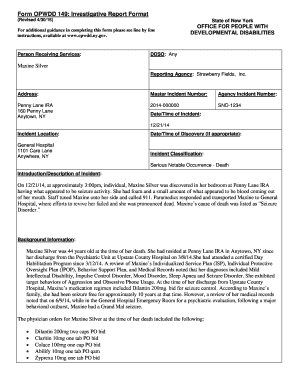
Opwdd 149 Form


What is the OPWDD 149?
The OPWDD 149 form is a critical document used within the New York Department of State, specifically related to services for individuals with developmental disabilities. This form is essential for reporting incidents or investigations concerning individuals receiving services under the Office for People With Developmental Disabilities (OPWDD). It serves as a standardized method for documenting various occurrences, ensuring that all relevant information is collected systematically.
Understanding the OPWDD 149 form is vital for both service providers and families involved in the care of individuals with developmental disabilities. Proper completion of this form helps maintain compliance with state regulations and ensures that the rights and well-being of individuals are prioritized.
How to Use the OPWDD 149
Using the OPWDD 149 form involves several steps to ensure accurate and effective reporting. First, gather all necessary information related to the incident or investigation. This includes details about the individuals involved, the nature of the incident, and any actions taken in response.
Next, fill out the form completely, ensuring that all required fields are addressed. This may involve providing specific dates, times, and descriptions of the events. Once the form is filled out, it should be reviewed for accuracy before submission. Proper use of the OPWDD 149 form not only aids in compliance but also supports the ongoing care and protection of individuals with developmental disabilities.
Steps to Complete the OPWDD 149
Completing the OPWDD 149 form requires careful attention to detail. Follow these steps to ensure proper submission:
- Collect all relevant information regarding the incident, including dates, times, and involved parties.
- Access the OPWDD 149 form, either in a fillable format or as a printable document.
- Fill in the required fields, ensuring clarity and accuracy in your descriptions.
- Review the completed form for any errors or omissions.
- Submit the form according to the guidelines provided by the New York Department of State.
By adhering to these steps, individuals can ensure that the OPWDD 149 form is completed correctly and submitted in a timely manner.
Legal Use of the OPWDD 149
The OPWDD 149 form holds significant legal importance within the framework of New York state regulations. It is designed to document incidents in a manner that complies with state laws governing the care of individuals with developmental disabilities. Proper legal use of this form helps protect the rights of those individuals and ensures that service providers are held accountable for their actions.
When completed accurately, the OPWDD 149 form can serve as a legal document in investigations or audits conducted by the New York Department of State. It is essential for service providers to understand the legal implications of this form and to use it as a tool for maintaining compliance with state regulations.
Key Elements of the OPWDD 149
The OPWDD 149 form includes several key elements that are crucial for effective documentation. These elements typically encompass:
- Incident Description: A detailed account of the incident being reported.
- Involved Parties: Names and roles of individuals involved in the incident.
- Date and Time: Specific details regarding when the incident occurred.
- Actions Taken: Information on any immediate responses or interventions.
- Follow-Up Actions: Plans for further investigation or support following the incident.
Understanding these key elements is essential for accurate reporting and compliance with OPWDD guidelines.
State-Specific Rules for the OPWDD 149
New York state has specific rules governing the use of the OPWDD 149 form. These rules dictate how and when the form should be completed and submitted. It is crucial for service providers to be familiar with these regulations to ensure compliance.
For instance, the form must be submitted within a specific timeframe following an incident, and it should be completed by authorized personnel. Additionally, confidentiality and privacy considerations must be adhered to when documenting sensitive information related to individuals with developmental disabilities.
Staying informed about state-specific rules helps ensure that the OPWDD 149 form is used correctly and effectively.
Quick guide on how to complete opwdd 149
Effortlessly prepare Opwdd 149 on any device
Digital document management has become increasingly popular among companies and individuals. It offers an ideal eco-friendly alternative to traditional printed documents, allowing you to obtain the necessary form and securely store it online. airSlate SignNow equips you with all the tools required to create, modify, and eSign your documents quickly and without interruptions. Manage Opwdd 149 on any platform using airSlate SignNow's Android or iOS applications and simplify any document-related task today.
The easiest way to edit and eSign Opwdd 149 with ease
- Locate Opwdd 149 and click on Get Form to begin.
- Utilize the tools available to complete your form.
- Highlight important sections of the documents or obscure sensitive information with tools specifically designed for that purpose by airSlate SignNow.
- Create your signature using the Sign feature, which takes just seconds and carries the same legal validity as a traditional handwritten signature.
- Review all the details and click on the Done button to save your modifications.
- Choose your preferred method for sending your form, whether by email, SMS, or invite link, or download it to your computer.
Eliminate the hassle of lost or misplaced documents, tedious form searches, or mistakes that necessitate printing new copies. airSlate SignNow addresses your document management needs with just a few clicks from your preferred device. Edit and eSign Opwdd 149 and ensure excellent communication at every stage of the form preparation process with airSlate SignNow.
Create this form in 5 minutes or less
Create this form in 5 minutes!
How to create an eSignature for the opwdd 149
How to create an electronic signature for a PDF online
How to create an electronic signature for a PDF in Google Chrome
How to create an e-signature for signing PDFs in Gmail
How to create an e-signature right from your smartphone
How to create an e-signature for a PDF on iOS
How to create an e-signature for a PDF on Android
People also ask
-
What is airSlate SignNow and how does it relate to the NY Department State?
airSlate SignNow is an electronic signature solution that helps businesses streamline their document signing processes. It is particularly useful for those working with the NY Department State, as it ensures compliance with state regulations and offers quick turnaround times for document transactions.
-
How does airSlate SignNow assist with documents needed for the NY Department State?
airSlate SignNow enables users to prepare and manage documents efficiently for the NY Department State. The platform simplifies the eSigning process, allowing businesses to send important documents for approval, ensuring they meet state requirements without unnecessary delays.
-
What are the pricing options for using airSlate SignNow for NY Department State submissions?
airSlate SignNow offers various pricing plans designed to cater to different business needs, all of which are suitable for frequent users involved with the NY Department State. Each plan provides features that help reduce overhead costs while ensuring compliance with eSignature laws in New York.
-
Can airSlate SignNow integrate with other tools used for NY Department State submissions?
Yes, airSlate SignNow integrates seamlessly with various productivity and management tools commonly used by businesses that interact with the NY Department State. This integration capability enhances workflow efficiency by allowing users to send and sign documents directly from their preferred applications.
-
What security measures does airSlate SignNow have for documents related to the NY Department State?
AirSlate SignNow prioritizes document security with robust encryption and authentication features, ensuring that all transactions compliant with the NY Department State are protected. Users can trust that their sensitive information remains confidential and secure throughout the signing process.
-
What features does airSlate SignNow offer that benefit users engaging with the NY Department State?
AirSlate SignNow provides features such as template creation, automated workflows, and real-time tracking, which are highly beneficial for users dealing with the NY Department State. These tools enhance productivity and ensure that documents are signed and submitted in a timely manner.
-
Is airSlate SignNow user-friendly for businesses unfamiliar with NY Department State processes?
Absolutely! airSlate SignNow is designed to be intuitive and easy to navigate, making it accessible for businesses that may be unfamiliar with NY Department State processes. The platform includes helpful resources and customer support to assist users in maximizing its capabilities.
Get more for Opwdd 149
- Public defenders in westmoreland county pa form
- Application for demolition permit city of ocala ocalafl form
- Hsbc banking instruction via telex or facsimile form
- Nehs candidate form examples
- Invitation homes rental application form
- Residence verification form
- Prescriptionnon prescription medication authorization form elcbigbend
- History and physical template form
Find out other Opwdd 149
- How Do I Sign Idaho Banking Limited Power Of Attorney
- Sign Iowa Banking Quitclaim Deed Safe
- How Do I Sign Iowa Banking Rental Lease Agreement
- Sign Iowa Banking Residential Lease Agreement Myself
- Sign Kansas Banking Living Will Now
- Sign Kansas Banking Last Will And Testament Mobile
- Sign Kentucky Banking Quitclaim Deed Online
- Sign Kentucky Banking Quitclaim Deed Later
- How Do I Sign Maine Banking Resignation Letter
- Sign Maine Banking Resignation Letter Free
- Sign Louisiana Banking Separation Agreement Now
- Sign Maryland Banking Quitclaim Deed Mobile
- Sign Massachusetts Banking Purchase Order Template Myself
- Sign Maine Banking Operating Agreement Computer
- Sign Banking PPT Minnesota Computer
- How To Sign Michigan Banking Living Will
- Sign Michigan Banking Moving Checklist Mobile
- Sign Maine Banking Limited Power Of Attorney Simple
- Sign Michigan Banking Moving Checklist Free
- Sign Montana Banking RFP Easy