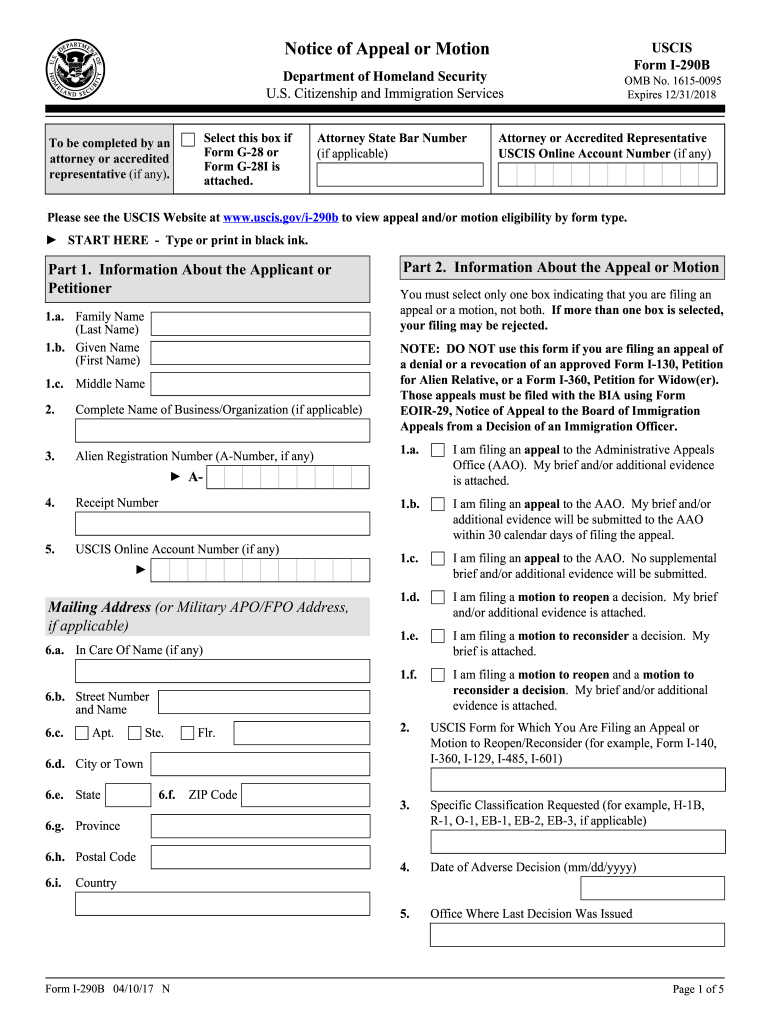
Form I 290b Notice of Appeal PDF Online 2017-2026


What is the Form I-290B Notice of Appeal?
The Form I-290B, also known as the Notice of Appeal or Motion, is a document used by individuals to appeal a decision made by U.S. Citizenship and Immigration Services (USCIS). This form allows applicants to request a review of decisions regarding immigration benefits, such as visa petitions or adjustment of status applications. It is crucial for individuals seeking to challenge a USCIS decision to understand the purpose and implications of this form.
Steps to Complete the Form I-290B
Completing the Form I-290B requires careful attention to detail. Begin by downloading the latest version of the form from the USCIS website. Ensure that you fill out all required fields accurately. Key sections include:
- Personal Information: Provide your full name, address, and contact details.
- Case Information: Include details about the original application or petition, such as the receipt number.
- Grounds for Appeal: Clearly state the reasons for your appeal, referencing any relevant laws or regulations.
After completing the form, review it thoroughly to ensure accuracy before submission.
Legal Use of the Form I-290B
The Form I-290B must be used in accordance with USCIS guidelines. It is important to submit the form within the specified timeframe following the decision you wish to appeal. Legal representation is often beneficial when preparing this form, as an attorney can provide guidance on the best arguments to present. Additionally, ensure that you include any required supporting documents to strengthen your case.
Form Submission Methods
The Form I-290B can be submitted in several ways, depending on the specific instructions provided by USCIS. Common submission methods include:
- Online Submission: If eligible, you may submit the form electronically through the USCIS online portal.
- Mail: Print the completed form and send it to the appropriate USCIS address, as indicated in the form instructions.
- In-Person: Certain applicants may have the option to submit the form in person at a USCIS office, though this is less common.
Always verify the submission method that applies to your specific situation to avoid delays.
Filing Deadlines for the Form I-290B
Timeliness is critical when filing the Form I-290B. Generally, you must file the form within thirty days of receiving the decision you wish to appeal. Missing this deadline can result in the denial of your appeal. It is advisable to keep track of all dates related to your case and to submit the form as early as possible to allow for any unforeseen complications.
Key Elements of the Form I-290B
Understanding the key elements of the Form I-290B is essential for a successful appeal. Important components include:
- Receipt Number: This number identifies your original application or petition.
- Type of Appeal: Specify whether you are appealing a denial or requesting a motion to reopen or reconsider.
- Supporting Evidence: Attach any relevant documentation that supports your appeal.
Each of these elements plays a significant role in how your appeal will be evaluated by USCIS.
Quick guide on how to complete i 290b online form 2017 2019
Discover the simplest method to complete and endorse your Form I 290b Notice Of Appeal Pdf Online
Are you still taking time to prepare your formal documentation on paper instead of online? airSlate SignNow presents a superior approach to accomplish and endorse your Form I 290b Notice Of Appeal Pdf Online and associated forms for public services. Our intelligent electronic signature solution equips you with everything essential to manage paperwork efficiently and in line with official requirements - robust PDF editing, handling, safeguarding, signing, and sharing tools all conveniently accessible within an intuitive interface.
Just a few steps are required to complete and endorse your Form I 290b Notice Of Appeal Pdf Online:
- Upload the editable template to the editor by using the Get Form button.
- Review what information you need to input in your Form I 290b Notice Of Appeal Pdf Online.
- Navigate between the fields using the Next option to ensure nothing is overlooked.
- Utilize Text, Check, and Cross tools to fill in the blanks with your details.
- Modify the content with Text boxes or Images found in the top toolbar.
- Emphasize what is truly important or Blackout fields that are no longer relevant.
- Click on Sign to create a legally binding electronic signature using your preferred option.
- Add the Date next to your signature and conclude your task with the Done button.
Store your completed Form I 290b Notice Of Appeal Pdf Online in the Documents folder within your account, download it, or transfer it to your preferred cloud storage. Our solution also offers versatile file sharing options. There’s no requirement to print your templates when you need to submit them to the appropriate public office – accomplish it via email, fax, or by requesting a USPS “snail mail” delivery from your account. Give it a try today!
Create this form in 5 minutes or less
FAQs
-
How do I fill out the NTSE form 2017- 2018 Jharkhand online?
You cannot gove NTSE online or at your own level you have to belong to a school which is conducting ntse. Then download the form online from the page of ntse, fill it and submit it to your school along with fee. If your school is not conducting ntse, sorry to say but you cannot give ntse. It can only be given through, no institutions are allowed to conduct thos exam.
-
How can I fill out an improvement form of the CBSE 2017?
IN the month of August the application form will be available on cbse official website which you have to fill online then it will ask in which you subject you want to apply for improvement…you can select all subjects and additional subjects also then you have to pay the amount for improvement exam which you have to pay at bank. take the print out of the acknowledgement and the e-challan and deposit the fees at bank… you also have to change your region when you type the pin code then according to that you will get your centre as well as new region means you region will change. it don't effect anything. after all these thing you have to send a xerox copy of your marksheet e-challan acknowledgement to the regional office which you get. the address will be returned on the acknowledgement after that you have to wait to get your admit card which you will get online on month of February…and improvement marksheet will be send to you address which you fill at time of applications form filling time. if you get less marks in improvement then old marksheet will be valid soAll The Best
-
How do I fill out the IGNOU exam form DEC 2017 online?
First u deposit your respective subject assignments at your concerning study center in september and then u can fill up your exam form through official website of IGNOU for Dec17 .IGNOU - The People's University
-
How do I fill out the online exam form for the IPCC in November 2017 from Kathmandu?
You can visit http://icaiexams.icai.orgLast date is 25th of August, 2017
Create this form in 5 minutes!
How to create an eSignature for the i 290b online form 2017 2019
How to generate an eSignature for your I 290b Online Form 2017 2019 in the online mode
How to create an eSignature for your I 290b Online Form 2017 2019 in Google Chrome
How to make an electronic signature for putting it on the I 290b Online Form 2017 2019 in Gmail
How to make an electronic signature for the I 290b Online Form 2017 2019 right from your smart phone
How to create an electronic signature for the I 290b Online Form 2017 2019 on iOS
How to generate an electronic signature for the I 290b Online Form 2017 2019 on Android
People also ask
-
What is an i 290b brief sample, and how is it used?
An i 290b brief sample is a document that helps individuals understand how to fill out the Form I-290B, which is used to appeal certain immigration decisions. It provides an outline and examples of the necessary components and can simplify the submission process for applicants. Using an i 290b brief sample can enhance your chances of a successful appeal by ensuring that all essential information is included.
-
How does airSlate SignNow facilitate the completion of an i 290b brief sample?
airSlate SignNow offers an intuitive platform that allows users to easily create, fill out, and eSign documents like the i 290b brief sample. With its user-friendly interface, individuals can quickly navigate the document creation process and ensure all necessary information is included. This streamlines the submission of important forms and reduces the likelihood of errors.
-
Are there any costs associated with using airSlate SignNow for i 290b brief samples?
Yes, using airSlate SignNow comes with flexible pricing plans that cater to different professional needs. The cost-effectiveness of our solutions means businesses can efficiently manage their document processes while making use of features like the i 290b brief sample. Each plan includes a range of functionalities designed to suit various budgets.
-
What features does airSlate SignNow offer for handling i 290b brief samples?
airSlate SignNow provides robust features such as customizable templates, easy eSigning options, and secure document storage, all crucial when working with i 290b brief samples. Users can collaborate with others in real time and track document status effortlessly. This combination of features enhances the overall management of essential forms and appeals.
-
Can I integrate airSlate SignNow with other tools for managing my i 290b brief sample?
Absolutely! airSlate SignNow supports integration with a variety of third-party applications, making it easier to manage your i 290b brief sample within your existing workflows. Whether you're using CRM, storage solutions, or other documentation software, our platform allows seamless connectivity to streamline your processes.
-
What are the benefits of using airSlate SignNow for my i 290b brief sample?
The primary benefits include increased efficiency and reduced turnaround time with document processing. By utilizing airSlate SignNow for your i 290b brief sample, you gain access to advanced tracking, secure storage, and improved collaboration features. These enhancements facilitate better management of your immigration documentation.
-
Is airSlate SignNow secure for handling sensitive i 290b brief samples?
Yes, security is a top priority at airSlate SignNow. We implement industry-standard encryption and security measures to protect your i 290b brief samples and sensitive data. Our platform ensures that your documents are safe from unauthorized access while maintaining compliance with regulatory standards.
Get more for Form I 290b Notice Of Appeal Pdf Online
- Hot desk licence agreement template members should always form
- Csaave form
- Online tax ohio it 1040ez the ohio department form
- Gerontology update form
- Customer confidentiality agreement template form
- Customer payment agreement template form
- Customer protection agreement template form
- Customer service agreement template form
Find out other Form I 290b Notice Of Appeal Pdf Online
- eSign Michigan Car Dealer Operating Agreement Mobile
- Can I eSign Mississippi Car Dealer Resignation Letter
- eSign Missouri Car Dealer Lease Termination Letter Fast
- Help Me With eSign Kentucky Business Operations Quitclaim Deed
- eSign Nevada Car Dealer Warranty Deed Myself
- How To eSign New Hampshire Car Dealer Purchase Order Template
- eSign New Jersey Car Dealer Arbitration Agreement Myself
- eSign North Carolina Car Dealer Arbitration Agreement Now
- eSign Ohio Car Dealer Business Plan Template Online
- eSign Ohio Car Dealer Bill Of Lading Free
- How To eSign North Dakota Car Dealer Residential Lease Agreement
- How Do I eSign Ohio Car Dealer Last Will And Testament
- Sign North Dakota Courts Lease Agreement Form Free
- eSign Oregon Car Dealer Job Description Template Online
- Sign Ohio Courts LLC Operating Agreement Secure
- Can I eSign Michigan Business Operations POA
- eSign Car Dealer PDF South Dakota Computer
- eSign Car Dealer PDF South Dakota Later
- eSign Rhode Island Car Dealer Moving Checklist Simple
- eSign Tennessee Car Dealer Lease Agreement Form Now