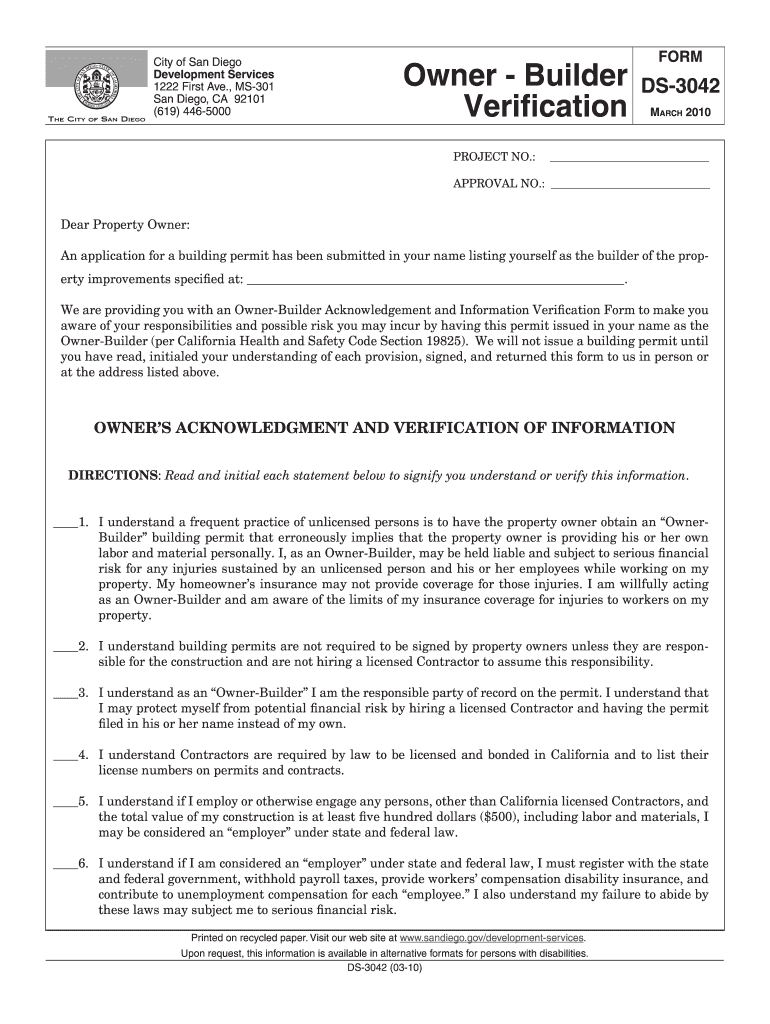
San Diego County Verifaction Loss of Workfrom Quaritnne an Loss of Employment 2010-2026


Understanding the DS 3042 Form
The DS 3042 form, also known as the Owner Builder Verification Form, is essential for individuals in San Diego who wish to take on the role of an owner-builder for construction projects. This form verifies that the individual is the owner of the property and intends to build or remodel without hiring a licensed contractor. The legal validity of this form hinges on its accurate completion and adherence to local regulations.
Steps to Complete the DS 3042 Form
Completing the DS 3042 form involves several key steps to ensure compliance with city regulations. First, gather all necessary documentation, including proof of ownership and any relevant project details. Next, fill out the form accurately, ensuring all fields are completed. Once the form is filled out, it must be signed and dated. Finally, submit the form to the appropriate city department, either online or in person, depending on the submission guidelines provided by the City of San Diego.
Legal Use of the DS 3042 Form
The DS 3042 form is legally binding when completed correctly. It serves as a declaration that the individual is undertaking the construction project as an owner-builder, which can affect liability and compliance with local building codes. Understanding the legal implications is crucial, as improper use of the form may lead to penalties or complications with the construction project.
Required Documents for the DS 3042 Form
When submitting the DS 3042 form, certain documents are required to support the application. These typically include proof of ownership, such as a deed or title report, identification of the owner-builder, and any relevant plans or specifications for the construction project. Ensuring all required documents are included can help streamline the approval process.
Eligibility Criteria for the DS 3042 Form
To qualify for the DS 3042 form, applicants must meet specific eligibility criteria. The individual must be the legal owner of the property and intend to perform the work themselves without hiring a licensed contractor. Additionally, the project must comply with local zoning laws and building codes. Understanding these criteria is essential to avoid delays in the approval process.
Form Submission Methods
The DS 3042 form can be submitted through various methods, depending on the preferences of the applicant and the requirements of the City of San Diego. Options typically include online submission through the city's official website, mailing the completed form to the relevant department, or delivering it in person. Each method may have different processing times, so it is advisable to check the latest guidelines before submission.
Quick guide on how to complete owner builder verification form ds 3042 city of san diego sandiego
Handle San Diego County Verifaction Loss Of Workfrom Quaritnne An Loss Of Employment from anywhere, at any time
Your regular organizational processes may require additional attention when managing state-specific business documents. Reclaim your working hours and reduce the costs associated with paper-based procedures using airSlate SignNow. airSlate SignNow provides you with a variety of pre-made business forms, including San Diego County Verifaction Loss Of Workfrom Quaritnne An Loss Of Employment, which you can utilize and share with your business associates. Handle your San Diego County Verifaction Loss Of Workfrom Quaritnne An Loss Of Employment effortlessly with powerful editing and eSignature capabilities and send it directly to your recipients.
How to obtain San Diego County Verifaction Loss Of Workfrom Quaritnne An Loss Of Employment in a few clicks:
- Select a form pertinent to your state.
- Click Learn More to view the document and ensure its accuracy.
- Choose Get Form to start utilizing it.
- San Diego County Verifaction Loss Of Workfrom Quaritnne An Loss Of Employment will automatically appear in the editor. No additional steps are necessary.
- Utilize airSlate SignNow’s advanced editing tools to complete or modify the form.
- Click on the Sign function to create your personal signature and eSign your document.
- When finished, simply click Done, save the updates, and access your document.
- Send the form through email or SMS, or use a link-to-fill option with your partners or have them download the files.
airSlate SignNow signNowly reduces the time spent managing San Diego County Verifaction Loss Of Workfrom Quaritnne An Loss Of Employment and allows you to find essential documents all in one place. A comprehensive library of forms is organized and designed to cover crucial business procedures necessary for your company. The sophisticated editor decreases the chance of mistakes, as you can easily rectify errors and review your documents on any device before distribution. Start your free trial today to explore all the benefits of airSlate SignNow for your daily business operations.
Create this form in 5 minutes or less
FAQs
-
How do I get a good sample of people, only from specific cities like Los Angeles, New York, or San Diego, to vote on my online poll or fill out my short survey online?
What about posting in their local Craigslist?
Create this form in 5 minutes!
How to create an eSignature for the owner builder verification form ds 3042 city of san diego sandiego
How to make an electronic signature for your Owner Builder Verification Form Ds 3042 City Of San Diego Sandiego in the online mode
How to create an electronic signature for your Owner Builder Verification Form Ds 3042 City Of San Diego Sandiego in Chrome
How to generate an electronic signature for putting it on the Owner Builder Verification Form Ds 3042 City Of San Diego Sandiego in Gmail
How to generate an eSignature for the Owner Builder Verification Form Ds 3042 City Of San Diego Sandiego straight from your mobile device
How to generate an electronic signature for the Owner Builder Verification Form Ds 3042 City Of San Diego Sandiego on iOS
How to make an electronic signature for the Owner Builder Verification Form Ds 3042 City Of San Diego Sandiego on Android
People also ask
-
What is the ds 3042 and how does it work?
The ds 3042 is a feature of airSlate SignNow that allows users to easily send and eSign documents. This streamlined process enhances efficiency and reduces turnaround times for signature collection. Businesses can create templates and automate workflows using the ds 3042 to simplify document management.
-
How much does airSlate SignNow’s ds 3042 feature cost?
Pricing for airSlate SignNow, including the ds 3042 feature, varies based on the chosen plan. Users can select from different tiers that best suit their business needs, with options to scale as necessary. A free trial is often available for prospective customers to explore the ds 3042 before committing.
-
What are the key features of the ds 3042?
The ds 3042 comes with multiple key features, including document templates, collaboration tools, and mobile accessibility. It empowers users to streamline the signing process and ensures easy tracking of document statuses. Additionally, the ds 3042 integrates with various applications to enhance productivity.
-
How can the ds 3042 benefit my business?
Using the ds 3042 can signNowly improve your business's efficiency by reducing the time spent on document signing. This feature helps to minimize errors and ensures that all necessary signatures are collected promptly. Many businesses report improved customer satisfaction due to the ease of use offered by the ds 3042.
-
Can the ds 3042 integrate with other software?
Yes, the ds 3042 is designed to seamlessly integrate with various software applications, enhancing its functionality. This integration allows users to incorporate the ds 3042 into existing workflows, making it easier to manage documents across platforms. Common integrations include CRM systems, cloud storage, and project management tools.
-
Is the ds 3042 secure for handling sensitive documents?
Absolutely, the ds 3042 prioritizes security and employs advanced encryption and authentication methods. This ensures that all documents signed through airSlate SignNow are protected against unauthorized access. Businesses can confidently handle sensitive information with the assurance that the ds 3042 meets industry standards for security.
-
Can I customize documents using ds 3042?
Yes, the ds 3042 allows users to customize documents easily. You can create personalized templates that cater to your specific business needs, including logos and branding elements. This customization capability enhances the professional appearance of your documents while using the ds 3042.
Get more for San Diego County Verifaction Loss Of Workfrom Quaritnne An Loss Of Employment
- Patient authorization for release of medical penn state health form
- Instructions on how to file a petition to reapply form
- Conservatorship of name 476750350 form
- Refunds cancelling form
- Ohio motor vehicle form
- Direct deposit form betterment
- Form 3934 release of information authorization state retirement
- Cocodoccomform71319583 rochester institute ofrochester institute of technology rit mvr background check
Find out other San Diego County Verifaction Loss Of Workfrom Quaritnne An Loss Of Employment
- How To eSignature West Virginia Police POA
- eSignature Rhode Island Real Estate Letter Of Intent Free
- eSignature Rhode Island Real Estate Business Letter Template Later
- eSignature South Dakota Real Estate Lease Termination Letter Simple
- eSignature Tennessee Real Estate Cease And Desist Letter Myself
- How To eSignature New Mexico Sports Executive Summary Template
- Can I eSignature Utah Real Estate Operating Agreement
- eSignature Vermont Real Estate Warranty Deed Online
- eSignature Vermont Real Estate Operating Agreement Online
- eSignature Utah Real Estate Emergency Contact Form Safe
- eSignature Washington Real Estate Lease Agreement Form Mobile
- How Can I eSignature New York Sports Executive Summary Template
- eSignature Arkansas Courts LLC Operating Agreement Now
- How Do I eSignature Arizona Courts Moving Checklist
- eSignature Wyoming Real Estate Quitclaim Deed Myself
- eSignature Wyoming Real Estate Lease Agreement Template Online
- How Can I eSignature Delaware Courts Stock Certificate
- How Can I eSignature Georgia Courts Quitclaim Deed
- Help Me With eSignature Florida Courts Affidavit Of Heirship
- Electronic signature Alabama Banking RFP Online