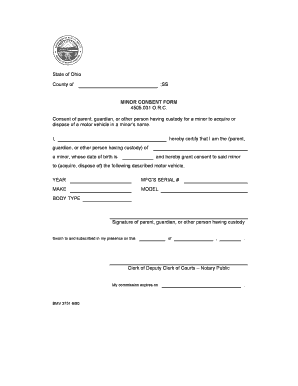
Ohio Motor Vehicle 2015


What is the Ohio Motor Vehicle?
The Ohio Motor Vehicle refers to a range of documents and forms associated with vehicle registration, titling, and licensing in the state of Ohio. One key document is the BMV Form 3751, which is used for various transactions related to motor vehicles, including changes in ownership and registration details. Understanding this form is essential for vehicle owners and operators in Ohio to ensure compliance with state regulations.
Steps to complete the Ohio Motor Vehicle
Completing the Ohio Motor Vehicle process involves several key steps. First, gather all necessary documentation, such as proof of identity, vehicle title, and any applicable fees. Next, fill out the BMV Form 3751 accurately, ensuring all information is complete and correct. After completing the form, you can submit it either online, by mail, or in person at your local BMV office. Finally, retain a copy of the submitted form and any receipts for your records.
Required Documents
When completing the BMV Form 3751, specific documents are required to ensure the process is smooth. These typically include:
- Proof of identity, such as a valid Ohio driver's license or state ID.
- The vehicle title, which must be signed by the previous owner if applicable.
- Proof of residency, which can be a utility bill or bank statement.
- Payment for any applicable fees, which may vary based on the type of transaction.
Form Submission Methods
The BMV Form 3751 can be submitted through various methods to accommodate different preferences. You can choose to submit the form online through the Ohio BMV website, ensuring a quick and efficient process. Alternatively, you may mail the completed form to your local BMV office or visit in person to submit it directly. Each method has its own advantages, such as immediate processing online or face-to-face assistance at an office.
Legal use of the Ohio Motor Vehicle
The legal use of the Ohio Motor Vehicle, particularly regarding the BMV Form 3751, is governed by state laws that ensure proper registration and documentation of vehicles. It is crucial to complete the form accurately and submit it within the required time frames to avoid penalties or legal issues. Understanding the legal implications of the information provided on the form helps maintain compliance with Ohio's motor vehicle regulations.
Eligibility Criteria
To utilize the BMV Form 3751, certain eligibility criteria must be met. Primarily, the individual submitting the form must be the vehicle owner or an authorized representative. Additionally, all information provided on the form must be truthful and verifiable. It is essential to ensure that the vehicle in question is eligible for the requested transaction, whether it involves registration, titling, or other changes.
Quick guide on how to complete ohio motor vehicle
Complete Ohio Motor Vehicle effortlessly on any device
Digital document management has become increasingly popular among businesses and individuals. It offers an excellent eco-friendly alternative to conventional printed and signed documents, allowing you to find the right template and securely store it online. airSlate SignNow equips you with all the necessary tools to create, modify, and electronically sign your documents quickly without any hold-ups. Manage Ohio Motor Vehicle on any device using the airSlate SignNow Android or iOS applications and enhance any document-related process today.
How to modify and electronically sign Ohio Motor Vehicle with ease
- Locate Ohio Motor Vehicle and click on Get Form to begin.
- Utilize the tools we offer to complete your form.
- Emphasize relevant sections of the documents or redact sensitive information with tools that airSlate SignNow specifically provides for that purpose.
- Create your electronic signature with the Sign feature, which takes mere seconds and holds the same legal validity as a conventional ink signature.
- Review all the details and click on the Done button to finalize your changes.
- Select how you want to deliver your form, via email, SMS, or invite link, or download it to your computer.
Eliminate the hassle of missing or lost files, tiresome form searches, or errors that require reprinting new document copies. airSlate SignNow fulfills your document management needs with just a few clicks from any device you choose. Modify and electronically sign Ohio Motor Vehicle to ensure outstanding communication at every stage of your form preparation process with airSlate SignNow.
Create this form in 5 minutes or less
Find and fill out the correct ohio motor vehicle
Create this form in 5 minutes!
How to create an eSignature for the ohio motor vehicle
How to create an electronic signature for a PDF online
How to create an electronic signature for a PDF in Google Chrome
How to create an e-signature for signing PDFs in Gmail
How to create an e-signature right from your smartphone
How to create an e-signature for a PDF on iOS
How to create an e-signature for a PDF on Android
People also ask
-
What is the bmv form3751?
The bmv form3751 is a critical document required for specific vehicle registrations and transfers in certain jurisdictions. Understanding how to complete and submit the bmv form3751 can streamline the process of managing your vehicle's paperwork.
-
How can I fill out the bmv form3751 using airSlate SignNow?
With airSlate SignNow, you can easily fill out the bmv form3751 online. The platform offers intuitive tools that allow you to enter the required information quickly and efficiently, ensuring you don’t miss any critical details.
-
Is there a cost associated with using airSlate SignNow for the bmv form3751?
Yes, airSlate SignNow offers various pricing plans, including options for individuals and businesses. Depending on your needs for processing documents like the bmv form3751, you can choose a plan that best fits your budget.
-
What features does airSlate SignNow provide for the bmv form3751?
airSlate SignNow provides features such as electronic signatures, document sharing, and templates that streamline the completion of the bmv form3751. These tools enhance efficiency and ensure compliance with necessary regulations.
-
Can I track the status of my bmv form3751 using airSlate SignNow?
Yes, airSlate SignNow allows you to track the status of your bmv form3751. You’ll receive notifications when the document is opened, signed, or completed, keeping you informed throughout the process.
-
Does airSlate SignNow integrate with other tools for processing the bmv form3751?
Absolutely! airSlate SignNow integrates seamlessly with various third-party tools and applications that can help you manage your bmv form3751 and other documents. This flexibility allows for a more comprehensive workflow.
-
What are the benefits of using airSlate SignNow for the bmv form3751?
Using airSlate SignNow for the bmv form3751 provides signNow benefits, such as increased efficiency and reduced paperwork. It simplifies the signing process and saves time, allowing you to focus on other important tasks.
Get more for Ohio Motor Vehicle
- Massachusetts legal married form
- Ma will form
- Ma will form
- Legal last will and testament form for civil union partner with minor children massachusetts
- Ma will form 497310022
- Legal last will and testament form for married person with adult and minor children from prior marriage massachusetts
- Legal last will and testament form for civil union partner with adult and minor children from prior marriage massachusetts
- Legal last will and testament form for married person with adult and minor children massachusetts
Find out other Ohio Motor Vehicle
- How Do I eSign Montana Non-Profit POA
- eSign Legal Form New York Online
- Can I eSign Nevada Non-Profit LLC Operating Agreement
- eSign Legal Presentation New York Online
- eSign Ohio Legal Moving Checklist Simple
- How To eSign Ohio Non-Profit LLC Operating Agreement
- eSign Oklahoma Non-Profit Cease And Desist Letter Mobile
- eSign Arizona Orthodontists Business Plan Template Simple
- eSign Oklahoma Non-Profit Affidavit Of Heirship Computer
- How Do I eSign Pennsylvania Non-Profit Quitclaim Deed
- eSign Rhode Island Non-Profit Permission Slip Online
- eSign South Carolina Non-Profit Business Plan Template Simple
- How Can I eSign South Dakota Non-Profit LLC Operating Agreement
- eSign Oregon Legal Cease And Desist Letter Free
- eSign Oregon Legal Credit Memo Now
- eSign Oregon Legal Limited Power Of Attorney Now
- eSign Utah Non-Profit LLC Operating Agreement Safe
- eSign Utah Non-Profit Rental Lease Agreement Mobile
- How To eSign Rhode Island Legal Lease Agreement
- How Do I eSign Rhode Island Legal Residential Lease Agreement