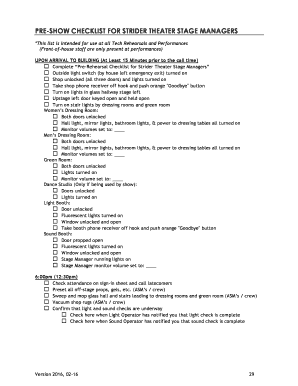
Pre Show Checklist Form


What is the Pre Show Checklist
The pre show checklist is a vital tool used by stage managers to ensure that all necessary preparations are completed before a performance. This checklist typically includes items related to technical requirements, stage setup, and coordination with cast and crew. By systematically reviewing each element, stage managers can identify any potential issues that may arise, ensuring a smooth and successful show. The checklist serves as a comprehensive guide to help manage time effectively and maintain high production standards.
Key elements of the Pre Show Checklist
A well-structured pre show checklist includes several key elements that contribute to a successful performance. These elements often encompass:
- Verification of lighting and sound equipment functionality
- Confirmation of set design and props arrangement
- Coordination with performers regarding their cues and entrances
- Review of safety protocols and emergency procedures
- Final checks on costumes and makeup for actors
By addressing these components, stage managers can minimize the risk of disruptions during the show.
How to use the Pre Show Checklist
Using the pre show checklist effectively involves a systematic approach. Stage managers should start by reviewing the checklist well in advance of the performance. This allows for adequate time to address any issues. During the pre show period, the checklist should be followed step-by-step, ensuring that each item is completed before the show begins. It is also beneficial to involve team members in the process, as collaboration can enhance communication and efficiency.
Steps to complete the Pre Show Checklist
Completing the pre show checklist involves several organized steps:
- Gather all necessary materials, including scripts and technical documents.
- Conduct a walkthrough of the stage to assess the setup.
- Test all technical equipment, including microphones and lighting.
- Confirm that all cast members are present and ready.
- Hold a final meeting with the crew to review roles and responsibilities.
Following these steps ensures that nothing is overlooked and that the performance can proceed without complications.
Legal use of the Pre Show Checklist
To ensure the legal validity of the pre show checklist, it is essential to comply with relevant regulations regarding documentation and signatures. Utilizing a digital platform for managing the checklist can enhance its legality. Digital signatures, when executed properly, can be legally binding under U.S. law, provided they meet specific criteria. This includes ensuring that the signer's intent is clear and that the process follows established eSignature laws.
Digital vs. Paper Version
Choosing between a digital and paper version of the pre show checklist depends on the specific needs of the production. Digital checklists offer advantages such as easy sharing, real-time updates, and secure storage. They can be completed and signed electronically, which streamlines the process. Conversely, paper checklists may be preferred in environments where technology is less accessible. Understanding the benefits of each format can help stage managers decide which option best suits their production.
Quick guide on how to complete pre show checklist
Complete Pre Show Checklist seamlessly on any device
Managing documents online has become increasingly popular among businesses and individuals. It serves as an excellent eco-friendly alternative to traditional printed and signed documents, allowing you to locate the right form and securely store it online. airSlate SignNow provides you with all the resources you need to create, modify, and eSign your documents swiftly without delays. Handle Pre Show Checklist on any platform using airSlate SignNow's Android or iOS applications and enhance any document-related task today.
How to adjust and eSign Pre Show Checklist effortlessly
- Locate Pre Show Checklist and click Get Form to begin.
- Utilize the tools we provide to fill out your form.
- Highlight important sections of your documents or redact sensitive information with tools that airSlate SignNow offers specifically for that purpose.
- Generate your eSignature with the Sign tool, which takes seconds and holds the same legal validity as a conventional wet ink signature.
- Review the information and click the Done button to save your changes.
- Select how you wish to send your form, whether by email, SMS, or invite link, or download it to your computer.
Forget the hassle of lost or misplaced documents, tedious form searches, or errors that necessitate new document copies. airSlate SignNow fulfills all your document management requirements in a few clicks from a device of your choice. Edit and eSign Pre Show Checklist to ensure excellent communication at every stage of the form preparation process with airSlate SignNow.
Create this form in 5 minutes or less
Create this form in 5 minutes!
How to create an eSignature for the pre show checklist
How to create an electronic signature for a PDF online
How to create an electronic signature for a PDF in Google Chrome
How to create an e-signature for signing PDFs in Gmail
How to create an e-signature right from your smartphone
How to create an e-signature for a PDF on iOS
How to create an e-signature for a PDF on Android
People also ask
-
What is a stage manager pre show checklist?
A stage manager pre show checklist is a detailed list of tasks and items that stage managers use to ensure all preparations are completed before a performance. It typically includes aspects like equipment checks, cast and crew confirmations, and scene setups. Having a comprehensive checklist can streamline the process and enhance the overall show quality.
-
How does airSlate SignNow help with the stage manager pre show checklist?
airSlate SignNow can assist in managing your stage manager pre show checklist by allowing you to organize and electronically sign documents essential for your production. You can share checklists with your team, collect signatures for approvals, and keep all documents in one easy-to-access location. This boosts collaboration and ensures every requirement is met timely.
-
What features does airSlate SignNow offer for creating a stage manager pre show checklist?
airSlate SignNow provides features like customizable templates and workflow automation that can help you create a thorough stage manager pre show checklist. These tools allow for easy document edits and approvals, ensuring you can maintain an up-to-date checklist. Additionally, the platform's eSignature capability streamlines the process of signing off on crucial checklist elements.
-
Is airSlate SignNow cost-effective for managing a stage manager pre show checklist?
Yes, airSlate SignNow offers a cost-effective solution for managing your stage manager pre show checklist with competitive pricing plans tailored to different organizational needs. By minimizing printing and paperwork costs, it provides a budget-friendly way to ensure all documents and checklists are efficiently managed. The savings can be signNow, especially for regular productions.
-
Can airSlate SignNow integrate with other tools for stage manager pre show checklist management?
Yes, airSlate SignNow integrates smoothly with various tools and platforms commonly used in production management. This includes project management software and communication tools that can complement your stage manager pre show checklist process. By utilizing these integrations, you can ensure seamless data flow and enhanced team collaboration.
-
What are the benefits of using an electronic stage manager pre show checklist?
Using an electronic stage manager pre show checklist, like those created with airSlate SignNow, offers several benefits, including real-time updates, easy sharing, and remote access. This eliminates the issues associated with paper checklists, such as loss and damage, and promotes better organization. Ultimately, this leads to a more efficient and smooth-running production.
-
How secure is the stage manager pre show checklist data in airSlate SignNow?
airSlate SignNow prioritizes data security, employing encryption and compliance with industry standards to protect your stage manager pre show checklist and other sensitive documents. Only authorized users can access information, ensuring the confidentiality of your production details. This reliability allows you to focus on creating a great show without worrying about data bsignNowes.
Get more for Pre Show Checklist
- Alzheimeramp39s dementia special care unit disclosure form usaindiana
- Social communication questionnaire scq lifetime archildrens form
- Transfer ownership formpdffillercom
- Absent owner treatment consent form the bark
- Hair removal consent form
- Downloadable esthetician consent forms
- Employee profile format
- Va form 21 0960c 10 peripheral nerves disability benefits questionnaire
Find out other Pre Show Checklist
- Electronic signature Wisconsin Codicil to Will Later
- Electronic signature Idaho Guaranty Agreement Free
- Electronic signature North Carolina Guaranty Agreement Online
- eSignature Connecticut Outsourcing Services Contract Computer
- eSignature New Hampshire Outsourcing Services Contract Computer
- eSignature New York Outsourcing Services Contract Simple
- Electronic signature Hawaii Revocation of Power of Attorney Computer
- How Do I Electronic signature Utah Gift Affidavit
- Electronic signature Kentucky Mechanic's Lien Free
- Electronic signature Maine Mechanic's Lien Fast
- Can I Electronic signature North Carolina Mechanic's Lien
- How To Electronic signature Oklahoma Mechanic's Lien
- Electronic signature Oregon Mechanic's Lien Computer
- Electronic signature Vermont Mechanic's Lien Simple
- How Can I Electronic signature Virginia Mechanic's Lien
- Electronic signature Washington Mechanic's Lien Myself
- Electronic signature Louisiana Demand for Extension of Payment Date Simple
- Can I Electronic signature Louisiana Notice of Rescission
- Electronic signature Oregon Demand for Extension of Payment Date Online
- Can I Electronic signature Ohio Consumer Credit Application