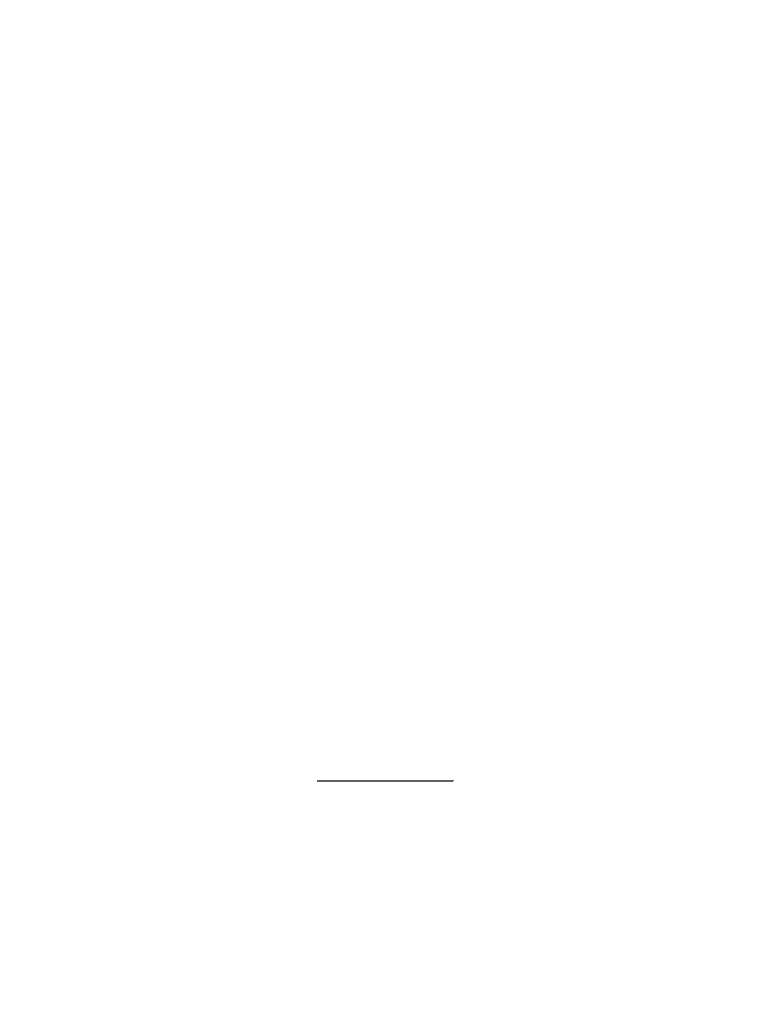
Philadelphia Refund 2017-2026


What is the Philadelphia Tax Refund?
The Philadelphia tax refund refers to the process through which residents can reclaim overpaid wage taxes to the City of Philadelphia. This refund is particularly relevant for individuals who have worked in Philadelphia but may have had taxes withheld incorrectly or excessively. The refund is typically applicable to those who are eligible for a wage tax refund due to various reasons, such as working outside the city for part of the year or being exempt from certain taxes based on income levels.
Steps to Complete the Philadelphia Tax Refund
To successfully complete the Philadelphia wage tax refund petition, follow these steps:
- Gather necessary documents, including your W-2 forms and proof of residency.
- Obtain the appropriate Philadelphia wage tax refund petition form, which can be found online.
- Fill out the form accurately, ensuring all information matches your tax records.
- Sign the form using a legally-recognized eSignature or traditional signature.
- Submit the completed form either online, by mail, or in person at designated city offices.
Required Documents
When applying for the Philadelphia wage tax refund, you will need to provide several key documents:
- W-2 forms from your employer(s) for the tax year in question.
- Proof of residency, such as a utility bill or lease agreement.
- Any additional documentation that supports your claim, such as pay stubs or tax returns.
Eligibility Criteria
To qualify for a Philadelphia wage tax refund, you must meet specific eligibility criteria:
- You must have been a resident of Philadelphia or worked in the city during the tax year.
- You should have had wage taxes withheld from your paychecks.
- Your income must fall within the limits set by the city for tax exemption.
Form Submission Methods
There are several methods to submit your Philadelphia tax refund petition:
- Online: Complete and submit your petition through the city’s official tax portal.
- By Mail: Send your completed form and documents to the designated city tax office address.
- In-Person: Visit a local tax office to submit your petition directly.
Key Elements of the Philadelphia Tax Refund
Understanding the key elements of the Philadelphia wage tax refund can help streamline the process:
- The refund amount is based on the total wage taxes withheld compared to your actual tax liability.
- Filing deadlines are crucial; ensure you submit your petition within the specified timeframe.
- Keep copies of all submitted documents for your records and future reference.
Quick guide on how to complete 2013 wage tax 2017 2019 form
Your assistance manual on how to prepare your Philadelphia Refund
If you’re curious about how to generate and submit your Philadelphia Refund, here are some brief tips on how to simplify tax submission.
To begin, all you need to do is register for your airSlate SignNow account to revolutionize the way you manage documents online. airSlate SignNow is a very user-friendly and powerful document solution that enables you to modify, create, and complete your tax forms effortlessly. Utilizing its editor, you can toggle between text, check boxes, and eSignatures and return to amend details as necessary. Enhance your tax administration with advanced PDF editing, eSigning, and user-friendly sharing.
Follow the instructions below to complete your Philadelphia Refund in minutes:
- Establish your account and begin working on PDFs in just a few minutes.
- Access our catalog to obtain any IRS tax form; browse through versions and schedules.
- Select Get form to open your Philadelphia Refund in our editor.
- Complete the required fillable fields with your information (text, numbers, check marks).
- Utilize the Sign Tool to insert your legally-recognized eSignature (if necessary).
- Review your document and correct any discrepancies.
- Save changes, print your copy, send it to your recipient, and download it to your device.
Refer to this manual to file your taxes online using airSlate SignNow. Keep in mind that submitting in paper format can lead to increased return errors and delays in refunds. Certainly, before e-filing your taxes, check the IRS website for submission regulations in your state.
Create this form in 5 minutes or less
Find and fill out the correct 2013 wage tax 2017 2019 form
FAQs
-
How do I fill out 2013 tax forms?
I hate when people ask a question, then rather than answer, someone jumps in and tells them they don't need to know--but today, I will be that guy, because this is serious.Why oh why do you think you can do this yourself?Two things to consider:People who get a masters degree in Accounting then go get a CPA then start doing taxes--only then do some of them start specializing in international accounting. I've taught Accounting at the college-level, have taken tax classes beyond that, and wouldn't touch your return.Tax professionals generally either charge by the form or by the hour. Meaning you can sit and do this for 12 hours, or you can pay a CPA by the hour to do it, or you can go to an H&R Block that has flat rates and will do everything but hit Send for free. So why spend 12 hours doing it incorrectly, destined to worry about the IRS putting you in jail, bankrupting you, or deporting you for the next decade when you can get it done professionally for $200-$300?No, just go get it done right.
-
What if your taxes for 2017 was filed last year 2018 when filling out taxes this year 2019 and you didn't file the 2017 taxes, but waiting to do them with your 2019 taxes?
Looks like you want to wait for next year to file for 2018 & 2019 at the same time. In that case, 2018 will have to be mailed and 2019 only can be electronically filed. If you have refund coming to you on the 2018, no problem, refund check will take around 2 months. If you owe instead, late filing penalties will apply. If you have not yet filed for 2018, you can still file electronically till October 15.
-
How do I e fill Income tax ITR-1 form in excel and generate xml in excel 2013?
First download the excel file.Then after all the relevant information is filled click on validate.After you click on validate XML file will be generated which is required to be uploaded.
-
How do you fill out tax forms?
I strongly recommend purchasing a tax program, Turbo tax, H&R block etc.These programs will ask you questions and they will fill out the forms for you.You just print it out and mail it in. (with a check, if you owe anything)I used to use an accountant but these programs found more deductions.
Create this form in 5 minutes!
How to create an eSignature for the 2013 wage tax 2017 2019 form
How to create an electronic signature for your 2013 Wage Tax 2017 2019 Form online
How to create an electronic signature for the 2013 Wage Tax 2017 2019 Form in Chrome
How to create an eSignature for signing the 2013 Wage Tax 2017 2019 Form in Gmail
How to create an electronic signature for the 2013 Wage Tax 2017 2019 Form right from your mobile device
How to create an electronic signature for the 2013 Wage Tax 2017 2019 Form on iOS
How to create an eSignature for the 2013 Wage Tax 2017 2019 Form on Android devices
People also ask
-
What services does airSlate SignNow offer for managing my Philadelphia tax refund?
airSlate SignNow provides a seamless platform for eSigning and managing documents related to your Philadelphia tax refund. With our user-friendly interface, you can easily send documents for signature, track their status, and ensure secure storage, making tax filing and refund management hassle-free.
-
How does airSlate SignNow help simplify the Philadelphia tax refund process?
Our solution streamlines the Philadelphia tax refund process by enabling users to eSign necessary documents quickly and securely. This reduces the time spent on paperwork and allows you to focus on maximizing your refund with minimal delays.
-
What are the pricing options for using airSlate SignNow for my Philadelphia tax refund?
airSlate SignNow offers competitive pricing plans tailored to your needs, including individual and business packages. You'll find that our cost-effective solution provides excellent value for enhancing your Philadelphia tax refund experience without breaking the bank.
-
Can I integrate airSlate SignNow with other software for my Philadelphia tax refund?
Yes! airSlate SignNow offers integrations with various accounting and tax software, making it easier to manage your Philadelphia tax refund. This flexibility allows you to streamline your workflow and reduce data entry errors by synchronizing information across platforms.
-
Is it safe to use airSlate SignNow for my sensitive Philadelphia tax refund documents?
Absolutely! airSlate SignNow employs state-of-the-art security measures, ensuring that your sensitive Philadelphia tax refund documents are protected. Our platform uses encryption and secure cloud storage, giving you peace of mind when handling your tax-related documents.
-
What features does airSlate SignNow offer that benefit Philadelphia tax refund filers?
airSlate SignNow includes robust features such as eSignature capabilities, document tracking, and customizable templates tailored for Philadelphia tax refund forms. These tools simplify document management, making it easier and quicker to complete your tax refund filings.
-
Can airSlate SignNow help with tracking my Philadelphia tax refund status?
While airSlate SignNow is designed for document management and eSignature, it can facilitate communication and tracking for your Philadelphia tax refund by keeping all documents organized. This makes it easier to follow up on the status of your refund with tax authorities.
Get more for Philadelphia Refund
Find out other Philadelphia Refund
- eSignature Arkansas Legal Affidavit Of Heirship Fast
- Help Me With eSignature Colorado Legal Cease And Desist Letter
- How To eSignature Connecticut Legal LLC Operating Agreement
- eSignature Connecticut Legal Residential Lease Agreement Mobile
- eSignature West Virginia High Tech Lease Agreement Template Myself
- How To eSignature Delaware Legal Residential Lease Agreement
- eSignature Florida Legal Letter Of Intent Easy
- Can I eSignature Wyoming High Tech Residential Lease Agreement
- eSignature Connecticut Lawers Promissory Note Template Safe
- eSignature Hawaii Legal Separation Agreement Now
- How To eSignature Indiana Legal Lease Agreement
- eSignature Kansas Legal Separation Agreement Online
- eSignature Georgia Lawers Cease And Desist Letter Now
- eSignature Maryland Legal Quitclaim Deed Free
- eSignature Maryland Legal Lease Agreement Template Simple
- eSignature North Carolina Legal Cease And Desist Letter Safe
- How Can I eSignature Ohio Legal Stock Certificate
- How To eSignature Pennsylvania Legal Cease And Desist Letter
- eSignature Oregon Legal Lease Agreement Template Later
- Can I eSignature Oregon Legal Limited Power Of Attorney