Philadelphia Refund Petition Form 2016


What is the Philadelphia Refund Petition Form
The Philadelphia Refund Petition Form is a legal document used by taxpayers in Philadelphia to request a refund of overpaid taxes. This form is essential for individuals and businesses seeking to reclaim funds that have been mistakenly paid to the city. It is specifically designed to ensure that taxpayers can formally present their case for a refund, providing necessary details about the overpayment and the circumstances surrounding it.
How to use the Philadelphia Refund Petition Form
To effectively use the Philadelphia Refund Petition Form, taxpayers must first obtain the correct version of the form, which is available through official city resources. After acquiring the form, individuals should carefully fill it out, ensuring that all required fields are completed accurately. This includes providing personal information, details of the tax payment in question, and any supporting documentation that substantiates the refund request. Once completed, the form should be submitted according to the specified submission methods.
Steps to complete the Philadelphia Refund Petition Form
Completing the Philadelphia Refund Petition Form involves several key steps:
- Obtain the form from the official Philadelphia tax authority website or office.
- Fill in personal information, including name, address, and taxpayer identification number.
- Provide details about the tax payment, including the amount and date of payment.
- Attach any necessary documentation that supports the claim for a refund.
- Review the form for accuracy before signing it.
- Submit the completed form via the designated method, whether online, by mail, or in person.
Required Documents
When submitting the Philadelphia Refund Petition Form, it is crucial to include relevant supporting documents. These may include:
- Proof of payment, such as receipts or bank statements.
- Tax returns or other documents that demonstrate the overpayment.
- Any correspondence with the tax authority related to the payment.
Including these documents helps substantiate the refund request and can expedite the review process.
Form Submission Methods
The Philadelphia Refund Petition Form can be submitted using various methods to accommodate taxpayer preferences. Options typically include:
- Online submission through the official Philadelphia tax authority website.
- Mailing the completed form to the designated tax office address.
- In-person submission at a local tax office, allowing for immediate confirmation of receipt.
Choosing the appropriate submission method can help ensure that the form is processed efficiently.
Eligibility Criteria
To qualify for submitting the Philadelphia Refund Petition Form, taxpayers must meet specific eligibility criteria. Generally, these include:
- Having made an overpayment of taxes to the City of Philadelphia.
- Filing the petition within the designated time frame, typically within a certain number of years from the payment date.
- Providing accurate and complete information on the form to avoid delays in processing.
Understanding these criteria is essential for a successful refund request.
Quick guide on how to complete philadelphia refund petition 2016 form
Your assistance manual on how to prepare your Philadelphia Refund Petition Form
If you’re wondering how to finalize and present your Philadelphia Refund Petition Form, here are some straightforward directions on how to simplify tax submission.
To begin, you simply need to sign up for your airSlate SignNow account to modify how you manage paperwork online. airSlate SignNow is a highly user-friendly and powerful document solution that enables you to edit, create, and complete your tax forms effortlessly. Through its editor, you can toggle between text, checkboxes, and eSignatures, and return to modify details as necessary. Enhance your tax processing with advanced PDF editing, electronic signing, and easy sharing options.
Follow the instructions below to complete your Philadelphia Refund Petition Form in no time:
- Establish your account and commence working on PDFs in a matter of minutes.
- Utilize our library to find any IRS tax form; browse through types and schedules.
- Click Obtain form to access your Philadelphia Refund Petition Form in our editor.
- Input the necessary fillable fields with your information (text, figures, check marks).
- Utilize the Signing Tool to add your legally-binding electronic signature (if necessary).
- Examine your document and correct any inaccuracies.
- Preserve changes, print your version, send it to your recipient, and download it to your device.
Refer to this manual to file your taxes electronically with airSlate SignNow. Keep in mind that paper submissions may lead to errors and delays in refunds. Additionally, before e-filing your taxes, consult the IRS website for filing regulations in your state.
Create this form in 5 minutes or less
Find and fill out the correct philadelphia refund petition 2016 form
FAQs
-
How do I fill out 2016 ITR form?
First of all you must know about all of your sources of income. In Indian Income Tax Act there are multiple forms for different types of sources of Income. If you have only salary & other source of income you can fill ITR-1 by registering your PAN on e-Filing Home Page, Income Tax Department, Government of India after registration you have to login & select option fill ITR online in this case you have to select ITR-1 for salary, house property & other source income.if you have income from business & profession and not maintaining books & also not mandatory to prepare books & total turnover in business less than 1 Crores & want to show profit more than 8% & if you are a professional and not required to make books want to show profit more than 50% of receipts than you can use online quick e-filling form ITR-4S i.s. for presumptive business income.for other source of income there are several forms according to source of income download Excel utility or JAVA utility form e-Filing Home Page, Income Tax Department, Government of India fill & upload after login to your account.Prerequisite before E-filling.Last year return copy (if available)Bank Account number with IFSC Code.Form 16/16A (if Available)Saving Details / Deduction Slips LIC,PPF, etc.Interest Statement from Banks or OthersProfit & Loss Account, Balance Sheet, Tax Audit Report only if filling ITR-4, ITR-5, ITR-6, ITR-7.hope this will help you in case any query please let me know.
-
What form does a J1 visa student who worked over the summer need to fill out to get a tax refund from the US government?
You need form 1040NR (or 1040NR-EZ) and form 8843.See Publication 519 (2014), U.S. Tax Guide for Aliens for some help as well as Page on irs.gov. You may have to file a nonresident state tax return as well but that depends on your state.Be careful when using web-based software (such as TurboTax) because not all of them support nonresident forms.
-
How should I fill this contract form "Signed this... day of..., 2016"?
I agree that you need to have the document translated to your native language or read to you by an interpreter.
Create this form in 5 minutes!
How to create an eSignature for the philadelphia refund petition 2016 form
How to generate an electronic signature for the Philadelphia Refund Petition 2016 Form in the online mode
How to make an eSignature for your Philadelphia Refund Petition 2016 Form in Google Chrome
How to create an eSignature for signing the Philadelphia Refund Petition 2016 Form in Gmail
How to create an electronic signature for the Philadelphia Refund Petition 2016 Form right from your mobile device
How to make an eSignature for the Philadelphia Refund Petition 2016 Form on iOS
How to create an eSignature for the Philadelphia Refund Petition 2016 Form on Android devices
People also ask
-
What is the Philadelphia Refund Petition Form and how do I use it?
The Philadelphia Refund Petition Form is a legal document that allows individuals or businesses to request a refund for overpayments made to the city. To use this form, simply complete the necessary sections with your information and the details of the payment. With airSlate SignNow, you can easily eSign this document and submit it securely.
-
How can airSlate SignNow help me with the Philadelphia Refund Petition Form?
airSlate SignNow provides an easy-to-use platform for completing and eSigning your Philadelphia Refund Petition Form. Our software allows you to fill out the form digitally, ensuring that your submission is both professional and compliant with city regulations. Additionally, you can track the status of your form in real-time.
-
Is there a cost associated with using the Philadelphia Refund Petition Form on airSlate SignNow?
Using airSlate SignNow to complete your Philadelphia Refund Petition Form is cost-effective, with various pricing plans depending on your needs. We offer a free trial that allows you to explore our platform without any initial investment. Once you're satisfied, you can choose a plan that fits your budget and requirements.
-
Can I integrate airSlate SignNow with other applications while preparing my Philadelphia Refund Petition Form?
Absolutely! airSlate SignNow allows seamless integration with numerous applications like Google Drive, Dropbox, and CRM systems. This means you can easily access your documents, including the Philadelphia Refund Petition Form, from any integrated service for enhanced convenience and efficiency.
-
What benefits does airSlate SignNow offer for the Philadelphia Refund Petition Form?
airSlate SignNow streamlines the process of submitting your Philadelphia Refund Petition Form by offering eSigning capabilities and document tracking. Our platform also ensures that your submissions are secure and legally binding, helping you avoid any potential issues down the line. Additionally, you can collaborate with others in real-time.
-
Can I edit my Philadelphia Refund Petition Form after I've started the process?
Yes, with airSlate SignNow, you can easily edit your Philadelphia Refund Petition Form at any stage before finalizing it. Our platform allows for quick modifications, ensuring that all details are accurate before your submission. Just navigate back to the form within your dashboard to make any changes.
-
Is airSlate SignNow user-friendly for first-time users of the Philadelphia Refund Petition Form?
Yes, airSlate SignNow is designed with user experience in mind, making it accessible even for first-time users of the Philadelphia Refund Petition Form. The intuitive interface guides you through each step of the process, ensuring a smooth experience from start to finish. Plus, our customer support is available to assist if you encounter any issues.
Get more for Philadelphia Refund Petition Form
- Dhsr mhlc form
- Teacorrige gratis form
- Verification of paid experience form for teachers
- Authorization for release of medical andor ophthalmic records please complete the following information patient s name date of
- Ca 915 form fillable
- Statement of conformity nhtsa
- Room let agreement template form
- Room rent agreement template form
Find out other Philadelphia Refund Petition Form
- Can I eSignature Oregon Orthodontists LLC Operating Agreement
- How To eSignature Rhode Island Orthodontists LLC Operating Agreement
- Can I eSignature West Virginia Lawers Cease And Desist Letter
- eSignature Alabama Plumbing Confidentiality Agreement Later
- How Can I eSignature Wyoming Lawers Quitclaim Deed
- eSignature California Plumbing Profit And Loss Statement Easy
- How To eSignature California Plumbing Business Letter Template
- eSignature Kansas Plumbing Lease Agreement Template Myself
- eSignature Louisiana Plumbing Rental Application Secure
- eSignature Maine Plumbing Business Plan Template Simple
- Can I eSignature Massachusetts Plumbing Business Plan Template
- eSignature Mississippi Plumbing Emergency Contact Form Later
- eSignature Plumbing Form Nebraska Free
- How Do I eSignature Alaska Real Estate Last Will And Testament
- Can I eSignature Alaska Real Estate Rental Lease Agreement
- eSignature New Jersey Plumbing Business Plan Template Fast
- Can I eSignature California Real Estate Contract
- eSignature Oklahoma Plumbing Rental Application Secure
- How Can I eSignature Connecticut Real Estate Quitclaim Deed
- eSignature Pennsylvania Plumbing Business Plan Template Safe