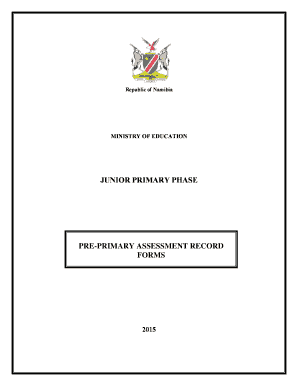
Pre Primary Assessment Record Form


What is the junior primary assessment record form
The junior primary assessment record form is a vital document used to evaluate and track the developmental progress of young learners in their early educational stages. This form typically includes sections for documenting various skills, competencies, and milestones that are essential for children in their formative years. It serves as a comprehensive tool for educators to assess a child's readiness for primary education, ensuring that each child's unique needs are met. The information gathered through this form can help inform teaching strategies and interventions tailored to individual students.
How to use the junior primary assessment record form
Using the junior primary assessment record form involves several key steps. First, educators should familiarize themselves with the specific criteria outlined in the form, which may include developmental domains such as cognitive, social-emotional, and physical skills. Next, teachers should observe and document each child's performance in these areas during regular classroom activities. This ongoing assessment allows for a holistic view of a child's progress. Once the observations are complete, the data should be compiled and analyzed to identify strengths and areas for improvement, guiding future instructional planning.
Steps to complete the junior primary assessment record form
Completing the junior primary assessment record form requires a systematic approach to ensure accuracy and comprehensiveness. Begin by gathering all necessary information about the child, including personal details and previous assessments. Next, assess the child across the various developmental domains outlined in the form. Document specific examples of the child's abilities and challenges, providing clear evidence to support your observations. After filling out the form, review it for completeness and clarity before submitting it to the appropriate educational authority or keeping it for internal records.
Key elements of the junior primary assessment record form
The junior primary assessment record form typically includes several key elements that are crucial for effective assessment. These elements may consist of:
- Child's Information: Basic details such as name, age, and grade level.
- Developmental Domains: Sections for cognitive, social-emotional, and physical development.
- Assessment Criteria: Specific skills or milestones that the child is expected to achieve.
- Observational Notes: Space for educators to provide detailed observations and examples.
- Recommendations: Suggestions for further support or enrichment based on the assessment results.
Legal use of the junior primary assessment record form
When utilizing the junior primary assessment record form, it is essential to adhere to legal guidelines to ensure that the information collected is used appropriately. This includes obtaining consent from parents or guardians before conducting assessments and maintaining confidentiality of the child's records. Additionally, it is important to comply with relevant educational regulations and standards that govern the assessment process. By following these legal requirements, educators can protect the rights of students while effectively utilizing the assessment data for educational purposes.
Digital vs. paper version of the junior primary assessment record form
The junior primary assessment record form can be completed in either a digital or paper format, each offering distinct advantages. The digital version allows for easier data management, quick updates, and secure storage, enhancing accessibility for educators. It also enables seamless sharing of information among staff and parents. In contrast, the paper version may be preferred in settings where technology is limited or where traditional methods are favored. Regardless of the format chosen, it is crucial to ensure that the completed forms are stored securely and in compliance with privacy regulations.
Quick guide on how to complete pre primary assessment record form
Effortlessly Prepare Pre Primary Assessment Record Form on Any Device
Managing documents online has gained traction among companies and individuals alike. It offers an excellent environmentally friendly substitute for traditional printed and signed papers, enabling you to obtain the right form and securely store it online. airSlate SignNow equips you with all the tools necessary to create, modify, and eSign your documents quickly and without hold-ups. Manage Pre Primary Assessment Record Form on any platform using the airSlate SignNow applications for Android or iOS, and simplify any document-related process today.
How to modify and eSign Pre Primary Assessment Record Form with ease
- Find Pre Primary Assessment Record Form and click Get Form to begin.
- Utilize the tools we offer to complete your document.
- Highlight important sections of the documents or conceal sensitive information with tools that airSlate SignNow provides specifically for that purpose.
- Create your eSignature using the Sign tool, which takes only seconds and carries the same legal standing as a conventional wet ink signature.
- Review all the details and click the Done button to save your changes.
- Select your preferred method of sharing your form, whether by email, text message (SMS), invitation link, or downloading it to your computer.
Forget about lost or misplaced documents, lengthy form searches, or errors that necessitate printing new document copies. airSlate SignNow addresses your document management needs in just a few clicks from any device you prefer. Edit and eSign Pre Primary Assessment Record Form to ensure effective communication at every stage of the form preparation process with airSlate SignNow.
Create this form in 5 minutes or less
Create this form in 5 minutes!
How to create an eSignature for the pre primary assessment record form
How to create an electronic signature for a PDF online
How to create an electronic signature for a PDF in Google Chrome
How to create an e-signature for signing PDFs in Gmail
How to create an e-signature right from your smartphone
How to create an e-signature for a PDF on iOS
How to create an e-signature for a PDF on Android
People also ask
-
What is a junior primary assessment record?
A junior primary assessment record is a structured document used to track and evaluate the progress of students in their early education. This record helps educators assess individual learning outcomes and identify areas of improvement. With airSlate SignNow, you can easily create and manage these assessment records digitally.
-
How can I create a junior primary assessment record using airSlate SignNow?
Creating a junior primary assessment record with airSlate SignNow is straightforward. Our platform offers customizable templates that you can tailor to your specific assessment needs. Simply choose a template, fill in the necessary fields, and you'll have a professional assessment record ready for use.
-
What are the benefits of using airSlate SignNow for junior primary assessment records?
Using airSlate SignNow for junior primary assessment records streamlines the documentation process. It allows for easy collaboration, electronic signatures, and secure storage, which can signNowly reduce paperwork. Additionally, it enhances accessibility and ensures that you always have the latest records on hand.
-
Is there a cost associated with using airSlate SignNow for junior primary assessment records?
airSlate SignNow offers a range of pricing plans that cater to different needs and budgets. You can choose a plan that fits your requirements for creating and managing junior primary assessment records. There is also a free trial available, allowing you to explore our features before making a commitment.
-
Can I integrate airSlate SignNow with other tools for managing junior primary assessment records?
Yes, airSlate SignNow offers various integrations with popular education management systems and productivity tools. This allows for seamless data exchange and enhanced functionality when handling junior primary assessment records. You can easily connect your existing platforms to ensure a smooth workflow.
-
How secure are the junior primary assessment records created with airSlate SignNow?
Security is a top priority at airSlate SignNow. All junior primary assessment records are protected with advanced encryption methods, ensuring that your sensitive data remains confidential. Additionally, our platform complies with industry regulations to safeguard your information.
-
Can parents access their child's junior primary assessment record through airSlate SignNow?
Yes, with airSlate SignNow, you can grant parents access to their child's junior primary assessment record. This feature promotes transparency and allows parents to stay informed about their child's progress. You can share records securely via email or provide them with a link.
Get more for Pre Primary Assessment Record Form
Find out other Pre Primary Assessment Record Form
- eSignature Wyoming Education Quitclaim Deed Easy
- eSignature Alaska Government Agreement Fast
- How Can I eSignature Arizona Government POA
- How Do I eSignature Nevada Doctors Lease Agreement Template
- Help Me With eSignature Nevada Doctors Lease Agreement Template
- How Can I eSignature Nevada Doctors Lease Agreement Template
- eSignature Finance & Tax Accounting Presentation Arkansas Secure
- eSignature Arkansas Government Affidavit Of Heirship Online
- eSignature New Jersey Doctors Permission Slip Mobile
- eSignature Colorado Government Residential Lease Agreement Free
- Help Me With eSignature Colorado Government Medical History
- eSignature New Mexico Doctors Lease Termination Letter Fast
- eSignature New Mexico Doctors Business Associate Agreement Later
- eSignature North Carolina Doctors Executive Summary Template Free
- eSignature North Dakota Doctors Bill Of Lading Online
- eSignature Delaware Finance & Tax Accounting Job Description Template Fast
- How To eSignature Kentucky Government Warranty Deed
- eSignature Mississippi Government Limited Power Of Attorney Myself
- Can I eSignature South Dakota Doctors Lease Agreement Form
- eSignature New Hampshire Government Bill Of Lading Fast