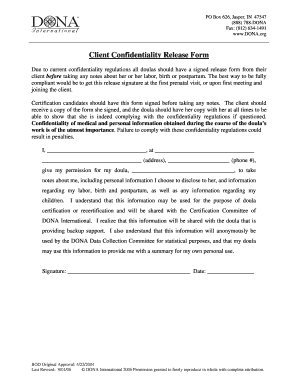
Dona Confidentiality Form


What is the Dona Confidentiality Form
The Dona Confidentiality Form is a legal document designed to protect sensitive information shared between parties. It establishes a mutual agreement on confidentiality, ensuring that any shared data remains private and secure. This form is commonly used in various professional settings, including healthcare, legal, and business environments, where confidentiality is paramount. By signing this document, involved parties agree not to disclose any confidential information without proper authorization.
How to use the Dona Confidentiality Form
Using the Dona Confidentiality Form involves several straightforward steps. First, ensure that all parties involved understand the terms outlined in the form. Next, fill out the necessary sections, including the names of the parties, the definition of confidential information, and the duration of the confidentiality obligation. Once completed, each party should sign the form to indicate their agreement. It is advisable to keep a copy for personal records and provide copies to all parties involved for transparency.
Steps to complete the Dona Confidentiality Form
Completing the Dona Confidentiality Form requires careful attention to detail. Follow these steps:
- Identify the parties involved and their roles.
- Clearly define what constitutes confidential information.
- Specify any exclusions to confidentiality, if applicable.
- Determine the duration for which the confidentiality agreement will remain in effect.
- Include provisions for legal remedies in case of a breach.
- Have all parties sign and date the form.
Legal use of the Dona Confidentiality Form
The legal use of the Dona Confidentiality Form hinges on its compliance with applicable laws and regulations. In the United States, confidentiality agreements must meet certain criteria to be enforceable. This includes mutual consent, a clear definition of confidential information, and lawful purpose. The form should also be signed voluntarily by all parties without coercion. When properly executed, the Dona Confidentiality Form can serve as a binding contract in legal disputes regarding confidentiality breaches.
Key elements of the Dona Confidentiality Form
Several key elements are essential for the effectiveness of the Dona Confidentiality Form. These include:
- Definition of Confidential Information: Clearly outline what information is considered confidential.
- Obligations of the Parties: Specify the responsibilities of each party regarding the handling of confidential information.
- Duration of Confidentiality: Indicate how long the confidentiality obligations will last.
- Permitted Disclosures: Identify any circumstances under which confidential information may be disclosed.
- Consequences of Breach: Detail the repercussions for violating the confidentiality agreement.
Examples of using the Dona Confidentiality Form
The Dona Confidentiality Form can be utilized in various scenarios. For instance, in a healthcare setting, it may be used to protect patient information shared between doctors and specialists. In business, it can safeguard trade secrets when negotiating contracts with potential partners. Additionally, legal professionals often use this form to ensure that sensitive case information remains confidential during consultations and negotiations. These examples illustrate the form's versatility and importance across different sectors.
Quick guide on how to complete dona confidentiality form
Complete Dona Confidentiality Form effortlessly on any device
Digital document management has become increasingly popular among organizations and individuals. It offers an excellent eco-friendly alternative to conventional printed and signed paperwork, as you can access the appropriate form and securely save it online. airSlate SignNow equips you with all the necessary tools to create, modify, and eSign your documents swiftly and without delays. Manage Dona Confidentiality Form on any platform with airSlate SignNow Android or iOS applications and enhance any document-oriented procedure today.
The easiest way to modify and eSign Dona Confidentiality Form without any hassle
- Find Dona Confidentiality Form and click on Get Form to begin.
- Utilize the tools we provide to complete your document.
- Emphasize key sections of the documents or conceal sensitive information with tools specifically designed for that purpose by airSlate SignNow.
- Create your eSignature using the Sign feature, which takes just seconds and carries the same legal validity as a conventional wet ink signature.
- Review the information and click on the Done button to save your changes.
- Select how you wish to share your form, whether via email, SMS, or invite link, or download it to your computer.
Put aside concerns about lost or misplaced documents, tedious form searches, or mistakes that necessitate printing new document copies. airSlate SignNow addresses all your requirements in document management with just a few clicks from any device you prefer. Modify and eSign Dona Confidentiality Form while ensuring excellent communication at every stage of your form preparation process with airSlate SignNow.
Create this form in 5 minutes or less
Create this form in 5 minutes!
How to create an eSignature for the dona confidentiality form
How to create an electronic signature for a PDF online
How to create an electronic signature for a PDF in Google Chrome
How to create an e-signature for signing PDFs in Gmail
How to create an e-signature right from your smartphone
How to create an e-signature for a PDF on iOS
How to create an e-signature for a PDF on Android
People also ask
-
What is a Dona Confidentiality Form?
The Dona Confidentiality Form is a legal document designed to protect sensitive information shared between parties. Utilizing airSlate SignNow, you can easily create, send, and eSign this form to ensure confidentiality during business transactions.
-
How does airSlate SignNow enhance the use of the Dona Confidentiality Form?
airSlate SignNow provides a streamlined platform to manage the Dona Confidentiality Form efficiently. Users can customize the form, track its status, and ensure secure delivery, all while benefiting from an easy-to-use interface.
-
Is there a cost associated with using the Dona Confidentiality Form on airSlate SignNow?
Yes, using the Dona Confidentiality Form through airSlate SignNow incurs costs based on your selected subscription plan. Pricing varies depending on features and user count, but the solution remains cost-effective for businesses of all sizes.
-
Can I integrate the Dona Confidentiality Form with other tools?
Absolutely! airSlate SignNow allows integration with a variety of tools and applications, making it simple to connect your Dona Confidentiality Form with CRM systems, project management software, and more to enhance efficiency.
-
What are the benefits of using the Dona Confidentiality Form electronically?
Using the Dona Confidentiality Form electronically saves time and reduces paperwork. With airSlate SignNow, you can send the form quickly, receive instant notifications, and have a legally binding signed document stored securely in the cloud.
-
Is the Dona Confidentiality Form legally binding?
Yes, the Dona Confidentiality Form is legally binding when eSigned through airSlate SignNow. Our platform complies with regulations such as the ESIGN Act and UETA, ensuring that your electronically signed documents hold up in court.
-
How can I customize the Dona Confidentiality Form on airSlate SignNow?
Customizing the Dona Confidentiality Form is straightforward with airSlate SignNow’s intuitive editing tools. Users can add their branding, adjust fields, and include necessary clauses to meet specific business needs and preferences.
Get more for Dona Confidentiality Form
- Notice of an involuntary transfer or discharge state of michigan michigan form
- 1 d 1 open space agricultural valuation wildlife management annual report tpwd state tx form
- Applying for a passport from outside the uk paying by credit card or debit card form
- Decree of dissolution of marriage superior court maricopa county superiorcourt maricopa form
- 996 rental form
- National private patient hospital claim form
- Form 4006t
- Order form biznet metronet
Find out other Dona Confidentiality Form
- How Can I eSign South Dakota Non-Profit LLC Operating Agreement
- eSign Oregon Legal Cease And Desist Letter Free
- eSign Oregon Legal Credit Memo Now
- eSign Oregon Legal Limited Power Of Attorney Now
- eSign Utah Non-Profit LLC Operating Agreement Safe
- eSign Utah Non-Profit Rental Lease Agreement Mobile
- How To eSign Rhode Island Legal Lease Agreement
- How Do I eSign Rhode Island Legal Residential Lease Agreement
- How Can I eSign Wisconsin Non-Profit Stock Certificate
- How Do I eSign Wyoming Non-Profit Quitclaim Deed
- eSign Hawaii Orthodontists Last Will And Testament Fast
- eSign South Dakota Legal Letter Of Intent Free
- eSign Alaska Plumbing Memorandum Of Understanding Safe
- eSign Kansas Orthodontists Contract Online
- eSign Utah Legal Last Will And Testament Secure
- Help Me With eSign California Plumbing Business Associate Agreement
- eSign California Plumbing POA Mobile
- eSign Kentucky Orthodontists Living Will Mobile
- eSign Florida Plumbing Business Plan Template Now
- How To eSign Georgia Plumbing Cease And Desist Letter