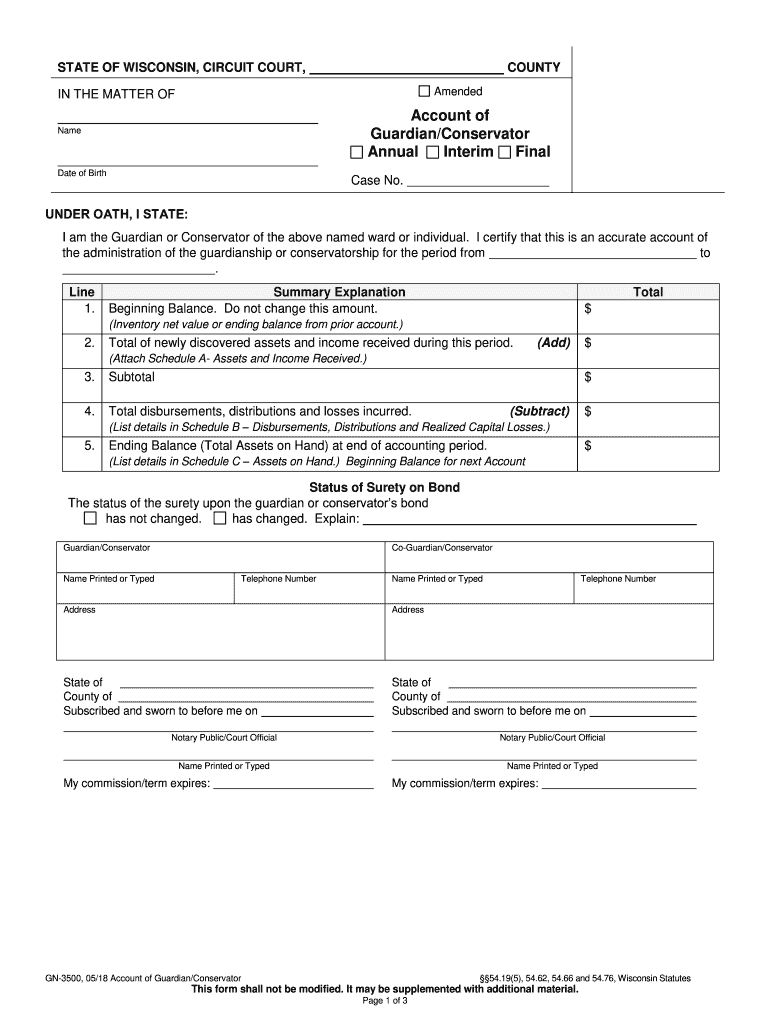
Gn 3500 2018-2026


What is the Gn 3500
The Gn 3500 form is a legal document used in Wisconsin, primarily for matters related to guardianship. This form is essential for individuals seeking to establish or modify a guardian account. It serves to protect the interests of individuals who may not be able to manage their affairs due to age, disability, or other circumstances. Understanding the purpose and structure of the Gn 3500 is crucial for ensuring compliance with state laws and regulations.
How to use the Gn 3500
Utilizing the Gn 3500 form effectively involves several steps. First, gather all necessary information about the individual for whom guardianship is being sought. This includes personal details, financial information, and any relevant medical history. Next, complete the form accurately, ensuring all required fields are filled out. After completing the form, it must be submitted to the appropriate court or agency for review. Familiarizing yourself with the specific guidelines for submission will help streamline the process.
Steps to complete the Gn 3500
Completing the Gn 3500 form involves a series of methodical steps:
- Begin by downloading the latest version of the Gn 3500 form from a reliable source.
- Fill in the personal information of the individual requiring guardianship, including their full name, address, and date of birth.
- Provide details regarding the proposed guardian, including their relationship to the individual and their qualifications.
- Include any relevant financial information, such as assets and income sources, to support the guardianship request.
- Review the completed form for accuracy and completeness before submission.
Key elements of the Gn 3500
The Gn 3500 form contains several key elements that must be addressed to ensure its validity. These include:
- Identification of the individual needing guardianship and the proposed guardian.
- Detailed explanation of why guardianship is necessary.
- Financial disclosures that outline the individual's assets and liabilities.
- Signatures of both the proposed guardian and any witnesses required by law.
Legal use of the Gn 3500
To ensure the legal validity of the Gn 3500 form, it is important to adhere to Wisconsin state laws regarding guardianship. This includes submitting the form to the appropriate court, as well as providing any additional documentation that may be required. Legal use also involves ensuring that the form is signed and dated correctly, as signatures are crucial for the form's acceptance in legal proceedings.
State-specific rules for the Gn 3500
Wisconsin has specific rules governing the use of the Gn 3500 form. These rules dictate who can serve as a guardian, the process for appointing a guardian, and the rights of the individuals involved. It is essential to consult the Wisconsin statutes or seek legal advice to fully understand these regulations and ensure compliance when completing and submitting the form.
Quick guide on how to complete gn 3500 2018 2019 form
Finalize and submit your Gn 3500 swiftly
Powerful tools for digital document exchange and endorsement are vital for process enhancement and the continuous growth of your forms. When handling legal forms and signing a Gn 3500, the appropriate signature solution can save you signNow time and resources with each submission.
Search, fill out, modify, endorse, and distribute your legal documents with airSlate SignNow. This platform provides everything necessary to establish efficient paper submission workflows. Its vast library of legal forms and intuitive navigation can assist you in locating your Gn 3500 quickly, and the editor equipped with our signature feature will enable you to finalize and authorize it instantly.
Approve your Gn 3500 in a few easy steps
- Locate the Gn 3500 required in our library using the search function or catalog pages.
- Examine the form details and preview it to ensure it meets your requirements and legal standards.
- Click Acquire form to access it for modification.
- Complete the form utilizing the detailed toolbar.
- Verify the information you entered and select the Sign option to approve your document.
- Choose one of three ways to apply your signature.
- Conclude editing and save the file in your storage, then download it to your device or share it right away.
Optimize each stage in your document preparation and confirmation with airSlate SignNow. Explore a more efficient online solution that considers all aspects of managing your documents.
Create this form in 5 minutes or less
Find and fill out the correct gn 3500 2018 2019 form
FAQs
-
Which ITR form should an NRI fill out for AY 2018–2019 to claim the TDS deducted by banks only?
ITR form required to be submitted depends upon nature of income. As a NRI shall generally have income from other sources like interest, rental income therefore s/he should file ITR 2.
-
Which ITR form should an NRI fill out for AY 2018–2019 for salary income?
File ITR 2 and for taking credit of foreign taxes fill form 67 before filling ITR.For specific clarifications / legal advice feel free to write to dsssvtax[at]gmail or call/WhatsApp: 9052535440.
-
Can I fill the form for the SSC CGL 2018 which will be held in June 2019 and when will the form for 2019 come out?
No, you can’t fill the form for SSC CGL 2018 as application process has been long over.SSC CGL 2019 : No concrete information at this time. Some update should come by August-September 2019.Like Exambay on facebook for all latest updates on SSC CGL 2018 , SSC CGL 2019 and other upcoming exams
-
How do I fill out the IIFT 2018 application form?
Hi!IIFT MBA (IB) Application Form 2018 – The last date to submit the Application Form of IIFT 2018 has been extended. As per the initial notice, the last date to submit the application form was September 08, 2017. However, now the candidates may submit it untill September 15, 2017. The exam date for IIFT 2018 has also been shifted to December 03, 2017. The candidates will only be issued the admit card, if they will submit IIFT application form and fee in the prescribed format. Before filling the IIFT application form, the candidates must check the eligibility criteria because ineligible candidates will not be granted admission. The application fee for candidates is Rs. 1550, however, the candidates belonging to SC/STPWD category only need to pay Rs. 775. Check procedure to submit IIFT Application Form 2018, fee details and more information from the article below.Latest – Last date to submit IIFT application form extended until September 15, 2017.IIFT 2018 Application FormThe application form of IIFT MBA 2018 has only be released online, on http://tedu.iift.ac.in. The candidates must submit it before the laps of the deadline, which can be checked from the table below.Application form released onJuly 25, 2017Last date to submit Application form(for national candidates)September 08, 2017 September 15, 2017Last date to submit the application form(by Foreign National and NRI)February 15, 2018IIFT MBA IB entrance exam will be held onNovember 26, 2017 December 03, 2017IIFT 2018 Application FeeThe candidates should take note of the application fee before submitting the application form. The fee amount is as given below and along with it, the medium to submit the fee are also mentioned.Fee amount for IIFT 2018 Application Form is as given below:General/OBC candidatesRs 1550SC/ST/PH candidatesRs 775Foreign National/NRI/Children of NRI candidatesUS$ 80 (INR Rs. 4500)The medium to submit the application fee of IIFT 2018 is as below:Credit CardsDebit Cards (VISA/Master)Demand Draft (DD)Candidates who will submit the application fee via Demand Draft will be required to submit a DD, in favour of Indian Institute of Foreign Trade, payable at New Delhi.Procedure to Submit IIFT MBA Application Form 2018Thank you & Have a nice day! :)
-
How do I fill out a CLAT 2019 application form?
Hi thereFirst of all, let me tell you some important points:CLAT 2019 has gone OFFLINE this yearBut the application forms for CLAT 2019 have to be filled ONLINEThe payment of the application fees also should be made onlineNow, kindly note the important dates:Note the details regarding the application fees:Here, if you want the Previous Year Question papers, Rs.500 would be added to the application fees.Apart from this, there would be bank transaction charges added to the application fees.The application fees is non-refundable.Note one important point here that before you fill the application form, check for your eligibility.To know the complete details of filling the application form along with other information like the eligibility - in terms of age, educational qualification, list of NLUs participating and the seats offered under each category, CLAT Reservation policies, CLAT exam pattern, marking scheme, syllabus, important documents required to be kept ready before filling the form, kindly go to the link below:How to fill CLAT 2019 Application form? Registration OPEN | All you need to knowTo know how to prepare for one of the very important section of CLAT exam, GK and Current Affairs, kindly go to the link below:How to prepare GK & Current Affairs for CLAT 2019To practice, daily MCQs on Current Affairs, kindly go to the link below:#CLAT2019 | #AILET2019 | #DULLB2019 | GK and Current Affairs Series: 5 in 10 Series: Day 12For any other queries, kindly write to us at mailateasyway@gmail.comThanks & Regards!
Create this form in 5 minutes!
How to create an eSignature for the gn 3500 2018 2019 form
How to generate an electronic signature for the Gn 3500 2018 2019 Form in the online mode
How to create an electronic signature for the Gn 3500 2018 2019 Form in Google Chrome
How to generate an eSignature for signing the Gn 3500 2018 2019 Form in Gmail
How to generate an eSignature for the Gn 3500 2018 2019 Form from your smartphone
How to generate an electronic signature for the Gn 3500 2018 2019 Form on iOS
How to make an electronic signature for the Gn 3500 2018 2019 Form on Android devices
People also ask
-
What is Wisconsin GN and how does airSlate SignNow support it?
Wisconsin GN refers to the growing need for efficient document management in Wisconsin. airSlate SignNow provides a seamless solution for electronic signatures, allowing businesses to manage their documents effortlessly. Our platform is designed to simplify the eSigning process, catering specifically to the needs of organizations in Wisconsin GN.
-
What pricing plans are available for airSlate SignNow in Wisconsin?
airSlate SignNow offers several pricing plans that accommodate different business needs in Wisconsin GN. These plans are designed to be cost-effective, ensuring that all businesses can access advanced eSigning features without breaking the bank. We also provide a free trial so that users can experience the benefits firsthand before committing.
-
What features does airSlate SignNow offer for Wisconsin GN users?
For Wisconsin GN users, airSlate SignNow includes features such as customizable templates, in-person signing, and advanced security protocols. These functionalities help streamline document workflows and enhance productivity, making it an ideal choice for businesses in the region. Furthermore, our user-friendly interface allows quick adoption by teams of all sizes.
-
How can airSlate SignNow benefit my Wisconsin-based business?
airSlate SignNow offers signNow benefits for Wisconsin-based businesses, including increased efficiency, reduced costs, and better compliance. By facilitating quick document signing and management, companies can focus more on their core operations while ensuring that all legal requirements are met. This ultimately leads to improved customer satisfaction and business growth.
-
Is it easy to integrate airSlate SignNow with other software for Wisconsin GN?
Yes, airSlate SignNow easily integrates with a variety of software commonly used in Wisconsin GN. Our platform supports integrations with popular CRMs, productivity tools, and cloud storage services. This flexibility enables businesses to enhance their existing workflows while leveraging the powerful features of airSlate SignNow.
-
What document types can be eSigned using airSlate SignNow in Wisconsin?
With airSlate SignNow, businesses in Wisconsin GN can eSign a wide range of document types, including contracts, invoices, and agreements. This versatility facilitates quick turnaround times on essential documents, contributing to overall operational efficiency. The platform ensures that all eSignatures are legally binding and compliant with Wisconsin regulations.
-
What security measures does airSlate SignNow implement to protect Wisconsin GN data?
Security is a top priority for airSlate SignNow, especially for our Wisconsin GN users. We implement industry-standard encryption, secure access controls, and detailed audit trails to protect sensitive data. These measures ensure that your documents and signatories are safeguarded throughout the signing process.
Get more for Gn 3500
- Bj gc 7q form
- Form 324 comptroller of maryland
- Knollmead primary school form
- Corporate resolution to finance or lease volvo car finance form
- End user declaration letter form
- Application for special permit for social affair sa nj form
- Notice of change in terms of tenancy pdf 81416550 form
- It 237 instructions form
Find out other Gn 3500
- How Can I Sign West Virginia Courts Quitclaim Deed
- Sign Courts Form Wisconsin Easy
- Sign Wyoming Courts LLC Operating Agreement Online
- How To Sign Wyoming Courts Quitclaim Deed
- eSign Vermont Business Operations Executive Summary Template Mobile
- eSign Vermont Business Operations Executive Summary Template Now
- eSign Virginia Business Operations Affidavit Of Heirship Mobile
- eSign Nebraska Charity LLC Operating Agreement Secure
- How Do I eSign Nevada Charity Lease Termination Letter
- eSign New Jersey Charity Resignation Letter Now
- eSign Alaska Construction Business Plan Template Mobile
- eSign Charity PPT North Carolina Now
- eSign New Mexico Charity Lease Agreement Form Secure
- eSign Charity PPT North Carolina Free
- eSign North Dakota Charity Rental Lease Agreement Now
- eSign Arkansas Construction Permission Slip Easy
- eSign Rhode Island Charity Rental Lease Agreement Secure
- eSign California Construction Promissory Note Template Easy
- eSign Colorado Construction LLC Operating Agreement Simple
- Can I eSign Washington Charity LLC Operating Agreement