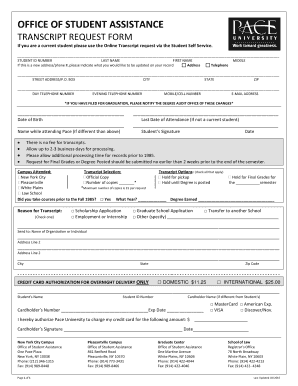
Pace Transcript Request Form


What is the Pace Transcript Request Form
The Pace Transcript Request Form is a document used by students and alumni to request official transcripts from Pace University. This form is essential for individuals who need to obtain their academic records for various purposes, such as applying for jobs, further education, or professional licensing. The form typically requires personal information, including the requester's name, student ID, and the address where the transcript should be sent.
How to use the Pace Transcript Request Form
To use the Pace Transcript Request Form, individuals must first download or access the form through the university's official website. Once the form is obtained, it should be filled out completely, ensuring that all required fields are accurately completed. After filling out the form, it can be submitted either online, by mail, or in person, depending on the submission options provided by the university.
Steps to complete the Pace Transcript Request Form
Completing the Pace Transcript Request Form involves several key steps:
- Download the form from the Pace University website.
- Fill in your personal information, including your name, contact details, and student ID.
- Specify the number of transcripts needed and the delivery method (mail, pickup, etc.).
- Sign and date the form to certify the request.
- Submit the form according to the instructions provided, ensuring that any required fees are paid.
Legal use of the Pace Transcript Request Form
The legal use of the Pace Transcript Request Form is crucial for ensuring that the request for transcripts is valid and recognized by educational institutions and employers. It is important to provide accurate information and to sign the form, as this serves as a legal affirmation of the request. Compliance with privacy regulations, such as FERPA, is also essential to protect the confidentiality of student records.
Key elements of the Pace Transcript Request Form
Key elements of the Pace Transcript Request Form include:
- Personal Information: Name, student ID, and contact information.
- Transcript Details: Number of copies requested and the delivery method.
- Signature: Required to authorize the release of transcripts.
- Payment Information: If applicable, details on how to pay any associated fees.
Form Submission Methods
The Pace Transcript Request Form can typically be submitted through various methods, including:
- Online: Via the university's secure portal.
- Mail: Sending a printed copy of the form to the designated office.
- In-Person: Delivering the form directly to the registrar's office.
Quick guide on how to complete pace transcript request form
Effortlessly prepare Pace Transcript Request Form on any device
Managing documents online has gained popularity among businesses and individuals. It offers an ideal eco-friendly substitute for conventional printed and signed documents, as you can easily locate the correct form and securely store it online. airSlate SignNow provides all the necessary tools to create, edit, and electronically sign your documents quickly without issues. Handle Pace Transcript Request Form on any device using airSlate SignNow's Android or iOS applications and simplify any document-related task today.
The easiest way to alter and electronically sign Pace Transcript Request Form effortlessly
- Obtain Pace Transcript Request Form and click Get Form to commence.
- Utilize the tools available to complete your document.
- Emphasize crucial sections of the documents or obscure sensitive information with tools that airSlate SignNow provides specifically for that purpose.
- Create your electronic signature using the Sign tool, which takes just seconds and carries the same legal validity as a traditional handwritten signature.
- Verify the details and click on the Done button to save your changes.
- Select your preferred method to share your form, via email, SMS, or invitation link, or download it to your computer.
Eliminate concerns about lost or misplaced files, tedious form searches, or errors that necessitate printing new document copies. airSlate SignNow meets your document management needs in just a few clicks from any device of your choice. Edit and electronically sign Pace Transcript Request Form to ensure excellent communication at every stage of the form preparation process with airSlate SignNow.
Create this form in 5 minutes or less
Create this form in 5 minutes!
How to create an eSignature for the pace transcript request form
How to create an electronic signature for a PDF online
How to create an electronic signature for a PDF in Google Chrome
How to create an e-signature for signing PDFs in Gmail
How to create an e-signature right from your smartphone
How to create an e-signature for a PDF on iOS
How to create an e-signature for a PDF on Android
People also ask
-
What is the Pace Transcript Request Form?
The Pace Transcript Request Form is a document designed to streamline the process of requesting academic transcripts. With this form, students and alumni can easily submit their requests online, ensuring that their transcripts are processed swiftly and accurately.
-
How does the Pace Transcript Request Form work?
To use the Pace Transcript Request Form, users simply fill out the online form with their details and submit it electronically. airSlate SignNow ensures that the submission is secure and efficient, providing an easy way to track the request status.
-
Are there any fees associated with the Pace Transcript Request Form?
Typically, there may be a small fee associated with processing your request through the Pace Transcript Request Form. This fee can vary depending on the number of transcripts requested and the delivery method chosen, but airSlate SignNow provides clear pricing details on the form.
-
What benefits does electronic signing provide for the Pace Transcript Request Form?
Using electronic signing for the Pace Transcript Request Form offers many benefits, including faster processing and increased security. This method allows users to sign documents from anywhere at any time, reducing delays associated with traditional paper methods.
-
Can I integrate the Pace Transcript Request Form with other applications?
Yes, airSlate SignNow allows seamless integration of the Pace Transcript Request Form with various applications, enhancing workflow efficiency. Users can connect it with tools like Google Drive and Dropbox, making document management and storage easier.
-
How secure is the information submitted in the Pace Transcript Request Form?
The security of your information is a top priority with the Pace Transcript Request Form. airSlate SignNow employs advanced encryption and security measures to ensure that all submitted data remains confidential and protected.
-
Can I track the status of my request using the Pace Transcript Request Form?
Yes, after submitting the Pace Transcript Request Form, users can easily track the status of their transcript request. airSlate SignNow provides notifications and updates, making it easier to stay informed about the processing of your request.
Get more for Pace Transcript Request Form
Find out other Pace Transcript Request Form
- How Can I Electronic signature New Jersey Sports Purchase Order Template
- How Can I Electronic signature Louisiana Courts LLC Operating Agreement
- How To Electronic signature Massachusetts Courts Stock Certificate
- Electronic signature Mississippi Courts Promissory Note Template Online
- Electronic signature Montana Courts Promissory Note Template Now
- Electronic signature Montana Courts Limited Power Of Attorney Safe
- Electronic signature Oklahoma Sports Contract Safe
- Electronic signature Oklahoma Sports RFP Fast
- How To Electronic signature New York Courts Stock Certificate
- Electronic signature South Carolina Sports Separation Agreement Easy
- Electronic signature Virginia Courts Business Plan Template Fast
- How To Electronic signature Utah Courts Operating Agreement
- Electronic signature West Virginia Courts Quitclaim Deed Computer
- Electronic signature West Virginia Courts Quitclaim Deed Free
- Electronic signature Virginia Courts Limited Power Of Attorney Computer
- Can I Sign Alabama Banking PPT
- Electronic signature Washington Sports POA Simple
- How To Electronic signature West Virginia Sports Arbitration Agreement
- Electronic signature Wisconsin Sports Residential Lease Agreement Myself
- Help Me With Sign Arizona Banking Document