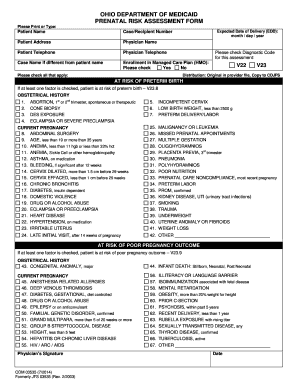
Prenatal Risk Assessment Form


What is the prenatal risk assessment form
The prenatal risk assessment form is a vital document used to evaluate potential risks during pregnancy. This form collects essential information about the expectant mother's health, family history, and any previous pregnancies, allowing healthcare providers to identify any factors that may affect the pregnancy and the health of the baby. It serves as a foundation for personalized care and monitoring throughout the pregnancy journey.
How to use the prenatal risk assessment form
Using the prenatal risk assessment form involves several steps. First, the expectant mother should gather relevant medical history, including any chronic conditions, medications, and previous pregnancy outcomes. Next, she will fill out the form, providing accurate and detailed information. After completing the form, it should be submitted to the healthcare provider for review. This process helps ensure that the healthcare team can address any identified risks and tailor care accordingly.
Steps to complete the prenatal risk assessment form
Completing the prenatal risk assessment form can be straightforward if approached methodically. Here are the steps to follow:
- Gather personal and family medical history.
- List any current medications and allergies.
- Provide details about lifestyle factors, such as smoking or alcohol use.
- Complete all sections of the form, ensuring accuracy.
- Review the form for completeness before submission.
Legal use of the prenatal risk assessment form
The prenatal risk assessment form is legally recognized when completed and signed according to specific regulations. In the United States, eSignature laws, such as the ESIGN Act and UETA, ensure that electronic signatures are valid and enforceable. It is essential to use a compliant platform, like signNow, to ensure that the form meets legal standards and that the signatures are secure and verifiable.
Key elements of the prenatal risk assessment form
Several key elements are crucial for the prenatal risk assessment form. These include:
- Personal identification information of the expectant mother.
- Medical history, including chronic illnesses and previous pregnancies.
- Family health history, particularly regarding genetic conditions.
- Current medications and any allergies.
- Lifestyle factors that may impact pregnancy health.
Examples of using the prenatal risk assessment form
Examples of using the prenatal risk assessment form include scenarios where healthcare providers assess risks for conditions such as gestational diabetes, preeclampsia, or genetic disorders. By analyzing the information provided, healthcare teams can recommend appropriate screenings, lifestyle modifications, or interventions to support a healthy pregnancy. Each completed form contributes to a comprehensive understanding of the expectant mother's unique situation.
Quick guide on how to complete prenatal risk assessment form
Complete Prenatal Risk Assessment Form effortlessly on any device
Digital document management has become increasingly favored by businesses and individuals. It offers an ideal eco-friendly substitute for conventional printed and signed documents, allowing you to access the required form and securely store it online. airSlate SignNow provides all the tools you need to create, modify, and eSign your documents promptly without delays. Manage Prenatal Risk Assessment Form on any device with airSlate SignNow Android or iOS applications and simplify any document-related process today.
The simplest way to alter and eSign Prenatal Risk Assessment Form with ease
- Obtain Prenatal Risk Assessment Form and click on Get Form to begin.
- Utilize the tools we offer to complete your document.
- Select important sections of your documents or redact sensitive information with tools specifically provided by airSlate SignNow for that purpose.
- Create your signature using the Sign tool, which takes only seconds and carries the same legal validity as a traditional wet ink signature.
- Review the details and click on the Done button to confirm your changes.
- Select how you wish to share your form, via email, SMS, or invite link, or download it to your computer.
Eliminate concerns about lost or misfiled documents, tedious form searches, or errors that necessitate printing new copies. airSlate SignNow fulfills your requirements in document management in just a few clicks from any device you prefer. Edit and eSign Prenatal Risk Assessment Form and ensure excellent communication at every stage of your form preparation process with airSlate SignNow.
Create this form in 5 minutes or less
Create this form in 5 minutes!
How to create an eSignature for the prenatal risk assessment form
How to create an electronic signature for a PDF online
How to create an electronic signature for a PDF in Google Chrome
How to create an e-signature for signing PDFs in Gmail
How to create an e-signature right from your smartphone
How to create an e-signature for a PDF on iOS
How to create an e-signature for a PDF on Android
People also ask
-
What is a prenatal risk assessment form?
A prenatal risk assessment form is a critical document used by healthcare providers to evaluate potential risks during pregnancy. This form collects important information about the mother's health, family history, and other factors that could affect the pregnancy outcome. By using airSlate SignNow, you can streamline the creation and signing of these forms efficiently.
-
How does airSlate SignNow support prenatal risk assessment forms?
airSlate SignNow provides an intuitive platform for creating, sending, and eSigning prenatal risk assessment forms securely. With customizable templates, you can ensure that all necessary data is captured effectively. The platform enhances the efficiency of administrative tasks associated with prenatal assessments.
-
What features does airSlate SignNow offer for managing prenatal risk assessment forms?
With airSlate SignNow, you can customize prenatal risk assessment forms with various fields, templates, and integrations. The solution allows for secure electronic signatures, document sharing, and real-time tracking of form completion, making it easier to manage these critical documents in your practice.
-
Is there a cost associated with using airSlate SignNow for prenatal risk assessment forms?
Yes, using airSlate SignNow does involve a subscription cost, but it remains a cost-effective solution for managing prenatal risk assessment forms. Depending on your business needs, there are multiple pricing plans available that cater to different usage levels and feature requirements, ensuring you find the right fit.
-
Can I integrate airSlate SignNow with other healthcare systems?
Absolutely! airSlate SignNow offers seamless integrations with various healthcare systems, allowing for streamlined workflows when handling prenatal risk assessment forms. These integrations can improve data interoperability and reduce time spent on administrative tasks.
-
What are the benefits of using airSlate SignNow for prenatal risk assessment forms?
Using airSlate SignNow to manage prenatal risk assessment forms provides several benefits, including increased efficiency, enhanced security, and improved patient experience. The electronic signature feature allows for quicker turnaround times, while also ensuring compliance with regulatory standards.
-
How secure is the information collected in prenatal risk assessment forms?
airSlate SignNow takes security and compliance seriously, ensuring that information collected in prenatal risk assessment forms is protected. The platform employs robust encryption methods and complies with HIPAA regulations, so both providers and patients can feel confident about data security.
Get more for Prenatal Risk Assessment Form
- Bed bug inspection report master pest control form
- Appointment of agent to control disposition form aldine funeral
- M10 risk assessment form rev doc aulbremen
- The enclave at naples enclave at naples condominium association form
- Frostig school application the frostig school frostigschool orgfiles201301school application 09 form
- Authorized service center agreement everest ref form
- Richiesta copia conforme successione
- The prevention principle liquidated damages stone chambers form
Find out other Prenatal Risk Assessment Form
- Electronic signature South Carolina Sports Separation Agreement Easy
- Electronic signature Virginia Courts Business Plan Template Fast
- How To Electronic signature Utah Courts Operating Agreement
- Electronic signature West Virginia Courts Quitclaim Deed Computer
- Electronic signature West Virginia Courts Quitclaim Deed Free
- Electronic signature Virginia Courts Limited Power Of Attorney Computer
- Can I Sign Alabama Banking PPT
- Electronic signature Washington Sports POA Simple
- How To Electronic signature West Virginia Sports Arbitration Agreement
- Electronic signature Wisconsin Sports Residential Lease Agreement Myself
- Help Me With Sign Arizona Banking Document
- How Do I Sign Arizona Banking Form
- How Can I Sign Arizona Banking Form
- How Can I Sign Arizona Banking Form
- Can I Sign Colorado Banking PPT
- How Do I Sign Idaho Banking Presentation
- Can I Sign Indiana Banking Document
- How Can I Sign Indiana Banking PPT
- How To Sign Maine Banking PPT
- Help Me With Sign Massachusetts Banking Presentation