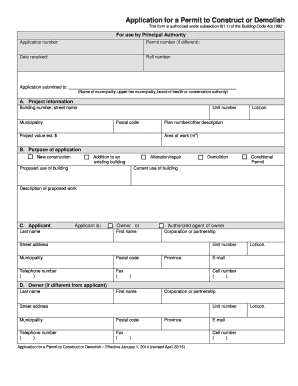
Application is Made 2015-2026


What is the application permit construct?
The application permit construct is a formal document required for obtaining permission to initiate construction projects. This permit ensures that the proposed construction complies with local zoning laws, building codes, and safety regulations. It serves as a safeguard for the community, ensuring that all construction activities are conducted legally and responsibly. The application typically includes details about the project, such as location, scope, and design specifications.
Steps to complete the application permit construct
Completing the application permit construct involves several key steps to ensure accuracy and compliance. First, gather all necessary documentation, including site plans, architectural drawings, and any required environmental assessments. Next, fill out the application form with precise information regarding the project. Be sure to double-check for any missing details, as incomplete applications may be rejected. Once completed, submit the application to the appropriate local authority, either online or in person, depending on the jurisdiction's requirements.
Required documents for the application permit construct
When applying for an application permit construct, specific documents are typically required to support the submission. These may include:
- Site plans detailing the layout of the proposed construction
- Architectural drawings illustrating design elements
- Proof of ownership or authorization from the property owner
- Environmental impact assessments, if applicable
- Any additional permits required by local regulations
Ensuring that all required documents are included can significantly expedite the review process.
Legal use of the application permit construct
The legal use of the application permit construct is vital for maintaining compliance with local laws and regulations. Submitting an application without the necessary permits can lead to fines, project delays, or even legal action. It is essential to adhere to the guidelines set forth by local authorities to ensure that the construction project is conducted within the legal framework. This includes obtaining any necessary zoning variances or special permits that may be required for specific types of construction.
Form submission methods for the application permit construct
The application permit construct can typically be submitted through various methods, depending on local regulations. Common submission methods include:
- Online submission through the local government’s official website
- Mailing the completed application to the appropriate department
- In-person submission at local government offices
Choosing the right submission method can help ensure that the application is processed efficiently and in a timely manner.
Who issues the application permit construct?
The application permit construct is usually issued by local government authorities, such as city or county building departments. These agencies are responsible for reviewing applications to ensure compliance with building codes, zoning laws, and safety regulations. Once the application is approved, the issuing authority will provide the necessary permits that allow construction to commence legally.
Quick guide on how to complete application is made
A concise guide on how to prepare your Application Is Made
Finding the correct template can be tricky when you're tasked with providing formal international documents. Even if you possess the necessary form, it can be cumbersome to swiftly complete it according to all the specifications if you rely on paper copies instead of managing everything digitally. airSlate SignNow is the web-based eSignature platform that assists you in overcoming these hurdles. It enables you to select your Application Is Made and effortlessly fill it out and sign it on-site without the need to reprint documents whenever an error is made.
Follow these steps to prepare your Application Is Made with airSlate SignNow:
- Click the Acquire Form button to immediately upload your document to our editor.
- Begin with the first vacant field, input your information, and proceed with the Next function.
- Complete the empty fields using the Cross and Check tools from the menu above.
- Select the Highlight or Line options to emphasize the most important details.
- Click on Image and upload one if your Application Is Made requires it.
- Utilize the right-side panel to add more fields for you or others to complete if necessary.
- Review your responses and confirm the form by clicking Date, Initials, and Sign.
- Draw, type, upload your eSignature, or capture it using a camera or QR code.
- Conclude editing by clicking the Finish button and selecting your file-sharing choices.
Once your Application Is Made is prepared, you can distribute it as you wish - send it to your recipients via email, SMS, fax, or even print it directly from the editor. You can also securely store all your completed documents in your account, organized in folders as per your preferences. Don’t spend time on manual document completion; explore airSlate SignNow!
Create this form in 5 minutes or less
Find and fill out the correct application is made
FAQs
-
Can I re-correct my JIPMER application form if I made a mistake while filling out an address?
Yes, you can change your address.Only these details can’t be changed.NameEmail ID (however, you can use steps given above for it)Mobile number (however, you can use steps given above for it)CategoryDay/shiftLanguage of question paperCity/ centre of examImages (however, you can use steps given above for it).
-
What if I made a mistake on my graduation details while filling out the SBI PO application form?
There are always 3 ways to deal with a problem likes this :-If you have NOT SUBMITTED THE FORM YET and the website allows you to edit your details go for it straight away.If you have SUBMITTED THE FORM BUT NOT MADE PAYMENT YET, then fill up tge form again with a different email id (or phone no.) which you have access to.If you have already SUBMITTED THE FORM and editing is also not possible, then there are 2 steps, namely :-Keep a cool head and clear the pre and mains with good marks.Second and Most important, during document verification (during interview or joining), just produce an affidavit mentioning the mistake and the correction and it will be enough.Hope, I've covered all possible scenarios.Lastly, ALL THE BEST FOR YOUR PREPARATION AND EXAMS
-
What should I do if I made a mistake in filling out my application form on a passport appointment schedule?
its very easy just let the staff at psk know that you have filled some wrong details because of a typographical error. that would be all also you should have photo id on the correct name that you want.
-
Should I mention that I made a mistake on the old DS160 form application while filling out a new form? Is it better not to talk about this mistake except if raised during the visa interview?
You can edit your DS 160 before you go for your finger print verification.But if you feel you are too late to edit the DS160, better do not edit.I made couple of mistakes in DS160 which I recognized after my finger prints.I was in great tense during my visa interview about the mistakes and the visa officer asked me regarding my mistakes and I admitted that I made mistakes honestly and then I answered the questions without hesitation. My visa got approved. I feel DS160 is a kind of form to understand your intention for the visa you apply.I feel you should not worry about the mistakes you did before the interview, if your intentions are clear you should not worry much.Wish you all the best for your interview.
-
What should I do if I made a mistake filling out my birth place on my passport application form?
It is advisable to approach the passport office (or agency) and get it corrected as soon as possible. It is generally not a big deal as immigration authorities check your photo and other details, but you never know when the error is going to come back and hit you in the face. Getting it corrected once the passport has been issued will be a pain, they will cancel it and make you apply all over again. If the error is still in the ‘application form’ stage, you can approach the office and get it corrected.
Create this form in 5 minutes!
How to create an eSignature for the application is made
How to generate an electronic signature for your Application Is Made online
How to create an eSignature for your Application Is Made in Chrome
How to create an electronic signature for putting it on the Application Is Made in Gmail
How to create an eSignature for the Application Is Made straight from your mobile device
How to make an electronic signature for the Application Is Made on iOS
How to generate an electronic signature for the Application Is Made on Android devices
People also ask
-
What is an application permit construct?
An application permit construct is a formal request submitted to the relevant authorities for approval to proceed with a construction project. This process ensures that all building regulations and laws are adhered to, making it an essential step for any construction project.
-
How does airSlate SignNow facilitate the application permit construct process?
airSlate SignNow streamlines the application permit construct process by allowing users to prepare, send, and eSign documents quickly and securely. The user-friendly interface ensures that your applications are completed accurately and submitted on time, reducing delays in the construction approval process.
-
What pricing plans are available for airSlate SignNow?
airSlate SignNow offers various pricing plans to accommodate different business needs. Each plan includes unique features designed to simplify the application permit construct process, making it a cost-effective solution for both small businesses and larger enterprises.
-
Are there any integrations available with airSlate SignNow?
Yes, airSlate SignNow integrates seamlessly with popular applications such as Google Drive, Dropbox, and CRM systems. These integrations enhance the workflow related to the application permit construct, ensuring that all documents are readily accessible and efficiently managed.
-
What features make airSlate SignNow suitable for managing application permit constructs?
AirSlate SignNow offers features like customizable templates, real-time tracking, and secure eSigning that are ideal for managing application permit constructs. These features not only save time but also enhance collaboration among stakeholders involved in the construction process.
-
How can airSlate SignNow improve the efficiency of my construction applications?
By utilizing airSlate SignNow, businesses can drastically improve the efficiency of their construction applications. The platform simplifies document management and ensures swift communications, ultimately speeding up the submission and approval of your application permit construct.
-
What benefits does airSlate SignNow provide for application permit constructs?
The primary benefits of using airSlate SignNow for application permit constructs include time savings, enhanced security, and improved accuracy. The platform reduces the likelihood of errors, ensuring that your applications meet all local compliance requirements without unnecessary delays.
Get more for Application Is Made
- Maryland level 1 interconnection request form
- Mm18 form
- Add update or delete vendor address office of the state form
- Building lease agreement template form
- Business lease agreement template form
- Build to suit lease agreement template form
- Business office lease agreement template form
- Business premises lease agreement template form
Find out other Application Is Made
- Electronic signature Indiana Postnuptial Agreement Template Later
- Electronic signature New York Postnuptial Agreement Template Secure
- How Can I Electronic signature Colorado Prenuptial Agreement Template
- Electronic signature California Divorce Settlement Agreement Template Free
- Electronic signature Virginia Prenuptial Agreement Template Free
- How Do I Electronic signature Maryland Affidavit of Residence
- Electronic signature Florida Child Support Modification Simple
- Electronic signature North Dakota Child Support Modification Easy
- Electronic signature Oregon Child Support Modification Online
- How Can I Electronic signature Colorado Cohabitation Agreement
- Electronic signature Arkansas Leave of Absence Letter Later
- Electronic signature New Jersey Cohabitation Agreement Fast
- Help Me With Electronic signature Alabama Living Will
- How Do I Electronic signature Louisiana Living Will
- Electronic signature Arizona Moving Checklist Computer
- Electronic signature Tennessee Last Will and Testament Free
- Can I Electronic signature Massachusetts Separation Agreement
- Can I Electronic signature North Carolina Separation Agreement
- How To Electronic signature Wyoming Affidavit of Domicile
- Electronic signature Wisconsin Codicil to Will Later