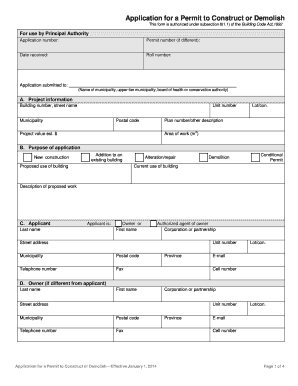
Texas Title Lien Check Edit, Print, Fill Out & Download Online 2014


What is the Texas Title Lien Check Edit, Print, Fill Out & Download Online
The Texas Title Lien Check Edit, Print, Fill Out & Download Online form is a crucial document for individuals and businesses looking to verify the status of a vehicle title in Texas. This form allows users to check for any existing liens on a vehicle title, ensuring that they are aware of any financial obligations tied to the vehicle. This process is essential when purchasing a used vehicle, as it protects buyers from potential legal issues related to unpaid debts or ownership disputes.
How to use the Texas Title Lien Check Edit, Print, Fill Out & Download Online
Using the Texas Title Lien Check form is straightforward. First, access the form online through a reliable platform. Next, fill out the required fields, including details such as the vehicle identification number (VIN) and the owner's information. After completing the form, review all entries for accuracy. Once verified, you can download the completed form for your records or print it out for submission. This process ensures that you have a clear record of the lien status, which is vital for any future transactions involving the vehicle.
Steps to complete the Texas Title Lien Check Edit, Print, Fill Out & Download Online
To complete the Texas Title Lien Check form, follow these steps:
- Access the form from a reputable online service.
- Input the vehicle identification number (VIN) accurately.
- Provide the owner's name and any other required information.
- Review the form for any errors or omissions.
- Download or print the completed form for your records.
Each step is designed to ensure that the information provided is comprehensive and accurate, facilitating a smooth verification process.
Legal use of the Texas Title Lien Check Edit, Print, Fill Out & Download Online
The Texas Title Lien Check form serves a legal purpose by allowing individuals to confirm the lien status of a vehicle title. This verification is essential in protecting buyers from potential liabilities associated with purchasing a vehicle that may have outstanding liens. Ensuring that the form is completed accurately and submitted through the appropriate channels is crucial for maintaining its legal validity.
Key elements of the Texas Title Lien Check Edit, Print, Fill Out & Download Online
Key elements of the Texas Title Lien Check form include:
- Vehicle Identification Number (VIN): A unique identifier for the vehicle.
- Owner's Information: Details about the current owner of the vehicle.
- Liens Information: Any existing liens associated with the vehicle title.
- Date of Request: The date when the lien check is conducted.
These elements are vital for ensuring that the lien check is thorough and legally compliant.
State-specific rules for the Texas Title Lien Check Edit, Print, Fill Out & Download Online
In Texas, specific rules govern the use of the Title Lien Check form. It is essential to comply with state regulations regarding the accuracy of the information provided. Additionally, the Texas Department of Motor Vehicles (DMV) oversees the lien verification process, ensuring that all checks are conducted in accordance with state law. Familiarizing yourself with these regulations can help prevent any issues during the verification process.
Quick guide on how to complete texas title lien check edit print fill out amp download online
A concise tutorial on how to create your Texas Title Lien Check Edit, Print, Fill Out & Download Online
Locating the appropriate template can be difficult when you are required to submit formal international documentation. Even if you possess the necessary form, it might be tedious to swiftly complete it according to all the standards if you rely on printed copies instead of managing everything digitally. airSlate SignNow is the web-based eSignature platform that assists you in tackling these issues. It enables you to select your Texas Title Lien Check Edit, Print, Fill Out & Download Online and easily fill it out and sign it on the spot without the need to reprint documents whenever you make a typo.
The following steps are essential to prepare your Texas Title Lien Check Edit, Print, Fill Out & Download Online using airSlate SignNow:
- Press the Get Form button to upload your document to our editor instantly.
- Begin with the first blank field, enter your information, and continue with the Next feature.
- Complete the empty boxes using the Cross and Check tools from the menu above.
- Select the Highlight or Line options to mark the most crucial details.
- Click on Image and upload one if your Texas Title Lien Check Edit, Print, Fill Out & Download Online requires it.
- Utilize the pane on the right to add additional fields for yourself or others to complete if necessary.
- Review your responses and finalize the form by clicking Date, Initials, and Sign.
- Sketch, type, upload your eSignature, or capture it using a camera or QR code.
- Complete the editing process by clicking the Done button and selecting your file-sharing preferences.
Once your Texas Title Lien Check Edit, Print, Fill Out & Download Online is ready, you can share it as you prefer - send it to your recipients via email, SMS, fax, or even print it directly from the editor. You can also securely store all your finalized documents in your account, organized in folders based on your preferences. Don’t spend time on manual form filling; give airSlate SignNow a try!
Create this form in 5 minutes or less
Find and fill out the correct texas title lien check edit print fill out amp download online
FAQs
-
What are the steps to fill out a check properly?
First use black or blue ink pen. Do not use red ink. If the check is a draft type where it leaves a carbon copy, use a ball point pen.Write in your best handwriting each required item. I will presume a US bank check (and not a money order). I think it is most important that each item is clear to read rather than it being fancy.If you keep a register, start by filling out next check entry. Subtract amount from your balance. This is how you check that you have sufficient funds when you write your check.Date: Write out month, day year. (I use “January 1, 2017”) If the year has changed remember to update that when you write checks in January.Payee: Write out in your best writing who is to receive your check. It might be a company name. Or it might be a person’s name. Some banks are particular about this so be sure you have entered correct name.Amount: Enter amount in dollars and cents. Make it hard for anyone to add other digits to amount. $100.00Amount written out in words: This confirms and supports your amount in digits. “One hundred and no/100”. I like to add a line after that to avoid anyone putting anything there.Memo: I always fill this out as an additional note and a reminder after check has been processed.Signature: Sign check with your name.Checks today are processed either instantly or in a few days depending upon method of payment. Keeping good records and doing regular account reconciliation will help you write good checks that do not bounce.
-
How do I fill out a deposit slip?
You go to the bank of your choice, preferably where you have an account, and ask for a deposit slip. You then technically do a “fill in the blank” and then write the number of notes of relevant denomination note. Like thisCredit: http://mindpowerindia.com/sbi.phpNow go and deposit your Rs. 500 and Rs. 1000 notes, if you are in India :-)EDIT: As rightly pointed out by Lara Taylor sorry for being judgemental.
-
How can I fill out the undertaking form of VIT, by typing or writing by hand (The undertaking is uploaded on their site, but should I fill it by writing or should I edit it and take a printout)?
Add only Name, address etcc . You can make it hand written or typed. Better option is copy paste, add some required content and take a print out.
Create this form in 5 minutes!
How to create an eSignature for the texas title lien check edit print fill out amp download online
How to make an eSignature for your Texas Title Lien Check Edit Print Fill Out Amp Download Online in the online mode
How to generate an eSignature for the Texas Title Lien Check Edit Print Fill Out Amp Download Online in Google Chrome
How to create an eSignature for signing the Texas Title Lien Check Edit Print Fill Out Amp Download Online in Gmail
How to create an electronic signature for the Texas Title Lien Check Edit Print Fill Out Amp Download Online from your smart phone
How to make an electronic signature for the Texas Title Lien Check Edit Print Fill Out Amp Download Online on iOS
How to make an eSignature for the Texas Title Lien Check Edit Print Fill Out Amp Download Online on Android devices
People also ask
-
What is a Texas Title Lien Check and why do I need it?
A Texas Title Lien Check is essential for verifying any liens against a vehicle's title before making a purchase. This ensures that you are aware of any financial obligations tied to the vehicle. Using airSlate SignNow, you can easily perform a Texas Title Lien Check, allowing you to edit, print, fill out, and download the necessary documents online.
-
How can I complete a Texas Title Lien Check using airSlate SignNow?
To complete a Texas Title Lien Check, simply access the airSlate SignNow platform. From there, you can edit and fill out the required details, print the document, and download it online for your records. This streamlined process ensures you have everything you need to proceed with confidence.
-
Is there a cost associated with using airSlate SignNow for a Texas Title Lien Check?
Yes, there is a cost associated with using airSlate SignNow for performing a Texas Title Lien Check, which is competitive and offers great value. Our pricing plans are designed to be cost-effective, allowing you to use our platform for various documents, including title lien checks. Visit our pricing page for more information.
-
What features does airSlate SignNow offer for Texas Title Lien Checks?
airSlate SignNow provides several features for Texas Title Lien Checks, including easy document editing, eSigning, and the ability to fill out forms online. You can also print or download your lien check documents hassle-free, ensuring you have access to all files whenever needed. Our platform makes the entire process efficient and user-friendly.
-
Can I integrate airSlate SignNow with other applications for my Texas Title Lien Check?
Absolutely! airSlate SignNow can be easily integrated with various applications to enhance your workflow when performing a Texas Title Lien Check. By connecting with platforms like CRM systems and cloud storage services, you can streamline document management and improve collaboration across your team.
-
What benefits does airSlate SignNow provide for doing a Texas Title Lien Check?
Using airSlate SignNow for your Texas Title Lien Check comes with numerous benefits, such as time savings and increased accuracy. Our platform simplifies the process, allowing you to edit, print, fill out, and download documents online quickly. This ensures you can focus on making informed decisions with confidence.
-
How secure is my information when using airSlate SignNow for a Texas Title Lien Check?
Security is a top priority at airSlate SignNow. Your information is protected with robust encryption and complies with industry standards to ensure your data remains safe during your Texas Title Lien Check process. You can confidently use our platform knowing that we take your privacy seriously.
Get more for Texas Title Lien Check Edit, Print, Fill Out & Download Online
- Ucf application 16051944 form
- Utility services request form city of lincoln ci lincoln ca
- Idbi fd form
- Club resignation letter from high school booster club form
- Publication 4286 rev 11 form
- Business property lease agreement template form
- Business sublease agreement template form
- Cancel lease agreement template form
Find out other Texas Title Lien Check Edit, Print, Fill Out & Download Online
- How To Sign Nebraska Healthcare / Medical Living Will
- Sign Nevada Healthcare / Medical Business Plan Template Free
- Sign Nebraska Healthcare / Medical Permission Slip Now
- Help Me With Sign New Mexico Healthcare / Medical Medical History
- Can I Sign Ohio Healthcare / Medical Residential Lease Agreement
- How To Sign Oregon Healthcare / Medical Living Will
- How Can I Sign South Carolina Healthcare / Medical Profit And Loss Statement
- Sign Tennessee Healthcare / Medical Business Plan Template Free
- Help Me With Sign Tennessee Healthcare / Medical Living Will
- Sign Texas Healthcare / Medical Contract Mobile
- Sign Washington Healthcare / Medical LLC Operating Agreement Now
- Sign Wisconsin Healthcare / Medical Contract Safe
- Sign Alabama High Tech Last Will And Testament Online
- Sign Delaware High Tech Rental Lease Agreement Online
- Sign Connecticut High Tech Lease Template Easy
- How Can I Sign Louisiana High Tech LLC Operating Agreement
- Sign Louisiana High Tech Month To Month Lease Myself
- How To Sign Alaska Insurance Promissory Note Template
- Sign Arizona Insurance Moving Checklist Secure
- Sign New Mexico High Tech Limited Power Of Attorney Simple