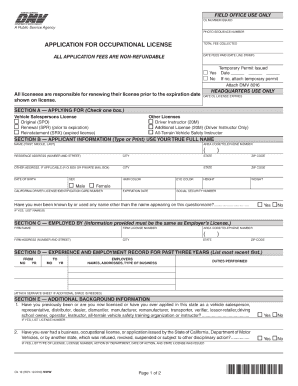
Ol 16 Form


What is the DMV 8016?
The DMV 8016 form, also known as the DMV OL 16, is a document used primarily in the United States for various vehicle-related transactions. This form may be required for processes such as vehicle registration, title transfers, or other official motor vehicle department activities. Understanding the purpose and requirements of the DMV 8016 is essential for ensuring compliance with state regulations.
How to Obtain the DMV 8016
To obtain the DMV 8016 form, individuals can visit their local Department of Motor Vehicles (DMV) office. Many states also offer the option to download the form directly from their official DMV website. It is advisable to check the specific state requirements, as some states may have unique procedures or additional documentation needed when requesting this form.
Steps to Complete the DMV 8016
Completing the DMV 8016 form involves several key steps:
- Gather necessary information, including vehicle details, personal identification, and any relevant documentation.
- Fill out the form accurately, ensuring all required fields are completed.
- Review the completed form for any errors or omissions.
- Submit the form either online, by mail, or in person at the local DMV office, depending on state guidelines.
Legal Use of the DMV 8016
The DMV 8016 form is legally binding when filled out correctly and submitted according to state regulations. It is important to ensure that all information provided is truthful and accurate, as discrepancies can lead to legal issues or penalties. The form must be signed by the appropriate parties to validate the transaction it represents.
Required Documents
When completing the DMV 8016 form, individuals may need to provide additional documentation, which can include:
- Proof of identity, such as a driver's license or state ID.
- Vehicle title or bill of sale, if applicable.
- Proof of residency, which may include utility bills or lease agreements.
Form Submission Methods
The DMV 8016 can typically be submitted through various methods, depending on state regulations. Common submission methods include:
- Online submission via the state DMV website.
- Mailing the completed form to the designated DMV address.
- In-person submission at a local DMV office.
Quick guide on how to complete ol 16
Manage Ol 16 effortlessly on any device
Digital document management has gained increased traction among businesses and individuals. It offers an ideal environmentally friendly alternative to conventional printed and signed documents, since you can obtain the accurate form and securely archive it online. airSlate SignNow provides you with all the necessary tools to create, modify, and eSign your documents promptly without delays. Handle Ol 16 on any device using airSlate SignNow Android or iOS applications and enhance any document-related process today.
The easiest way to modify and eSign Ol 16 with ease
- Find Ol 16 and then click Access Form to begin.
- Utilize the tools we offer to complete your document.
- Emphasize pertinent sections of your documents or redact sensitive information using tools that airSlate SignNow specifically provides for such purposes.
- Create your signature with the Sign feature, which takes mere seconds and carries the same legal authority as a traditional handwritten signature.
- Review all the information and then click the Finish button to save your modifications.
- Select how you wish to send your form, via email, text message (SMS), or invitation link, or download it to your computer.
Eliminate the worry of lost or misplaced documents, tedious form searches, or errors that require printing new document copies. airSlate SignNow takes care of all your document management needs in just a few clicks from any device you prefer. Modify and eSign Ol 16 and ensure excellent communication at every stage of your document preparation process with airSlate SignNow.
Create this form in 5 minutes or less
Create this form in 5 minutes!
How to create an eSignature for the ol 16
How to create an electronic signature for a PDF online
How to create an electronic signature for a PDF in Google Chrome
How to create an e-signature for signing PDFs in Gmail
How to create an e-signature right from your smartphone
How to create an e-signature for a PDF on iOS
How to create an e-signature for a PDF on Android
People also ask
-
What is the dmv 8016 form?
The dmv 8016 form is a critical document used in various DMV transactions, particularly for vehicle registration and titling. Understanding its purpose is essential for ensuring a smooth process when dealing with motor vehicle administration. airSlate SignNow enables you to eSign and submit the dmv 8016 form efficiently, making it easier to manage your DMV needs.
-
How can airSlate SignNow help me with the dmv 8016?
airSlate SignNow simplifies the process of completing and submitting the dmv 8016 form by providing a user-friendly platform for eSigning documents. With our tool, you can fill out the form electronically, ensuring accuracy and reducing processing time. This way, managing your DMV tasks becomes a hassle-free experience.
-
Is there a cost associated with using airSlate SignNow for the dmv 8016?
Yes, while airSlate SignNow offers a variety of pricing plans, it is known for being a cost-effective solution for managing documents like the dmv 8016 form. You'll find plans that cater to individual users as well as larger businesses, ensuring that you can choose one that fits your budget. Check our website for current pricing options!
-
What features does airSlate SignNow offer for the dmv 8016?
Some of the key features of airSlate SignNow include easy document upload, eSignature capabilities, templates, and document tracking. These features collectively enhance the way you handle the dmv 8016 form and other important documents. With airSlate SignNow, your DMV documentation process becomes seamless and efficient.
-
Can I track the status of my dmv 8016 submission with airSlate SignNow?
Absolutely! airSlate SignNow provides document tracking features that allow you to monitor the status of your dmv 8016 submissions in real-time. You'll receive notifications at every stage, ensuring you stay informed about your document's progress through the DMV process.
-
Does airSlate SignNow integrate with other platforms for dmv 8016 management?
Yes, airSlate SignNow offers integrations with various applications, allowing for streamlined management of the dmv 8016 form and other related processes. Whether it's cloud storage solutions or CRM systems, you can easily connect your workflow, making your DMV-related tasks even more efficient.
-
What are the benefits of using airSlate SignNow for the dmv 8016?
Using airSlate SignNow for the dmv 8016 form offers numerous benefits, including time savings, enhanced accuracy, and overall convenience. With our platform, you can complete your DMV-related documentation electronically, reducing the risk of errors and expediting the submission process. This results in less hassle and quicker resolutions.
Get more for Ol 16
- Nevada support 2015 2019 form
- Form et 14 department of taxation and finance new york state tax ny
- Cfs f o r m efo00122 idaho state tax commission 08 23 10 comprehensive financial statement section 1 tax idaho form
- Statutory short form power of attorney minnesota statutes section 523
- Form h1840
- Form m 656 offer in settlement massgov mass
- Cna inservice hours form
- Michigan sales tax form 5080
Find out other Ol 16
- Sign Tennessee Lawers Affidavit Of Heirship Free
- Sign Vermont Lawers Quitclaim Deed Simple
- Sign Vermont Lawers Cease And Desist Letter Free
- Sign Nevada Insurance Lease Agreement Mobile
- Can I Sign Washington Lawers Quitclaim Deed
- Sign West Virginia Lawers Arbitration Agreement Secure
- Sign Wyoming Lawers Lease Agreement Now
- How To Sign Alabama Legal LLC Operating Agreement
- Sign Alabama Legal Cease And Desist Letter Now
- Sign Alabama Legal Cease And Desist Letter Later
- Sign California Legal Living Will Online
- How Do I Sign Colorado Legal LLC Operating Agreement
- How Can I Sign California Legal Promissory Note Template
- How Do I Sign North Dakota Insurance Quitclaim Deed
- How To Sign Connecticut Legal Quitclaim Deed
- How Do I Sign Delaware Legal Warranty Deed
- Sign Delaware Legal LLC Operating Agreement Mobile
- Sign Florida Legal Job Offer Now
- Sign Insurance Word Ohio Safe
- How Do I Sign Hawaii Legal Business Letter Template