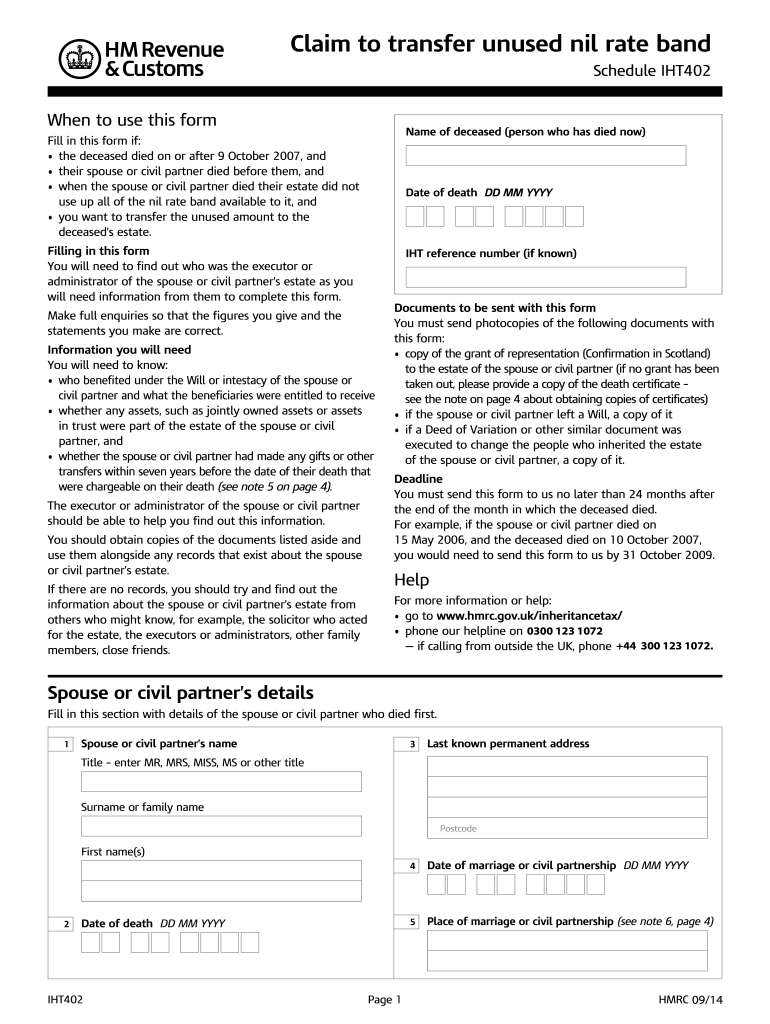
Iht402 2014


What is the IHT402?
The IHT402 is a form used in the United Kingdom to claim the unused nil rate band for inheritance tax purposes. This form is essential for individuals who wish to transfer any unused portion of their nil rate band from a deceased spouse or civil partner. The nil rate band is the threshold below which no inheritance tax is charged. Understanding the IHT402 is crucial for ensuring that beneficiaries can maximize their tax allowances and minimize potential liabilities.
How to use the IHT402
Using the IHT402 involves several steps to ensure accurate completion and submission. First, gather all necessary information regarding the deceased's estate and the nil rate band. Next, fill out the form with precise details, including the deceased's name, date of death, and the amount of nil rate band being claimed. After completing the form, review it for accuracy before submitting it to HMRC. Utilizing a reliable digital platform can simplify this process and help ensure compliance with legal requirements.
Steps to complete the IHT402
Completing the IHT402 requires careful attention to detail. Follow these steps:
- Gather essential documents, including the death certificate and details of the deceased's estate.
- Access the IHT402 form online or obtain a physical copy from HMRC.
- Fill in personal information, including your relationship to the deceased.
- Specify the amount of unused nil rate band being claimed.
- Double-check all entries for accuracy and completeness.
- Submit the completed form to HMRC, either online or via mail.
Legal use of the IHT402
The IHT402 must be used in accordance with UK inheritance tax laws. It is legally binding when completed accurately and submitted to HMRC. Misrepresentation or errors in the form can lead to penalties or delays in processing the claim. It is important to ensure that all information is truthful and verifiable. Consulting with a legal or tax professional can provide additional assurance that the form is used correctly.
Required Documents
When completing the IHT402, several documents are necessary to support your claim. These typically include:
- The death certificate of the deceased.
- Details of the deceased's estate, including assets and liabilities.
- Proof of your relationship to the deceased, such as marriage or civil partnership certificates.
- Any previous inheritance tax forms submitted, if applicable.
Filing Deadlines / Important Dates
Understanding the filing deadlines for the IHT402 is crucial to avoid penalties. Generally, the form should be submitted within a specific timeframe following the death of the individual. It is advisable to check the latest guidelines from HMRC for any updates on deadlines. Timely submission ensures that beneficiaries can access the full benefits of the nil rate band without incurring unnecessary tax liabilities.
Quick guide on how to complete iht402 pdf 2014 2019 form
A concise guide on how to prepare your Iht402
Finding the correct template can be difficult when you need to present formal international documentation. Even if you possess the necessary form, it might be tedious to swiftly complete it according to all the specifications if you rely on physical copies instead of managing everything digitally. airSlate SignNow is the online electronic signature platform that assists you in overcoming these hurdles. It allows you to obtain your Iht402 and efficiently fill it out and sign it on-site without needing to reprint documents in case of any typos.
Here are the steps you should follow to prepare your Iht402 using airSlate SignNow:
- Click the Obtain Form button to instantly upload your document to our editor.
- Begin with the first blank field, enter your information, and continue with the Next tool.
- Complete the empty fields using the Cross and Check tools from the toolbar above.
- Choose the Highlight or Line options to emphasize the most critical details.
- Select Image and upload one if your Iht402 requires it.
- Utilize the right-side panel to add extra fields for you or others to fill out if necessary.
- Review your responses and endorse the form by clicking Date, Initials, and Sign.
- Draw, type, upload your eSignature, or capture it using a camera or QR code.
- Conclude editing by pressing the Complete button and selecting your file-sharing preferences.
Once your Iht402 is complete, you can share it however you wish - send it to your recipients via email, SMS, fax, or even print it directly from the editor. You can also securely store all your finished documents in your account, organized in folders as per your preferences. Don’t waste time on manual form filling; try airSlate SignNow!
Create this form in 5 minutes or less
Find and fill out the correct iht402 pdf 2014 2019 form
FAQs
-
How do I fill a form which is PDF?
You can try out Fill which had a free forever plan and requires no download. You simply upload your PDF and then fill it in within the browser:UploadFillDownloadIf the fields are live, as in the example above, simply fill them in. If the fields are not live you can drag on the fields to complete it quickly. Once you have completed the form click the download icon in the toolbar to download a copy of the finished PDF. Or send it for signing.Open a free account on Fill here
-
How can I electronically fill out a PDF form?
You’ll need a PDF editor to fill out forms. I recommend you PDF Expert, it’s a great solution for Mac.What forms it supports:Acro forms created in signNow or similar programs.Static XFA forms created in signNow LiveCycle.PDF Expert supports checkboxes and text fields. Just click them and type what you need.If your form is non-interactive, you can type on it using the ‘Text’ tool (go to the ‘Annotate’ tab > ‘Text’).For a non-interactive checkbox, you can use the ‘Stamp’ tool or just type ‘x’ on it.For a more detailed tutorial, check the article “How to fill out a PDF form on Mac”. And here are the guides on how to fill out different tax forms.Hopefully, this helps!
-
How do you fill out a form scanned as a PDF?
If you have Acrobat Reader or Foxit Phantom, you can add form to the PDF file you want to fill in. Refer to the screenshot here (Phantom). First click on Form, then you can pick option you want for your form (Text Field, Check box…) and draw it where you want to input your data. You can also change font and size of it to fit the existing text. When you are done adding the fields, you can just click on the hand icon, and you can now fill in your form and then save it as.
-
What is the best way to fill out a PDF form?
If you are a user of Mac, iPhone or iPad, your tasks will be quickly and easily solved with the help of PDF Expert. Thanks to a simple and intuitive design, you don't have to dig into settings and endless options. PDF Expert also allows you to view, edit, reduce, merge, extract, annotate important parts of documents in a click. You have a special opportunity to try it on your Mac for free!
-
How do I fill out a CLAT 2019 application form?
Hi thereFirst of all, let me tell you some important points:CLAT 2019 has gone OFFLINE this yearBut the application forms for CLAT 2019 have to be filled ONLINEThe payment of the application fees also should be made onlineNow, kindly note the important dates:Note the details regarding the application fees:Here, if you want the Previous Year Question papers, Rs.500 would be added to the application fees.Apart from this, there would be bank transaction charges added to the application fees.The application fees is non-refundable.Note one important point here that before you fill the application form, check for your eligibility.To know the complete details of filling the application form along with other information like the eligibility - in terms of age, educational qualification, list of NLUs participating and the seats offered under each category, CLAT Reservation policies, CLAT exam pattern, marking scheme, syllabus, important documents required to be kept ready before filling the form, kindly go to the link below:How to fill CLAT 2019 Application form? Registration OPEN | All you need to knowTo know how to prepare for one of the very important section of CLAT exam, GK and Current Affairs, kindly go to the link below:How to prepare GK & Current Affairs for CLAT 2019To practice, daily MCQs on Current Affairs, kindly go to the link below:#CLAT2019 | #AILET2019 | #DULLB2019 | GK and Current Affairs Series: 5 in 10 Series: Day 12For any other queries, kindly write to us at mailateasyway@gmail.comThanks & Regards!
-
How do I fill out the NEET 2019 application form?
Expecting application form of NEET2019 will be same as that of NEET2018, follow the instructions-For Feb 2019 Exam:EventsDates (Announced)Release of application form-1st October 2018Application submission last date-31st October 2018Last date to pay the fee-Last week of October 2018Correction Window Open-1st week of November 2018Admit card available-1st week of January 2019Exam date-3rd February to 17th February 2019Answer key & OMR release-Within a week after examAnnouncement of result-1st week of March 2019Counselling begins-2nd week of June 2019For May 2019 Exam:EventsDates (Announced)Application form Release-2nd week of March 2019Application submission last date-2nd week of April 2019Last date to pay the fee-2nd week of April 2019Correction Window Open-3rd week of April 2019Admit card available-1st week of May 2019Exam date-12th May to 26th May 2019Answer key & OMR release-Within a week after examAnnouncement of result-1st week of June 2019Counselling begins-2nd week of June 2019NEET 2019 Application FormCandidates should fill the application form as per the instructions given in the information bulletin. Below we are providing NEET 2019 application form details:The application form will be issued through online mode only.No application will be entertained through offline mode.NEET UG registration 2019 will be commenced from the 1st October 2018 (Feb Exam) & second week of March 2018 (May Exam).Candidates should upload the scanned images of recent passport size photograph and signature.After filling the application form completely, a confirmation page will be generated. Download it.There will be no need to send the printed confirmation page to the board.Application Fee:General and OBC candidates will have to pay Rs. 1400/- as an application fee.The application fee for SC/ST and PH candidates will be Rs. 750/-.Fee payment can be done through credit/debit card, net banking, UPI and e-wallet.Service tax will also be applicable.CategoryApplication FeeGeneral/OBC-1400/-SC/ST/PH-750/-Step 1: Fill the Application FormGo the official portal of the conducting authority (Link will be given above).Click on “Apply Online” link.A candidate has to read all the instruction and then click on “Proceed to Apply Online NEET (UG) 2019”.Step 1.1: New RegistrationFill the registration form carefully.Candidates have to fill their name, Mother’s Name, Father’s Name, Category, Date of Birth, Gender, Nationality, State of Eligibility (for 15% All India Quota), Mobile Number, Email ID, Aadhaar card number, etc.After filling all the details, two links will be given “Preview &Next” and “Reset”.If candidate satisfied with the filled information, then they have to click on “Next”.After clicking on Next Button, the information submitted by the candidate will be displayed on the screen. If information correct, click on “Next” button, otherwise go for “Back” button.Candidates may note down the registration number for further procedure.Now choose the strong password and re enter the password.Choose security question and feed answer.Enter the OTP would be sent to your mobile number.Submit the button.Step 1.2: Login & Application Form FillingLogin with your Registration Number and password.Fill personal details.Enter place of birth.Choose the medium of question paper.Choose examination centres.Fill permanent address.Fill correspondence address.Fill Details (qualification, occupation, annual income) of parents and guardians.Choose the option for dress code.Enter security pin & click on save & draft.Now click on preview and submit.Now, review your entries.Then. click on Final Submit.Step 2: Upload Photo and SignatureStep 2 for images upload will be appeared on screen.Now, click on link for Upload photo & signature.Upload the scanned images.Candidate should have scanned images of his latest Photograph (size of 10 Kb to 100 Kb.Signature(size of 3 Kb to 20 Kb) in JPEG format only.Step 3: Fee PaymentAfter uploading the images, candidate will automatically go to the link for fee payment.A candidate has to follow the instruction & submit the application fee.Choose the Bank for making payment.Go for Payment.Candidate can pay the fee through Debit/Credit Card/Net Banking/e-wallet (CSC).Step 4: Take the Printout of Confirmation PageAfter the fee payment, a candidate may take the printout of the confirmation page.Candidates may keep at least three copies of the confirmation page.Note:Must retain copy of the system generated Self Declaration in respect of candidates from J&K who have opted for seats under 15% All India Quota.IF any queries, feel free to comment..best of luck
-
How can I fill out the BITSAT Application Form 2019?
BITSAT 2019 Application Forms are available online. Students who are eligible for the admission test can apply online before 20 March 2018, 5 pm.Click here to apply for BITSAT 2019Step 1: Follow the link given aboveStep 2: Fill online application formPersonal Details12th Examination DetailsTest Centre PreferencesStep 3: Upload scanned photograph (4 kb to 50 kb) and signature ( 1 kb to 30 kb).Step 4: Pay application fee either through online payment mode or through e-challan (ICICI Bank)BITSAT-2019 Application FeeMale Candidates - Rs. 3150/-Female Candidates - Rs. 2650/-Thanks!
Create this form in 5 minutes!
How to create an eSignature for the iht402 pdf 2014 2019 form
How to make an eSignature for the Iht402 Pdf 2014 2019 Form online
How to create an eSignature for the Iht402 Pdf 2014 2019 Form in Chrome
How to create an eSignature for signing the Iht402 Pdf 2014 2019 Form in Gmail
How to create an electronic signature for the Iht402 Pdf 2014 2019 Form straight from your smartphone
How to make an electronic signature for the Iht402 Pdf 2014 2019 Form on iOS devices
How to generate an eSignature for the Iht402 Pdf 2014 2019 Form on Android
People also ask
-
What is the hmrc iht402 form used for?
The hmrc iht402 form is used to claim the application for a grant of representation if you are dealing with a deceased person's estate. It is essential for managing inheritance tax and ensuring compliance with HMRC regulations. Completing the hmrc iht402 is crucial for an efficient probate process.
-
How can airSlate SignNow help with the hmrc iht402 process?
airSlate SignNow streamlines the process of filling out and submitting the hmrc iht402 form by allowing you to easily eSign your documents. With its user-friendly interface, you can save time and reduce errors during the submission. This makes handling the hmrc iht402 much more efficient.
-
What are the pricing options for using airSlate SignNow for hmrc iht402?
airSlate SignNow offers flexible pricing plans that cater to various needs, making it cost-effective for individuals and businesses. Plans are designed to suit both occasional users and frequent document signers. Investing in airSlate SignNow will help you manage your hmrc iht402 and other documents effectively while staying within budget.
-
Are there any integrations available for managing the hmrc iht402 with airSlate SignNow?
Yes, airSlate SignNow integrates seamlessly with various business applications, enhancing document management related to the hmrc iht402. This means you can easily connect your preferred tools, such as CRM systems and cloud storage, streamlining your workflow even further. These integrations ensure that managing your hmrc iht402 is hassle-free.
-
What features does airSlate SignNow provide to support the hmrc iht402 submission?
airSlate SignNow provides features such as customizable templates, secure eSignatures, and real-time tracking to support the submission of the hmrc iht402 form. These tools help you complete your documents accurately and efficiently. With robust security, you can trust that your hmrc iht402 submissions are safe and compliant.
-
Can airSlate SignNow assist with maintaining compliance during the hmrc iht402 process?
Absolutely! airSlate SignNow is designed to help you maintain compliance while filling out and submitting the hmrc iht402 form. The platform ensures that all signatures are legally binding and that your documents meet necessary regulatory standards. This reduces any risk of non-compliance when handling your hmrc iht402.
-
Is there customer support available for questions related to the hmrc iht402?
Yes, airSlate SignNow offers robust customer support for any inquiries related to the hmrc iht402. Their knowledgeable team is available to assist you with any challenges you might face during the process. Whether you need help with submissions or features, you can rely on their expertise to guide you.
Get more for Iht402
- D 400x ws worksheet for amending a individual income tax form
- The devil in sherman marsh form
- Master promissory note 15094712 form
- Practical math pdf form
- Combined excise tax return 1223 combined excise tax return 1223 form
- Schedule icr form 452254130
- Copyright registration form for song lyrics cr3xl please
- A seizure action plan includes only a students seizure type form
Find out other Iht402
- eSign Minnesota Banking LLC Operating Agreement Online
- How Do I eSign Mississippi Banking Living Will
- eSign New Jersey Banking Claim Mobile
- eSign New York Banking Promissory Note Template Now
- eSign Ohio Banking LLC Operating Agreement Now
- Sign Maryland Courts Quitclaim Deed Free
- How To Sign Massachusetts Courts Quitclaim Deed
- Can I Sign Massachusetts Courts Quitclaim Deed
- eSign California Business Operations LLC Operating Agreement Myself
- Sign Courts Form Mississippi Secure
- eSign Alabama Car Dealer Executive Summary Template Fast
- eSign Arizona Car Dealer Bill Of Lading Now
- How Can I eSign Alabama Car Dealer Executive Summary Template
- eSign California Car Dealer LLC Operating Agreement Online
- eSign California Car Dealer Lease Agreement Template Fast
- eSign Arkansas Car Dealer Agreement Online
- Sign Montana Courts Contract Safe
- eSign Colorado Car Dealer Affidavit Of Heirship Simple
- eSign Car Dealer Form Georgia Simple
- eSign Florida Car Dealer Profit And Loss Statement Myself