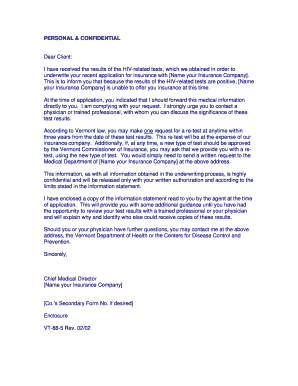
Health Department Std Notification Letter 2002-2026


What is the Health Department Std Notification Letter
The health department STD notification letter is an official document issued by public health authorities to inform individuals about potential exposure to sexually transmitted diseases (STDs). This letter serves as a formal notification, often sent anonymously, to protect the privacy of the individuals involved. It typically includes information about the specific STD, recommendations for testing, and guidance on how to seek treatment. The letter aims to encourage individuals to take necessary health precautions and seek medical advice promptly.
How to use the Health Department Std Notification Letter
Using the health department STD notification letter involves several steps to ensure that the recipient understands the information and takes appropriate action. First, the recipient should read the letter carefully to comprehend the nature of the notification and any recommended actions. Next, it is important to follow the guidance provided, which may include scheduling a test with a healthcare provider or seeking further information from local health resources. Maintaining confidentiality is crucial, so recipients should handle the letter discreetly and consider discussing their situation only with trusted individuals or healthcare professionals.
Key elements of the Health Department Std Notification Letter
Several key elements are typically included in a health department STD notification letter. These elements ensure clarity and provide essential information for the recipient:
- Sender Information: Details about the health department or agency issuing the letter.
- Recipient Information: The name and contact information of the individual receiving the notification.
- STD Information: Specific details about the STD, including symptoms and potential health risks.
- Testing Recommendations: Guidance on where and how to get tested.
- Confidentiality Notice: Assurance that the notification is sent anonymously to protect the recipient's privacy.
Steps to complete the Health Department Std Notification Letter
Completing the health department STD notification letter involves a structured approach to ensure accuracy and compliance with health regulations. The following steps outline the process:
- Gather Necessary Information: Collect all relevant details, including the recipient's contact information and specifics about the STD.
- Draft the Letter: Use a clear and professional format, ensuring all key elements are included.
- Review for Accuracy: Check the letter for any errors or omissions before finalizing it.
- Send the Letter: Utilize secure methods to deliver the letter, ensuring confidentiality is maintained.
Legal use of the Health Department Std Notification Letter
The health department STD notification letter holds legal significance as it serves as a formal record of notification regarding potential exposure to STDs. This document can be crucial in various legal contexts, such as public health investigations or cases involving negligence. Compliance with relevant laws, including confidentiality regulations, is essential when issuing and handling these letters. Health departments must ensure that the notification process adheres to legal standards to protect both the rights of the individuals involved and public health interests.
State-specific rules for the Health Department Std Notification Letter
State-specific rules regarding the health department STD notification letter can vary significantly across the United States. Each state may have its own regulations governing the issuance of these letters, including how notifications are sent, the information that must be included, and the rights of the recipients. It is important for health departments and individuals to be aware of their state's laws to ensure compliance and proper handling of notifications. Consulting local health authorities or legal resources can provide clarity on these regulations.
Quick guide on how to complete health department std notification letter
Prepare Health Department Std Notification Letter seamlessly on any device
Digital document management has become increasingly popular among businesses and individuals. It serves as an ideal eco-friendly alternative to conventional printed and signed papers, allowing you to locate the appropriate form and securely save it online. airSlate SignNow provides you with all the tools necessary to create, modify, and eSign your documents quickly without delays. Manage Health Department Std Notification Letter on any platform using airSlate SignNow's Android or iOS applications and enhance any document-based workflow today.
The easiest way to modify and eSign Health Department Std Notification Letter effortlessly
- Locate Health Department Std Notification Letter and click on Get Form to begin.
- Use the tools we provide to complete your form.
- Emphasize important sections of your documents or hide sensitive information utilizing tools specifically designed for that purpose by airSlate SignNow.
- Create your eSignature with the Sign tool, which takes mere seconds and carries the same legal validity as a conventional wet ink signature.
- Review all the details and click the Done button to save your modifications.
- Select your preferred method to deliver your form—via email, SMS, or invitation link, or download it to your computer.
Say goodbye to lost or misplaced documents, tedious form searches, or errors that require reprinting new document copies. airSlate SignNow meets your needs in document management with just a few clicks from your chosen device. Modify and eSign Health Department Std Notification Letter while ensuring effective communication at every stage of your form preparation process with airSlate SignNow.
Create this form in 5 minutes or less
Create this form in 5 minutes!
How to create an eSignature for the health department std notification letter
How to create an electronic signature for a PDF online
How to create an electronic signature for a PDF in Google Chrome
How to create an e-signature for signing PDFs in Gmail
How to create an e-signature right from your smartphone
How to create an e-signature for a PDF on iOS
How to create an e-signature for a PDF on Android
People also ask
-
What is a health department std notification letter?
A health department std notification letter is an official document used to inform individuals about a confirmed sexually transmitted disease diagnosis. This letter typically outlines the necessary steps individuals should take to seek treatment and notify their partners. airSlate SignNow can help you create and send these letters quickly and securely.
-
How can airSlate SignNow help with health department std notification letters?
airSlate SignNow provides an efficient way to draft, send, and eSign health department std notification letters. With our platform, you can streamline the document creation process, ensuring that each letter is customized and sent in a timely manner. This reduces administrative burden while maintaining compliance with health regulations.
-
Is airSlate SignNow cost-effective for managing health department std notification letters?
Yes, airSlate SignNow offers a cost-effective solution for managing health department std notification letters. Our competitive pricing plans cater to businesses of all sizes, allowing you to save money while ensuring your documents are handled efficiently. You can choose a plan that fits your needs without compromising on features.
-
What features does airSlate SignNow offer for creating health department std notification letters?
airSlate SignNow offers a variety of features to facilitate the creation of health department std notification letters, including customizable templates, electronic signatures, and automated workflows. These features ensure that your documents are not only legally binding but also adhere to the necessary healthcare standards. Simplify your process with our user-friendly interface.
-
Can I integrate airSlate SignNow with other tools for managing health department std notification letters?
Absolutely! airSlate SignNow integrates seamlessly with a variety of third-party applications, enhancing your workflow when managing health department std notification letters. Whether it’s a CRM system, cloud storage, or other productivity tools, our integrations allow for a more cohesive document management experience.
-
What are the benefits of using airSlate SignNow for health department std notification letters?
Using airSlate SignNow for health department std notification letters offers numerous benefits, including increased efficiency, improved document security, and enhanced compliance. With our platform, users can easily track document status and receive real-time notifications, ensuring that important communications are never overlooked. This ultimately leads to better health outcomes for patients.
-
How secure is my information when using airSlate SignNow for health department std notification letters?
Security is a top priority at airSlate SignNow. When sending health department std notification letters, your information is protected with advanced encryption protocols and secure servers. We comply with health data regulations, ensuring that your sensitive information remains confidential throughout the entire signing process.
Get more for Health Department Std Notification Letter
Find out other Health Department Std Notification Letter
- Electronic signature Idaho Plumbing Claim Myself
- Electronic signature Kansas Plumbing Business Plan Template Secure
- Electronic signature Louisiana Plumbing Purchase Order Template Simple
- Can I Electronic signature Wyoming Legal Limited Power Of Attorney
- How Do I Electronic signature Wyoming Legal POA
- How To Electronic signature Florida Real Estate Contract
- Electronic signature Florida Real Estate NDA Secure
- Can I Electronic signature Florida Real Estate Cease And Desist Letter
- How Can I Electronic signature Hawaii Real Estate LLC Operating Agreement
- Electronic signature Georgia Real Estate Letter Of Intent Myself
- Can I Electronic signature Nevada Plumbing Agreement
- Electronic signature Illinois Real Estate Affidavit Of Heirship Easy
- How To Electronic signature Indiana Real Estate Quitclaim Deed
- Electronic signature North Carolina Plumbing Business Letter Template Easy
- Electronic signature Kansas Real Estate Residential Lease Agreement Simple
- How Can I Electronic signature North Carolina Plumbing Promissory Note Template
- Electronic signature North Dakota Plumbing Emergency Contact Form Mobile
- Electronic signature North Dakota Plumbing Emergency Contact Form Easy
- Electronic signature Rhode Island Plumbing Business Plan Template Later
- Electronic signature Louisiana Real Estate Quitclaim Deed Now