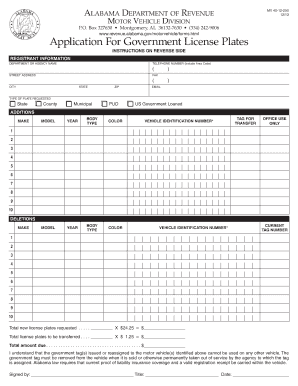
Alabama Dept of Revenue Government Plate Application Form 2013


What is the Alabama Dept Of Revenue Government Plate Application Form
The Alabama Dept Of Revenue Government Plate Application Form is a legal document used by government entities in Alabama to apply for special license plates. These plates are designated for vehicles owned or operated by government agencies and serve to identify official vehicles. The form ensures that all necessary information is collected for processing and approval by the Alabama Department of Revenue.
Steps to complete the Alabama Dept Of Revenue Government Plate Application Form
Completing the Alabama Dept Of Revenue Government Plate Application Form involves several key steps:
- Gather all required information about the vehicle, including make, model, and VIN.
- Provide details about the government agency requesting the plate, such as agency name and contact information.
- Fill out the form accurately, ensuring all fields are completed with precise information.
- Review the form for any errors or omissions before submission.
- Sign and date the form to validate it.
How to obtain the Alabama Dept Of Revenue Government Plate Application Form
The Alabama Dept Of Revenue Government Plate Application Form can be obtained through various means. It is available online on the Alabama Department of Revenue's official website. Additionally, physical copies can be requested from local government offices or the Department of Revenue directly. Ensure you have the latest version of the form to avoid any processing delays.
Legal use of the Alabama Dept Of Revenue Government Plate Application Form
This form must be used in accordance with Alabama state laws governing vehicle registration and government vehicle identification. It is essential to ensure that the information provided is accurate and truthful, as any discrepancies may lead to legal issues or penalties. The completed form should be submitted to the appropriate authorities for approval.
Required Documents
When submitting the Alabama Dept Of Revenue Government Plate Application Form, certain documents may be required to support the application. These typically include:
- Proof of vehicle ownership, such as a title or registration.
- Identification of the authorized representative from the government agency.
- Any additional documentation specified by the Alabama Department of Revenue.
Form Submission Methods (Online / Mail / In-Person)
The Alabama Dept Of Revenue Government Plate Application Form can be submitted through various methods. Applicants may choose to submit the form online via the Alabama Department of Revenue's website, which often provides a streamlined process. Alternatively, the form can be mailed to the appropriate office or submitted in person at designated locations. Each method may have specific guidelines and processing times, so it is advisable to check the latest instructions.
Quick guide on how to complete alabama dept of revenue government plate application 2013 form
Simplify your life by filling out the Alabama Dept Of Revenue Government Plate Application Form with airSlate SignNow
Whether you need to title a new vehicle, register for a driver's license, transfer ownership, or perform any other activity related to motor vehicles, handling such RMV paperwork as Alabama Dept Of Revenue Government Plate Application Form is a necessary hassle.
There are multiple methods to obtain them: via mail, at the RMV service center, or by downloading them online from your local RMV website and printing them. Each of these options can be time-consuming. If you’re looking for a faster way to complete and authenticate them with a legally-binding signature, airSlate SignNow is the ideal solution.
How to fill out Alabama Dept Of Revenue Government Plate Application Form effortlessly
- Click Show details to view a brief description of the document you're interested in.
- Select Get document to begin and open the form.
- Follow the green labels indicating the mandatory fields if applicable to you.
- Utilize the top toolbar and take advantage of our sophisticated feature set to edit, annotate, and enhance the appearance of your form.
- Add text, your initials, shapes, images, and other components.
- Click Sign in on the same toolbar to create a legally-binding signature.
- Review the text of the form to ensure it’s free of errors and inconsistencies.
- Click Done to complete the form filling.
Using our platform to fill out your Alabama Dept Of Revenue Government Plate Application Form and other related documents will save you considerable time and frustration. Enhance your RMV document completion process from the very beginning!
Create this form in 5 minutes or less
Find and fill out the correct alabama dept of revenue government plate application 2013 form
FAQs
-
What is the total number of federal applications, documents, or forms from all the departments of government that US citizens are required by law to fill out?
I am not an American. But it would depend on the person's circumstances. How much do they earn? If you earn little then you don't need to file a tax return. How do they earn it? Self employed or employed?Do they travel? You need a passport.How long do they live? - if they die after birth then it is very little. Do they live in the USA?What entitlements do they have?Do they have dialysis? This is federally funded.Are they on medicaid/medicare?.Are they in jail or been charged with a crime?Then how do you count it? Do you count forms filled in by the parents?Then there is the census the Constitution which held every ten years.
Create this form in 5 minutes!
How to create an eSignature for the alabama dept of revenue government plate application 2013 form
How to create an eSignature for the Alabama Dept Of Revenue Government Plate Application 2013 Form in the online mode
How to make an eSignature for your Alabama Dept Of Revenue Government Plate Application 2013 Form in Chrome
How to make an eSignature for signing the Alabama Dept Of Revenue Government Plate Application 2013 Form in Gmail
How to make an electronic signature for the Alabama Dept Of Revenue Government Plate Application 2013 Form straight from your smart phone
How to make an eSignature for the Alabama Dept Of Revenue Government Plate Application 2013 Form on iOS devices
How to make an electronic signature for the Alabama Dept Of Revenue Government Plate Application 2013 Form on Android devices
People also ask
-
What is the Alabama Dept Of Revenue Government Plate Application Form?
The Alabama Dept Of Revenue Government Plate Application Form is a required document that businesses must complete to obtain government license plates. This form provides essential details about the vehicle and its intended use for government purposes, ensuring compliance with state regulations.
-
How can I access the Alabama Dept Of Revenue Government Plate Application Form?
You can access the Alabama Dept Of Revenue Government Plate Application Form online through the official Alabama Department of Revenue website or by visiting your local county revenue office. This convenient access ensures that you can fill out and submit the form easily.
-
What features does airSlate SignNow offer for completing the Alabama Dept Of Revenue Government Plate Application Form?
airSlate SignNow offers a range of features to streamline the process of completing the Alabama Dept Of Revenue Government Plate Application Form. With eSignature capabilities, document templates, and easy sharing options, users can quickly gather necessary approvals and ensure timely submissions.
-
Is there a cost associated with using airSlate SignNow for the Alabama Dept Of Revenue Government Plate Application Form?
Yes, while the Alabama Dept Of Revenue Government Plate Application Form itself might not have a cost, using airSlate SignNow comes with a subscription fee. However, its cost-effective solutions can save you time and money by simplifying the document management and signing process.
-
Can I integrate airSlate SignNow with other software for the Alabama Dept Of Revenue Government Plate Application Form?
Absolutely! airSlate SignNow integrates seamlessly with various software applications, enhancing the workflow for the Alabama Dept Of Revenue Government Plate Application Form. This integration capability allows users to connect their existing tools, making the entire process more efficient.
-
What are the benefits of using airSlate SignNow for the Alabama Dept Of Revenue Government Plate Application Form?
Using airSlate SignNow for the Alabama Dept Of Revenue Government Plate Application Form provides numerous benefits, including enhanced security for your documents and faster processing times. It allows for real-time collaboration, ensuring that all parties can participate in completing the form efficiently.
-
How long does it take to complete the Alabama Dept Of Revenue Government Plate Application Form with airSlate SignNow?
The time it takes to complete the Alabama Dept Of Revenue Government Plate Application Form using airSlate SignNow varies depending on your readiness and the number of signatures required. Typically, the process is streamlined, allowing you to complete and submit the form quickly.
Get more for Alabama Dept Of Revenue Government Plate Application Form
Find out other Alabama Dept Of Revenue Government Plate Application Form
- How To Electronic signature Missouri Courts Word
- How Can I Electronic signature New Jersey Courts Document
- How Can I Electronic signature New Jersey Courts Document
- Can I Electronic signature Oregon Sports Form
- How To Electronic signature New York Courts Document
- How Can I Electronic signature Oklahoma Courts PDF
- How Do I Electronic signature South Dakota Courts Document
- Can I Electronic signature South Dakota Sports Presentation
- How To Electronic signature Utah Courts Document
- Can I Electronic signature West Virginia Courts PPT
- Send Sign PDF Free
- How To Send Sign PDF
- Send Sign Word Online
- Send Sign Word Now
- Send Sign Word Free
- Send Sign Word Android
- Send Sign Word iOS
- Send Sign Word iPad
- How To Send Sign Word
- Can I Send Sign Word