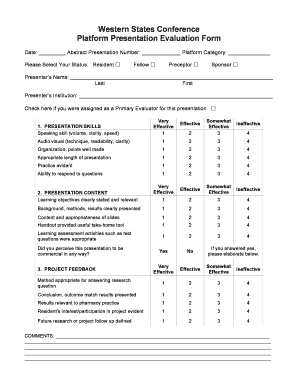
Presentation Evaluation Form


What is the presentation evaluation form?
The presentation evaluation form is a structured document designed to gather feedback on various aspects of a presentation. It typically includes sections for assessing content clarity, delivery effectiveness, audience engagement, and overall impact. This form is essential for presenters looking to improve their skills and for organizations seeking to enhance the quality of their presentations. By collecting detailed evaluations, presenters can identify strengths and areas for improvement, ultimately leading to more effective communication and engagement with their audience.
How to use the presentation evaluation form
Using the presentation evaluation form involves several straightforward steps. First, distribute the form to attendees immediately after the presentation to capture their fresh impressions. Ensure that the form is easy to fill out, whether in digital or paper format. Encourage honest feedback by assuring respondents that their comments will remain confidential. After collecting the completed forms, analyze the feedback to identify common themes and specific suggestions for improvement. This process not only helps presenters refine their skills but also enhances future presentations by addressing audience needs more effectively.
Key elements of the presentation evaluation form
A well-structured presentation evaluation form should include several key elements to ensure comprehensive feedback. These elements often encompass:
- Content Quality: Questions assessing the relevance and clarity of the material presented.
- Delivery Style: Feedback on the presenter’s speaking techniques, body language, and engagement with the audience.
- Visual Aids: Evaluation of the effectiveness and clarity of any visual materials used during the presentation.
- Overall Impression: A section for attendees to provide a general assessment of the presentation's effectiveness.
- Suggestions for Improvement: An open-ended question allowing respondents to offer constructive feedback.
Steps to complete the presentation evaluation form
Completing the presentation evaluation form is a simple process that can be broken down into a few clear steps:
- Review the form: Take a moment to read through the questions to understand what feedback is being requested.
- Provide honest feedback: Answer each question thoughtfully, considering both strengths and areas for improvement.
- Be specific: Where possible, provide examples to support your feedback, especially in the suggestions for improvement section.
- Submit the form: Return the completed form to the designated person or platform as instructed, ensuring your feedback is counted.
Legal use of the presentation evaluation form
The legal use of the presentation evaluation form is important for ensuring that feedback is collected and processed in compliance with relevant regulations. When using digital forms, it is essential to adhere to eSignature laws such as the ESIGN Act and UETA, which govern the legality of electronic signatures and records. Additionally, organizations should ensure that any personal information collected through the evaluation form is handled in accordance with privacy laws such as the CCPA and GDPR. This includes obtaining consent for data collection and providing clear information on how the data will be used.
Digital vs. paper version of the presentation evaluation form
Choosing between a digital or paper version of the presentation evaluation form depends on various factors, including audience preferences and logistical considerations. Digital forms offer advantages such as ease of distribution, immediate data collection, and streamlined analysis. They can be filled out on various devices, making them accessible to a wider audience. On the other hand, paper forms may be preferred in settings where technology is limited or where a more personal touch is desired. Ultimately, the choice should align with the goals of the presentation and the needs of the audience.
Quick guide on how to complete presentation evaluation form 53761912
Complete Presentation Evaluation Form effortlessly on any device
Digital document management has become increasingly popular among organizations and individuals. It serves as an ideal eco-friendly alternative to traditional printed and signed documents, allowing you to obtain the necessary form and secure it online. airSlate SignNow provides all the tools you need to create, modify, and eSign your documents swiftly without any delays. Handle Presentation Evaluation Form on any device using airSlate SignNow's Android or iOS applications and streamline your document-related tasks today.
How to alter and eSign Presentation Evaluation Form effortlessly
- Locate Presentation Evaluation Form and then click Get Form to begin.
- Use the tools we provide to fill out your form.
- Emphasize pertinent sections of the documents or redact sensitive information with tools specifically offered by airSlate SignNow for that purpose.
- Create your eSignature using the Sign feature, which takes mere seconds and carries the same legal validity as a conventional wet ink signature.
- Verify all the details and click on the Done button to save your changes.
- Select how you wish to send your form, via email, text message (SMS), or invitation link, or download it to your computer.
No more concerns about lost or misplaced files, tiresome form searches, or errors that necessitate printing new document copies. airSlate SignNow meets all your document management needs in just a few clicks from your chosen device. Modify and eSign Presentation Evaluation Form and ensure outstanding communication at any point in your form preparation journey with airSlate SignNow.
Create this form in 5 minutes or less
Create this form in 5 minutes!
How to create an eSignature for the presentation evaluation form 53761912
How to create an electronic signature for a PDF online
How to create an electronic signature for a PDF in Google Chrome
How to create an e-signature for signing PDFs in Gmail
How to create an e-signature right from your smartphone
How to create an e-signature for a PDF on iOS
How to create an e-signature for a PDF on Android
People also ask
-
What is a presentation evaluation form?
A presentation evaluation form is a structured document used to gather feedback on a presentation's content, delivery, and overall effectiveness. Using airSlate SignNow, you can easily create and eSign customizable presentation evaluation forms for your team and audience, ensuring comprehensive feedback that can improve future presentations.
-
How can airSlate SignNow help with creating a presentation evaluation form?
airSlate SignNow offers user-friendly tools that allow you to design and create customized presentation evaluation forms in minutes. With drag-and-drop features, you can include various question types, making it easy to capture detailed feedback from your audience seamlessly.
-
Is there a cost associated with using airSlate SignNow for presentation evaluation forms?
Yes, while airSlate SignNow offers different pricing tiers, the cost is tailored to suit various business needs, ensuring that creating and managing your presentation evaluation forms remains budget-friendly. You can choose a plan that best fits your organization's size and requirements.
-
What are the benefits of using presentation evaluation forms?
Using presentation evaluation forms helps identify strengths and areas for improvement in your presentations. This structured feedback fosters growth and enhances the quality of future content, making it a valuable tool for continuous improvement in presenting and teaching.
-
Can I integrate airSlate SignNow with other platforms for my presentation evaluation form?
Absolutely! airSlate SignNow integrates seamlessly with popular software such as Google Drive, Salesforce, and more. This allows you to streamline your workflow and manage all aspects of your presentation evaluation forms and feedback collection in one place.
-
How secure is the information collected in a presentation evaluation form?
Security is a top priority for airSlate SignNow. All data collected through your presentation evaluation forms is encrypted, ensuring that sensitive information remains confidential and protected against unauthorized access. You can confidently gather feedback without worrying about data bsignNowes.
-
Can I customize the design of my presentation evaluation form?
Yes, airSlate SignNow allows extensive customization options for your presentation evaluation forms. You can personalize the layout, colors, and branding elements to match your company's identity, ensuring the forms are not only functional but visually appealing.
Get more for Presentation Evaluation Form
- Official form 17a 1214 caption as in form 16a 16b or 16d as
- Sfn 841 nd form
- Vs form 9 3pdf
- Dmna new york state dmna ny form
- Annual operating budget form dbhds virginia
- Blm change operator form
- Fall protection and prevention plan kugancom form
- Weight shift control trike weight and loading rule aviation form
Find out other Presentation Evaluation Form
- How To eSignature Wyoming Car Dealer PPT
- How To eSignature Colorado Construction PPT
- How To eSignature New Jersey Construction PDF
- How To eSignature New York Construction Presentation
- How To eSignature Wisconsin Construction Document
- Help Me With eSignature Arkansas Education Form
- Can I eSignature Louisiana Education Document
- Can I eSignature Massachusetts Education Document
- Help Me With eSignature Montana Education Word
- How To eSignature Maryland Doctors Word
- Help Me With eSignature South Dakota Education Form
- How Can I eSignature Virginia Education PDF
- How To eSignature Massachusetts Government Form
- How Can I eSignature Oregon Government PDF
- How Can I eSignature Oklahoma Government Document
- How To eSignature Texas Government Document
- Can I eSignature Vermont Government Form
- How Do I eSignature West Virginia Government PPT
- How Do I eSignature Maryland Healthcare / Medical PDF
- Help Me With eSignature New Mexico Healthcare / Medical Form