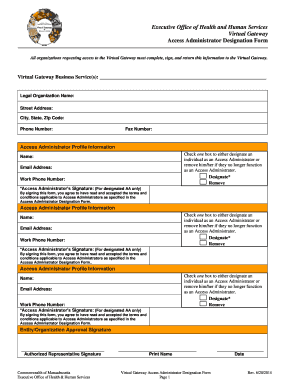
Ma Virtual Gateway 2014-2026


What is the MA Virtual Gateway
The MA Virtual Gateway is a secure online portal designed to facilitate access to various state services in Massachusetts. It serves as a centralized platform for users to manage their applications, access resources, and submit necessary documentation. The gateway is particularly beneficial for individuals and organizations needing to interact with state agencies, ensuring that processes are streamlined and efficient. Users can navigate through different services, including health and human services, making it a vital tool for residents and service providers alike.
How to Use the MA Virtual Gateway
Using the MA Virtual Gateway involves a straightforward process. First, users must create an account by providing essential personal information and setting up login credentials. Once registered, users can log in to access their dashboard, where they can view available services. The interface allows users to complete applications, submit forms, and track the status of their requests. It is important to ensure that all information entered is accurate to avoid delays in processing.
Steps to Complete the MA Virtual Gateway
Completing tasks on the MA Virtual Gateway requires several key steps:
- Account Creation: Register for an account with valid identification and contact details.
- Login: Use your credentials to access the gateway.
- Select Service: Choose the specific service you need from the available options.
- Fill Out Forms: Complete all required fields in the application forms accurately.
- Submit Documentation: Upload any necessary documents as specified.
- Review Submission: Double-check all entries before final submission to ensure accuracy.
- Track Status: Monitor the progress of your application through the dashboard.
Legal Use of the MA Virtual Gateway
The MA Virtual Gateway is designed to comply with various legal standards and regulations. Users must ensure that they are utilizing the platform for its intended purposes, such as applying for state services or submitting required documentation. The information provided must be truthful and complete, as any discrepancies can lead to legal implications or penalties. Additionally, the platform adheres to privacy laws, ensuring that personal data is protected and used appropriately.
Key Elements of the MA Virtual Gateway
Several key elements define the MA Virtual Gateway's functionality:
- User Authentication: Secure login processes, including two-factor authentication, protect user accounts.
- Document Management: Users can upload, store, and retrieve documents easily.
- Service Accessibility: A wide range of state services is available, enhancing user experience.
- Status Tracking: Users can monitor the progress of their applications in real-time.
- Compliance Features: The platform ensures adherence to relevant regulations, safeguarding user data.
Eligibility Criteria
Eligibility to use the MA Virtual Gateway varies depending on the specific services accessed. Generally, users must be residents of Massachusetts and meet any additional criteria outlined for particular programs. For example, some services may require proof of income or residency. It is essential for users to review the eligibility requirements for each service to ensure they qualify before proceeding with applications.
Quick guide on how to complete virtual gateway access designation form 2014 2019
Opt for the simpler approach to handle your Ma Virtual Gateway
The traditional techniques for finalizing and validating documents consume an excessive amount of time compared to modern paperwork management options. You would typically search for the relevant social forms, print them, fill in all the necessary information, and dispatch them via mail. Now, you can locate, complete, and sign your Ma Virtual Gateway all within a single browser tab using airSlate SignNow. Assembling your Ma Virtual Gateway has never been more straightforward.
Steps to finalize your Ma Virtual Gateway with airSlate SignNow
- Access the category page you need and locate your state-specific Ma Virtual Gateway. Alternatively, utilize the search box.
- Ensure the version of the form is accurate by previewing it.
- Select Get form and enter editing mode.
- Fill out your document with the required information using the editing tools.
- Verify the provided information and click the Sign feature to authorize your form.
- Choose the most suitable method to create your signature: generate it, sketch your signature, or upload an image of it.
- Click DONE to save the modifications.
- Download the document to your device or proceed to Sharing settings to send it electronically.
Effective online tools like airSlate SignNow simplify the process of completing and submitting your forms. Use it to discover how efficient document management and approval processes can actually be. You'll save a signNow amount of time.
Create this form in 5 minutes or less
Find and fill out the correct virtual gateway access designation form 2014 2019
FAQs
-
How many forms are filled out in the JEE Main 2019 to date?
You should wait till last date to get these type of statistics .NTA will release how much application is received by them.
-
How do I create a authentication code system with WordPress (no coding)? Clients can enter the code and then be shown a form to fill out. Also have a client side setup to create access codes.
Yes, what I understand is that you need a plugin order to create an authentication code system various free plugins are available on WordPress plugin directory list but here are some of best authentication code plugin that I would recommend:Authentication Code By MitchTwo Factor AuthenticationGoogle Authenticator By Henrik SchackRublon Two-Factor AuthenticationTry It and Tell me how these plugins work for you… All The Best
-
How do I create a fillable HTML form online that can be downloaded as a PDF? I have made a framework for problem solving and would like to give people access to an online unfilled form that can be filled out and downloaded filled out.
Create PDF Form that will be used for download and convert it to HTML Form for viewing on your website.However there’s a lot of PDF to HTML converters not many can properly convert PDF Form including form fields. If you plan to use some calculations or validations it’s even harder to find one. Try PDFix Form Converter which works fine to me.
-
Startup I am no longer working with is requesting that I fill out a 2014 w9 form. Is this standard, could someone please provide any insight as to why a startup may be doing this and how would I go about handling it?
It appears that the company may be trying to reclassify you as an independent contractor rather than an employee.Based on the information provided, it appears that such reclassification (a) would be a violation of applicable law by the employer and (b) potentially could be disadvantageous for you (e.g., depriving you of unemployment compensation if you are fired without cause).The most prudent approach would be to retain a lawyer who represents employees in employment matters.In any event, it appears that you would be justified in refusing to complete and sign the W-9, telling the company that there is no business or legal reason for you to do so.Edit: After the foregoing answer was written, the OP added Q details concerning restricted stock repurchase being the reason for the W-9 request. As a result, the foregoing answer appears to be irrelevant. However, I will leave it, for now, in case Q details are changed yet again in a way that reestablishes the answer's relevance.
-
What is wrong with the hiring process and how could it be fixed? Endless forms have to be filled out, nothing is unified, and GitHub, StackOverflow (for developers) or Dribbble (for designers) are not taken into consideration.
Finding the right job candidates is one of the biggest recruiting challenges. Recruiters and other HR professionals that don’t use best recruiting strategies are often unable to find high-quality job applicants. With all the changes and advances in HR technologies, new recruiting and hiring solutions have emerged. Many recruiters are now implementing these new solutions to become more effective and productive in their jobs.According to Recruitment strategies report 2017 done by GetApp, the biggest recruiting challenge in 2017 was the shortage of skilled candidates.The process of finding job candidates has changed signNowly since few years ago. Back then, it was enough to post a job on job boards and wait for candidates to apply. Also called “post and pray” strategy.Today, it is more about building a strong Employer Branding strategy that attracts high quality applicants for hard-to-fill roles.Steps for finding the right job candidates1. Define your ideal candidate a.k.a candidate personaNot knowing who your ideal candidate is, will make finding one impossible. To be able to attract and hire them, you need to know their characteristics, motivations, skills and preferences.Defining a candidate persona requires planning and evaluation. The best way is to start from your current talent star employees. Learn more about their personalities, preferences, motivations and characteristics. Use these findings to find similar people for your current and future job openings.2. Engage your current employeesYou probably already know that your current employees are your best brand ambassadors. Same as current product users are best ambassadors for product brands. Their word of mouth means more than anyone else’s.Encourage their engagement and let them communicate their positive experiences to the outside. Remember, your employees are your best ambassadors, and people trust people more than brands, CEOs and other C-level executives.Involving your current employees can not only help you build a strong Employer Branding strategy, but it can also help your employees feel more engaged and satisfied with their jobs.3. Write a clear job descriptionsEven though many recruiters underestimate this step, it is extremely important to do it right! Writing a clear and detailed job description plays a huge role in finding and attracting candidates with a good fit. Don’t only list duties, responsibilities and requirements, but talk about your company’s culture and Employee Value Proposition.To save time, here are our free job description templates.4. Streamline your efforts with a Recruitment Marketing toolIf you have right tools, finding the right job candidates is much easier and faster than without them. Solutions offered by recruitment marketing software are various, and with them you can build innovative recruiting strategies such as Inbound Recruiting and Candidate Relationship Management to improve Candidate Experience and encourage Candidate Engagement.Sending useful, timely and relevant information to the candidates from your talent pool is a great way for strengthening your Employer Brand and communicating your Employee Value Proposition.5. Optimize your career site to invite visitors to applyWhen candidates want to learn about you, they go to your career site. Don-t loose this opportunity to impress them. Create content and look that reflects your company’s culture, mission and vision. Tell visitors about other employees success and career stories.You can start by adding employee testimonials, fun videos, introduce your team, and write about cool project that your company is working on.Don’t let visitors leave before hitting “Apply Now” button.6. Use a recruiting software with a powerful sourcing toolToday, there are powerful sourcing tools that find and extract candidates profiles. They also add them directly to your talent pool. Manual search takes a lot of time and effort, and is often very inefficient. With a powerful sourcing tool, you can make this process much faster, easier and more productive. These tools help you find candidates that match both the position and company culture.7. Use an Applicant Tracking SystemSolutions offered by applicant tracking systems are various, but their main purpose is to fasten and streamline the selections and hiring processes. By fastening the hiring and selection process, you can signNowly improve Candidate Experience. With this, you can increase your application and hire rate for hard-to-fill roles. Did you know that top talent stays available on the market for only 10 days?8. Implement and use employee referral programsReferrals are proven to be best employees! Referrals can improve your time, cost and quality of hire, and make your hiring strategy much more productive. Yet, many companies still don’t have developed strategies for employee referrals.This is another great way to use your current employee to help you find the best people. To start, use these referral email templates for recruiters, and start engaging your employees today!GetApp‘s survey has proven that employee referrals take shortest to hire, and bring the highest quality job applicants.If you don’t have ideas about how to reward good referrals, here’s our favorite list of ideas for employee referral rewards.
Create this form in 5 minutes!
How to create an eSignature for the virtual gateway access designation form 2014 2019
How to make an eSignature for the Virtual Gateway Access Designation Form 2014 2019 online
How to create an eSignature for the Virtual Gateway Access Designation Form 2014 2019 in Google Chrome
How to generate an eSignature for putting it on the Virtual Gateway Access Designation Form 2014 2019 in Gmail
How to make an electronic signature for the Virtual Gateway Access Designation Form 2014 2019 right from your mobile device
How to create an eSignature for the Virtual Gateway Access Designation Form 2014 2019 on iOS devices
How to create an eSignature for the Virtual Gateway Access Designation Form 2014 2019 on Android devices
People also ask
-
What is the miis virtual gateway?
The miis virtual gateway is a secure platform that streamlines document management and electronic signing processes. It allows businesses to send, receive, and eSign documents in a user-friendly environment. By utilizing the miis virtual gateway, organizations can enhance their workflow efficiency and ensure compliance with legal standards.
-
How does the miis virtual gateway enhance document security?
The miis virtual gateway incorporates advanced encryption and authentication protocols to secure your documents during signing and transmission. This ensures that sensitive information is protected, minimizing the risks associated with data bsignNowes. Users can confidently manage eSignatures knowing that their documents are safeguarded.
-
What are the pricing options for the miis virtual gateway?
The miis virtual gateway offers flexible pricing plans designed to suit businesses of all sizes. You can choose from a monthly subscription or an annual plan, both providing comprehensive features at competitive rates. Consider exploring our pricing page for specific details and options tailored to your organization’s needs.
-
Can I integrate the miis virtual gateway with other software?
Yes, the miis virtual gateway offers seamless integration with various applications, such as CRM systems, document storage solutions, and productivity tools. This capability allows users to enhance their existing workflows and ensure smooth interactions across platforms. The integration features help improve overall operational efficiency in document management.
-
What features does the miis virtual gateway offer?
The miis virtual gateway includes features such as customizable workflows, real-time tracking, and automated reminders for document signing. Additionally, it allows for the inclusion of multiple signers and supports various document formats. These features cater to businesses looking for a comprehensive eSigning solution.
-
How can the miis virtual gateway benefit my business?
By using the miis virtual gateway, your business can decrease turnaround times for document signing, leading to faster deal closures. The automated processes reduce manual tasks, allowing your team to focus on higher-value activities. Ultimately, it enhances productivity and improves customer satisfaction.
-
Is the miis virtual gateway user-friendly?
Absolutely! The miis virtual gateway is designed with user experience in mind, featuring an intuitive interface that simplifies the document sending and signing process. Users can easily navigate the platform, making it accessible for all team members regardless of technical skill levels. Training resources are also available to assist new users.
Get more for Ma Virtual Gateway
Find out other Ma Virtual Gateway
- How To Integrate Sign in Banking
- How To Use Sign in Banking
- Help Me With Use Sign in Banking
- Can I Use Sign in Banking
- How Do I Install Sign in Banking
- How To Add Sign in Banking
- How Do I Add Sign in Banking
- How Can I Add Sign in Banking
- Can I Add Sign in Banking
- Help Me With Set Up Sign in Government
- How To Integrate eSign in Banking
- How To Use eSign in Banking
- How To Install eSign in Banking
- How To Add eSign in Banking
- How To Set Up eSign in Banking
- How To Save eSign in Banking
- How To Implement eSign in Banking
- How To Set Up eSign in Construction
- How To Integrate eSign in Doctors
- How To Use eSign in Doctors