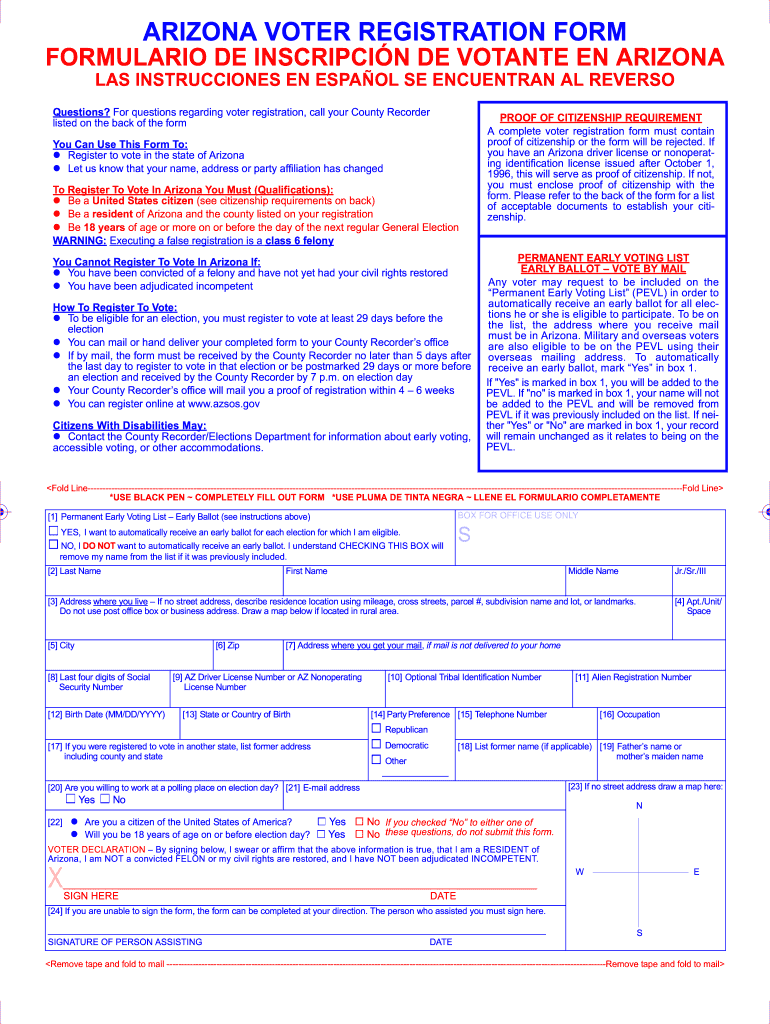
Az Voter Form 2011


What is the AZ Voter Form
The AZ Voter Form, officially known as the Arizona Voter Registration Form, is a crucial document for residents of Arizona who wish to register to vote. This form allows individuals to provide their personal information, including name, address, and date of birth, to ensure they are eligible to participate in elections. The form is designed to meet state requirements and is essential for maintaining accurate voter rolls.
Steps to Complete the AZ Voter Form
Completing the AZ Voter Form involves several straightforward steps:
- Gather necessary information, including your full name, address, date of birth, and identification details.
- Obtain the form either online or from a local election office.
- Fill out the form carefully, ensuring all information is accurate and complete.
- Review the form for any errors or omissions.
- Submit the form either online, by mail, or in person at your local election office.
Legal Use of the AZ Voter Form
The AZ Voter Form must be completed in accordance with state laws to ensure its legal validity. Providing false information or failing to meet eligibility criteria can result in penalties, including disqualification from voting. It is important to understand the legal requirements surrounding voter registration in Arizona, which include being a U.S. citizen, a resident of Arizona, and at least eighteen years old by election day.
Key Elements of the AZ Voter Form
Several key elements are essential for the AZ Voter Form to be considered complete and valid:
- Personal Information: Full name, address, and date of birth.
- Identification: A driver's license number or the last four digits of your Social Security number.
- Signature: A signature is required to verify identity and consent to the registration.
- Eligibility Certification: A declaration confirming that the applicant meets all eligibility requirements.
Form Submission Methods
There are multiple ways to submit the AZ Voter Form, making the process accessible for all residents:
- Online: Complete and submit the form through the Arizona Secretary of State's website.
- By Mail: Print the completed form and send it to your local election office.
- In-Person: Deliver the completed form directly to your local election office.
Who Issues the Form
The AZ Voter Form is issued by the Arizona Secretary of State's office. This office is responsible for overseeing elections and maintaining the integrity of the voter registration process. Residents can obtain the form from the Secretary of State's website or through local election offices throughout the state.
Quick guide on how to complete az voters registration 2011 2019 form
Complete Az Voter Form effortlessly on any device
Digital document management has gained traction among businesses and individuals. It offers an ideal eco-friendly substitute to traditional printed and signed paperwork, as you can access the necessary form and securely store it online. airSlate SignNow provides all the resources you require to create, alter, and electronically sign your documents quickly without hindrances. Manage Az Voter Form on any platform with airSlate SignNow's Android or iOS applications and simplify any document-related task today.
How to modify and eSign Az Voter Form with ease
- Locate Az Voter Form and click Get Form to begin.
- Utilize the tools we provide to complete your form.
- Emphasize relevant sections of the documents or redact sensitive information using tools that airSlate SignNow specifically offers for that purpose.
- Create your eSignature with the Sign feature, which only takes seconds and holds the same legal validity as a traditional ink signature.
- Verify all the details and click the Done button to save your changes.
- Decide how you want to send your form: via email, text message (SMS), invite link, or download it to your computer.
Eliminate worries about lost or misplaced documents, cumbersome form searching, or errors that necessitate printing new document copies. airSlate SignNow meets your document management needs in just a few clicks from any device you prefer. Modify and eSign Az Voter Form and ensure outstanding communication at every stage of your form preparation process with airSlate SignNow.
Create this form in 5 minutes or less
Find and fill out the correct az voters registration 2011 2019 form
FAQs
-
How do I fill out the ICSI registration form?
Online Registration for CS Foundation | Executive | ProfessionalCheck this site
-
How do I fill codes in the NEET UG 2019 registration form?
Qualifying codes are quite dubious for the students who are registering for NEET examination 2019. Such codes are confusing for the students, the codes look similar but you have to understand the fine differences.Code 1This code is applicable for the candidates who are appearing for board examination ie, class 12 along with taking NEET exam. The students have to qualify the board examination with the required percentage.Code 2This code is for the single year drop out. The student should have already qualified the higher secondary examination. The major subjects are Chemistry, Physics, Biology or Biotechnology, and Maths or any other optional along with English in their board examinations.The students of the open school ie, NIOS or the private school candidates are not eligible for the examination. This code is used for those students who are from CBSE or ICSE board.Code 3This code is used for those students who are appearing for the NEET examination other than these two boards of education. This code is especially for those who are from the state board of education.Code 4This code is used for those students who have enrolled themselves in any kind of pre-professional or pre-medical courses in any degree course colleges or medical colleges. If a student has enrolled for BSc in Zoology, he/she can write this qualifying code. So this code is for those who have enrolled in any degree course but still preparing for NEET examination.Code 5This code is used for those students who have enrolled themselves for any degree courses of three years and studying in the first year of the course. So it is for those candidates who are pursuing the college degree.Code 6This code is used for those students who have already completed the degree courses.Code 7This code is only for those students who are pursuing their education from any foreign boards of education. So this code is for the NRI students.
-
I forgot to fill the final registration form of AIIMS 2019. What should I do?
What Should I do? — Start preparing to appear next year.I don't know how could you forget such an important thing, maybe you had some more important things to take care of but now my friend, we can't do anything.Still if you want to try you can email the concerned authorities and wait for their reply. It's the only thing i can suggest you right now.Please don't repeat such things again in your life .
-
I forgot to fill the final registration form of AIIMS 2019 for UG course. What should I do?
Dear Applicant, It’s your good luck!!!AIIMS has reopened the facility of generation of code and final registration for students who have completed their basic registration. Students are advised to complete registration process for AIIMS MBBS 2019 before due date.AIIMS MBBS Reopening - 19th March 2019AIIMS MBBS Generation of Code & Final Registration last date - 25th March 2019Complete AIIMS Registration 2019 here - AIIMS LoginThanks!
Create this form in 5 minutes!
How to create an eSignature for the az voters registration 2011 2019 form
How to generate an electronic signature for the Az Voters Registration 2011 2019 Form in the online mode
How to make an eSignature for the Az Voters Registration 2011 2019 Form in Google Chrome
How to make an eSignature for signing the Az Voters Registration 2011 2019 Form in Gmail
How to generate an eSignature for the Az Voters Registration 2011 2019 Form straight from your mobile device
How to generate an eSignature for the Az Voters Registration 2011 2019 Form on iOS
How to create an electronic signature for the Az Voters Registration 2011 2019 Form on Android OS
People also ask
-
What is the online form 4473, and why is it important?
The online form 4473 is a crucial document used for purchasing firearms in the United States. Completing this form accurately is essential for both legal compliance and public safety. Using airSlate SignNow, you can easily fill out and submit the online form 4473 securely.
-
How does airSlate SignNow simplify filling the online form 4473?
airSlate SignNow streamlines the process of completing the online form 4473 by providing an intuitive interface and easy navigation. You can fill in the required fields quickly, review your entries, and eSign the document all in one platform. This efficiency reduces errors and saves time.
-
Is there a cost associated with using airSlate SignNow for the online form 4473?
Yes, airSlate SignNow offers various pricing plans that cater to different needs. Our pricing is competitive and provides excellent value for the features offered, including eSigning and document management. You can choose the plan that works best for your requirements with no hidden fees.
-
What features does airSlate SignNow provide for managing the online form 4473?
airSlate SignNow offers features like document templates, eSignature capabilities, and secure storage specifically for the online form 4473. You can also track the status of your documents and access a history of all transactions, enhancing the overall management of your forms.
-
Can I use airSlate SignNow on mobile devices to complete the online form 4473?
Yes, airSlate SignNow is fully compatible with mobile devices, allowing you to fill out the online form 4473 on-the-go. Our mobile-friendly platform ensures that you can manage your documents anytime, anywhere, whether you're using a smartphone or tablet.
-
How secure is the online form 4473 when using airSlate SignNow?
Security is a top priority at airSlate SignNow. When filling out the online form 4473, your data is protected with advanced encryption and secure authentication methods. We ensure that your personal information remains confidential during the eSigning process.
-
Does airSlate SignNow integrate with other applications for the online form 4473?
Absolutely! airSlate SignNow integrates with numerous applications, allowing you to link your workflow seamlessly. Whether it's CRM software or document management systems, these integrations enhance your ability to manage the online form 4473 alongside other business processes.
Get more for Az Voter Form
- Special appearance form
- Resume pdf template form
- Ppq form 621 aphis us department of agriculture
- Visitor registration form 14077576
- California evidence of liability insurance form
- Subcontractor list pinellas county co pinellas fl form
- Books law form
- Namevornametechniker krankenkasse22790 hamburgst form
Find out other Az Voter Form
- eSignature New Jersey Healthcare / Medical Credit Memo Myself
- eSignature North Dakota Healthcare / Medical Medical History Simple
- Help Me With eSignature Arkansas High Tech Arbitration Agreement
- eSignature Ohio Healthcare / Medical Operating Agreement Simple
- eSignature Oregon Healthcare / Medical Limited Power Of Attorney Computer
- eSignature Pennsylvania Healthcare / Medical Warranty Deed Computer
- eSignature Texas Healthcare / Medical Bill Of Lading Simple
- eSignature Virginia Healthcare / Medical Living Will Computer
- eSignature West Virginia Healthcare / Medical Claim Free
- How To eSignature Kansas High Tech Business Plan Template
- eSignature Kansas High Tech Lease Agreement Template Online
- eSignature Alabama Insurance Forbearance Agreement Safe
- How Can I eSignature Arkansas Insurance LLC Operating Agreement
- Help Me With eSignature Michigan High Tech Emergency Contact Form
- eSignature Louisiana Insurance Rental Application Later
- eSignature Maryland Insurance Contract Safe
- eSignature Massachusetts Insurance Lease Termination Letter Free
- eSignature Nebraska High Tech Rental Application Now
- How Do I eSignature Mississippi Insurance Separation Agreement
- Help Me With eSignature Missouri Insurance Profit And Loss Statement