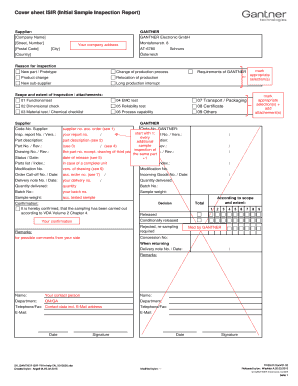
Initial Sample Inspection Report Template Form


What is the Initial Sample Inspection Report Template
The Initial Sample Inspection Report (ISIR) template is a crucial document used in various industries, particularly in manufacturing and automotive sectors. It serves as a formal record that outlines the specifications, quality standards, and inspection results of initial samples before mass production. The ISIR ensures that products meet the required quality and compliance standards, allowing for early detection of potential issues. This report is essential for maintaining quality assurance and is often a prerequisite for moving forward in the production process.
How to use the Initial Sample Inspection Report Template
Utilizing the ISIR template involves several key steps. First, gather all necessary information regarding the product specifications and quality requirements. Next, fill out the template with details such as part numbers, descriptions, and inspection criteria. It's important to include results from initial inspections, highlighting any deviations from standards. Once completed, the ISIR should be reviewed by relevant stakeholders for accuracy and compliance before submission to the requesting party or regulatory body.
Steps to complete the Initial Sample Inspection Report Template
Completing the ISIR template requires a systematic approach:
- Step 1: Collect all relevant product specifications and quality standards.
- Step 2: Fill in the template with accurate details, including part numbers and descriptions.
- Step 3: Conduct initial inspections and document the results in the report.
- Step 4: Highlight any discrepancies and corrective actions taken.
- Step 5: Review the completed report with stakeholders for approval.
- Step 6: Submit the ISIR to the required parties for further processing.
Key elements of the Initial Sample Inspection Report Template
The ISIR template consists of several critical components that ensure comprehensive documentation. Key elements include:
- Product Information: Details such as part number, description, and manufacturer.
- Inspection Criteria: Specific standards and benchmarks that the product must meet.
- Inspection Results: Findings from the initial inspection, including any non-conformance issues.
- Corrective Actions: Steps taken to address any identified issues.
- Approval Signatures: Required sign-offs from relevant parties to validate the report.
Legal use of the Initial Sample Inspection Report Template
The ISIR template is not only a quality assurance tool but also a legally recognized document in many industries. For it to be legally binding, it must adhere to specific regulations, including compliance with industry standards and proper documentation of inspections and results. This ensures that the report can be used in legal contexts, such as audits or disputes, providing a clear record of quality assurance efforts.
Examples of using the Initial Sample Inspection Report Template
ISIR templates are commonly used in various scenarios, including:
- Automotive Manufacturing: To verify that initial samples of parts meet safety and performance standards.
- Electronics Production: To ensure that components meet specifications before mass production.
- Aerospace Industry: To document compliance with strict regulatory requirements for safety and quality.
Quick guide on how to complete isir quality
Accomplish isir quality seamlessly on any device
Digital document management has become increasingly favored by businesses and individuals. It offers an excellent eco-friendly substitute for conventional printed and signed paperwork, as you can obtain the right form and securely save it online. airSlate SignNow equips you with all the tools necessary to create, modify, and eSign your documents swiftly without delays. Manage isir report on any platform with airSlate SignNow Android or iOS applications and streamline any document-related tasks today.
The simplest way to modify and eSign isir form without difficulty
- Find initial sample inspection report and click on Get Form to begin.
- Utilize the tools we offer to finish your document.
- Emphasize pertinent sections of your documents or redact sensitive information with tools that airSlate SignNow provides specifically for that purpose.
- Generate your signature using the Sign tool, which takes seconds and carries the same legal validity as a traditional wet ink signature.
- Review the information and click on the Done button to save your modifications.
- Choose how you want to send your form, via email, SMS, or invitation link, or download it to your computer.
Eliminate the hassle of lost or misplaced files, tedious form searching, or mistakes that require printing new document copies. airSlate SignNow meets all your document management needs in just a few clicks from any device you choose. Modify and eSign isir initial sample inspection report and ensure effective communication throughout your form preparation process with airSlate SignNow.
Create this form in 5 minutes or less
Related searches to what is an isir report
Create this form in 5 minutes!
How to create an eSignature for the isir automotive
How to create an electronic signature for a PDF online
How to create an electronic signature for a PDF in Google Chrome
How to create an e-signature for signing PDFs in Gmail
How to create an e-signature right from your smartphone
How to create an e-signature for a PDF on iOS
How to create an e-signature for a PDF on Android
People also ask isir
-
What is an ISIR report and why is it important?
An ISIR report, or Institutional Student Information Record, is crucial for financial aid processes. It contains all the necessary information about a student's eligibility for federal aid. Understanding how to access and interpret an ISIR report can enhance your financial aid processes.
-
How can airSlate SignNow help with ISIR report management?
airSlate SignNow provides a platform for securely signing and managing ISIR reports. With our electronic signature features, you can ensure that documents are completed quickly while maintaining compliance and security. Simplifying the management of ISIR reports can lead to enhanced operational efficiency.
-
Is airSlate SignNow cost-effective for managing ISIR reports?
Yes, airSlate SignNow is designed to be a cost-effective solution for managing ISIR reports. Our flexible pricing models ensure that you can choose a plan that fits your budget while still accessing premium features. Investing in our platform can streamline your document management process.
-
Does airSlate SignNow integrate with other software for ISIR reports?
Absolutely! airSlate SignNow seamlessly integrates with various applications to facilitate ISIR report management. These integrations ensure that your workflows are efficient and you can easily sync data across different systems to keep everything organized and up-to-date.
-
What features does airSlate SignNow provide for handling ISIR reports?
airSlate SignNow includes features like electronic signatures, document templates, and secure cloud storage, all crucial for managing ISIR reports. These features allow for quick turnaround times and improved accuracy in document processing. Optimized document workflows ensure you stay compliant and efficient.
-
Can I track the status of ISIR reports using airSlate SignNow?
Yes, you can track ISIR report statuses effectively with airSlate SignNow. Our platform provides real-time updates and notifications when documents are viewed or signed, ensuring that you stay informed throughout the process. This feature enhances accountability and keeps your operations smooth.
-
What benefits does airSlate SignNow offer for educational institutions managing ISIR reports?
For educational institutions, airSlate SignNow offers signNow benefits in managing ISIR reports, such as improved efficiency and reduced paperwork. The platform's user-friendly interface enables staff to navigate the system easily, allowing for quicker processing times. This ultimately enhances the experience for students and staff alike.
Get more for isir sample
Find out other isir quality document
- How To eSign Illinois Legal Form
- How Do I eSign Nebraska Life Sciences Word
- How Can I eSign Nebraska Life Sciences Word
- Help Me With eSign North Carolina Life Sciences PDF
- How Can I eSign North Carolina Life Sciences PDF
- How Can I eSign Louisiana Legal Presentation
- How To eSign Louisiana Legal Presentation
- Can I eSign Minnesota Legal Document
- How Do I eSign Hawaii Non-Profit PDF
- How To eSign Hawaii Non-Profit Word
- How Do I eSign Hawaii Non-Profit Presentation
- How Do I eSign Maryland Non-Profit Word
- Help Me With eSign New Jersey Legal PDF
- How To eSign New York Legal Form
- How Can I eSign North Carolina Non-Profit Document
- How To eSign Vermont Non-Profit Presentation
- How Do I eSign Hawaii Orthodontists PDF
- How Can I eSign Colorado Plumbing PDF
- Can I eSign Hawaii Plumbing PDF
- How Do I eSign Hawaii Plumbing Form