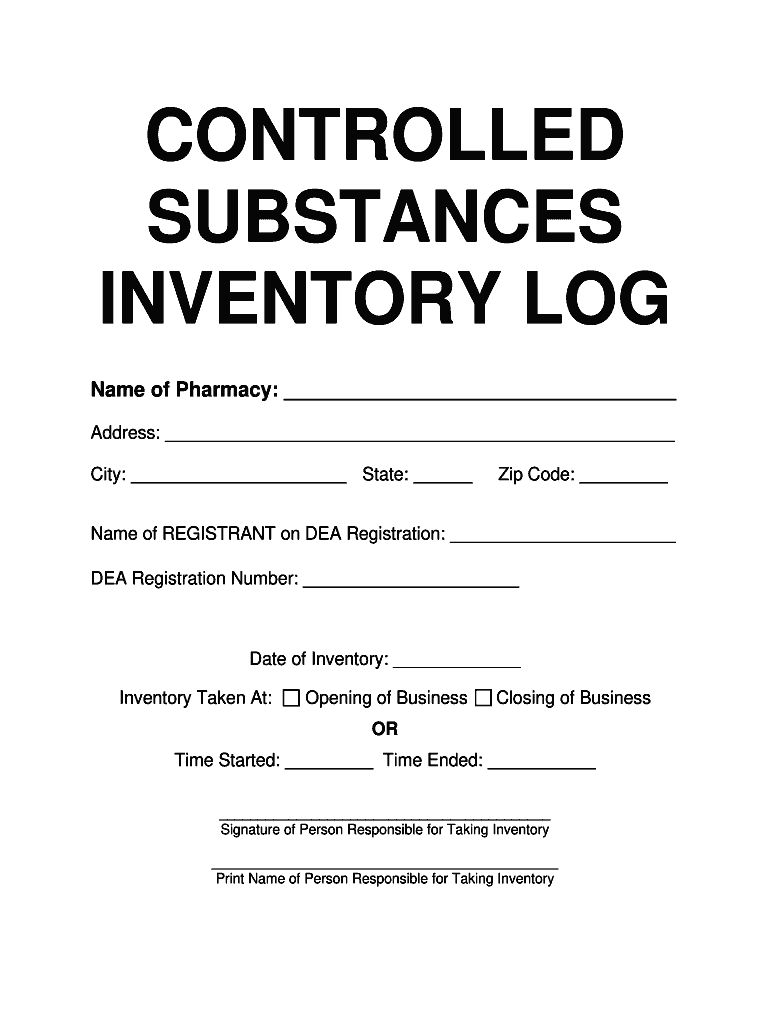
CII Inventory 1 Form


What is the controlled substances inventory log?
The controlled substances inventory log is a crucial document used by pharmacies and healthcare facilities to track the handling of controlled substances. This log serves as a comprehensive record of all transactions involving these substances, including receipts, distributions, and disposals. Maintaining this log is essential for compliance with federal and state regulations, ensuring that all controlled substances are accounted for and that any discrepancies can be quickly identified and addressed.
How to use the controlled substances inventory log
Using the controlled substances inventory log involves several key steps. First, ensure that the log is updated regularly with accurate information regarding the quantities of substances received, dispensed, and disposed of. Each entry should include the date, type of substance, quantity, and the signature of the individual responsible for the transaction. It is also important to conduct regular audits of the log to verify that the recorded amounts match the physical inventory on hand. This practice helps to prevent theft, loss, or misuse of controlled substances.
Key elements of the controlled substances inventory log
Several key elements must be included in a controlled substances inventory log to ensure its effectiveness and compliance with legal requirements. These elements typically include:
- Date: The date of each transaction.
- Substance name: The name of the controlled substance being logged.
- Quantity: The amount of substance received, dispensed, or disposed of.
- Signature: The signature of the person responsible for the transaction.
- Location: The specific location where the substance is stored or used.
Including these elements helps ensure that the log is comprehensive and meets regulatory standards.
Steps to complete the controlled substances inventory log
Completing the controlled substances inventory log involves a systematic approach. Here are the steps to follow:
- Gather all necessary information about the controlled substances in your inventory.
- Record the date of the transaction in the log.
- Enter the name of the controlled substance and the quantity involved.
- Ensure that the responsible individual signs the log for each entry.
- Regularly review and reconcile the log with physical inventory to identify any discrepancies.
Following these steps helps maintain accurate records and supports compliance with relevant regulations.
Legal use of the controlled substances inventory log
The legal use of the controlled substances inventory log is governed by various federal and state regulations. In the United States, the Drug Enforcement Administration (DEA) requires that all facilities handling controlled substances maintain accurate and up-to-date logs. Failure to comply with these regulations can result in severe penalties, including fines and loss of licensing. It is essential for pharmacies and healthcare providers to understand their legal obligations and ensure that their inventory logs are maintained according to the law.
Digital vs. paper version of the controlled substances inventory log
Both digital and paper versions of the controlled substances inventory log have their advantages. A digital log can streamline the process of recording and accessing information, making it easier to search for specific entries and generate reports. Additionally, digital logs often come with built-in security features, such as encryption and access controls, which can enhance data protection. On the other hand, paper logs may be simpler to implement for smaller operations but can be more challenging to manage and secure. Ultimately, the choice between digital and paper logs should consider the specific needs and resources of the facility.
Quick guide on how to complete cii inventory 1
Prepare CII Inventory 1 seamlessly on any device
Digital document management has become increasingly popular among organizations and individuals alike. It offers an ideal eco-friendly substitute for traditional printed and signed documents, allowing you to access the appropriate forms and securely store them online. airSlate SignNow provides you with all the tools necessary to create, modify, and electronically sign your documents swiftly without delays. Manage CII Inventory 1 on any device using airSlate SignNow's Android or iOS applications and enhance any document-related process today.
The simplest way to modify and eSign CII Inventory 1 effortlessly
- Obtain CII Inventory 1 and click on Get Form to begin.
- Utilize the tools we offer to complete your form.
- Emphasize important sections of the documents or redact sensitive information using tools provided specifically by airSlate SignNow for that purpose.
- Create your signature using the Sign tool, which takes mere seconds and holds the same legal validity as a conventional wet ink signature.
- Review all the details and click on the Done button to save your changes.
- Choose your preferred method to share your form, whether it be via email, SMS, or invitation link, or download it to your computer.
Eliminate worries about lost or misplaced files, tedious form searching, or mistakes that necessitate printing new document copies. airSlate SignNow meets all your document management needs with just a few clicks from any device you choose. Edit and eSign CII Inventory 1 and ensure exceptional communication at any phase of the form preparation process with airSlate SignNow.
Create this form in 5 minutes or less
Create this form in 5 minutes!
How to create an eSignature for the cii inventory 1
How to create an electronic signature for a PDF online
How to create an electronic signature for a PDF in Google Chrome
How to create an e-signature for signing PDFs in Gmail
How to create an e-signature right from your smartphone
How to create an e-signature for a PDF on iOS
How to create an e-signature for a PDF on Android
People also ask
-
What is a controlled substances inventory log?
A controlled substances inventory log is a comprehensive record that tracks the receipt, usage, and disposal of controlled substances within a facility. Using an efficient electronic tool like airSlate SignNow can simplify this process, ensuring compliance with regulations. This log is essential for maintaining accountability and ensuring safety in environments where controlled substances are handled.
-
How does airSlate SignNow facilitate the creation of a controlled substances inventory log?
airSlate SignNow allows you to create, manage, and store a controlled substances inventory log digitally. The platform offers customizable templates that can be tailored to your compliance needs, making tracking substances easier. With real-time updates, you can ensure that your log is always accurate and up to date.
-
What features does airSlate SignNow offer for managing a controlled substances inventory log?
airSlate SignNow provides features such as electronic signatures, document storage, and seamless sharing options for your controlled substances inventory log. Additionally, it includes audit trails to monitor changes and ensure accountability. These features help businesses maintain compliance while streamlining their inventory management process.
-
Is the airSlate SignNow solution cost-effective for maintaining a controlled substances inventory log?
Yes, airSlate SignNow offers a cost-effective solution for maintaining a controlled substances inventory log, reducing the need for paper documentation and manual tracking. By automating these processes, businesses can save time and reduce errors, ultimately lowering operational costs. The pricing plans are designed to suit various sized organizations.
-
Can airSlate SignNow integrate with other software for managing controlled substances?
Absolutely! airSlate SignNow easily integrates with various software tools to enhance the management of your controlled substances inventory log. Whether you use inventory management software or other compliance tools, these integrations ensure seamless data transfer and improved workflow efficiency.
-
What compliance benefits does airSlate SignNow provide for controlled substances inventory logs?
Using airSlate SignNow for your controlled substances inventory log helps ensure compliance with state and federal regulations. The platform's features allow for accurate record-keeping, making audits smoother and reducing potential penalties. Additionally, having a digital log helps maintain data integrity and security.
-
How can my team collaboratively manage a controlled substances inventory log using airSlate SignNow?
With airSlate SignNow, your team can collaboratively manage a controlled substances inventory log through shared access and real-time updates. This ensures all team members are informed about changes and can contribute to maintaining the log efficiently. The platform’s user-friendly interface makes collaboration seamless.
Get more for CII Inventory 1
Find out other CII Inventory 1
- eSignature Indiana Charity Residential Lease Agreement Simple
- How Can I eSignature Maine Charity Quitclaim Deed
- How Do I eSignature Michigan Charity LLC Operating Agreement
- eSignature North Carolina Car Dealer NDA Now
- eSignature Missouri Charity Living Will Mobile
- eSignature New Jersey Business Operations Memorandum Of Understanding Computer
- eSignature North Dakota Car Dealer Lease Agreement Safe
- eSignature Oklahoma Car Dealer Warranty Deed Easy
- eSignature Oregon Car Dealer Rental Lease Agreement Safe
- eSignature South Carolina Charity Confidentiality Agreement Easy
- Can I eSignature Tennessee Car Dealer Limited Power Of Attorney
- eSignature Utah Car Dealer Cease And Desist Letter Secure
- eSignature Virginia Car Dealer Cease And Desist Letter Online
- eSignature Virginia Car Dealer Lease Termination Letter Easy
- eSignature Alabama Construction NDA Easy
- How To eSignature Wisconsin Car Dealer Quitclaim Deed
- eSignature California Construction Contract Secure
- eSignature Tennessee Business Operations Moving Checklist Easy
- eSignature Georgia Construction Residential Lease Agreement Easy
- eSignature Kentucky Construction Letter Of Intent Free