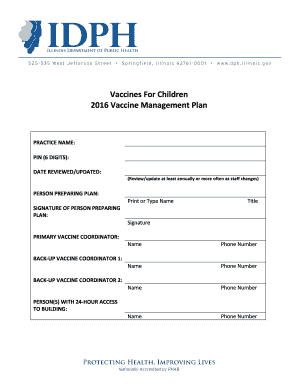
Vaccine Compensation 2016-2026


What is the Vaccine Compensation
The Vaccine Compensation program is designed to provide financial assistance to individuals who experience adverse effects from vaccines. This program aims to ensure that those affected receive compensation for medical expenses, lost wages, and other related costs. It operates under the National Vaccine Injury Compensation Program (NVICP), which was established to encourage vaccination by providing a safety net for vaccine recipients.
How to obtain the Vaccine Compensation
To obtain Vaccine Compensation, individuals must file a claim with the NVICP. The claim process involves submitting a petition that outlines the injury and its connection to the vaccine. Claimants are encouraged to gather medical records, vaccination history, and any other relevant documentation to support their case. Once submitted, the claim will be reviewed, and a decision will be made regarding eligibility for compensation.
Steps to complete the Vaccine Compensation
Completing the Vaccine Compensation process involves several key steps:
- Gather necessary documentation, including medical records and vaccination history.
- Complete the petition form accurately, detailing the injury and its relation to the vaccine.
- Submit the petition to the NVICP, ensuring all required documents are included.
- Await a response from the NVICP regarding the claim's status.
- If approved, follow the instructions provided to receive compensation.
Eligibility Criteria
Eligibility for Vaccine Compensation is determined based on specific criteria. Individuals must demonstrate that they have suffered a serious injury or illness as a direct result of a vaccine listed in the Vaccine Injury Table. Additionally, the injury must occur within a certain timeframe following vaccination. It is essential for claimants to provide clear evidence linking their condition to the vaccine to qualify for compensation.
Required Documents
When filing for Vaccine Compensation, several documents are required to support the claim. These typically include:
- Medical records detailing the injury and treatment.
- Vaccination records showing the date and type of vaccine received.
- Any relevant documentation of lost wages or other financial impacts.
- Personal statements or affidavits that describe the injury and its effects.
Form Submission Methods
Claims for Vaccine Compensation can be submitted through various methods. Individuals may choose to file their petitions online, which can streamline the process and reduce processing times. Alternatively, claims can be submitted via mail or in person at designated offices. It is crucial to ensure that all documents are complete and accurate before submission, regardless of the method chosen.
Quick guide on how to complete office vaccine management plan illinoisaap
Explore the Simpler Method to Manage Your Vaccine Compensation
The traditional methods of finalizing and authorizing documents consume an excessive amount of time compared to contemporary document management tools. You used to search for appropriate forms, print them, fill in all the necessary details, and send them via postal mail. Now, you can search for, fill out, and sign your Vaccine Compensation all within a single web browser tab using airSlate SignNow. Completing your Vaccine Compensation has never been more straightforward.
Steps to Finalize Your Vaccine Compensation with airSlate SignNow
- Access the category page you need and locate your state-specific Vaccine Compensation. Alternatively, utilize the search bar.
- Verify that the version of the form is accurate by previewing it.
- Click Get form and enter the editing mode.
- Fill out your document with the necessary information using the editing features.
- Review the entered information and click the Sign option to verify your form.
- Select the most suitable method to create your signature: generate it, draw your signature, or upload its image.
- Click DONE to apply your changes.
- Download the document to your device or move on to Sharing settings to send it electronically.
Efficient online solutions like airSlate SignNow simplify the process of completing and submitting your forms. Give it a try to discover how swift document management and approval processes can truly be. You’ll conserve a signNow amount of time.
Create this form in 5 minutes or less
Find and fill out the correct office vaccine management plan illinoisaap
FAQs
-
How do I fill out appraisal form of management by objectives?
The self appraisal form-filling through MBO is one of the simpler methods of self-rating, having almost no ambiguity in the data sought from the appraised.The MBO system of organizational working is a rather systematic one, wherein all jobs are well defined, and meticulously formulated objectives for them are communicated at all levels. Each job has its primary and secondary objectives, which define the scope of the KPAs for employees. During a self appraisal, one is required to clearly set out all, primary and secondary objectives - and as against each of them, mention level of achievement/accomplishment. This can happen through an essay or narrative detailing, a forced distribution system or through the critical incident method.What is important is that all objectives are taken care of during appraisal, and clear and specific evidence of fulfillment is submitted.
-
Why does my property management ask me to fill out a W-9 form?
To collect data on you in case they want to sue you and enforce a judgment.If the management co is required to pay inerest on security deposits then they need to account to ou for that interest income.If you are in a coop or condo they may apportion tax benefits or capital costs to you for tax purposes.
-
How can I fill out Google's intern host matching form to optimize my chances of receiving a match?
I was selected for a summer internship 2016.I tried to be very open while filling the preference form: I choose many products as my favorite products and I said I'm open about the team I want to join.I even was very open in the location and start date to get host matching interviews (I negotiated the start date in the interview until both me and my host were happy.) You could ask your recruiter to review your form (there are very cool and could help you a lot since they have a bigger experience).Do a search on the potential team.Before the interviews, try to find smart question that you are going to ask for the potential host (do a search on the team to find nice and deep questions to impress your host). Prepare well your resume.You are very likely not going to get algorithm/data structure questions like in the first round. It's going to be just some friendly chat if you are lucky. If your potential team is working on something like machine learning, expect that they are going to ask you questions about machine learning, courses related to machine learning you have and relevant experience (projects, internship). Of course you have to study that before the interview. Take as long time as you need if you feel rusty. It takes some time to get ready for the host matching (it's less than the technical interview) but it's worth it of course.
Create this form in 5 minutes!
How to create an eSignature for the office vaccine management plan illinoisaap
How to make an electronic signature for the Office Vaccine Management Plan Illinoisaap in the online mode
How to create an electronic signature for the Office Vaccine Management Plan Illinoisaap in Google Chrome
How to create an electronic signature for signing the Office Vaccine Management Plan Illinoisaap in Gmail
How to create an eSignature for the Office Vaccine Management Plan Illinoisaap right from your mobile device
How to make an eSignature for the Office Vaccine Management Plan Illinoisaap on iOS
How to make an eSignature for the Office Vaccine Management Plan Illinoisaap on Android devices
People also ask
-
What is a vaccine friendly plan schedule?
A vaccine friendly plan schedule is a strategic vaccination plan designed to accommodate individual preferences and needs while ensuring optimal health outcomes. It allows for personalized immunization timelines, adapting to both medical advice and personal circumstances.
-
How can airSlate SignNow enhance my vaccine friendly plan schedule management?
With airSlate SignNow, you can easily create, send, and eSign documents related to your vaccine friendly plan schedule. This streamlines the process of managing appointments, consent forms, and health records, ensuring you have everything organized in one digital space.
-
Are there any costs associated with using airSlate SignNow for my vaccine friendly plan schedule?
Yes, airSlate SignNow offers various pricing plans to fit your business needs, including options that are budget-friendly. Each plan provides access to features that can help streamline your vaccine friendly plan schedule management efficiently.
-
What features does airSlate SignNow offer to support a vaccine friendly plan schedule?
Features such as document templates, automated workflows, and eSigning capabilities are available to help you manage your vaccine friendly plan schedule. These tools allow you to efficiently prepare and track vaccination documents, improving compliance and organization.
-
Can airSlate SignNow integrate with other tools for my vaccine friendly plan schedule?
Absolutely! airSlate SignNow offers robust integrations with various software and applications, enabling you to sync your vaccine friendly plan schedule with tools you already use. This connectivity boosts efficiency by centralizing all information in one place.
-
How does eSigning benefit my vaccine friendly plan schedule?
eSigning eliminates the need for physical signatures, speeding up the process of finalizing documents related to your vaccine friendly plan schedule. It also enhances security and provides a traceable record of consent for vaccinations.
-
Is there customer support for managing a vaccine friendly plan schedule with airSlate SignNow?
Yes, airSlate SignNow provides comprehensive customer support to assist you with any inquiries regarding your vaccine friendly plan schedule. Our team is available to help troubleshoot issues or provide guidance on maximizing the platform's features.
Get more for Vaccine Compensation
Find out other Vaccine Compensation
- eSign Missouri Real Estate Affidavit Of Heirship Simple
- eSign New Jersey Real Estate Limited Power Of Attorney Later
- eSign Alabama Police LLC Operating Agreement Fast
- eSign North Dakota Real Estate Business Letter Template Computer
- eSign North Dakota Real Estate Quitclaim Deed Myself
- eSign Maine Sports Quitclaim Deed Easy
- eSign Ohio Real Estate LLC Operating Agreement Now
- eSign Ohio Real Estate Promissory Note Template Online
- How To eSign Ohio Real Estate Residential Lease Agreement
- Help Me With eSign Arkansas Police Cease And Desist Letter
- How Can I eSign Rhode Island Real Estate Rental Lease Agreement
- How Do I eSign California Police Living Will
- Can I eSign South Dakota Real Estate Quitclaim Deed
- How To eSign Tennessee Real Estate Business Associate Agreement
- eSign Michigan Sports Cease And Desist Letter Free
- How To eSign Wisconsin Real Estate Contract
- How To eSign West Virginia Real Estate Quitclaim Deed
- eSign Hawaii Police Permission Slip Online
- eSign New Hampshire Sports IOU Safe
- eSign Delaware Courts Operating Agreement Easy