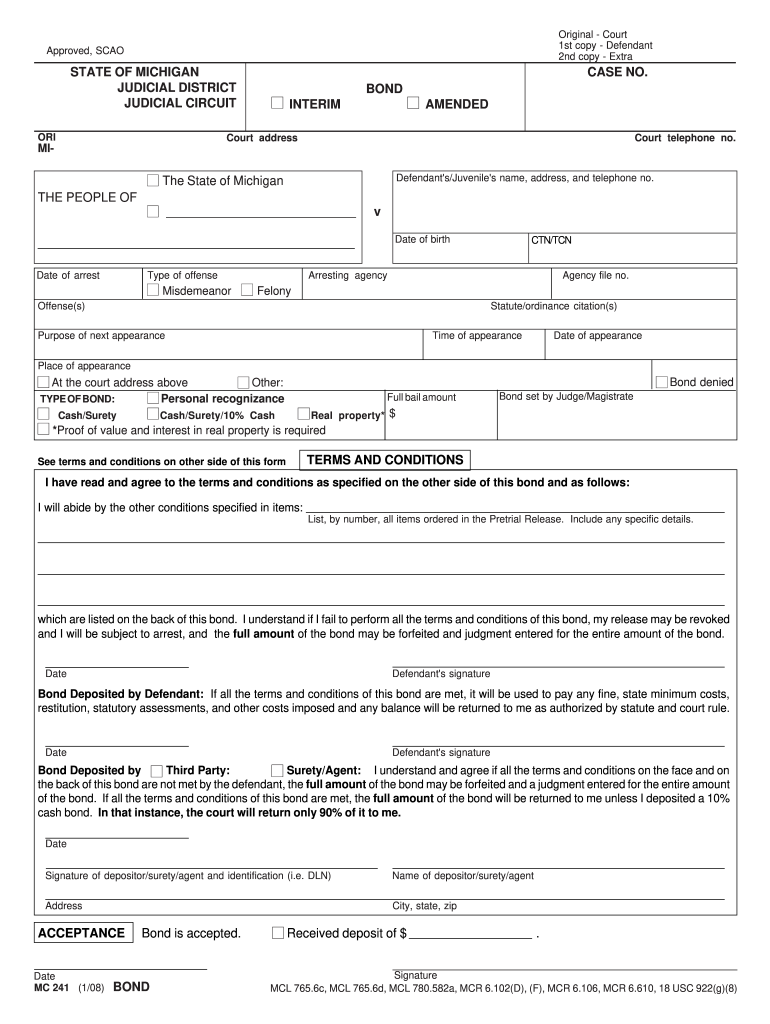
Mc241 Form


What is the mc241?
The mc241 is a specific form used for various legal and administrative purposes within the United States. It is essential for individuals or businesses that need to submit important information to a governing body. Understanding the mc241 form is crucial for ensuring compliance with relevant regulations and for facilitating smooth administrative processes.
How to use the mc241
Using the mc241 involves several key steps to ensure that the form is completed accurately and submitted correctly. First, gather all necessary information that is required on the form, including personal or business details. Next, fill out the form carefully, ensuring that all fields are completed as required. Once the form is filled out, review it for accuracy before submission. Depending on the requirements, the mc241 can often be submitted online, by mail, or in person.
Steps to complete the mc241
Completing the mc241 involves a systematic approach:
- Gather necessary documents and information.
- Fill out the form, ensuring all required fields are completed.
- Review the form for any errors or omissions.
- Submit the form through the designated method (online, mail, or in person).
Following these steps can help ensure that the mc241 is completed correctly and submitted on time.
Legal use of the mc241
The mc241 must be used in accordance with specific legal guidelines to ensure its validity. Compliance with federal and state regulations is crucial when completing this form. The form may require signatures or additional documentation to be considered legally binding. It is advisable to consult legal guidelines or seek professional advice if there are uncertainties regarding its use.
Key elements of the mc241
Several key elements must be included when completing the mc241. These typically include:
- Personal or business identification information.
- Details relevant to the purpose of the form.
- Signatures and dates where required.
- Any additional documentation that supports the information provided.
Ensuring that all these elements are present can help facilitate a smooth processing of the mc241.
Who Issues the mc241
The mc241 is typically issued by a specific government agency or regulatory body that oversees the relevant processes associated with the form. It is important to identify the issuing authority to ensure that the form is used correctly and that all submission guidelines are followed. This authority may vary depending on the context in which the mc241 is being used.
Quick guide on how to complete mc241
Complete Mc241 effortlessly on any gadget
Online document administration has gained traction among companies and individuals alike. It offers an ideal environmentally-friendly substitute for traditional printed and signed documents, allowing you to locate the appropriate form and securely keep it online. airSlate SignNow provides you with all the tools necessary to create, modify, and electronically sign your documents swiftly without any holdups. Manage Mc241 on any gadget using airSlate SignNow's Android or iOS applications and enhance any document-related procedure today.
The easiest method to alter and eSign Mc241 without any hassle
- Obtain Mc241 and then click Get Form to begin.
- Use the tools provided to fill out your form.
- Emphasize pertinent sections of your documents or obscure confidential details with the tools that airSlate SignNow provides specifically for that purpose.
- Create your signature using the Sign tool, which takes mere seconds and carries the same legal validity as a conventional ink signature.
- Verify the information and then click on the Done button to save your changes.
- Select your preferred method to deliver your form, whether by email, SMS, invite link, or download it to your computer.
Eliminate the worry of lost or misplaced files, tedious form searches, or errors that require reprinting new document copies. airSlate SignNow meets your document management needs with just a few clicks from any device you choose. Modify and eSign Mc241 to ensure excellent communication throughout every stage of your document preparation process with airSlate SignNow.
Create this form in 5 minutes or less
Create this form in 5 minutes!
How to create an eSignature for the mc241
How to create an electronic signature for a PDF online
How to create an electronic signature for a PDF in Google Chrome
How to create an e-signature for signing PDFs in Gmail
How to create an e-signature right from your smartphone
How to create an e-signature for a PDF on iOS
How to create an e-signature for a PDF on Android
People also ask
-
What is mc241 in the context of airSlate SignNow?
mc241 refers to a specific feature package offered by airSlate SignNow, designed to streamline document signing and management. With mc241, businesses gain access to advanced eSigning capabilities, ensuring fast and secure transactions. This makes it an essential tool for organizations looking to enhance their document workflows.
-
How does mc241 enhance document security?
The mc241 package includes robust security features that protect documents and signatures. airSlate SignNow uses industry-standard encryption and secure audit trails, ensuring that all transactions remain confidential. This means your documents are safe while being easily accessible to authorized users.
-
Is there a cost associated with the mc241 feature of airSlate SignNow?
Yes, the mc241 feature comes with a competitive pricing model tailored for various business needs. airSlate SignNow offers flexible subscription options to suit different scales of operations, making it an affordable choice for companies looking to implement advanced eSigning solutions. For detailed pricing, visit the airSlate SignNow website.
-
What benefits does mc241 provide to businesses?
The mc241 feature signNowly enhances the efficiency of document handling, allowing businesses to send and sign documents quickly. This not only speeds up the transaction process but also contributes to a paperless environment, saving time and resources. Furthermore, mc241 increases customer satisfaction through seamless interactions.
-
Can mc241 be integrated with other applications?
Yes, mc241 is designed for easy integration with various third-party applications, such as CRM and cloud storage services. This enables a smoother workflow and enhances productivity, allowing businesses to operate more effectively. airSlate SignNow provides extensive API documentation to assist with these integrations.
-
How user-friendly is mc241 for new users?
mc241 is built with user-friendliness in mind, featuring an intuitive interface that simplifies the eSigning process. Whether you are a tech-savvy user or a beginner, airSlate SignNow ensures that you can quickly learn and utilize all the capabilities of mc241 with minimal training. This accessibility makes it a popular choice for businesses of all sizes.
-
What types of documents can be signed using mc241?
With mc241, users can sign a wide variety of documents, including contracts, agreements, and legal forms. airSlate SignNow supports multiple file formats, ensuring that almost any document can be processed easily. This versatility makes mc241 suitable for numerous industries with different document signing needs.
Get more for Mc241
Find out other Mc241
- Electronic signature North Carolina Day Care Contract Later
- Electronic signature Tennessee Medical Power of Attorney Template Simple
- Electronic signature California Medical Services Proposal Mobile
- How To Electronic signature West Virginia Pharmacy Services Agreement
- How Can I eSignature Kentucky Co-Branding Agreement
- How Can I Electronic signature Alabama Declaration of Trust Template
- How Do I Electronic signature Illinois Declaration of Trust Template
- Electronic signature Maryland Declaration of Trust Template Later
- How Can I Electronic signature Oklahoma Declaration of Trust Template
- Electronic signature Nevada Shareholder Agreement Template Easy
- Electronic signature Texas Shareholder Agreement Template Free
- Electronic signature Mississippi Redemption Agreement Online
- eSignature West Virginia Distribution Agreement Safe
- Electronic signature Nevada Equipment Rental Agreement Template Myself
- Can I Electronic signature Louisiana Construction Contract Template
- Can I eSignature Washington Engineering Proposal Template
- eSignature California Proforma Invoice Template Simple
- eSignature Georgia Proforma Invoice Template Myself
- eSignature Mississippi Proforma Invoice Template Safe
- eSignature Missouri Proforma Invoice Template Free