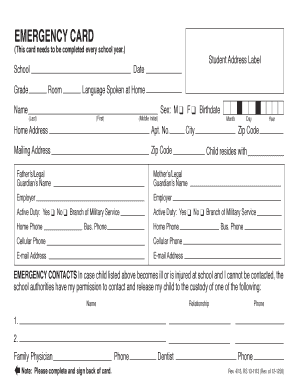
Nyc Doe Emergency Contact Card 2013-2026


What is the NYC DOE Emergency Contact Card?
The NYC Department of Education (DOE) Emergency Contact Card is a crucial document designed to ensure the safety and well-being of students. This card contains essential information about a student, including emergency contacts, medical information, and any specific needs that may arise in case of an emergency. It serves as a quick reference for school staff and emergency responders, ensuring that they have the necessary information to assist students effectively.
How to Use the NYC DOE Emergency Contact Card
The NYC DOE Emergency Contact Card should be filled out accurately and kept up to date. Parents or guardians are responsible for providing the necessary information, including the names and contact numbers of individuals who can be reached in case of an emergency. This card should be submitted to the school and kept on file. It is important to review and update the card regularly, especially when there are changes in contact information or medical needs.
Steps to Complete the NYC DOE Emergency Contact Card
Completing the NYC DOE Emergency Contact Card involves several key steps:
- Gather necessary information, including emergency contacts and medical details.
- Access the fillable form online or obtain a physical copy from the school.
- Fill out all required fields, ensuring accuracy and clarity.
- Review the completed card for any errors or missing information.
- Submit the card to the school office, either electronically or in person.
Key Elements of the NYC DOE Emergency Contact Card
The NYC DOE Emergency Contact Card includes several important elements:
- Student Information: Name, grade, and school.
- Emergency Contacts: Names and phone numbers of individuals who can be contacted in case of an emergency.
- Medical Information: Any allergies, medications, or medical conditions that school staff should be aware of.
- Special Needs: Information regarding any specific requirements or accommodations needed for the student.
Legal Use of the NYC DOE Emergency Contact Card
The NYC DOE Emergency Contact Card is legally recognized as a vital document for student safety. Schools are required to maintain accurate and up-to-date records of emergency contact information. This ensures compliance with state regulations regarding student welfare and safety. In the event of an emergency, having this information readily available can significantly impact the response and care provided to students.
How to Obtain the NYC DOE Emergency Contact Card
Parents or guardians can obtain the NYC DOE Emergency Contact Card through several methods:
- Download the fillable form from the NYC DOE website.
- Request a physical copy from the student’s school office.
- Access the form through the school's online parent portal, if available.
Quick guide on how to complete nyc doe emergency contact card
Complete Nyc Doe Emergency Contact Card effortlessly on any device
Digital document management has become increasingly sought after by businesses and individuals. It offers an excellent eco-friendly substitute for conventional printed and signed papers, allowing you to access the correct form and securely store it online. airSlate SignNow equips you with all the tools necessary to create, modify, and eSign your documents rapidly without holdups. Handle Nyc Doe Emergency Contact Card on any device using airSlate SignNow Android or iOS applications and simplify any document-related task today.
The easiest method to modify and eSign Nyc Doe Emergency Contact Card without hassle
- Locate Nyc Doe Emergency Contact Card and then click Get Form to begin.
- Employ the tools we provide to finalize your document.
- Mark important sections of the documents or obscure confidential information with tools that airSlate SignNow specifically offers for that purpose.
- Create your signature using the Sign tool, which takes mere seconds and carries the same legal validity as a traditional handwritten signature.
- Review the information and then click the Done button to save your changes.
- Choose your preferred method to share your form, via email, SMS, or invitation link, or download it to your computer.
Put an end to lost or disorganized documents, tedious form searching, or errors that require reprinting new document copies. airSlate SignNow addresses your needs in document management with just a few clicks from a device of your choice. Alter and eSign Nyc Doe Emergency Contact Card and maintain excellent communication at every stage of the form preparation process with airSlate SignNow.
Create this form in 5 minutes or less
Create this form in 5 minutes!
How to create an eSignature for the nyc doe emergency contact card
How to create an electronic signature for a PDF online
How to create an electronic signature for a PDF in Google Chrome
How to create an e-signature for signing PDFs in Gmail
How to create an e-signature right from your smartphone
How to create an e-signature for a PDF on iOS
How to create an e-signature for a PDF on Android
People also ask
-
What is the NYC DOE emergency contact card fillable?
The NYC DOE emergency contact card fillable is a digital document designed for parents and guardians to provide emergency contact information for students attending New York City schools. This form ensures that schools have the necessary information at hand in case of an emergency, streamlining the communication process.
-
How can I access the NYC DOE emergency contact card fillable?
You can easily access the NYC DOE emergency contact card fillable on the airSlate SignNow platform. Simply visit our website and search for the form to start filling it out online with all the required details.
-
Is the NYC DOE emergency contact card fillable free to use?
While airSlate SignNow offers a variety of features, the NYC DOE emergency contact card fillable may have a nominal fee associated with advanced functionalities. You can explore our pricing plans to find a suitable option that meets your needs.
-
What features does the NYC DOE emergency contact card fillable offer?
The NYC DOE emergency contact card fillable includes features such as easy editing, secure e-signature capabilities, and the ability to store and access completed forms digitally. This ensures that all your information is organized and accessible at any time.
-
Can I edit the NYC DOE emergency contact card fillable after submission?
Once submitted, the NYC DOE emergency contact card fillable cannot be edited but can be re-sent for completion. If updates are needed, you can always create a new fillable card to capture the latest information.
-
How does the NYC DOE emergency contact card fillable enhance communication with schools?
By using the NYC DOE emergency contact card fillable, parents can ensure that critical contact details are readily available to school officials. This proactive approach helps facilitate better response times during emergencies, ultimately ensuring students' safety.
-
Does the NYC DOE emergency contact card fillable integrate with other applications?
Yes, the NYC DOE emergency contact card fillable can integrate with various applications through airSlate SignNow's API. This allows for seamless data transfer and enhances overall efficiency within your organization's workflow.
Get more for Nyc Doe Emergency Contact Card
Find out other Nyc Doe Emergency Contact Card
- Sign North Carolina Banking Notice To Quit Free
- Sign Banking PPT Ohio Fast
- Sign Banking Presentation Oregon Fast
- Sign Banking Document Pennsylvania Fast
- How To Sign Oregon Banking Last Will And Testament
- How To Sign Oregon Banking Profit And Loss Statement
- Sign Pennsylvania Banking Contract Easy
- Sign Pennsylvania Banking RFP Fast
- How Do I Sign Oklahoma Banking Warranty Deed
- Sign Oregon Banking Limited Power Of Attorney Easy
- Sign South Dakota Banking Limited Power Of Attorney Mobile
- How Do I Sign Texas Banking Memorandum Of Understanding
- Sign Virginia Banking Profit And Loss Statement Mobile
- Sign Alabama Business Operations LLC Operating Agreement Now
- Sign Colorado Business Operations LLC Operating Agreement Online
- Sign Colorado Business Operations LLC Operating Agreement Myself
- Sign Hawaii Business Operations Warranty Deed Easy
- Sign Idaho Business Operations Resignation Letter Online
- Sign Illinois Business Operations Affidavit Of Heirship Later
- How Do I Sign Kansas Business Operations LLC Operating Agreement