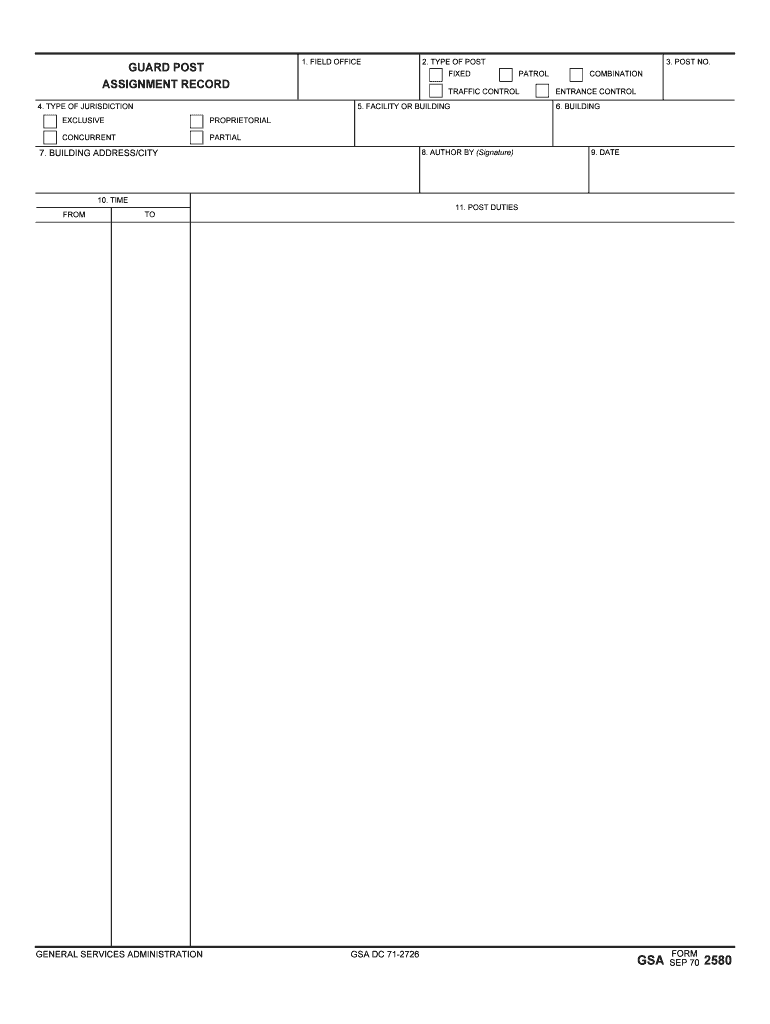
GUARD POST Form


What is the GUARD POST
The GUARD POST is a specialized form utilized primarily for security and safety documentation within various organizations. It serves as a formal record of activities, incidents, or observations made by security personnel at designated locations. This form is crucial for maintaining accountability and ensuring that all security measures are documented properly. By providing a structured format, the GUARD POST helps organizations track security incidents and responses effectively.
How to use the GUARD POST
Using the GUARD POST involves several straightforward steps. First, security personnel should fill out the form accurately, detailing the date, time, and specific location of the observations. It is essential to include a concise description of the incident or activity, noting any individuals involved and actions taken. After completing the form, it should be submitted to the appropriate department for review and record-keeping. This process ensures that all security-related events are documented and can be referenced in the future.
Steps to complete the GUARD POST
Completing the GUARD POST requires careful attention to detail. Here are the steps to follow:
- Begin by entering the date and time of the report.
- Specify the location where the observations were made.
- Provide a detailed account of the incident or activity observed.
- Include any relevant information about individuals involved or actions taken.
- Sign and date the form to validate the report.
- Submit the completed form to the designated authority.
Legal use of the GUARD POST
The GUARD POST is considered a legal document when completed accurately and submitted in accordance with organizational policies. It may serve as evidence in legal proceedings if a security incident is contested. It is important to ensure that all information entered is truthful and complete to maintain the integrity of the document. Organizations should also be aware of any state-specific regulations that may apply to the use of this form.
Key elements of the GUARD POST
Several key elements must be included in the GUARD POST to ensure its effectiveness and legality. These include:
- Date and time: Essential for establishing a timeline of events.
- Location: Specifies where the observations were made.
- Description of the incident: A detailed account of what occurred.
- Involved parties: Names or identifiers of individuals related to the incident.
- Actions taken: Any measures implemented in response to the incident.
- Signature: The report must be signed by the individual completing it.
Examples of using the GUARD POST
Examples of using the GUARD POST can vary widely depending on the context. For instance, a security officer might use the form to document a suspicious person loitering near a facility. Another example could involve recording an incident of vandalism that occurred on-site. Each of these examples highlights the importance of having a formalized process for documenting security-related activities, ensuring that organizations can respond appropriately and maintain a safe environment.
Quick guide on how to complete guard post
Complete GUARD POST seamlessly on any device
Digital document management has become increasingly favored by businesses and individuals alike. It offers an ideal environmentally friendly substitute for conventional printed and signed papers, allowing you to easily access the right form and securely keep it online. airSlate SignNow equips you with all the necessary tools to create, edit, and eSign your documents swiftly without any hold-ups. Handle GUARD POST on any device with airSlate SignNow Android or iOS applications and streamline any document-centric process today.
The easiest way to modify and eSign GUARD POST without hassle
- Locate GUARD POST and click Get Form to begin.
- Utilize the tools we provide to fill out your document.
- Highlight important sections of your documents or redact sensitive details using tools that airSlate SignNow specifically offers for that purpose.
- Create your eSignature using the Sign tool, which takes just seconds and holds the same legal validity as a traditional handwritten signature.
- Review all the information and click the Done button to save your updates.
- Choose how you’d like to share your form, whether by email, text message (SMS), invite link, or download it to your computer.
Eliminate the stress of lost or misplaced files, tedious form searching, or mistakes that necessitate printing new document copies. airSlate SignNow meets your document management needs in just a few clicks from your preferred device. Revise and eSign GUARD POST and maintain excellent communication at every stage of the form preparation process with airSlate SignNow.
Create this form in 5 minutes or less
Create this form in 5 minutes!
How to create an eSignature for the guard post
How to make an eSignature for your Guard Post in the online mode
How to generate an electronic signature for your Guard Post in Google Chrome
How to generate an eSignature for putting it on the Guard Post in Gmail
How to generate an electronic signature for the Guard Post straight from your smartphone
How to generate an eSignature for the Guard Post on iOS devices
How to make an eSignature for the Guard Post on Android devices
People also ask
-
What is a GUARD POST in airSlate SignNow?
A GUARD POST in airSlate SignNow refers to a designated checkpoint where documents can be securely signed and managed. This feature enhances the document workflow by ensuring that critical documents are processed efficiently and securely under strict access controls.
-
How does airSlate SignNow's GUARD POST enhance document security?
The GUARD POST feature offers robust security measures, such as encryption and user authentication, protecting sensitive information throughout the signing process. By utilizing GUARD POST, businesses can ensure that only authorized personnel can access and sign important documents.
-
What are the pricing options for using the GUARD POST feature in airSlate SignNow?
airSlate SignNow offers various pricing plans that include the GUARD POST functionality. Depending on the plan you choose, you can access a wide range of features, including unlimited eSigning, cloud storage, and customizable templates, all designed to meet diverse business needs.
-
Can I integrate airSlate SignNow with other applications using GUARD POST?
Yes, airSlate SignNow provides integration capabilities with numerous third-party applications. The GUARD POST feature works seamlessly with popular platforms, allowing you to streamline your document workflows by connecting with tools you already use.
-
What are the benefits of using the GUARD POST feature?
Using the GUARD POST feature in airSlate SignNow signNowly increases efficiency and compliance in document management. It helps businesses track document progress, ensures proper authorization, and ultimately speeds up the signing process, contributing to overall productivity.
-
Is the GUARD POST feature suitable for large organizations?
Absolutely! The GUARD POST feature in airSlate SignNow is designed to cater to businesses of all sizes, including large organizations. Its scalability allows companies to manage extensive document workflows while maintaining security and compliance throughout the process.
-
How user-friendly is the GUARD POST feature for beginners?
airSlate SignNow's GUARD POST feature is designed with user-friendliness in mind, making it easy for beginners to navigate. With intuitive interfaces and clear guidance, new users can quickly learn how to efficiently manage and sign documents using the GUARD POST functionality.
Get more for GUARD POST
- Dog walking amp dog sitting waiver form
- Hole sponsorship form helpaveteranorg
- Medical release form section v sectionv
- Notice examination form
- Filing tax form
- State of tennessee county of davidson circuit court clerk form
- Gainesville orggainesville ga official website form
- Zoning ampamp buildingstamford economic development websitezoning ampamp buildingstamford economic development websitezoning form
Find out other GUARD POST
- Help Me With eSign New York Doctors PPT
- Can I eSign Hawaii Education PDF
- How To eSign Hawaii Education Document
- Can I eSign Hawaii Education Document
- How Can I eSign South Carolina Doctors PPT
- How Can I eSign Kansas Education Word
- How To eSign Kansas Education Document
- How Do I eSign Maine Education PPT
- Can I eSign Maine Education PPT
- How To eSign Massachusetts Education PDF
- How To eSign Minnesota Education PDF
- Can I eSign New Jersey Education Form
- How Can I eSign Oregon Construction Word
- How Do I eSign Rhode Island Construction PPT
- How Do I eSign Idaho Finance & Tax Accounting Form
- Can I eSign Illinois Finance & Tax Accounting Presentation
- How To eSign Wisconsin Education PDF
- Help Me With eSign Nebraska Finance & Tax Accounting PDF
- How To eSign North Carolina Finance & Tax Accounting Presentation
- How To eSign North Dakota Finance & Tax Accounting Presentation