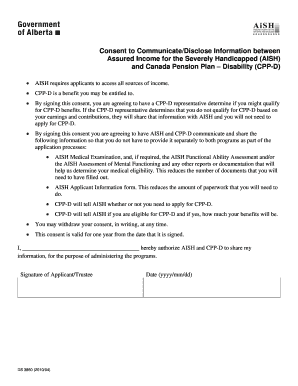
Aish Consent Form


What is the Aish Consent Form
The Aish consent form is a document that allows individuals to authorize the release of personal information to third parties. This form is commonly used in various contexts, including healthcare, social services, and financial transactions. By signing the Aish consent to release information form, individuals ensure that their sensitive data can be shared with designated entities, facilitating processes such as payment approvals or care coordination.
How to use the Aish Consent Form
Using the Aish consent form involves several straightforward steps. First, obtain the form from a reliable source, ensuring it is the most current version. Next, fill out the required fields, which typically include personal details, the names of the parties authorized to receive information, and the specific information to be disclosed. Finally, sign and date the form to validate it. If submitting electronically, ensure that you use a secure platform that complies with relevant eSignature laws.
Steps to complete the Aish Consent Form
Completing the Aish consent form requires careful attention to detail. Follow these steps:
- Download the form from a trusted source.
- Provide your full name, address, and contact information.
- List the individuals or organizations that are authorized to receive your information.
- Specify the type of information to be shared and the purpose of the disclosure.
- Sign and date the form to confirm your consent.
Ensure that all information is accurate to avoid delays in processing.
Legal use of the Aish Consent Form
The legal validity of the Aish consent form hinges on compliance with federal and state regulations regarding personal data protection. In the United States, laws such as the Health Insurance Portability and Accountability Act (HIPAA) and the Family Educational Rights and Privacy Act (FERPA) govern how personal information can be shared. When using the form, it is essential to ensure that all parties involved adhere to these regulations to maintain the confidentiality and integrity of the information being disclosed.
Key elements of the Aish Consent Form
Several key elements are crucial for the Aish consent form to be effective:
- Personal Information: Accurate identification of the individual providing consent.
- Authorized Parties: Clear identification of who can access the information.
- Specific Information: Detailed description of the information being shared.
- Purpose of Disclosure: Explanation of why the information is being shared.
- Signature and Date: The individual's signature and the date of signing to validate the consent.
Examples of using the Aish Consent Form
The Aish consent form can be utilized in various scenarios. For instance, a patient may use it to allow a healthcare provider to share medical records with a specialist. Similarly, an individual may authorize a financial institution to disclose personal information to a third-party payment service. These examples illustrate the form's versatility in facilitating necessary information exchanges while ensuring compliance with legal requirements.
Quick guide on how to complete aish consent form
Complete Aish Consent Form effortlessly on any device
Online document management has gained traction with businesses and individuals alike. It offers an ideal environmentally friendly substitute for traditional printed and signed documents, allowing you to find the correct form and securely store it online. airSlate SignNow equips you with all the necessary tools to create, modify, and eSign your documents swiftly without delays. Handle Aish Consent Form on any platform using airSlate SignNow's Android or iOS applications and enhance any document-based task today.
The easiest way to modify and eSign Aish Consent Form smoothly
- Locate Aish Consent Form and click on Get Form to begin.
- Utilize the tools we provide to complete your document.
- Highlight specific parts of your documents or obscure sensitive information using tools that airSlate SignNow provides specifically for that purpose.
- Create your signature with the Sign tool, which takes mere seconds and carries the same legal validity as a conventional wet ink signature.
- Review the information and click on the Done button to save your changes.
- Choose how you wish to send your form, whether by email, SMS, invite link, or download it to your computer.
Eliminate concerns about lost or misplaced documents, tedious form navigation, or mistakes that require printing new copies. airSlate SignNow caters to your document management needs in just a few clicks from any device you prefer. Modify and eSign Aish Consent Form and ensure excellent communication at any stage of the form preparation process with airSlate SignNow.
Create this form in 5 minutes or less
Create this form in 5 minutes!
How to create an eSignature for the aish consent form
How to create an electronic signature for a PDF online
How to create an electronic signature for a PDF in Google Chrome
How to create an e-signature for signing PDFs in Gmail
How to create an e-signature right from your smartphone
How to create an e-signature for a PDF on iOS
How to create an e-signature for a PDF on Android
People also ask
-
What is the airSlate SignNow process for obtaining aish consent to release information?
The airSlate SignNow platform allows you to easily obtain aish consent to release information by sending customizable document templates for eSignature. Users can prepare and send documents securely, ensuring that consent is obtained efficiently. This enhances your workflow while maintaining compliance with consent requirements.
-
How does airSlate SignNow ensure the security of aish consent to release information?
airSlate SignNow employs advanced security measures, including encryption and secure data storage, to protect your aish consent to release information. Your documents are safeguarded against unauthorized access, ensuring the confidentiality of sensitive information. Trust in our platform to keep your consent documents secure and compliant.
-
Can I integrate airSlate SignNow with other applications for handling aish consent to release information?
Yes, airSlate SignNow offers seamless integrations with various applications to help streamline the process of managing aish consent to release information. Popular platforms like Google Drive, Dropbox, and CRM systems can be easily connected. This allows you to centralize your consent management and optimize your workflow.
-
What are the pricing options for airSlate SignNow services related to aish consent to release information?
airSlate SignNow provides flexible pricing plans tailored to meet your needs for managing aish consent to release information. Whether you are an individual professional or part of a larger organization, you can choose a plan that fits your budget. Our cost-effective solution ensures you receive great value for your document management needs.
-
What features does airSlate SignNow offer for managing aish consent to release information?
The airSlate SignNow platform includes features specifically designed for efficiently handling aish consent to release information such as customizable templates, real-time tracking, and automatic reminders. These tools make the process of obtaining consent user-friendly and efficient. Leverage these features to simplify your document workflow.
-
How can airSlate SignNow improve the efficiency of obtaining aish consent to release information?
By using airSlate SignNow, you can signNowly enhance the efficiency of obtaining aish consent to release information. The platform streamlines the entire process, allowing users to send out documents for signature and track their status in real time. This reduces the time spent on administrative tasks and speeds up decision-making.
-
Is support available for issues related to aish consent to release information in airSlate SignNow?
Absolutely! airSlate SignNow offers comprehensive customer support for any issues you may encounter when managing aish consent to release information. Our support team is available to assist you via chat, email, or phone, ensuring you receive the help you need quickly and effectively.
Get more for Aish Consent Form
Find out other Aish Consent Form
- Sign Alaska Rental lease agreement Mobile
- Sign Connecticut Rental lease agreement Easy
- Sign Hawaii Rental lease agreement Mobile
- Sign Hawaii Rental lease agreement Simple
- Sign Kansas Rental lease agreement Later
- How Can I Sign California Rental house lease agreement
- How To Sign Nebraska Rental house lease agreement
- How To Sign North Dakota Rental house lease agreement
- Sign Vermont Rental house lease agreement Now
- How Can I Sign Colorado Rental lease agreement forms
- Can I Sign Connecticut Rental lease agreement forms
- Sign Florida Rental lease agreement template Free
- Help Me With Sign Idaho Rental lease agreement template
- Sign Indiana Rental lease agreement forms Fast
- Help Me With Sign Kansas Rental lease agreement forms
- Can I Sign Oregon Rental lease agreement template
- Can I Sign Michigan Rental lease agreement forms
- Sign Alaska Rental property lease agreement Simple
- Help Me With Sign North Carolina Rental lease agreement forms
- Sign Missouri Rental property lease agreement Mobile