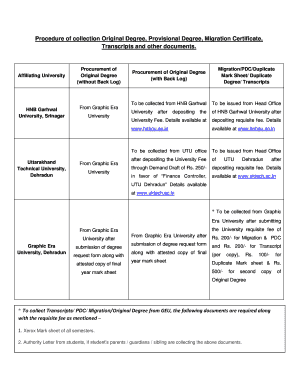
Hnbgu Migration Certificate Form


What is the Hnbgu Migration Certificate
The Hnbgu migration certificate is an official document issued by HNB Garhwal University that certifies a student's transfer from one educational institution to another. This certificate is essential for students who wish to continue their education at a different university or college. It serves as proof of a student's academic history and facilitates the admission process at the new institution. The migration certificate contains details such as the student's name, enrollment number, course details, and the reason for migration.
How to Obtain the Hnbgu Migration Certificate
To obtain the Hnbgu migration certificate, students must follow a specific application process. First, they should gather necessary documents, including their previous academic records and a filled application form. The application can typically be submitted online through the university's official portal or in person at the designated office. After submission, students may need to pay a nominal fee. The processing time may vary, so it's advisable to apply well in advance of any deadlines for new admissions.
Steps to Complete the Hnbgu Migration Certificate
Completing the Hnbgu migration certificate involves several key steps:
- Gather required documents, including previous academic transcripts and identification.
- Fill out the migration certificate application form accurately.
- Submit the application either online or in person, depending on the university's guidelines.
- Pay any associated fees for processing the application.
- Wait for the university to process the application and issue the certificate.
Legal Use of the Hnbgu Migration Certificate
The Hnbgu migration certificate holds legal significance as it is recognized by educational institutions and authorities. It is essential for students transferring to ensure that their academic records are maintained accurately. The document must be presented during the admission process at the new institution to validate the student's previous educational qualifications. Compliance with legal requirements ensures that the certificate is accepted without issues.
Key Elements of the Hnbgu Migration Certificate
Several key elements are included in the Hnbgu migration certificate that validate its authenticity and purpose:
- Student's Name: The full name of the student as registered with the university.
- Enrollment Number: A unique identifier assigned to the student.
- Course Details: Information about the course or program the student was enrolled in.
- Reason for Migration: A statement indicating why the student is transferring.
- Issuing Authority: Signature or seal from the university to authenticate the document.
Examples of Using the Hnbgu Migration Certificate
The Hnbgu migration certificate is utilized in various scenarios, including:
- Applying for admission to another university or college.
- Submitting documents for job applications that require proof of educational qualifications.
- Transferring credits from one institution to another.
- Meeting requirements for further studies, such as postgraduate programs.
Quick guide on how to complete hnbgu migration certificate
Complete Hnbgu Migration Certificate effortlessly on any device
Online document administration has gained popularity among businesses and individuals alike. It serves as an ideal eco-friendly substitute for traditional printed and signed documents, allowing you to access the necessary form and securely store it online. airSlate SignNow equips you with all the tools you require to create, modify, and eSign your documents quickly and without delays. Manage Hnbgu Migration Certificate on any platform with airSlate SignNow's Android or iOS applications and streamline any document-centric operation today.
How to edit and eSign Hnbgu Migration Certificate with ease
- Find Hnbgu Migration Certificate and click on Get Form to begin.
- Utilize the tools we provide to fill out your document.
- Emphasize important sections of your documents or redact sensitive information with tools that airSlate SignNow offers specifically for that purpose.
- Create your eSignature using the Sign tool, which takes mere seconds and holds the same legal validity as a conventional wet ink signature.
- Review all the details and click on the Done button to save your changes.
- Select your preferred method for delivering your form, whether by email, text message (SMS), invitation link, or download it to your computer.
Say goodbye to lost or misplaced documents, tedious form searching, or errors that require reprinting new document copies. airSlate SignNow fulfills all your document management needs in just a few clicks from a device of your choosing. Edit and eSign Hnbgu Migration Certificate and ensure excellent communication at every stage of your form preparation process with airSlate SignNow.
Create this form in 5 minutes or less
Create this form in 5 minutes!
How to create an eSignature for the hnbgu migration certificate
How to create an electronic signature for a PDF online
How to create an electronic signature for a PDF in Google Chrome
How to create an e-signature for signing PDFs in Gmail
How to create an e-signature right from your smartphone
How to create an e-signature for a PDF on iOS
How to create an e-signature for a PDF on Android
People also ask
-
What is an HNBGU migration certificate?
An HNBGU migration certificate is a crucial document issued by Hemvati Nandan Bahuguna Garhwal University (HNBGU) that verifies a student's migration from one institution to another. This certificate is often required for further studies or job applications, ensuring a smooth transition for students.
-
How can I obtain my HNBGU migration certificate?
To obtain your HNBGU migration certificate, you must submit an application to the university along with necessary documents, including your transcripts and identification. It’s advisable to check the official HNBGU website for specific instructions and any applicable fees for processing.
-
What are the benefits of having an HNBGU migration certificate?
Having an HNBGU migration certificate provides essential proof of your academic history and facilitates your transition between educational institutions. It can signNowly enhance your prospects for further studies or employment, as many colleges and employers require this document for verification.
-
Is there a fee for issuing the HNBGU migration certificate?
Yes, obtaining an HNBGU migration certificate typically involves a processing fee, which can vary depending on specific circumstances. It's important to check HNBGU's official guidelines or contact their administration office for the exact amount and payment methods.
-
Can I apply for an HNBGU migration certificate online?
Many universities, including HNBGU, are moving towards digital solutions, allowing students to apply for their migration certificate online. Check HNBGU's official website to see if they offer an online application process for convenience.
-
How long does it take to receive the HNBGU migration certificate?
The processing time for an HNBGU migration certificate can vary based on the volume of requests and university operations. Typically, it can take anywhere from a few days to a few weeks, so it’s best to plan ahead and apply as early as possible.
-
What documents do I need to submit for the HNBGU migration certificate?
When applying for an HNBGU migration certificate, you generally need to provide your previous institution's transcripts, a completed application form, and valid identification. Be sure to check HNBGU's requirements for any additional documents needed.
Get more for Hnbgu Migration Certificate
Find out other Hnbgu Migration Certificate
- How To Sign Maine Healthcare / Medical PPT
- How Do I Sign Nebraska Healthcare / Medical Word
- How Do I Sign Washington Healthcare / Medical Word
- How Can I Sign Indiana High Tech PDF
- How To Sign Oregon High Tech Document
- How Do I Sign California Insurance PDF
- Help Me With Sign Wyoming High Tech Presentation
- How Do I Sign Florida Insurance PPT
- How To Sign Indiana Insurance Document
- Can I Sign Illinois Lawers Form
- How To Sign Indiana Lawers Document
- How To Sign Michigan Lawers Document
- How To Sign New Jersey Lawers PPT
- How Do I Sign Arkansas Legal Document
- How Can I Sign Connecticut Legal Document
- How Can I Sign Indiana Legal Form
- Can I Sign Iowa Legal Document
- How Can I Sign Nebraska Legal Document
- How To Sign Nevada Legal Document
- Can I Sign Nevada Legal Form