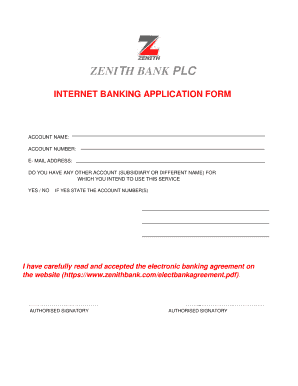
Zenith Internet Banking Form


What is the Zenith Internet Banking
Zenith Internet Banking is a digital banking platform offered by Zenith Bank, designed to provide customers with convenient access to their accounts and banking services online. This platform allows users to perform a variety of transactions, including checking account balances, transferring funds, paying bills, and managing investments, all from the comfort of their own devices. The service is tailored to meet the needs of both individual and business customers, ensuring a seamless banking experience.
How to use the Zenith Internet Banking
Using Zenith Internet Banking is straightforward. Customers need to register for the service through the bank's website or mobile app. After registration, users can log in using their credentials. Once logged in, the dashboard provides easy navigation to various banking functions. Customers can view account statements, initiate transfers, and access additional services such as loan applications or investment management. The interface is user-friendly, making it accessible for all customers, regardless of their technical skills.
Steps to complete the Zenith Internet Banking
To complete the Zenith Internet Banking registration, follow these steps:
- Visit the Zenith Bank website or download the mobile app.
- Click on the registration link for Internet Banking.
- Provide necessary personal information, including your account number and identification details.
- Create a secure username and password.
- Verify your identity through the authentication process, which may include receiving a code via SMS or email.
- Log in to your account using the credentials you created.
Legal use of the Zenith Internet Banking
Zenith Internet Banking is governed by various legal frameworks that ensure the security and validity of electronic transactions. Compliance with the Electronic Signatures in Global and National Commerce (ESIGN) Act and the Uniform Electronic Transactions Act (UETA) is crucial. These laws affirm that electronic signatures and records hold the same legal weight as their paper counterparts, provided that specific conditions are met. This legal backing helps protect both the bank and its customers during online transactions.
Key elements of the Zenith Internet Banking
The key elements of Zenith Internet Banking include:
- Account Management: Users can view balances, transaction history, and account details.
- Fund Transfers: The platform allows for internal and external transfers, including bill payments.
- Security Features: Dual-factor authentication and encryption protocols protect user data.
- Customer Support: Access to customer service through chat, email, or phone for assistance.
- Mobile Access: A dedicated mobile app enhances usability for on-the-go banking.
How to obtain the Zenith Internet Banking
Obtaining Zenith Internet Banking is a simple process. Customers can start by visiting a local Zenith Bank branch to open an account or by applying online. Once the account is established, customers can register for Internet Banking through the bank's website. It is essential to have valid identification and account details ready during the registration process. After completing the registration, users will receive their login credentials via email or SMS, allowing them to access their accounts online.
Quick guide on how to complete zenith internet banking
Effortlessly Prepare Zenith Internet Banking on Any Device
Managing documents online has gained increased traction among businesses and individuals. It serves as an ideal environmentally friendly alternative to traditional printed and signed documents, as you can locate the necessary form and securely store it online. airSlate SignNow offers all the resources you need to create, edit, and electronically sign your documents swiftly without any holdups. Administer Zenith Internet Banking on any platform using airSlate SignNow's Android or iOS applications and enhance any document-related process today.
How to Modify and Electronically Sign Zenith Internet Banking with Ease
- Locate Zenith Internet Banking and click on Get Form to begin.
- Utilize the tools we provide to fill out your form.
- Emphasize important sections of your documents or obscure sensitive information with the tools that airSlate SignNow offers specifically for this purpose.
- Create your signature using the Sign tool, which takes mere seconds and carries the same legal validity as a conventional wet ink signature.
- Review all the details and click on the Done button to save your modifications.
- Choose how you want to share your form, via email, text (SMS), invitation link, or download it to your computer.
Say goodbye to lost or misplaced files, cumbersome form searches, or mistakes that necessitate printing new document copies. airSlate SignNow meets your document management needs in just a few clicks from any device you choose. Edit and electronically sign Zenith Internet Banking while ensuring excellent communication throughout the entire form preparation process with airSlate SignNow.
Create this form in 5 minutes or less
Create this form in 5 minutes!
How to create an eSignature for the zenith internet banking
How to create an electronic signature for a PDF online
How to create an electronic signature for a PDF in Google Chrome
How to create an e-signature for signing PDFs in Gmail
How to create an e-signature right from your smartphone
How to create an e-signature for a PDF on iOS
How to create an e-signature for a PDF on Android
People also ask
-
What is Zenith Internet Banking?
Zenith Internet Banking is a digital banking service provided by Zenith Bank, allowing customers to manage their accounts, transfer funds, pay bills, and access financial services securely online. This platform offers convenience and accessibility, ensuring users can control their finances from anywhere at any time.
-
What features does Zenith Internet Banking offer?
Zenith Internet Banking comes equipped with a variety of features including account management, fund transfers, bill payments, and transaction alerts. Additionally, users can access statements, apply for loans, and even manage multiple accounts through a single interface, streamlining their banking experience.
-
Is Zenith Internet Banking secure?
Yes, Zenith Internet Banking employs advanced security measures including encryption, two-factor authentication, and regular monitoring of account activities. These safeguards ensure that your financial information remains secure while you enjoy the convenience of online banking.
-
How much does Zenith Internet Banking cost?
Zenith Internet Banking is available at no cost to customers who have an account with Zenith Bank. There may be fees associated with certain transactions, such as international transfers or specific services, but basic access to the platform remains free of charge.
-
How can I sign up for Zenith Internet Banking?
To sign up for Zenith Internet Banking, visit the Zenith Bank website and navigate to the internet banking registration section. You will need to provide your account details and identification information to complete the registration process securely.
-
Can I access Zenith Internet Banking on my mobile device?
Absolutely! Zenith Internet Banking is optimized for mobile access, allowing you to manage your finances on-the-go via the web or through the provided mobile banking app. This flexibility ensures you can maintain control of your banking needs anytime and anywhere.
-
What are the benefits of using Zenith Internet Banking?
Using Zenith Internet Banking offers numerous benefits including increased convenience, time savings, and enhanced financial management. Customers can perform banking tasks without needing to visit a physical branch, making it easier to keep track of finances and make timely transactions.
Get more for Zenith Internet Banking
Find out other Zenith Internet Banking
- Sign Washington Affidavit of Death Easy
- Help Me With Sign Pennsylvania Cohabitation Agreement
- Sign Montana Child Support Modification Online
- Sign Oregon Last Will and Testament Mobile
- Can I Sign Utah Last Will and Testament
- Sign Washington Last Will and Testament Later
- Sign Wyoming Last Will and Testament Simple
- Sign Connecticut Living Will Online
- How To Sign Georgia Living Will
- Sign Massachusetts Living Will Later
- Sign Minnesota Living Will Free
- Sign New Mexico Living Will Secure
- How To Sign Pennsylvania Living Will
- Sign Oregon Living Will Safe
- Sign Utah Living Will Fast
- Sign Wyoming Living Will Easy
- How Can I Sign Georgia Pet Care Agreement
- Can I Sign Kansas Moving Checklist
- How Do I Sign Rhode Island Pet Care Agreement
- How Can I Sign Virginia Moving Checklist