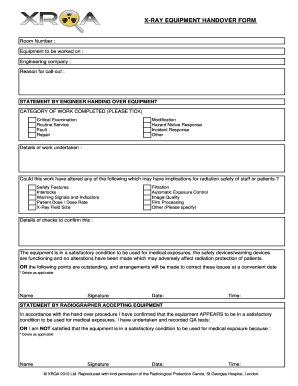
Equipment Handover Form


What is the Equipment Handover Form
The equipment handover form is a crucial document used to formally transfer ownership or responsibility for equipment from one party to another. This form serves as a record of the transaction, detailing the specific items being handed over, their condition, and any relevant serial numbers or identification marks. It ensures that both parties acknowledge the transfer, which can be essential for accountability and inventory management within organizations.
Key Elements of the Equipment Handover Form
An effective equipment handover form typically includes several key components to ensure clarity and completeness:
- Parties Involved: Clearly identify the individuals or organizations involved in the handover.
- Description of Equipment: Provide detailed descriptions of the equipment, including model numbers, serial numbers, and condition.
- Date of Handover: Specify the date on which the transfer occurs.
- Signatures: Include spaces for signatures of both the giver and receiver, which serve as a confirmation of the transaction.
- Additional Notes: Allow for any additional comments or stipulations relevant to the handover.
Steps to Complete the Equipment Handover Form
Completing the equipment handover form involves several straightforward steps:
- Gather Information: Collect all necessary details about the equipment, including descriptions and conditions.
- Fill Out the Form: Accurately enter the information into the form, ensuring all required fields are completed.
- Review: Both parties should review the completed form to confirm accuracy and completeness.
- Sign: Have both parties sign the form to validate the transfer.
- Distribute Copies: Provide copies of the signed form to all involved parties for their records.
Legal Use of the Equipment Handover Form
The equipment handover form can have legal implications, especially in business settings. To ensure its legal validity, it should be completed accurately and signed by both parties. This documentation can serve as evidence in disputes regarding ownership or condition of the equipment. Compliance with relevant regulations and standards is essential to uphold the form's legal standing.
Digital vs. Paper Version
Both digital and paper versions of the equipment handover form serve the same purpose, but they offer different advantages. Digital forms can be filled out and signed electronically, which enhances convenience and speed. They also allow for easy storage and retrieval. On the other hand, paper forms may be preferred in environments where physical signatures are required. Regardless of the format, ensuring that the form is completed thoroughly is vital.
How to Obtain the Equipment Handover Form
Obtaining an equipment handover form is typically straightforward. Many organizations provide templates that can be customized to meet specific needs. These templates may be available online for download or through internal company resources. Additionally, businesses can create their own forms tailored to their equipment and operational requirements, ensuring all necessary elements are included.
Quick guide on how to complete machine handover format
Complete machine handover format effortlessly across all devices
Managing documents online has become increasingly favored by organizations and individuals alike. It offers a fantastic eco-friendly option to traditional printed and signed paperwork, allowing you to easily access the right form and securely store it online. airSlate SignNow provides you with all the resources necessary to create, alter, and eSign your documents quickly and without hassles. Handle equipment handover form on any device using the airSlate SignNow apps for Android or iOS and enhance any document-centric process today.
The easiest way to modify and eSign equipment handover form template without effort
- Find machine handover checklist and click Get Form to begin.
- Utilize the tools we provide to complete your document.
- Emphasize important parts of the documents or obscure sensitive information with tools specifically designed for that purpose by airSlate SignNow.
- Generate your eSignature using the Sign tool, which takes just seconds and carries the same legal validity as a traditional wet ink signature.
- Review all the information and then click the Done button to save your changes.
- Choose your preferred method to send your form, whether by email, SMS, or invite link, or download it to your computer.
Eliminate worries about lost or misfiled documents, tedious searches for forms, or errors that require printing new document copies. airSlate SignNow meets your document management needs with just a few clicks from any device you prefer. Modify and eSign equipment handover format in word and ensure excellent communication at every stage of the form preparation process with airSlate SignNow.
Create this form in 5 minutes or less
Related searches to equipment handover format
Create this form in 5 minutes!
How to create an eSignature for the machine handover letter format
How to create an electronic signature for a PDF online
How to create an electronic signature for a PDF in Google Chrome
How to create an e-signature for signing PDFs in Gmail
How to create an e-signature right from your smartphone
How to create an e-signature for a PDF on iOS
How to create an e-signature for a PDF on Android
People also ask tools handover form
-
What is an equipment handover form?
An equipment handover form is a document used to officially transfer ownership or responsibility for specific equipment from one party to another. This form ensures that both parties have a clear record of the equipment being handed over, including its condition and any associated documentation. Using airSlate SignNow, you can easily create, send, and eSign your equipment handover forms digitally.
-
How do I create an equipment handover form using airSlate SignNow?
Creating an equipment handover form with airSlate SignNow is simple. You can utilize our intuitive templates or design your own custom form to fit your needs. With just a few clicks, you can add fields for signatures, dates, and other necessary information, making the equipment handover process efficient and effective.
-
What features does airSlate SignNow offer for equipment handover forms?
airSlate SignNow offers various features for equipment handover forms, including customizable templates, electronic signatures, and real-time tracking. These features streamline the signing process, ensuring that all parties can easily access and eSign the equipment handover form anytime, anywhere. Additionally, our secure cloud storage keeps your documents safe.
-
Is there a mobile app for managing equipment handover forms?
Yes, airSlate SignNow provides a mobile app that allows you to manage your equipment handover forms on the go. The app lets you create, edit, and send forms directly from your smartphone or tablet. This flexibility ensures that you can complete your equipment handover process efficiently, even when you are away from your desk.
-
What are the benefits of using airSlate SignNow for equipment handover forms?
Using airSlate SignNow for your equipment handover forms offers numerous benefits, including increased efficiency and reduced paperwork. By digitizing the signing process, you can save time, minimize errors, and improve record-keeping. Additionally, electronic signatures are legally binding and accepted in most jurisdictions, making them a reliable choice for your business.
-
How much does it cost to use airSlate SignNow for equipment handover forms?
airSlate SignNow offers flexible pricing plans tailored to suit various business needs and budgets. You can choose from several subscription options that provide access to all features necessary for creating and managing your equipment handover forms. A free trial is also available, allowing you to explore the platform before committing.
-
Can I integrate airSlate SignNow with other business tools for managing equipment handover forms?
Absolutely! airSlate SignNow supports integrations with a wide range of business tools, including popular CRM systems, project management software, and cloud storage services. These integrations enable seamless workflows, allowing you to manage your equipment handover forms alongside your existing business processes.
Get more for equipment handing over letter format
- Apartment lease contract novi ams form
- If not for how long form
- Payment by co signerguarantor within five 5 days of notice being form
- Trust form
- Landlord acknowledges each tenants right to have parties or large number of guests provided that good order prevails and form
- Including payment of rent under the operative lease agreement with landlord form
- File showing shabbat search engine jewjewjewcom form
- New hampshire judicial branch all forms
Find out other handover equipment form
- eSign Georgia High Tech Quitclaim Deed Computer
- How To eSign Hawaii High Tech Memorandum Of Understanding
- How Do I eSign Hawaii High Tech Memorandum Of Understanding
- eSign Georgia High Tech Quitclaim Deed Mobile
- Help Me With eSign Hawaii High Tech Memorandum Of Understanding
- How Can I eSign Hawaii High Tech Memorandum Of Understanding
- eSign Georgia High Tech Quitclaim Deed Now
- How To eSign Georgia High Tech Quitclaim Deed
- Can I eSign Hawaii High Tech Memorandum Of Understanding
- eSign Georgia High Tech Quitclaim Deed Later
- How Do I eSign Georgia High Tech Quitclaim Deed
- eSign Georgia High Tech Quitclaim Deed Myself
- eSign Indiana Healthcare / Medical Profit And Loss Statement Online
- eSign Indiana Healthcare / Medical Profit And Loss Statement Computer
- eSign Indiana Healthcare / Medical Profit And Loss Statement Mobile
- eSign Indiana Healthcare / Medical Profit And Loss Statement Now
- Help Me With eSign Georgia High Tech Quitclaim Deed
- eSign Georgia High Tech Quitclaim Deed Free
- eSign Indiana Healthcare / Medical Profit And Loss Statement Later
- eSign Indiana Healthcare / Medical Profit And Loss Statement Myself