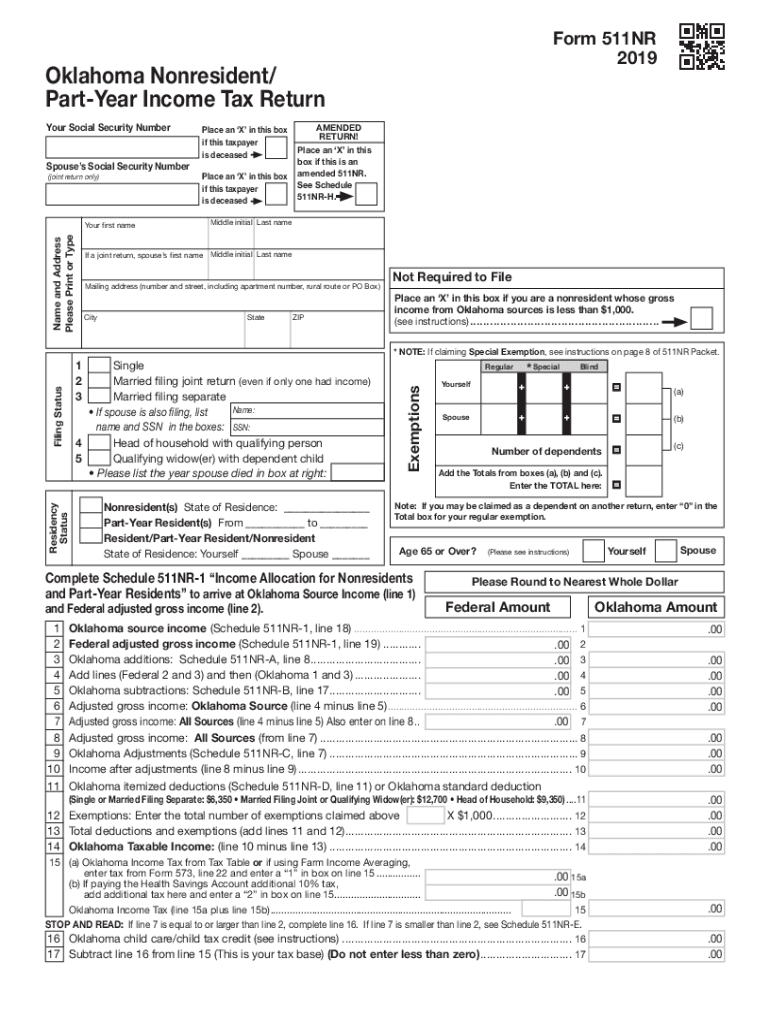
Oklahoma State Tax Form


What is the Oklahoma State Tax Form
The Oklahoma State Tax Form is a document used by residents and nonresidents to report income and calculate tax liabilities for the state of Oklahoma. This form is essential for individuals who earn income within the state, including wages, self-employment income, and other sources. The form varies depending on the taxpayer's residency status, with specific versions available for residents and nonresidents. Understanding the purpose and requirements of the Oklahoma State Tax Form is crucial for accurate tax reporting and compliance.
Steps to complete the Oklahoma State Tax Form
Completing the Oklahoma State Tax Form involves several key steps to ensure accuracy and compliance with state tax laws. First, gather all necessary documentation, including W-2s, 1099s, and any other income statements. Next, determine your residency status, as this will dictate which version of the form you need to use. For nonresidents, the 2019 511NR form is applicable. Carefully fill out the form, ensuring all income is reported and deductions are claimed where eligible. Finally, review your completed form for accuracy before submission.
How to obtain the Oklahoma State Tax Form
The Oklahoma State Tax Form can be obtained through the Oklahoma Tax Commission's official website or by visiting local tax offices. The forms are available in various formats, including downloadable PDFs and fillable online versions. Taxpayers can also request paper copies by mail if needed. It is important to ensure that you are using the correct version of the form for the tax year in question, such as the 2019 Oklahoma tax forms for that specific filing period.
Legal use of the Oklahoma State Tax Form
The legal use of the Oklahoma State Tax Form requires adherence to state tax laws and regulations. The form must be filled out truthfully and accurately, as any discrepancies can lead to penalties or audits. Electronic signatures are accepted for forms submitted online, provided they comply with the Electronic Signatures in Global and National Commerce (ESIGN) Act. Ensuring that the form is submitted by the appropriate deadlines is also crucial to avoid any legal repercussions.
Filing Deadlines / Important Dates
Filing deadlines for the Oklahoma State Tax Form are typically aligned with federal tax deadlines. For most taxpayers, the deadline to file the 2019 Oklahoma tax return was April 15, 2020. However, extensions may be available for those who need additional time to prepare their returns. It is essential to stay informed about any changes to deadlines, especially in light of special circumstances that may affect filing requirements.
Required Documents
To complete the Oklahoma State Tax Form, several documents are required. Taxpayers should gather their W-2 forms from employers, 1099 forms for any freelance or contract work, and records of any other income received. Additionally, documentation for deductions, such as mortgage interest statements or receipts for charitable contributions, should be collected. Having all necessary documents on hand will streamline the process of completing the form and ensure accurate reporting.
Quick guide on how to complete oklahoma individual income tax forms and instructions for
Accomplish Oklahoma State Tax Form effortlessly on any device
Managing documents online has become increasingly prevalent among businesses and individuals. It serves as an ideal environmentally friendly alternative to traditional printed and signed documents, allowing you to locate the correct form and securely save it online. airSlate SignNow provides you with all the tools required to create, modify, and eSign your documents swiftly without interruptions. Handle Oklahoma State Tax Form on any platform with airSlate SignNow's Android or iOS applications and enhance any document-centric task today.
The easiest way to modify and eSign Oklahoma State Tax Form with ease
- Find Oklahoma State Tax Form and then click Get Form to begin.
- Utilize the tools we offer to fill out your form.
- Emphasize pertinent sections of the documents or redact sensitive information with tools that airSlate SignNow offers specifically for that purpose.
- Create your signature using the Sign feature, which takes seconds and holds the same legal validity as a conventional wet ink signature.
- Verify the details and then click on the Done button to save your changes.
- Choose your preferred method to share your form, whether by email, SMS, or invitation link, or download it to your computer.
Wave goodbye to missing or misfiled documents, tedious form hunts, or mistakes that necessitate printing new copies. airSlate SignNow meets all your document management needs in just a few clicks from any device you prefer. Modify and eSign Oklahoma State Tax Form and guarantee excellent communication at every stage of the form preparation process with airSlate SignNow.
Create this form in 5 minutes or less
Create this form in 5 minutes!
How to create an eSignature for the oklahoma individual income tax forms and instructions for
How to make an electronic signature for your Oklahoma Individual Income Tax Forms And Instructions For online
How to generate an electronic signature for your Oklahoma Individual Income Tax Forms And Instructions For in Chrome
How to create an eSignature for signing the Oklahoma Individual Income Tax Forms And Instructions For in Gmail
How to create an eSignature for the Oklahoma Individual Income Tax Forms And Instructions For right from your mobile device
How to make an electronic signature for the Oklahoma Individual Income Tax Forms And Instructions For on iOS
How to generate an eSignature for the Oklahoma Individual Income Tax Forms And Instructions For on Android devices
People also ask
-
What is the importance of understanding Oklahoma income tax for businesses?
Understanding Oklahoma income tax is crucial for businesses to ensure compliance with state tax laws. Properly managing income tax obligations helps avoid penalties and can identify potential deductions. With knowledge of Oklahoma income tax regulations, businesses can better strategize their financial planning.
-
How can airSlate SignNow assist with managing Oklahoma income tax documentation?
AirSlate SignNow simplifies the process of managing documents related to Oklahoma income tax by allowing businesses to securely eSign and send all necessary forms electronically. This minimizes paperwork and ensures that tax documents are completed and submitted on time. It's a powerful tool for maintaining accurate records and streamlining tax processes.
-
What features does airSlate SignNow offer to benefit Oklahoma businesses during tax season?
AirSlate SignNow provides features such as document templates, team collaboration, and real-time tracking that can greatly assist Oklahoma businesses during tax season. These tools enhance efficiency by ensuring all necessary income tax documents are easily accessible and properly signed. This allows businesses to focus on their core operations while staying compliant with Oklahoma income tax requirements.
-
Is airSlate SignNow a cost-effective solution for managing Oklahoma income tax forms?
Yes, airSlate SignNow is designed to be a cost-effective solution for managing Oklahoma income tax forms. It eliminates the need for printing and mailing documents, reducing overhead costs. The affordability of the service allows businesses of all sizes to efficiently manage their tax responsibilities without breaking the bank.
-
Can airSlate SignNow integrate with accounting software for Oklahoma income tax purposes?
Absolutely! AirSlate SignNow integrates seamlessly with various accounting software applications, making it easier for businesses to manage their Oklahoma income tax documentation. This integration allows for the smooth transfer of data and documents, ensuring that all records are up-to-date and compliant with state regulations.
-
What benefits does eSigning provide for Oklahoma income tax documents?
eSigning offers numerous benefits for Oklahoma income tax documents, including improved speed and security in the signing process. Businesses can quickly obtain signatures without the delays of traditional methods, ensuring timely submission of tax forms. Additionally, eSigning can enhance document security, providing a reliable audit trail for all transactions.
-
How does airSlate SignNow ensure compliance with Oklahoma income tax laws?
AirSlate SignNow is committed to helping businesses ensure compliance with Oklahoma income tax laws through its secure and streamlined processes. The platform is designed to adhere to industry standards, protecting sensitive information and ensuring that all documents follow legal requirements. Users can feel confident that their income tax documentation is handled securely.
Get more for Oklahoma State Tax Form
Find out other Oklahoma State Tax Form
- eSign Ohio High Tech Letter Of Intent Later
- eSign North Dakota High Tech Quitclaim Deed Secure
- eSign Nebraska Healthcare / Medical LLC Operating Agreement Simple
- eSign Nebraska Healthcare / Medical Limited Power Of Attorney Mobile
- eSign Rhode Island High Tech Promissory Note Template Simple
- How Do I eSign South Carolina High Tech Work Order
- eSign Texas High Tech Moving Checklist Myself
- eSign Texas High Tech Moving Checklist Secure
- Help Me With eSign New Hampshire Government Job Offer
- eSign Utah High Tech Warranty Deed Simple
- eSign Wisconsin High Tech Cease And Desist Letter Fast
- eSign New York Government Emergency Contact Form Online
- eSign North Carolina Government Notice To Quit Now
- eSign Oregon Government Business Plan Template Easy
- How Do I eSign Oklahoma Government Separation Agreement
- How Do I eSign Tennessee Healthcare / Medical Living Will
- eSign West Virginia Healthcare / Medical Forbearance Agreement Online
- eSign Alabama Insurance LLC Operating Agreement Easy
- How Can I eSign Alabama Insurance LLC Operating Agreement
- eSign Virginia Government POA Simple