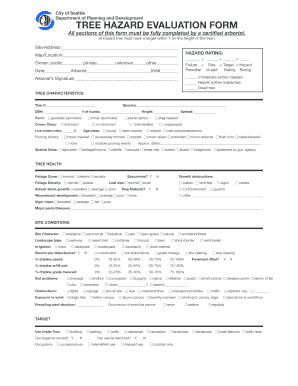
Tree Hazard Evaluation Form


What is the Tree Hazard Evaluation Form
The tree hazard evaluation form is a specialized document designed to assess the risk associated with trees in various environments. This form is essential for arborists, landscape professionals, and property owners who want to identify potential hazards posed by trees. It typically includes sections for detailing tree species, health condition, structural integrity, and surrounding environmental factors. The information gathered helps in making informed decisions about tree maintenance, removal, or management strategies to ensure safety and compliance with local regulations.
How to use the Tree Hazard Evaluation Form
Using the tree hazard evaluation form involves several straightforward steps. First, gather all necessary information about the tree, including its location, species, and any visible signs of damage or disease. Next, fill out the form by providing detailed observations regarding the tree’s health, structural stability, and potential risks to people or property. It is important to use clear and concise language to ensure that the assessment is easily understood. Once completed, the form can be used to communicate findings with stakeholders, such as property owners or municipal authorities, to facilitate appropriate actions.
Key elements of the Tree Hazard Evaluation Form
Key elements of the tree hazard evaluation form include specific sections that address various aspects of tree health and risk. These typically encompass:
- Tree Identification: Information on species, size, and location.
- Health Assessment: Observations on leaf condition, bark health, and signs of disease.
- Structural Integrity: Evaluation of trunk stability, branch structure, and root health.
- Environmental Factors: Consideration of surrounding structures, soil conditions, and weather impacts.
- Risk Rating: A systematic approach to classify the tree's risk level based on collected data.
Steps to complete the Tree Hazard Evaluation Form
Completing the tree hazard evaluation form involves a series of methodical steps to ensure accuracy and thoroughness:
- Begin with tree identification, noting the species and exact location.
- Conduct a health assessment, looking for signs of disease or damage.
- Evaluate the tree's structural integrity, checking for stability and root health.
- Document environmental factors that may influence the tree's condition.
- Assign a risk rating based on the collected data, indicating the urgency of any required actions.
- Review the completed form for clarity and completeness before submission.
Legal use of the Tree Hazard Evaluation Form
The legal use of the tree hazard evaluation form is crucial for ensuring compliance with local regulations and standards. When properly filled out, this form can serve as a legal document that demonstrates due diligence in assessing tree risks. It is important to retain copies of the completed forms for records, especially if the assessment leads to actions such as tree removal or maintenance. Additionally, understanding state-specific laws regarding tree management can further enhance the legal validity of the evaluation.
Examples of using the Tree Hazard Evaluation Form
Examples of using the tree hazard evaluation form include various scenarios, such as:
- A property owner assessing a tree that poses a risk to nearby structures after a storm.
- An arborist conducting a routine inspection of trees in a public park to ensure public safety.
- A landscape contractor evaluating trees on a construction site before beginning work.
- A municipality using the form to document tree conditions in urban areas for maintenance planning.
Quick guide on how to complete tree hazard evaluation form
Complete Tree Hazard Evaluation Form effortlessly on any gadget
Digital document management has become prevalent among businesses and individuals. It offers an ideal eco-friendly substitute to traditional printed and signed documents, as you can easily locate the necessary form and securely save it online. airSlate SignNow provides all the tools you require to create, modify, and eSign your documents promptly without delays. Manage Tree Hazard Evaluation Form on any gadget with airSlate SignNow Android or iOS applications and streamline any document-based task today.
The easiest way to modify and eSign Tree Hazard Evaluation Form with ease
- Locate Tree Hazard Evaluation Form and then click Get Form to begin.
- Utilize the tools we provide to fill out your form.
- Mark important sections of your documents or conceal sensitive information with tools that airSlate SignNow offers specifically for that purpose.
- Create your eSignature using the Sign tool, which takes mere seconds and holds the same legal significance as a standard wet ink signature.
- Review all the details and then click on the Done button to save your modifications.
- Choose how you would like to send your form, whether by email, SMS, or invite link, or download it to your computer.
Forget about lost or misplaced documents, tedious form searches, or mistakes that require printing new copies. airSlate SignNow meets all your document management needs with just a few clicks from your device of choice. Alter and eSign Tree Hazard Evaluation Form while ensuring excellent communication at every stage of your form preparation process with airSlate SignNow.
Create this form in 5 minutes or less
Create this form in 5 minutes!
How to create an eSignature for the tree hazard evaluation form
How to create an electronic signature for a PDF online
How to create an electronic signature for a PDF in Google Chrome
How to create an e-signature for signing PDFs in Gmail
How to create an e-signature right from your smartphone
How to create an e-signature for a PDF on iOS
How to create an e-signature for a PDF on Android
People also ask
-
What is a tree risk assessment form?
A tree risk assessment form is a structured document designed to evaluate the health and stability of trees. It helps identify potential hazards that could lead to tree failure or accidents. Utilizing this form can ensure better safety protocols in landscaping and urban forestry.
-
How can I create a tree risk assessment form using airSlate SignNow?
Creating a tree risk assessment form with airSlate SignNow is straightforward. You can start with our user-friendly template editor to customize the form according to your specific needs. Once designed, easily send it out for signatures or collect data efficiently.
-
What features does airSlate SignNow offer for tree risk assessment forms?
airSlate SignNow provides features like custom templates, electronic signatures, and real-time collaboration for tree risk assessment forms. Additionally, you can automate workflows and gain insights through analytics on who has signed and viewed your forms.
-
Is the pricing for airSlate SignNow affordable for small businesses?
Yes, airSlate SignNow offers competitive and flexible pricing plans that cater to businesses of all sizes, including small businesses. You can choose a plan that fits your budget, ensuring that you can effectively create and manage tree risk assessment forms without breaking the bank.
-
Can I integrate airSlate SignNow with other tools for tree risk assessment?
Absolutely! airSlate SignNow seamlessly integrates with various applications such as CRM systems and cloud storage services. These integrations enhance your workflow management, making the process of handling tree risk assessment forms much more efficient.
-
What are the benefits of using airSlate SignNow for tree risk assessment forms?
Using airSlate SignNow for your tree risk assessment forms improves efficiency by allowing you to collect signatures quickly and track submissions in real-time. It simplifies the approval process and ensures compliance, thus streamlining operational tasks related to tree management.
-
How secure are the tree risk assessment forms created with airSlate SignNow?
AirSlate SignNow prioritizes security, which includes using encryption protocols to protect your data. The platform ensures that all tree risk assessment forms are securely stored and allows you to maintain compliance with privacy regulations.
Get more for Tree Hazard Evaluation Form
- Form hrd 315a 2013 2019
- Witness dpa cardpdffillercom form
- Ps form 3575
- Assurance of cohabitation appendices to online application 243011 f rs kran om samlevnad f r gifta och sambo migrationsverket form
- Tractor pre use form
- Ontario at form 15b response to motion to change applicants ontariocourtforms on
- Medical questionnaire for physician 2 pages form
- Drug screen results form ezkeycup
Find out other Tree Hazard Evaluation Form
- Help Me With eSignature Tennessee Banking PDF
- How Can I eSignature Virginia Banking PPT
- How Can I eSignature Virginia Banking PPT
- Can I eSignature Washington Banking Word
- Can I eSignature Mississippi Business Operations Document
- How To eSignature Missouri Car Dealer Document
- How Can I eSignature Missouri Business Operations PPT
- How Can I eSignature Montana Car Dealer Document
- Help Me With eSignature Kentucky Charity Form
- How Do I eSignature Michigan Charity Presentation
- How Do I eSignature Pennsylvania Car Dealer Document
- How To eSignature Pennsylvania Charity Presentation
- Can I eSignature Utah Charity Document
- How Do I eSignature Utah Car Dealer Presentation
- Help Me With eSignature Wyoming Charity Presentation
- How To eSignature Wyoming Car Dealer PPT
- How To eSignature Colorado Construction PPT
- How To eSignature New Jersey Construction PDF
- How To eSignature New York Construction Presentation
- How To eSignature Wisconsin Construction Document