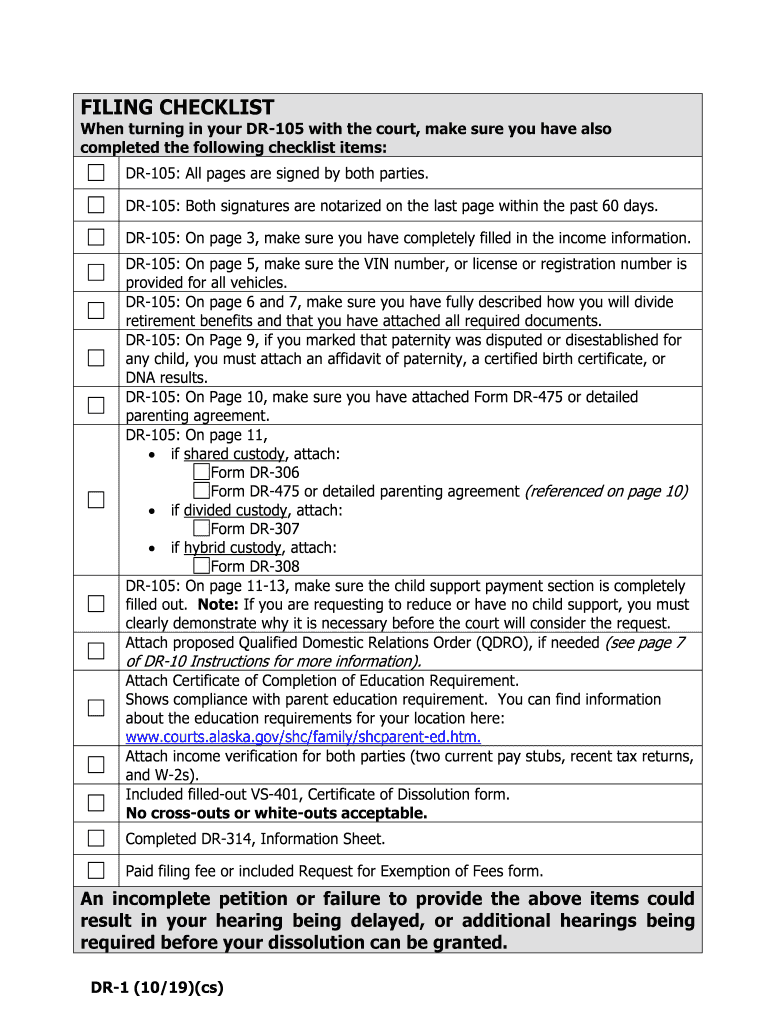
State of Alaska Forms Dr1 10 2019-2026


What is the State of Alaska Forms DR1 10
The State of Alaska Forms DR1 10 is a legal document used for the dissolution of marriage in Alaska. This form is essential for couples seeking to formally end their marriage through the state's legal system. It outlines the necessary information regarding the parties involved, including their names, addresses, and the details of the marriage. The form also addresses issues such as property division, child custody, and support obligations, making it a comprehensive tool for those navigating the divorce process.
How to use the State of Alaska Forms DR1 10
Using the State of Alaska Forms DR1 10 involves several steps to ensure that the document is completed accurately. First, individuals must gather all relevant information, including personal details and any agreements made between the parties regarding asset distribution and child custody. Next, the form should be filled out carefully, ensuring that all sections are completed. Once completed, the form must be filed with the appropriate court, along with any required fees. It is advisable to keep copies of all documents for personal records.
Steps to complete the State of Alaska Forms DR1 10
Completing the State of Alaska Forms DR1 10 requires a systematic approach to ensure accuracy and compliance with legal standards. Here are the steps to follow:
- Gather necessary documents, including marriage certificates and financial statements.
- Fill out the form, providing accurate information about both parties.
- Detail any agreements related to property division and child custody.
- Review the completed form for completeness and accuracy.
- Submit the form to the appropriate court along with any filing fees.
Legal use of the State of Alaska Forms DR1 10
The legal use of the State of Alaska Forms DR1 10 is crucial for ensuring that the dissolution of marriage is recognized by the court. This form must be filled out in accordance with Alaska state law, which governs the divorce process. Proper completion and submission of this form can help prevent delays in the legal proceedings and ensure that all parties’ rights are protected. It is also important to adhere to any specific court requirements regarding the form's submission.
Required Documents
When filing the State of Alaska Forms DR1 10, several supporting documents may be required to accompany the form. These may include:
- Marriage certificate to verify the marriage.
- Financial disclosures to outline assets, debts, and income.
- Any existing agreements regarding child custody or property division.
Having these documents ready can streamline the filing process and ensure compliance with court requirements.
Form Submission Methods
The State of Alaska Forms DR1 10 can be submitted through various methods, depending on the preferences of the parties involved. The common submission methods include:
- Online submission through the Alaska court’s electronic filing system.
- Mailing the completed form to the appropriate court address.
- In-person submission at the local courthouse.
Choosing the right submission method can facilitate a smoother process and ensure timely handling of the divorce case.
Quick guide on how to complete dissolution of marriage forms for married
Complete State Of Alaska Forms Dr1 10 effortlessly on any device
Digital document management has become increasingly popular among businesses and individuals. It offers an excellent eco-friendly substitute for traditional printed and signed paperwork, allowing you to obtain the necessary form and securely store it online. airSlate SignNow provides you with all the tools you need to create, modify, and electronically sign your documents quickly and without delays. Manage State Of Alaska Forms Dr1 10 on any device using airSlate SignNow's Android or iOS applications and enhance any document-oriented process today.
The easiest way to modify and eSign State Of Alaska Forms Dr1 10 with ease
- Find State Of Alaska Forms Dr1 10 and click Get Form to begin.
- Use the tools we provide to complete your form.
- Highlight important sections of the documents or conceal sensitive details with tools that airSlate SignNow offers specifically for that purpose.
- Create your eSignature using the Sign tool, which only takes seconds and carries the same legal validity as a conventional wet ink signature.
- Review all the details and click the Done button to save your modifications.
- Choose your preferred method to send your form, via email, SMS, invitation link, or download it to your computer.
Say goodbye to lost or misplaced documents, tedious form searching, or mistakes that require reprinting new document copies. airSlate SignNow meets all your document management needs in just a few clicks from any device you prefer. Modify and eSign State Of Alaska Forms Dr1 10 and ensure exceptional communication at every step of the form preparation process with airSlate SignNow.
Create this form in 5 minutes or less
Find and fill out the correct dissolution of marriage forms for married
Create this form in 5 minutes!
How to create an eSignature for the dissolution of marriage forms for married
How to make an eSignature for the Dissolution Of Marriage Forms For Married in the online mode
How to generate an eSignature for your Dissolution Of Marriage Forms For Married in Google Chrome
How to make an electronic signature for putting it on the Dissolution Of Marriage Forms For Married in Gmail
How to generate an eSignature for the Dissolution Of Marriage Forms For Married from your mobile device
How to generate an electronic signature for the Dissolution Of Marriage Forms For Married on iOS devices
How to create an eSignature for the Dissolution Of Marriage Forms For Married on Android devices
People also ask
-
What are the main differences between airSlate SignNow vs 401 alaska?
The key differences between airSlate SignNow vs 401 alaska lie in their features and usability. While airSlate SignNow provides a user-friendly platform for document management and eSigning, 401 alaska may not offer the same level of flexibility and integration options that SignNow boasts. Businesses looking for a seamless experience may find airSlate SignNow a more suitable choice.
-
How does the pricing compare for airSlate SignNow vs 401 alaska?
When comparing pricing for airSlate SignNow vs 401 alaska, it's important to consider the value offered. airSlate SignNow offers a cost-effective solution tailored for various business needs, typically providing more features for a similar price range. In contrast, 401 alaska may come with fewer features, making airSlate SignNow a better investment.
-
What features does airSlate SignNow offer compared to 401 alaska?
airSlate SignNow provides a comprehensive set of features including document templates, team collaboration, and advanced security measures. In contrast, 401 alaska may have limited functionality and may not cater to the same range of business requirements. If robust features are a priority for your company, airSlate SignNow is the preferred option.
-
Can airSlate SignNow integrate with other tools better than 401 alaska?
Yes, airSlate SignNow offers a wide range of integrations with popular business tools such as CRM systems and productivity software. This makes it highly compatible and versatile for various organizational needs. In comparison, 401 alaska may have fewer integration options, which could hinder workflow efficiency.
-
What benefits does airSlate SignNow provide for businesses over 401 alaska?
Businesses using airSlate SignNow benefit from enhanced efficiency, reduced errors, and faster turnaround times for document signing. The platform's intuitive design supports easy navigation, unlike 401 alaska, which may not be as user-friendly. By choosing airSlate SignNow, companies can enjoy a streamlined approach to document management.
-
Is the customer support better with airSlate SignNow vs 401 alaska?
Customer support is a strong suit of airSlate SignNow; they offer various support channels including live chat, email, and extensive documentation. Users have reported quicker response times and more helpful guidance compared to support from 401 alaska. If reliable assistance is essential for your business, airSlate SignNow is a better choice.
-
How does the user experience of airSlate SignNow compare to 401 alaska?
The user experience with airSlate SignNow is designed to be straightforward and efficient, allowing users to easily navigate the platform. Many users find it more intuitive than 401 alaska, leading to satisfaction and higher adoption rates among teams. If a seamless user experience is crucial for your operations, airSlate SignNow stands out.
Get more for State Of Alaska Forms Dr1 10
Find out other State Of Alaska Forms Dr1 10
- Help Me With Sign Alabama Courts Form
- Help Me With Sign Virginia Police PPT
- How To Sign Colorado Courts Document
- Can I eSign Alabama Banking PPT
- How Can I eSign California Banking PDF
- How To eSign Hawaii Banking PDF
- How Can I eSign Hawaii Banking Document
- How Do I eSign Hawaii Banking Document
- How Do I eSign Hawaii Banking Document
- Help Me With eSign Hawaii Banking Document
- How To eSign Hawaii Banking Document
- Can I eSign Hawaii Banking Presentation
- Can I Sign Iowa Courts Form
- Help Me With eSign Montana Banking Form
- Can I Sign Kentucky Courts Document
- How To eSign New York Banking Word
- Can I eSign South Dakota Banking PPT
- How Can I eSign South Dakota Banking PPT
- How Do I eSign Alaska Car Dealer Form
- How To eSign California Car Dealer Form