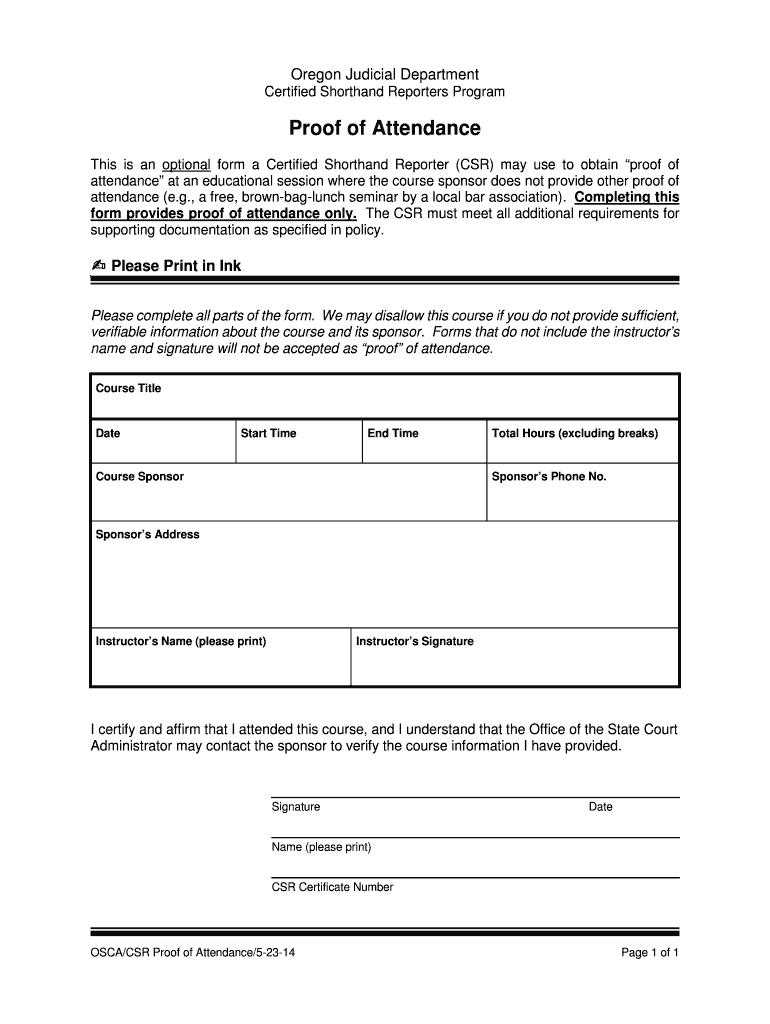
Proof of Attendance Form 2014


What is the proof of attendance form?
The proof of attendance form, often referred to as the SASSA school form, is an essential document used to verify a student's enrollment and attendance at a school. This form is typically required for various purposes, including applying for financial aid, scholarships, or other educational benefits. It serves as an official record that confirms a student's participation in a specific educational institution during a designated period.
How to obtain the proof of attendance form
To obtain the proof of attendance form, you can follow these steps:
- Visit your school’s administrative office or website, where you can often find the form available for download.
- Contact your school’s registrar or administrative staff to request a physical copy or to inquire about the process of obtaining the form electronically.
- Check with your local education authority, as they may provide standardized versions of the proof of attendance form.
Steps to complete the proof of attendance form
Completing the proof of attendance form involves several key steps:
- Fill in the student’s personal information, including full name, date of birth, and grade level.
- Provide details about the school, such as the name, address, and contact information.
- Indicate the period for which attendance is being verified, including start and end dates.
- Sign and date the form, ensuring that all information is accurate and complete.
Legal use of the proof of attendance form
The proof of attendance form holds legal significance as it may be required for various official processes. For it to be legally binding, it must be filled out accurately and signed by an authorized representative of the school. Compliance with state and federal regulations regarding educational documentation is essential to ensure that the form is accepted by institutions or agencies that require it.
Key elements of the proof of attendance form
Several key elements should be included in the proof of attendance form to ensure it meets requirements:
- Student’s full name and identification number.
- School name, address, and contact information.
- Dates of attendance, including the academic year or term.
- Signature of the school official verifying the information.
- Any additional notes or comments relevant to the student’s attendance.
Form submission methods
The proof of attendance form can typically be submitted through various methods, depending on the requirements of the requesting institution:
- Online submission via email or a designated web portal.
- Mailing a physical copy to the requesting agency or institution.
- In-person delivery to the office of the institution that requires the form.
Quick guide on how to complete fillable proof of attendance
Complete Proof Of Attendance Form smoothly on any device
Digital document management has gained popularity among organizations and individuals. It offers an excellent eco-friendly substitute for traditional printed and signed documents, allowing you to access the necessary form and securely save it online. airSlate SignNow equips you with all the tools needed to create, modify, and eSign your documents rapidly without delays. Manage Proof Of Attendance Form on any device with airSlate SignNow Android or iOS applications and enhance any document-related process today.
How to modify and eSign Proof Of Attendance Form effortlessly
- Obtain Proof Of Attendance Form and click Get Form to begin.
- Take advantage of the tools we provide to complete your form.
- Select pertinent sections of your documents or obscure sensitive information with tools that airSlate SignNow offers specifically for that purpose.
- Create your signature using the Sign feature, which takes seconds and carries the same legal validity as a conventional wet ink signature.
- Review the details and click on the Done button to save your changes.
- Decide how you wish to send your form, via email, SMS, invitation link, or download it to your computer.
Eliminate worries about lost or misfiled documents, tedious form searching, or errors that necessitate printing new copies. airSlate SignNow fulfills your document management needs in just a few clicks from any device you prefer. Modify and eSign Proof Of Attendance Form and ensure excellent communication throughout the document preparation process with airSlate SignNow.
Create this form in 5 minutes or less
Find and fill out the correct fillable proof of attendance
Create this form in 5 minutes!
How to create an eSignature for the fillable proof of attendance
How to make an eSignature for your Fillable Proof Of Attendance online
How to make an electronic signature for your Fillable Proof Of Attendance in Google Chrome
How to create an eSignature for putting it on the Fillable Proof Of Attendance in Gmail
How to create an eSignature for the Fillable Proof Of Attendance right from your smart phone
How to make an electronic signature for the Fillable Proof Of Attendance on iOS
How to make an eSignature for the Fillable Proof Of Attendance on Android OS
People also ask
-
What is the sassa school form?
The sassa school form is a document required for applying for financial assistance for students in South Africa. It helps to facilitate access to educational resources for eligible children. Understanding how to properly fill out the sassa school form can improve the chances of receiving assistance.
-
How can airSlate SignNow help with the sassa school form?
airSlate SignNow makes it easy to securely send and electronically sign the sassa school form. Our platform ensures that documents are delivered quickly and efficiently, saving you time and hassle. With templates and user-friendly features, completing the sassa school form has never been simpler.
-
Is there a cost associated with using airSlate SignNow for the sassa school form?
airSlate SignNow offers a cost-effective solution for managing the sassa school form, with various pricing plans to fit different needs. Users can take advantage of a free trial to explore all features before committing. This helps ensure that you can process the sassa school form without any financial barriers.
-
Can I use airSlate SignNow on mobile devices for the sassa school form?
Yes, airSlate SignNow is fully optimized for mobile use, allowing you to fill out and eSign the sassa school form from your smartphone or tablet. This flexibility ensures you can manage your documents on-the-go, making it convenient for busy users. Accessing the sassa school form anytime and anywhere has never been easier.
-
What features does airSlate SignNow offer for the sassa school form?
airSlate SignNow includes a suite of features like electronic signatures, document templates, and secure storage specifically for the sassa school form. These tools streamline the application process and ensure that all required information is correctly captured. This simplifies both the creation and submission of the sassa school form.
-
How secure is my data when I use airSlate SignNow for the sassa school form?
airSlate SignNow prioritizes security with industry-standard encryption and robust authentication methods to protect your data while filling out the sassa school form. Our platform complies with legal regulations to ensure the confidentiality and integrity of your submissions. You can trust airSlate SignNow to safeguard your information throughout the process.
-
What integrations does airSlate SignNow offer for managing the sassa school form?
airSlate SignNow seamlessly integrates with various applications to enhance your workflow while managing the sassa school form. Whether it's cloud storage solutions or CRM systems, these integrations allow you to streamline document management. This connectivity makes handling the sassa school form more efficient and effective.
Get more for Proof Of Attendance Form
Find out other Proof Of Attendance Form
- How To Electronic signature New York Legal Lease Agreement
- How Can I Electronic signature New York Legal Stock Certificate
- Electronic signature North Carolina Legal Quitclaim Deed Secure
- How Can I Electronic signature North Carolina Legal Permission Slip
- Electronic signature Legal PDF North Dakota Online
- Electronic signature North Carolina Life Sciences Stock Certificate Fast
- Help Me With Electronic signature North Dakota Legal Warranty Deed
- Electronic signature North Dakota Legal Cease And Desist Letter Online
- Electronic signature North Dakota Legal Cease And Desist Letter Free
- Electronic signature Delaware Orthodontists Permission Slip Free
- How Do I Electronic signature Hawaii Orthodontists Lease Agreement Form
- Electronic signature North Dakota Life Sciences Business Plan Template Now
- Electronic signature Oklahoma Legal Bill Of Lading Fast
- Electronic signature Oklahoma Legal Promissory Note Template Safe
- Electronic signature Oregon Legal Last Will And Testament Online
- Electronic signature Life Sciences Document Pennsylvania Simple
- Electronic signature Legal Document Pennsylvania Online
- How Can I Electronic signature Pennsylvania Legal Last Will And Testament
- Electronic signature Rhode Island Legal Last Will And Testament Simple
- Can I Electronic signature Rhode Island Legal Residential Lease Agreement