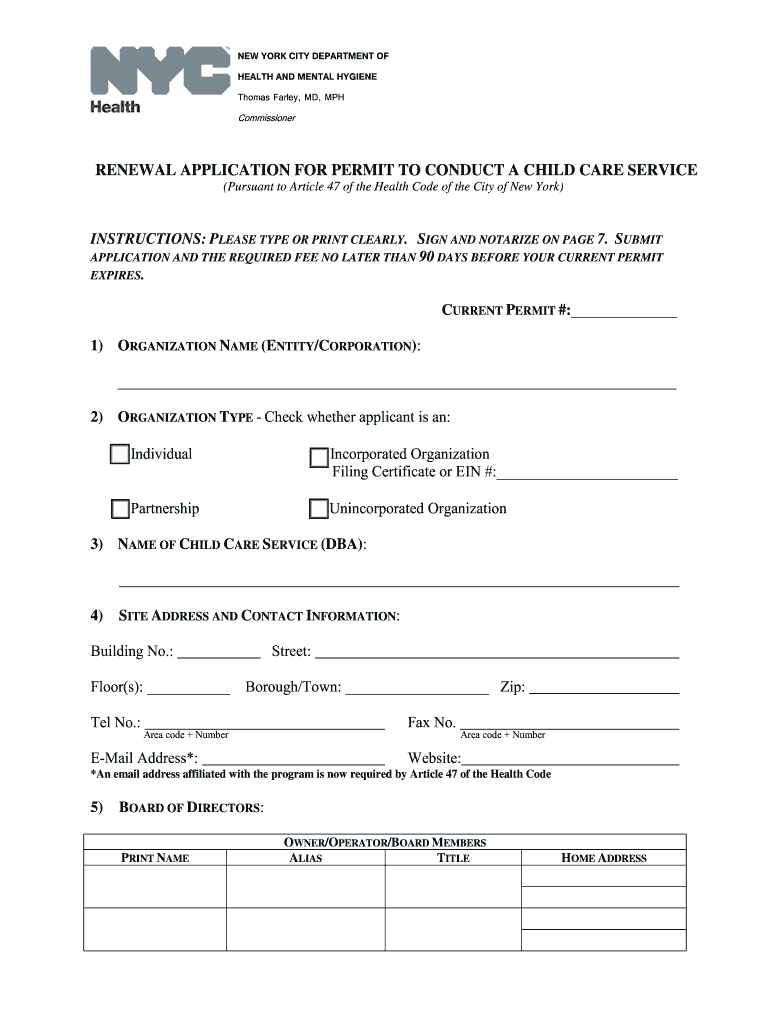
Renewal Application for Permit to Conduct a Child Care Service Form


What is the W-908T Form?
The W-908T form is a crucial document used in the context of child care services in the United States. Specifically, it serves as an application for the renewal of permits to conduct child care services. This form is essential for individuals or organizations that wish to continue providing child care services legally. It ensures that all necessary regulations and standards are met, facilitating the safe and effective operation of child care facilities.
Steps to Complete the W-908T Form
Completing the W-908T form involves a series of straightforward steps. First, gather all required information, including personal identification and details about the child care service. Next, accurately fill out each section of the form, ensuring that all information is current and complete. After completing the form, review it for any errors or omissions. Finally, submit the form according to the specified submission methods, which may include online, mail, or in-person options.
Legal Use of the W-908T Form
The W-908T form must be utilized in accordance with local and state regulations governing child care services. It is legally binding when completed and submitted correctly, ensuring compliance with the necessary standards for child care providers. This legal framework protects both the service providers and the children in their care, emphasizing the importance of following the prescribed guidelines during the application process.
Required Documents for the W-908T Form
When filling out the W-908T form, certain documents are typically required to support the application. These may include proof of identity, prior permits, and any relevant certifications related to child care services. It is advisable to check with the issuing authority for a complete list of required documents to ensure a smooth application process.
Form Submission Methods
The W-908T form can be submitted through various methods, depending on the guidelines set by the issuing authority. Common submission methods include online submissions through designated portals, mailing the completed form to the appropriate office, or delivering it in person. Each method may have specific instructions and deadlines, so it is essential to follow the guidelines closely to avoid delays.
Eligibility Criteria for the W-908T Form
To be eligible for the W-908T form, applicants must meet specific criteria established by state regulations. This may include having a valid prior permit, fulfilling training or certification requirements, and demonstrating compliance with health and safety standards. Understanding these eligibility criteria is crucial for a successful application and continued operation of child care services.
Quick guide on how to complete renewal application for permit to conduct a child care nyc
Prepare Renewal Application For Permit To Conduct A Child Care Service effortlessly on any device
Digital document management has gained popularity among businesses and individuals. It offers an ideal eco-friendly substitute for conventional printed and signed papers, allowing you to obtain the necessary form and securely store it online. airSlate SignNow provides you with all the tools required to create, edit, and electronically sign your documents quickly and efficiently. Manage Renewal Application For Permit To Conduct A Child Care Service on any platform with the airSlate SignNow Android or iOS applications and streamline any document-related process today.
The simplest way to edit and eSign Renewal Application For Permit To Conduct A Child Care Service without hassle
- Locate Renewal Application For Permit To Conduct A Child Care Service and then click Get Form to begin.
- Utilize the tools we offer to complete your document.
- Emphasize relevant sections of your documents or hide sensitive information with tools specifically provided by airSlate SignNow for that purpose.
- Create your signature using the Sign tool, which takes mere seconds and carries the same legal validity as a traditional handwritten signature.
- Review all the details and then click on the Done button to save your changes.
- Select how you would like to share your form, whether by email, text (SMS), invite link, or download it to your PC.
Eliminate concerns about lost or misplaced documents, tedious form searching, or mistakes that require reprinting. airSlate SignNow addresses all your document management needs in just a few clicks from any device you prefer. Edit and eSign Renewal Application For Permit To Conduct A Child Care Service and ensure excellent communication at every stage of your form preparation process with airSlate SignNow.
Create this form in 5 minutes or less
FAQs
-
How do I fill out an application form to open a bank account?
I want to believe that most banks nowadays have made the process of opening bank account, which used to be cumbersome, less cumbersome. All you need to do is to approach the bank, collect the form, and fill. However if you have any difficulty in filling it, you can always call on one of the banks rep to help you out.
-
How many application forms does a person need to fill out in his/her lifetime?
As many as you want to !
Create this form in 5 minutes!
How to create an eSignature for the renewal application for permit to conduct a child care nyc
How to create an eSignature for the Renewal Application For Permit To Conduct A Child Care Nyc in the online mode
How to make an electronic signature for your Renewal Application For Permit To Conduct A Child Care Nyc in Chrome
How to make an eSignature for putting it on the Renewal Application For Permit To Conduct A Child Care Nyc in Gmail
How to make an electronic signature for the Renewal Application For Permit To Conduct A Child Care Nyc straight from your smartphone
How to make an eSignature for the Renewal Application For Permit To Conduct A Child Care Nyc on iOS devices
How to generate an eSignature for the Renewal Application For Permit To Conduct A Child Care Nyc on Android
People also ask
-
What is the w 908t form and why do I need it?
The w 908t form is a tax form used by businesses to report specific financial information to the IRS. Understanding how to fill out the w 908t form correctly ensures compliance and helps avoid potential penalties. It is crucial for maintaining accurate financial records and fulfilling your tax obligations.
-
How does airSlate SignNow simplify signing the w 908t form?
airSlate SignNow streamlines the process of eSigning the w 908t form by providing a user-friendly platform that allows you to send and sign documents seamlessly. With its intuitive interface, you can easily manage your documents, ensuring that the signing process is both quick and efficient. This saves you time and simplifies tax preparation.
-
Is there a cost associated with using airSlate SignNow for the w 908t form?
Yes, airSlate SignNow offers cost-effective pricing plans tailored for businesses that need to manage documents like the w 908t form. Depending on your needs, you can choose from several plans that include various features, ensuring you only pay for what you use. This makes it an affordable solution for businesses of all sizes.
-
Can I integrate airSlate SignNow with other tools to manage the w 908t form?
Absolutely! airSlate SignNow supports integrations with various applications, enhancing your ability to manage the w 908t form alongside your other business tools. By connecting with platforms like Google Drive, Salesforce, and Dropbox, you can streamline your document workflows and ensure your business runs smoothly.
-
What are the benefits of using airSlate SignNow for the w 908t form?
Using airSlate SignNow for the w 908t form offers several benefits, including improved efficiency, enhanced security, and ease of access. You can quickly send, sign, and store your documents without the hassles of traditional paperwork. Additionally, advanced security features ensure your sensitive information remains protected.
-
How secure is airSlate SignNow for handling the w 908t form?
airSlate SignNow prioritizes security with top-notch encryption and compliance protocols, making it a safe choice for handling sensitive documents like the w 908t form. With features like two-factor authentication, you can trust that your data is secure throughout the signing process and beyond. This peace of mind is essential for businesses managing sensitive tax information.
-
What features does airSlate SignNow offer for managing the w 908t form?
airSlate SignNow provides several features to facilitate managing the w 908t form, including customizable templates, automated reminders, and real-time tracking. These tools help you keep your document workflow organized and ensure timely completion of the form. Such features enhance productivity and reduce the risk of errors.
Get more for Renewal Application For Permit To Conduct A Child Care Service
Find out other Renewal Application For Permit To Conduct A Child Care Service
- How To Integrate Sign in Banking
- How To Use Sign in Banking
- Help Me With Use Sign in Banking
- Can I Use Sign in Banking
- How Do I Install Sign in Banking
- How To Add Sign in Banking
- How Do I Add Sign in Banking
- How Can I Add Sign in Banking
- Can I Add Sign in Banking
- Help Me With Set Up Sign in Government
- How To Integrate eSign in Banking
- How To Use eSign in Banking
- How To Install eSign in Banking
- How To Add eSign in Banking
- How To Set Up eSign in Banking
- How To Save eSign in Banking
- How To Implement eSign in Banking
- How To Set Up eSign in Construction
- How To Integrate eSign in Doctors
- How To Use eSign in Doctors