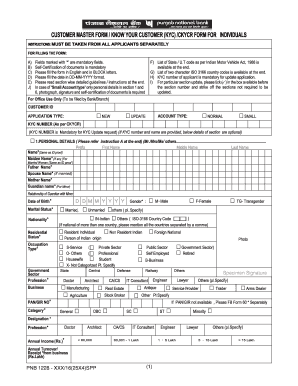
Pnb Kyc Form PDF


What is the PNB KYC Form PDF
The PNB KYC form is a crucial document used by Punjab National Bank to verify the identity and address of its customers. This form is essential for compliance with regulatory requirements aimed at preventing fraud and ensuring the integrity of banking operations. The KYC form includes personal details such as the customer's name, address, date of birth, and identification documents. The PNB KYC form PDF is the digital version of this document, allowing users to fill it out and submit it electronically, streamlining the process for both the bank and its customers.
Steps to Complete the PNB KYC Form PDF
Completing the PNB KYC form PDF involves several straightforward steps. First, download the form from the official Punjab National Bank website. Next, gather the necessary documents, which typically include proof of identity and proof of address. Fill out the form carefully, ensuring all information is accurate and up to date. After completing the form, sign it electronically if using a digital platform like signNow, or print it out for a handwritten signature. Finally, submit the form through the designated method, whether online, by mail, or in person at a PNB branch.
How to Obtain the PNB KYC Form PDF
The PNB KYC form PDF can be easily obtained from the Punjab National Bank's official website. Navigate to the customer service or downloads section, where you will find the KYC form available for download. Additionally, customers can request a physical copy of the form at any PNB branch. Ensure you are downloading the most recent version of the form to comply with current regulations.
Legal Use of the PNB KYC Form PDF
The legal use of the PNB KYC form PDF is governed by various regulations that mandate financial institutions to verify the identity of their customers. This form serves as a legal document that protects both the bank and the customer by ensuring that all banking activities are conducted transparently. By completing the KYC form, customers help PNB comply with anti-money laundering (AML) laws and other financial regulations, thereby contributing to the overall security of the banking system.
Required Documents for the PNB KYC Form
When filling out the PNB KYC form, certain documents are required to verify your identity and address. Commonly accepted documents include:
- Government-issued photo ID (e.g., passport, driver's license)
- Utility bill or bank statement as proof of address
- Social Security Number (SSN) for individual accounts
- Business registration documents for corporate accounts
Ensure that all documents are current and legible to facilitate a smooth verification process.
Form Submission Methods
The PNB KYC form can be submitted through various methods, providing flexibility for customers. Options include:
- Online Submission: Use the bank's online portal to upload the completed form and required documents.
- Mail: Send the physical form and documents to the designated PNB address.
- In-Person: Visit a local PNB branch to submit the form directly to a bank representative.
Choose the method that best suits your needs and ensure that all documents are included to avoid delays.
Quick guide on how to complete pnb kyc form pdf
Easily Prepare Pnb Kyc Form Pdf on Any Device
Web-based document administration has become increasingly favored by both businesses and individuals. It serves as a superb environmentally friendly alternative to traditional printed and signed documents, allowing you to locate the correct form and securely store it online. airSlate SignNow equips you with all the tools necessary to create, alter, and electronically sign your documents quickly and efficiently. Manage Pnb Kyc Form Pdf from any device using the airSlate SignNow applications for Android or iOS and enhance any document-driven process today.
How to Alter and Electronically Sign Pnb Kyc Form Pdf Effortlessly
- Locate Pnb Kyc Form Pdf and click on Get Form to begin.
- Make use of the tools we provide to complete your form.
- Emphasize important sections of your documents or redact sensitive information using the tools specifically provided by airSlate SignNow for that purpose.
- Craft your signature using the Sign tool, which takes moments and carries the same legal validity as a conventional wet ink signature.
- Review all the information and click on the Done button to save your modifications.
- Select your preferred method of sending your form, whether by email, SMS, or invitation link, or download it to your computer.
Eliminate concerns over lost or misplaced files, tedious form searches, or mistakes that necessitate printing new document versions. airSlate SignNow caters to your document management needs in just a few clicks from your chosen device. Modify and electronically sign Pnb Kyc Form Pdf to ensure excellent communication at every stage of the form preparation process with airSlate SignNow.
Create this form in 5 minutes or less
Create this form in 5 minutes!
How to create an eSignature for the pnb kyc form pdf
How to create an electronic signature for a PDF online
How to create an electronic signature for a PDF in Google Chrome
How to create an e-signature for signing PDFs in Gmail
How to create an e-signature right from your smartphone
How to create an e-signature for a PDF on iOS
How to create an e-signature for a PDF on Android
People also ask
-
What is the pnb kyc form pdf and why is it important?
The pnb kyc form pdf is a document required by Punjab National Bank for Know Your Customer (KYC) compliance. It is crucial for verifying customer identity, ensuring secure banking transactions, and preventing fraud. Completing this form accurately helps maintain a transparent banking relationship.
-
How can I download the pnb kyc form pdf?
You can download the pnb kyc form pdf directly from the Punjab National Bank's official website or through their online banking portal. Look for the forms section and select the KYC form link. Ensure that you download the latest version of the document.
-
Is there a fee to submit the pnb kyc form pdf?
Submitting the pnb kyc form pdf is typically free of charge. However, additional fees may apply if you require assistance or services from the bank during the KYC process. Always check for any updates or changes to the fee structure on the bank's website.
-
What information is required in the pnb kyc form pdf?
The pnb kyc form pdf usually requires personal details such as your name, address, date of birth, and identification proof. You might also need to provide information regarding your occupation and income. Ensure all information is accurate to prevent any application delays.
-
How can airSlate SignNow help with the pnb kyc form pdf?
airSlate SignNow streamlines the process of filling and electronically signing the pnb kyc form pdf. Our platform simplifies document management, making it easy for customers to complete and submit their KYC requirements quickly. You can also track the status of your documents effortlessly.
-
Are there integrations available for managing the pnb kyc form pdf?
Yes, airSlate SignNow offers various integrations that can help you manage the pnb kyc form pdf efficiently. Integrate with your existing systems to automate workflows and keep all documents organized. This way, you can maintain compliance and enhance your overall productivity.
-
What are the benefits of using airSlate SignNow for the pnb kyc form pdf?
Using airSlate SignNow for the pnb kyc form pdf provides numerous benefits, including faster processing, reduced paperwork, and enhanced security. Our user-friendly platform ensures that documents are easy to navigate and track, which helps improve user experience and compliance adherence.
Get more for Pnb Kyc Form Pdf
Find out other Pnb Kyc Form Pdf
- eSignature Michigan Escrow Agreement Simple
- How Do I Electronic signature Alabama Non-Compete Agreement
- How To eSignature North Carolina Sales Receipt Template
- Can I Electronic signature Arizona LLC Operating Agreement
- Electronic signature Louisiana LLC Operating Agreement Myself
- Can I Electronic signature Michigan LLC Operating Agreement
- How Can I Electronic signature Nevada LLC Operating Agreement
- Electronic signature Ohio LLC Operating Agreement Now
- Electronic signature Ohio LLC Operating Agreement Myself
- How Do I Electronic signature Tennessee LLC Operating Agreement
- Help Me With Electronic signature Utah LLC Operating Agreement
- Can I Electronic signature Virginia LLC Operating Agreement
- Electronic signature Wyoming LLC Operating Agreement Mobile
- Electronic signature New Jersey Rental Invoice Template Computer
- Electronic signature Utah Rental Invoice Template Online
- Electronic signature Louisiana Commercial Lease Agreement Template Free
- eSignature Delaware Sales Invoice Template Free
- Help Me With eSignature Oregon Sales Invoice Template
- How Can I eSignature Oregon Sales Invoice Template
- eSignature Pennsylvania Sales Invoice Template Online