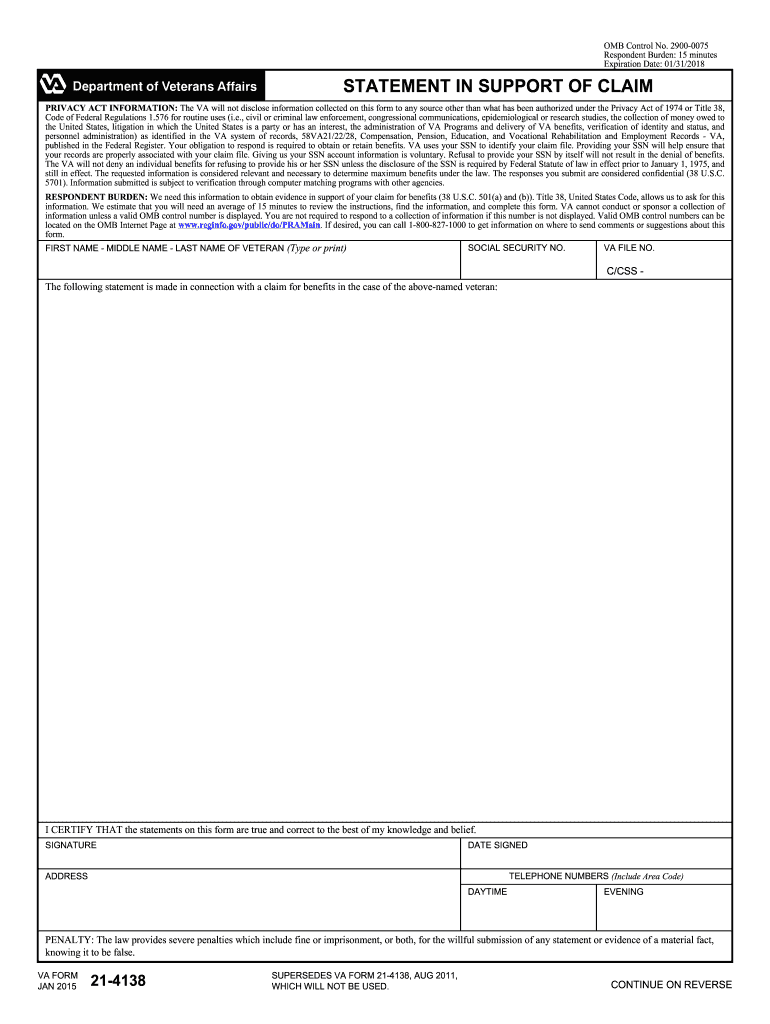
Va Form 21 4138 2011


What is the VA Form 21 4138
The VA Form 21 4138, also known as the Statement in Support of Claim, is a crucial document used by veterans to provide additional information in support of their claims for benefits from the U.S. Department of Veterans Affairs. This form allows veterans to submit statements that can help clarify their circumstances, experiences, or any other relevant details that may not be fully captured in their initial claim submissions. It is often used to support claims for disability compensation, pension benefits, or other VA services.
How to Use the VA Form 21 4138
Using the VA Form 21 4138 involves several steps to ensure that the information provided is accurate and helpful. First, gather all necessary information related to your claim, including personal details, service history, and any supporting documentation. Next, fill out the form by clearly stating the reasons for your claim and any relevant facts or evidence that support your case. It is essential to be as detailed as possible, as this can significantly impact the outcome of your claim. Once completed, the form should be submitted alongside your claim to the appropriate VA office.
Steps to Complete the VA Form 21 4138
Completing the VA Form 21 4138 involves a systematic approach:
- Step 1: Download the form from the official VA website or obtain a physical copy from a VA office.
- Step 2: Enter your personal information, including your name, Social Security number, and contact details.
- Step 3: Clearly outline the details of your claim, including the nature of your disability or issue.
- Step 4: Provide any supporting evidence or documentation that strengthens your claim.
- Step 5: Review the completed form for accuracy and completeness before submission.
- Step 6: Submit the form to the appropriate VA office, either online, by mail, or in person.
Legal Use of the VA Form 21 4138
The VA Form 21 4138 is legally recognized as a valid document in the claims process for veterans' benefits. When filled out correctly and submitted with supporting evidence, it can play a significant role in the evaluation of a claim. The information provided must be truthful and accurate, as any discrepancies or false statements can lead to penalties or denial of benefits. It is advisable to consult with a veterans service officer or legal advisor when preparing this form to ensure compliance with all legal requirements.
Key Elements of the VA Form 21 4138
Several key elements are essential to include when filling out the VA Form 21 4138:
- Personal Information: Your full name, Social Security number, and contact information.
- Claim Details: A clear description of the claim you are supporting, including dates and circumstances.
- Supporting Evidence: Any documents, witness statements, or other evidence that substantiate your claim.
- Signature: Your signature certifying that the information provided is accurate to the best of your knowledge.
How to Obtain the VA Form 21 4138
The VA Form 21 4138 can be obtained through various channels. It is available for download on the official U.S. Department of Veterans Affairs website, where you can access the most current version of the form. Additionally, physical copies can be requested at local VA offices or through veterans service organizations. Ensuring you have the correct and most up-to-date form is crucial for the claims process.
Quick guide on how to complete va form 21 4138 2011
Complete Va Form 21 4138 easily on any device
Digital document management has become increasingly popular among businesses and individuals alike. It offers an excellent eco-friendly substitute for traditional printed and signed papers, allowing you to obtain the correct form and securely store it online. airSlate SignNow provides all the necessary tools to create, modify, and electronically sign your documents quickly and efficiently. Manage Va Form 21 4138 on any device with the airSlate SignNow apps for Android or iOS and simplify any document-related task today.
How to modify and electronically sign Va Form 21 4138 effortlessly
- Obtain Va Form 21 4138 and click Get Form to begin.
- Utilize the features we provide to fill out your document.
- Mark important sections of the documents or obscure sensitive content using the tools specifically designed for that by airSlate SignNow.
- Create your signature with the Sign feature, which takes just seconds and holds the same legal validity as a conventional wet ink signature.
- Verify all the details and click on the Done button to preserve your modifications.
- Select your preferred method for sharing your form, whether by email, text message (SMS), or invitation link, or download it to your computer.
Eliminate concerns about lost or misplaced documents, tedious form navigation, or errors that require reprinting new document copies. airSlate SignNow meets all your document management needs in just a few clicks from your chosen device. Edit and electronically sign Va Form 21 4138 and guarantee outstanding communication at every stage of your form preparation process with airSlate SignNow.
Create this form in 5 minutes or less
Find and fill out the correct va form 21 4138 2011
Create this form in 5 minutes!
How to create an eSignature for the va form 21 4138 2011
How to make an electronic signature for the Va Form 21 4138 2011 in the online mode
How to generate an electronic signature for the Va Form 21 4138 2011 in Chrome
How to make an electronic signature for signing the Va Form 21 4138 2011 in Gmail
How to generate an electronic signature for the Va Form 21 4138 2011 from your smartphone
How to make an electronic signature for the Va Form 21 4138 2011 on iOS devices
How to generate an electronic signature for the Va Form 21 4138 2011 on Android OS
People also ask
-
What is the Va Form 21 4138 and why is it important?
The Va Form 21 4138, also known as the 'Statement in Support of Claim,' is a crucial document for veterans seeking to substantiate their claims. It provides additional details and evidence to support your application, ensuring the VA has all the necessary information to process your request effectively.
-
How does airSlate SignNow facilitate the completion of the Va Form 21 4138?
airSlate SignNow streamlines the process of completing the Va Form 21 4138 by allowing users to fill out the document digitally. This eliminates the need for printing, scanning, and faxing, making it simple to complete and submit your claim quickly and efficiently.
-
Is there a cost associated with using airSlate SignNow for the Va Form 21 4138?
Yes, airSlate SignNow offers various pricing plans that cater to different needs. You can choose a plan that suits your budget while benefiting from the ease of electronic signature services for documents like the Va Form 21 4138.
-
What features does airSlate SignNow offer for completing the Va Form 21 4138?
airSlate SignNow provides features such as customizable templates, real-time tracking, audit trails, and secure cloud storage. These tools help ensure that your Va Form 21 4138 is completed accurately and can be easily accessed and monitored throughout the signing process.
-
Can I integrate airSlate SignNow with other software for managing the Va Form 21 4138?
Absolutely! airSlate SignNow seamlessly integrates with various business applications, allowing you to connect your workflows. Whether you're using CRM systems or document management tools, you can enhance your process for managing the Va Form 21 4138 and other important documents.
-
What benefits does electronic signing provide for the Va Form 21 4138?
Electronic signing through airSlate SignNow offers numerous benefits for the Va Form 21 4138, including improved turnaround times and enhanced security. With eSignatures, you can sign documents from anywhere, using any device, while maintaining compliance with legal standards.
-
How secure is airSlate SignNow when handling the Va Form 21 4138?
Security is a top priority for airSlate SignNow. The platform employs advanced encryption protocols, ensuring that sensitive information within the Va Form 21 4138 is protected from unauthorized access, offering peace of mind for users.
Get more for Va Form 21 4138
Find out other Va Form 21 4138
- How To Sign Michigan Lawers Document
- How To Sign New Jersey Lawers PPT
- How Do I Sign Arkansas Legal Document
- How Can I Sign Connecticut Legal Document
- How Can I Sign Indiana Legal Form
- Can I Sign Iowa Legal Document
- How Can I Sign Nebraska Legal Document
- How To Sign Nevada Legal Document
- Can I Sign Nevada Legal Form
- How Do I Sign New Jersey Legal Word
- Help Me With Sign New York Legal Document
- How Do I Sign Texas Insurance Document
- How Do I Sign Oregon Legal PDF
- How To Sign Pennsylvania Legal Word
- How Do I Sign Wisconsin Legal Form
- Help Me With Sign Massachusetts Life Sciences Presentation
- How To Sign Georgia Non-Profit Presentation
- Can I Sign Nevada Life Sciences PPT
- Help Me With Sign New Hampshire Non-Profit Presentation
- How To Sign Alaska Orthodontists Presentation