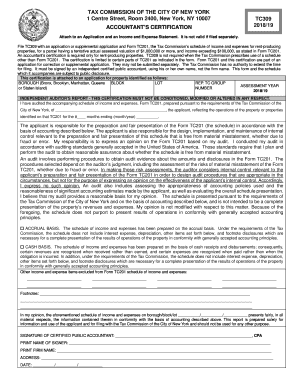
Content Form 2018


What is the Content Form
The Content Form is a standardized document used for various purposes, including tax reporting, legal compliance, or information gathering. It is essential for individuals and businesses to accurately complete this form to fulfill their obligations or to provide necessary information. The Content Form may vary based on its specific use, but it generally requires detailed input from the user, including personal or business information, financial data, and any relevant signatures. Understanding the purpose and requirements of the Content Form is crucial for ensuring compliance and avoiding potential penalties.
How to use the Content Form
Using the Content Form involves several key steps to ensure accurate completion. First, gather all necessary information, including personal identification details and any supporting documents. Next, carefully read the instructions provided with the form to understand the specific requirements. Fill out the form digitally or by hand, ensuring that all sections are completed as required. After completing the form, review it for accuracy before submitting it according to the specified submission methods, whether online, by mail, or in person. Utilizing digital tools can streamline this process and enhance accuracy.
Steps to complete the Content Form
Completing the Content Form involves a systematic approach to ensure all information is accurately provided. Follow these steps:
- Gather required documents, such as identification and financial records.
- Read the instructions carefully to understand the form's requirements.
- Fill out the form, ensuring clarity and accuracy in all entries.
- Review the completed form for any errors or omissions.
- Submit the form through the designated method, ensuring it is sent to the correct address or portal.
Legal use of the Content Form
The legal use of the Content Form is governed by various regulations and guidelines. To ensure that the form is valid, it must be completed in compliance with the relevant laws, such as the Electronic Signatures in Global and National Commerce (ESIGN) Act and the Uniform Electronic Transactions Act (UETA). These laws establish that electronic signatures and documents are legally binding, provided that certain conditions are met. It is important to verify that the form is submitted in accordance with state-specific regulations and that all required signatures are obtained to avoid legal complications.
Key elements of the Content Form
Understanding the key elements of the Content Form is essential for accurate completion. Typically, the form includes:
- Personal Information: Name, address, and identification numbers.
- Financial Information: Income details, deductions, and credits.
- Signature Section: Required signatures to validate the form.
- Date: Date of completion to establish the timeline of submission.
Each of these elements plays a critical role in ensuring the form's validity and compliance with legal standards.
Form Submission Methods
The Content Form can typically be submitted through various methods, allowing for flexibility based on user preference. Common submission methods include:
- Online Submission: Many forms can be completed and submitted electronically through designated portals.
- Mail: Physical copies can be printed and sent to the appropriate address.
- In-Person: Some forms may require submission at specific offices or agencies.
Choosing the right submission method can impact processing times and confirmation of receipt, so it is advisable to select the method that best suits your needs.
Quick guide on how to complete content 2018 2019 form
Effortlessly Prepare Content Form on Any Device
Digital document management has surged in popularity among businesses and individuals. It offers an excellent eco-friendly substitute for traditional printed and signed documents, allowing you to obtain the correct form and securely keep it online. airSlate SignNow provides all the tools you require to create, edit, and electronically sign your documents quickly without delays. Manage Content Form on any platform with the airSlate SignNow applications for Android or iOS and enhance any document-related task today.
How to Edit and eSign Content Form with Ease
- Obtain Content Form and click Get Form to begin.
- Utilize the tools we offer to complete your document.
- Emphasize pertinent sections of your documents or redact sensitive information with tools that airSlate SignNow specifically provides for that purpose.
- Create your electronic signature using the Sign feature, which takes mere seconds and carries the same legal validity as a standard ink signature.
- Verify all the details and then click the Done button to save your modifications.
- Select how you wish to share your form, whether by email, SMS, invite link, or download it to your computer.
Eliminate concerns about lost or misplaced files, tedious form searches, or mistakes that require printing new document copies. airSlate SignNow meets all your document management needs in just a few clicks from your chosen device. Edit and eSign Content Form, ensuring excellent communication at every phase of the form preparation process with airSlate SignNow.
Create this form in 5 minutes or less
Find and fill out the correct content 2018 2019 form
Create this form in 5 minutes!
How to create an eSignature for the content 2018 2019 form
How to generate an eSignature for your Content 2018 2019 Form online
How to generate an eSignature for your Content 2018 2019 Form in Google Chrome
How to generate an electronic signature for signing the Content 2018 2019 Form in Gmail
How to create an eSignature for the Content 2018 2019 Form from your smartphone
How to create an electronic signature for the Content 2018 2019 Form on iOS devices
How to make an eSignature for the Content 2018 2019 Form on Android OS
People also ask
-
What is a Content Form and how can it benefit my business?
A Content Form is a digital document that allows users to input information, sign, and return it seamlessly. By utilizing the Content Form, businesses can enhance their workflows, ensure compliance, and improve data accuracy, leading to increased operational efficiency.
-
How does airSlate SignNow's Content Form feature work?
The Content Form feature in airSlate SignNow allows users to create customized forms that can include text fields, checkboxes, and signatures. Users can easily design these forms to collect specific information, streamlining the document management process and reducing the time spent on administrative tasks.
-
Are there any costs associated with using the Content Form feature?
Yes, airSlate SignNow offers various pricing plans that include the Content Form feature. These plans are designed to cater to different business sizes and requirements, ensuring you can choose an option that suits your budget while gaining access to powerful tools for document management.
-
Can I integrate the Content Form with other tools my business uses?
Absolutely! airSlate SignNow's Content Form can be integrated with a variety of third-party applications, including CRMs and payment platforms. This flexibility allows businesses to streamline their processes by automatically transferring data and ensuring a seamless workflow across different tools.
-
Is the Content Form feature secure and compliant with industry standards?
Yes, the Content Form feature in airSlate SignNow is designed with security and compliance in mind. It utilizes advanced encryption and follows industry regulations, such as eIDAS and ESIGN, to ensure that all data collected through your forms is protected and legally binding.
-
Can I customize my Content Form to match my brand?
Yes, airSlate SignNow enables extensive customization of your Content Form. You can add your logo, change colors, and modify layouts to create a branded experience for your customers, helping to maintain consistency across all your business communications.
-
What types of documents can I use the Content Form for?
The Content Form can be utilized for a variety of document types, including contracts, invoices, and surveys. This versatility enables businesses to collect essential data, obtain approvals, and facilitate transactions through a single, easy-to-use interface.
Get more for Content Form
- Da 7432 form
- Da 7574 form
- Sniper qualification firing table vi stationary and moving known distance targets m110 day dos with the tmr and anpvs 26 da form
- M240 qualification card form
- Family member status chra fe korea army form
- Fort leavenworth tax office form
- Dd form 2088 statement of ecclesiastical endorsement march 2004 vko va ngb army
- Da form 5646
Find out other Content Form
- Can I Sign Arkansas Non-Profit LLC Operating Agreement
- Sign Arkansas Non-Profit LLC Operating Agreement Free
- Sign California Non-Profit Living Will Easy
- Sign California Non-Profit IOU Myself
- Sign California Non-Profit Lease Agreement Template Free
- Sign Maryland Life Sciences Residential Lease Agreement Later
- Sign Delaware Non-Profit Warranty Deed Fast
- Sign Florida Non-Profit LLC Operating Agreement Free
- Sign Florida Non-Profit Cease And Desist Letter Simple
- Sign Florida Non-Profit Affidavit Of Heirship Online
- Sign Hawaii Non-Profit Limited Power Of Attorney Myself
- Sign Hawaii Non-Profit Limited Power Of Attorney Free
- Sign Idaho Non-Profit Lease Agreement Template Safe
- Help Me With Sign Illinois Non-Profit Business Plan Template
- Sign Maryland Non-Profit Business Plan Template Fast
- How To Sign Nevada Life Sciences LLC Operating Agreement
- Sign Montana Non-Profit Warranty Deed Mobile
- Sign Nebraska Non-Profit Residential Lease Agreement Easy
- Sign Nevada Non-Profit LLC Operating Agreement Free
- Sign Non-Profit Document New Mexico Mobile