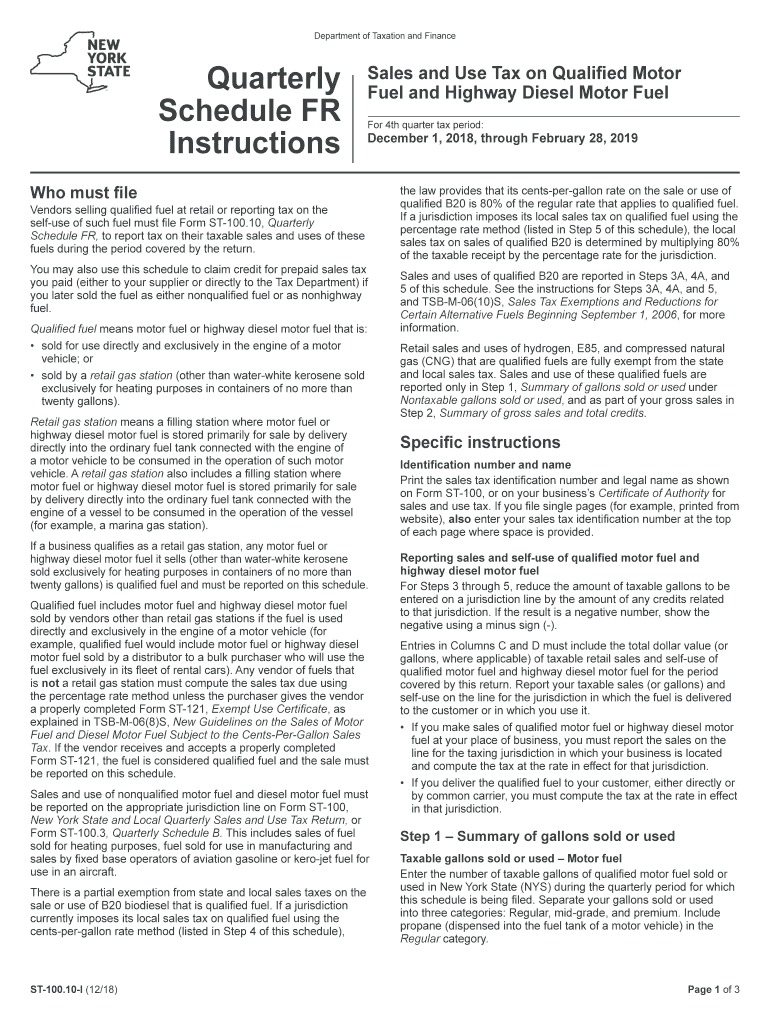
Form ST 100 10 I1215Quarterly Schedule Fr Instructions Sales and Use Tax on Quailifed Motor Fuel and Diesel Motor Fuel St1 2018


What is the Form ST 100 10 I1215Quarterly Schedule Fr Instructions Sales And Use Tax On Qualified Motor Fuel And Diesel Motor Fuel ST-1
The Form ST 100 10 I1215 is a quarterly schedule designed for reporting sales and use tax on qualified motor fuel and diesel motor fuel. This form is essential for businesses that deal with the sale or distribution of these types of fuel within the United States. It provides a structured method for taxpayers to disclose their tax liabilities and ensure compliance with state regulations. Understanding this form is crucial for accurate tax reporting and avoiding potential penalties.
Steps to Complete the Form ST 100 10 I1215Quarterly Schedule Fr Instructions Sales And Use Tax On Qualified Motor Fuel And Diesel Motor Fuel ST-1
Completing the Form ST 100 10 I1215 involves several key steps:
- Gather necessary information: Collect details about your sales, purchases, and any exemptions applicable to your business.
- Fill out the form: Input the required information accurately, ensuring all figures are correct to avoid discrepancies.
- Calculate tax liability: Use the provided guidelines to determine the total sales and use tax owed based on your reported figures.
- Review for accuracy: Double-check all entries for completeness and correctness before submission.
- Submit the form: Follow the instructions for submitting the form, whether electronically or via mail, by the specified deadline.
Legal Use of the Form ST 100 10 I1215Quarterly Schedule Fr Instructions Sales And Use Tax On Qualified Motor Fuel And Diesel Motor Fuel ST-1
The legal use of Form ST 100 10 I1215 is governed by state tax laws. To be considered valid, the form must be completed accurately and submitted within the designated time frame. It is essential to adhere to the guidelines set forth by the state tax authority to ensure compliance. This includes maintaining proper records and documentation to support the information reported on the form, which may be subject to audits or reviews.
How to Obtain the Form ST 100 10 I1215Quarterly Schedule Fr Instructions Sales And Use Tax On Qualified Motor Fuel And Diesel Motor Fuel ST-1
Obtaining the Form ST 100 10 I1215 is straightforward. It is typically available through the state tax authority's official website. Taxpayers can download the form directly in a PDF format, allowing for easy printing and completion. Additionally, some states may provide physical copies of the form upon request at local tax offices or through designated distribution centers.
Filing Deadlines / Important Dates
Filing deadlines for the Form ST 100 10 I1215 are crucial for compliance. Typically, this form must be submitted quarterly, with specific due dates set by the state tax authority. It is important to be aware of these dates to avoid late fees or penalties. Keeping a calendar of these deadlines can help ensure timely submission and maintain good standing with tax obligations.
Key Elements of the Form ST 100 10 I1215Quarterly Schedule Fr Instructions Sales And Use Tax On Qualified Motor Fuel And Diesel Motor Fuel ST-1
Key elements of the Form ST 100 10 I1215 include:
- Taxpayer Information: Name, address, and identification number of the business.
- Sales and Purchases: Detailed reporting of all sales and purchases of qualified motor fuel and diesel motor fuel.
- Exemptions: Any exemptions claimed must be clearly documented and justified.
- Tax Calculation: A section for calculating the total tax due based on reported figures.
- Signature: Required signature of the taxpayer or authorized representative to validate the form.
Quick guide on how to complete form st 10010 i1215quarterly schedule fr instructions sales and use tax on quailifed motor fuel and diesel motor fuel st10010i
Complete Form ST 100 10 I1215Quarterly Schedule Fr Instructions Sales And Use Tax On Quailifed Motor Fuel And Diesel Motor Fuel St1 effortlessly on any device
Managing documents online has gained popularity among organizations and individuals. It offers an ideal eco-friendly substitute for traditional printed and signed papers, as you can access the correct form and securely store it online. airSlate SignNow provides you with all the necessary tools to create, adjust, and eSign your documents swiftly without complications. Handle Form ST 100 10 I1215Quarterly Schedule Fr Instructions Sales And Use Tax On Quailifed Motor Fuel And Diesel Motor Fuel St1 on any platform using airSlate SignNow Android or iOS applications and enhance any document-focused operation today.
The easiest way to modify and eSign Form ST 100 10 I1215Quarterly Schedule Fr Instructions Sales And Use Tax On Quailifed Motor Fuel And Diesel Motor Fuel St1 without hassle
- Locate Form ST 100 10 I1215Quarterly Schedule Fr Instructions Sales And Use Tax On Quailifed Motor Fuel And Diesel Motor Fuel St1 and click on Get Form to begin.
- Utilize the tools we offer to complete your document.
- Emphasize important sections of the documents or obscure sensitive information with tools that airSlate SignNow provides explicitly for that purpose.
- Generate your eSignature using the Sign feature, which takes seconds and carries the same legal validity as a conventional wet ink signature.
- Review the information and click on the Done button to save your modifications.
- Select how you wish to send your form, via email, text message (SMS), or invitation link, or download it to your computer.
Eliminate concerns about missing or lost documents, tedious form searching, or errors that necessitate printing new document copies. airSlate SignNow addresses your document management needs in just a few clicks from any device of your choosing. Edit and eSign Form ST 100 10 I1215Quarterly Schedule Fr Instructions Sales And Use Tax On Quailifed Motor Fuel And Diesel Motor Fuel St1 and guarantee excellent communication at every stage of the form preparation process with airSlate SignNow.
Create this form in 5 minutes or less
Find and fill out the correct form st 10010 i1215quarterly schedule fr instructions sales and use tax on quailifed motor fuel and diesel motor fuel st10010i
Create this form in 5 minutes!
How to create an eSignature for the form st 10010 i1215quarterly schedule fr instructions sales and use tax on quailifed motor fuel and diesel motor fuel st10010i
How to make an electronic signature for your Form St 10010 I1215quarterly Schedule Fr Instructions Sales And Use Tax On Quailifed Motor Fuel And Diesel Motor Fuel St10010i online
How to generate an eSignature for your Form St 10010 I1215quarterly Schedule Fr Instructions Sales And Use Tax On Quailifed Motor Fuel And Diesel Motor Fuel St10010i in Chrome
How to create an electronic signature for signing the Form St 10010 I1215quarterly Schedule Fr Instructions Sales And Use Tax On Quailifed Motor Fuel And Diesel Motor Fuel St10010i in Gmail
How to generate an electronic signature for the Form St 10010 I1215quarterly Schedule Fr Instructions Sales And Use Tax On Quailifed Motor Fuel And Diesel Motor Fuel St10010i straight from your smartphone
How to generate an eSignature for the Form St 10010 I1215quarterly Schedule Fr Instructions Sales And Use Tax On Quailifed Motor Fuel And Diesel Motor Fuel St10010i on iOS
How to create an electronic signature for the Form St 10010 I1215quarterly Schedule Fr Instructions Sales And Use Tax On Quailifed Motor Fuel And Diesel Motor Fuel St10010i on Android OS
People also ask
-
What is Form ST 100 10 I1215Quarterly Schedule Fr Instructions Sales And Use Tax On Quailifed Motor Fuel And Diesel Motor Fuel St1?
Form ST 100 10 I1215Quarterly Schedule Fr Instructions Sales And Use Tax On Quailifed Motor Fuel And Diesel Motor Fuel St1 is a crucial document for businesses dealing with the sale of qualified motor fuel and diesel motor fuel. It provides detailed instructions on how to report sales and use tax on these fuels, ensuring compliance with state regulations.
-
How can airSlate SignNow assist with Form ST 100 10 I1215Quarterly Schedule Fr Instructions?
airSlate SignNow offers an intuitive platform for businesses to streamline the completion and submission of Form ST 100 10 I1215Quarterly Schedule Fr Instructions. Our eSigning feature allows users to easily add electronic signatures, speeding up the submission process while ensuring accuracy and compliance.
-
What are the pricing options available for using airSlate SignNow to manage Form ST 100 10 I1215Quarterly Schedule Fr Instructions?
airSlate SignNow provides a variety of pricing plans, catering to different business needs. Whether you are a small business or a larger corporation, our plans offer competitive pricing with features tailored for managing Form ST 100 10 I1215Quarterly Schedule Fr Instructions efficiently.
-
Are there any integrations available with airSlate SignNow for Form ST 100 10 I1215Quarterly Schedule Fr Instructions?
Yes, airSlate SignNow integrates seamlessly with various applications and systems, enhancing workflow management for Form ST 100 10 I1215Quarterly Schedule Fr Instructions. You can connect with cloud storage, CRM tools, and accounting software to streamline your processes further.
-
What benefits does airSlate SignNow provide when handling tax forms like Form ST 100 10 I1215Quarterly Schedule Fr Instructions?
Using airSlate SignNow for tax forms like Form ST 100 10 I1215Quarterly Schedule Fr Instructions allows businesses to enhance productivity and reduce errors. Our platform offers real-time tracking, secure storage, and easy document sharing, making tax reporting smoother and more efficient.
-
Can I store completed Form ST 100 10 I1215Quarterly Schedule Fr Instructions securely with airSlate SignNow?
Absolutely! airSlate SignNow provides secure cloud storage for all your important documents, including completed Form ST 100 10 I1215Quarterly Schedule Fr Instructions. You can rest assured that your data is protected with advanced security measures and encryption protocols.
-
How easy is it to use airSlate SignNow for filling out Form ST 100 10 I1215Quarterly Schedule Fr Instructions?
airSlate SignNow is designed for user-friendliness, making it effortless for anyone to fill out Form ST 100 10 I1215Quarterly Schedule Fr Instructions. With our simple interface, you can easily navigate through the form and ensure all necessary information is correctly entered.
Get more for Form ST 100 10 I1215Quarterly Schedule Fr Instructions Sales And Use Tax On Quailifed Motor Fuel And Diesel Motor Fuel St1
- Sli form for export fedex
- Bmi termination letter fax form
- Hipaa individual authorization empire blue cross blue shield form
- Empire blue cross claim form
- Tsx venture exchange corporate finance manual form 4e
- 2c 1 forms
- Affirmation of common child form
- Circuit court complaint for eviction pasco county form
Find out other Form ST 100 10 I1215Quarterly Schedule Fr Instructions Sales And Use Tax On Quailifed Motor Fuel And Diesel Motor Fuel St1
- Sign West Virginia Real Estate Living Will Online
- How Can I Sign West Virginia Real Estate Confidentiality Agreement
- Sign West Virginia Real Estate Quitclaim Deed Computer
- Can I Sign West Virginia Real Estate Affidavit Of Heirship
- Sign West Virginia Real Estate Lease Agreement Template Online
- How To Sign Louisiana Police Lease Agreement
- Sign West Virginia Orthodontists Business Associate Agreement Simple
- How To Sign Wyoming Real Estate Operating Agreement
- Sign Massachusetts Police Quitclaim Deed Online
- Sign Police Word Missouri Computer
- Sign Missouri Police Resignation Letter Fast
- Sign Ohio Police Promissory Note Template Easy
- Sign Alabama Courts Affidavit Of Heirship Simple
- How To Sign Arizona Courts Residential Lease Agreement
- How Do I Sign Arizona Courts Residential Lease Agreement
- Help Me With Sign Arizona Courts Residential Lease Agreement
- How Can I Sign Arizona Courts Residential Lease Agreement
- Sign Colorado Courts LLC Operating Agreement Mobile
- Sign Connecticut Courts Living Will Computer
- How Do I Sign Connecticut Courts Quitclaim Deed