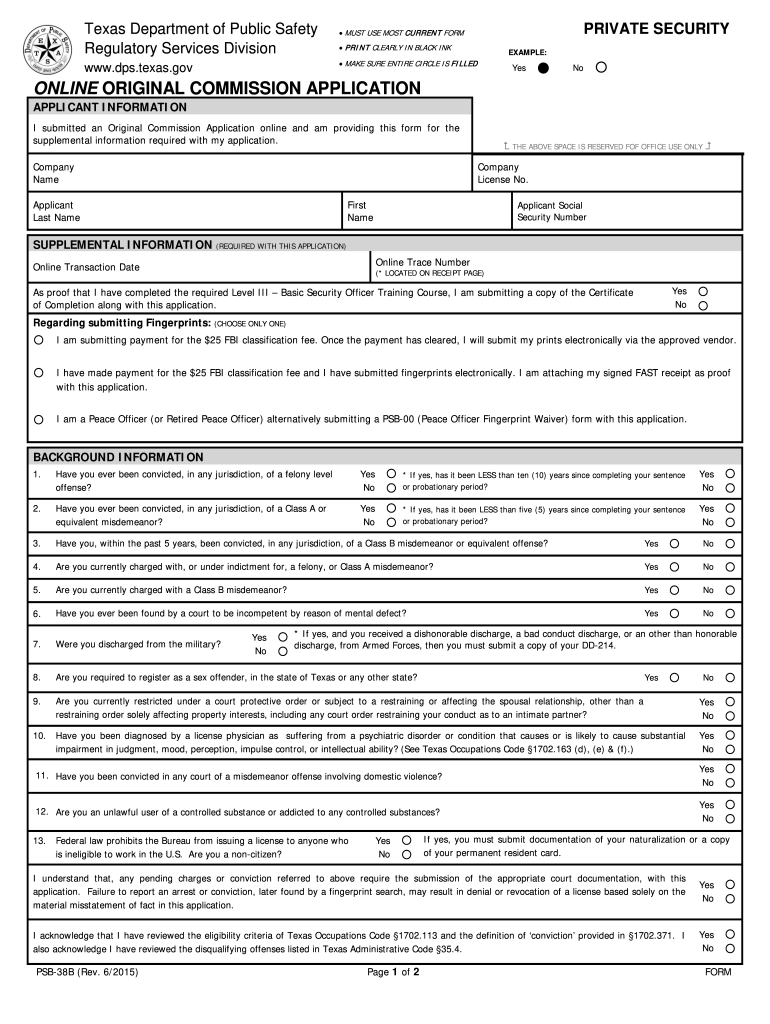
PSB 38B Texas Department of Public Safety Dps Texas Form


What is the DPS form?
The DPS form, specifically the PSB 38B, is a document required by the Texas Department of Public Safety for individuals seeking to obtain a license or certification related to private security. This form is essential for those involved in the private security industry, ensuring compliance with state regulations. It collects pertinent information about the applicant, including personal details, employment history, and any relevant criminal background checks. Proper completion of this form is crucial for a successful application process.
Steps to complete the DPS form
Completing the DPS form involves several important steps to ensure accuracy and compliance with Texas regulations. Begin by gathering necessary personal information, including your full name, address, date of birth, and Social Security number. Next, provide details regarding your employment history and any relevant training or certifications. Ensure that you answer all questions thoroughly and accurately to avoid delays. After filling out the form, review it for any errors before submission to the Texas Department of Public Safety.
Legal use of the DPS form
The DPS form is legally binding once it is completed and submitted in accordance with Texas state laws. It serves as a formal request for licensing or certification and must be filled out truthfully. Misrepresentation or failure to disclose required information can lead to penalties, including denial of the application or revocation of any existing licenses. It is essential to understand the legal implications of the information provided on the form, as it can affect your eligibility to operate within the private security sector.
Who issues the DPS form?
The DPS form is issued by the Texas Department of Public Safety, specifically through its Regulatory Services Division. This division oversees the licensing and regulation of private security companies and professionals in Texas. The department ensures that all applicants meet the necessary qualifications and adhere to state laws governing the private security industry. By issuing the form, the DPS plays a critical role in maintaining standards and accountability within the sector.
Required documents for the DPS form
When submitting the DPS form, several supporting documents are required to complete your application. These typically include a valid government-issued identification, such as a driver's license or passport, proof of residency, and any relevant training certificates. Additionally, applicants may need to provide fingerprints for a background check. Ensuring that all required documents are included with your DPS form submission is crucial for a smooth processing experience.
Application process and approval time
The application process for the DPS form involves several stages, starting with the completion and submission of the form along with the required documents. Once submitted, the Texas Department of Public Safety will review the application, which may include a background check. The approval time can vary based on the volume of applications and the thoroughness of the submitted information. Typically, applicants can expect a response within a few weeks, but delays may occur if additional information is needed.
Quick guide on how to complete psb 38b texas department of public safety dps texas
Easily Prepare PSB 38B Texas Department Of Public Safety Dps Texas on Any Device
Digital document management has gained traction among businesses and individuals. It offers an excellent environmentally-friendly alternative to traditional printed and signed documents, allowing you to find the appropriate form and securely store it online. airSlate SignNow provides all the tools you need to create, modify, and electronically sign your documents swiftly without delays. Manage PSB 38B Texas Department Of Public Safety Dps Texas on any device using airSlate SignNow's Android or iOS applications and streamline any document-related workflow today.
How to Alter and Electronically Sign PSB 38B Texas Department Of Public Safety Dps Texas Effortlessly
- Obtain PSB 38B Texas Department Of Public Safety Dps Texas and click Get Form to begin.
- Utilize the tools we provide to complete your form.
- Emphasize important sections of your documents or obscure sensitive information using tools specifically designed for that purpose by airSlate SignNow.
- Create your signature with the Sign tool, which takes seconds and holds the same legal validity as a conventional wet ink signature.
- Review all the details and click on the Done button to save your modifications.
- Select how you would like to share your form, via email, SMS, or invite link, or download it to your computer.
Eliminate concerns about lost or misfiled documents, tedious form searching, or mistakes that require printing new document copies. airSlate SignNow caters to your document management needs with just a few clicks from your preferred device. Modify and electronically sign PSB 38B Texas Department Of Public Safety Dps Texas and ensure excellent communication throughout your form preparation process with airSlate SignNow.
Create this form in 5 minutes or less
Create this form in 5 minutes!
How to create an eSignature for the psb 38b texas department of public safety dps texas
How to make an eSignature for your Psb 38b Texas Department Of Public Safety Dps Texas online
How to create an eSignature for the Psb 38b Texas Department Of Public Safety Dps Texas in Google Chrome
How to generate an eSignature for signing the Psb 38b Texas Department Of Public Safety Dps Texas in Gmail
How to make an eSignature for the Psb 38b Texas Department Of Public Safety Dps Texas right from your mobile device
How to create an eSignature for the Psb 38b Texas Department Of Public Safety Dps Texas on iOS
How to create an eSignature for the Psb 38b Texas Department Of Public Safety Dps Texas on Android devices
People also ask
-
What is a DPS form and how can airSlate SignNow help?
A DPS form is a digital document used for various purposes, including legal agreements and personal information collection. airSlate SignNow simplifies the process of creating, sending, and eSigning DPS forms, making it easy for your business to handle documents efficiently.
-
What features does airSlate SignNow offer for managing DPS forms?
airSlate SignNow provides a range of features designed to streamline the management of DPS forms. These include easy document creation, customizable templates, secure eSigning, and robust tracking, ensuring you always know the status of your DPS forms.
-
Is there a free trial available for using airSlate SignNow for DPS forms?
Yes, airSlate SignNow offers a free trial that allows potential users to explore how to create and manage DPS forms without any initial commitment. This trial is perfect for understanding how the platform can benefit your document workflow.
-
How does pricing work for airSlate SignNow when using it for DPS forms?
airSlate SignNow offers various pricing plans to fit different business needs when managing DPS forms. Each plan includes essential features for document handling, with options to scale up based on your usage and requirements.
-
Can I integrate airSlate SignNow with my existing tools for processing DPS forms?
Absolutely! airSlate SignNow integrates seamlessly with numerous popular applications and platforms, allowing you to enhance your workflow for processing DPS forms. This flexibility ensures that your eSigning and document management processes are streamlined across all tools you currently use.
-
What are the security measures in place for DPS forms using airSlate SignNow?
Security is a top priority for airSlate SignNow, especially when handling sensitive DPS forms. The platform employs advanced encryption methods and complies with industry standards to safeguard your documents throughout the signing process.
-
How can I customize my DPS forms in airSlate SignNow?
Customizing your DPS forms in airSlate SignNow is straightforward and user-friendly. You can add fields, logos, and specific instructions to tailor your documents to meet your organization's branding and functional needs.
Get more for PSB 38B Texas Department Of Public Safety Dps Texas
- Observation hours form
- Dog behavior assessment form
- How a bill becomes a law flowchart form
- Smouldering charcoal summary pdf download form
- Child care director evaluation template form
- Reference form texas aampm university at qatar qatar tamu
- Affidavit of non compliance form
- Florida quit claim deed form pdf word eforms
Find out other PSB 38B Texas Department Of Public Safety Dps Texas
- How Do I Electronic signature Idaho Land lease agreement
- Electronic signature Illinois Land lease agreement Fast
- eSignature Minnesota Retainer Agreement Template Fast
- Electronic signature Louisiana Land lease agreement Fast
- How Do I eSignature Arizona Attorney Approval
- How Can I eSignature North Carolina Retainer Agreement Template
- Electronic signature New York Land lease agreement Secure
- eSignature Ohio Attorney Approval Now
- eSignature Pennsylvania Retainer Agreement Template Secure
- Electronic signature Texas Land lease agreement Free
- Electronic signature Kentucky Landlord lease agreement Later
- Electronic signature Wisconsin Land lease agreement Myself
- Electronic signature Maryland Landlord lease agreement Secure
- How To Electronic signature Utah Landlord lease agreement
- Electronic signature Wyoming Landlord lease agreement Safe
- Electronic signature Illinois Landlord tenant lease agreement Mobile
- Electronic signature Hawaii lease agreement Mobile
- How To Electronic signature Kansas lease agreement
- Electronic signature Michigan Landlord tenant lease agreement Now
- How Can I Electronic signature North Carolina Landlord tenant lease agreement