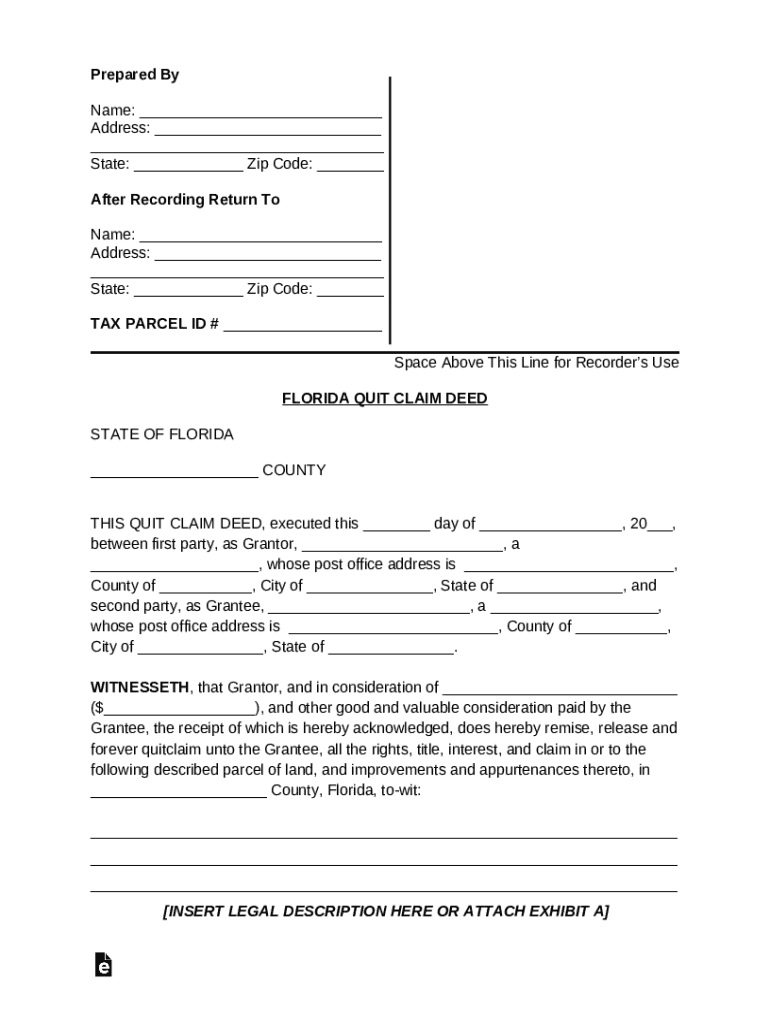
Florida Quit Claim Deed Form PDF Word EForms 2022-2026


What is the Florida Quit Claim Deed Form PDF Word EForms
The Florida Quit Claim Deed Form is a legal document used to transfer ownership of real property from one party to another without any guarantees regarding the title. This form is particularly useful in situations such as transferring property between family members, resolving estate issues, or during divorce settlements. The quit claim deed does not provide any warranties about the property’s title, meaning the grantor is not responsible for any claims against the property. The form is available in various formats, including PDF and Word, allowing users to choose the most convenient option for their needs.
How to use the Florida Quit Claim Deed Form PDF Word EForms
Using the Florida Quit Claim Deed Form involves several straightforward steps. First, ensure that you have the correct version of the form, which can be downloaded in PDF or Word format. Next, fill out the necessary information, including the names of the grantor and grantee, the legal description of the property, and any other required details. After completing the form, it must be signed by the grantor in the presence of a notary public. Once notarized, the deed should be filed with the appropriate county clerk's office to make the transfer official.
Steps to complete the Florida Quit Claim Deed Form PDF Word EForms
Completing the Florida Quit Claim Deed Form involves several key steps:
- Download the form in your preferred format (PDF or Word).
- Provide the names and addresses of both the grantor (the person transferring the property) and the grantee (the person receiving the property).
- Include a legal description of the property, which can typically be found on the property's tax bill or previous deed.
- State the consideration, or the value exchanged for the property, even if it is nominal.
- Sign the form in front of a notary public to ensure it is legally binding.
- File the completed deed with the county clerk's office where the property is located.
Key elements of the Florida Quit Claim Deed Form PDF Word EForms
Several key elements must be included in the Florida Quit Claim Deed Form to ensure its validity:
- Grantor and Grantee Information: Full names and addresses of both parties.
- Legal Description: A precise description of the property being transferred.
- Consideration: The value exchanged for the property, even if it is a nominal amount.
- Signatures: The grantor must sign the document in the presence of a notary.
- Notary Acknowledgment: A notary public must acknowledge the signature to validate the deed.
Legal use of the Florida Quit Claim Deed Form PDF Word EForms
The Florida Quit Claim Deed Form is legally recognized for transferring property ownership without warranties. It is commonly used in various scenarios, including property transfers between family members, clearing up title issues, or during divorce proceedings. However, because it does not guarantee clear title, it is advisable for parties to conduct due diligence before accepting a quit claim deed. Consulting with a real estate attorney can provide additional guidance on the implications of using this form.
State-specific rules for the Florida Quit Claim Deed Form PDF Word EForms
In Florida, specific rules govern the use of the Quit Claim Deed Form. The document must comply with state laws regarding property transfers, including the requirement for notarization. Additionally, the form must be filed with the county clerk's office where the property is located to be effective. Florida law also mandates that the legal description of the property be accurate and complete to avoid any future disputes. Understanding these state-specific rules is essential for ensuring a smooth and valid property transfer.
Create this form in 5 minutes or less
Create this form in 5 minutes!
How to create an eSignature for the florida quit claim deed form pdf word eforms
How to create an electronic signature for a PDF online
How to create an electronic signature for a PDF in Google Chrome
How to create an e-signature for signing PDFs in Gmail
How to create an e-signature right from your smartphone
How to create an e-signature for a PDF on iOS
How to create an e-signature for a PDF on Android
People also ask
-
What is a Florida Quit Claim Deed Form PDF Word EForms?
A Florida Quit Claim Deed Form PDF Word EForms is a legal document used to transfer ownership of real estate in Florida. This form allows the current owner to relinquish their interest in the property without making any guarantees about the title. It is essential for ensuring a smooth transfer of property rights.
-
How can I obtain a Florida Quit Claim Deed Form PDF Word EForms?
You can easily obtain a Florida Quit Claim Deed Form PDF Word EForms through various online platforms, including airSlate SignNow. Our platform provides customizable templates that you can fill out and eSign, making the process quick and efficient.
-
What are the benefits of using airSlate SignNow for Florida Quit Claim Deed Form PDF Word EForms?
Using airSlate SignNow for your Florida Quit Claim Deed Form PDF Word EForms offers several benefits, including ease of use, cost-effectiveness, and secure eSigning capabilities. Our platform streamlines the document preparation and signing process, saving you time and reducing the risk of errors.
-
Is there a cost associated with the Florida Quit Claim Deed Form PDF Word EForms?
Yes, there may be a nominal fee associated with accessing the Florida Quit Claim Deed Form PDF Word EForms on airSlate SignNow. However, our pricing is competitive and designed to provide value for businesses looking for efficient document management solutions.
-
Can I customize the Florida Quit Claim Deed Form PDF Word EForms?
Absolutely! airSlate SignNow allows you to customize the Florida Quit Claim Deed Form PDF Word EForms to fit your specific needs. You can add or remove fields, adjust the layout, and include any additional information required for your transaction.
-
What integrations does airSlate SignNow offer for Florida Quit Claim Deed Form PDF Word EForms?
airSlate SignNow integrates seamlessly with various applications, enhancing your workflow for Florida Quit Claim Deed Form PDF Word EForms. You can connect with popular tools like Google Drive, Dropbox, and CRM systems to streamline document management and eSigning processes.
-
How secure is the Florida Quit Claim Deed Form PDF Word EForms process on airSlate SignNow?
The security of your documents is a top priority at airSlate SignNow. Our platform employs advanced encryption and security protocols to ensure that your Florida Quit Claim Deed Form PDF Word EForms are protected throughout the signing process.
Get more for Florida Quit Claim Deed Form PDF Word EForms
- New hampshire letter 497318655 form
- Letter from landlord to tenant about intent to increase rent and effective date of rental increase new hampshire form
- Letter from landlord to tenant as notice to tenant to repair damage caused by tenant new hampshire form
- New hampshire landlord notice form
- New hampshire letter 497318659 form
- Temporary lease agreement to prospective buyer of residence prior to closing new hampshire form
- Letter from tenant to landlord containing notice to landlord to cease retaliatory threats to evict or retaliatory eviction new form
- Letter from landlord to tenant returning security deposit less deductions new hampshire form
Find out other Florida Quit Claim Deed Form PDF Word EForms
- How Can I Electronic signature Alabama Declaration of Trust Template
- How Do I Electronic signature Illinois Declaration of Trust Template
- Electronic signature Maryland Declaration of Trust Template Later
- How Can I Electronic signature Oklahoma Declaration of Trust Template
- Electronic signature Nevada Shareholder Agreement Template Easy
- Electronic signature Texas Shareholder Agreement Template Free
- Electronic signature Mississippi Redemption Agreement Online
- eSignature West Virginia Distribution Agreement Safe
- Electronic signature Nevada Equipment Rental Agreement Template Myself
- Can I Electronic signature Louisiana Construction Contract Template
- Can I eSignature Washington Engineering Proposal Template
- eSignature California Proforma Invoice Template Simple
- eSignature Georgia Proforma Invoice Template Myself
- eSignature Mississippi Proforma Invoice Template Safe
- eSignature Missouri Proforma Invoice Template Free
- Can I eSignature Mississippi Proforma Invoice Template
- eSignature Missouri Proforma Invoice Template Simple
- eSignature Missouri Proforma Invoice Template Safe
- eSignature New Hampshire Proforma Invoice Template Mobile
- eSignature North Carolina Proforma Invoice Template Easy