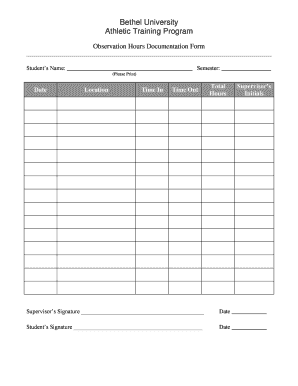
Observation Hours Form


What is the observation hours?
The observation hours refer to a specified number of hours that students or trainees must complete in a professional setting to gain practical experience. This is particularly relevant in fields such as healthcare, education, and social work, where firsthand observation of professionals in action is essential for learning. These hours are often documented in an observation hours log sheet, which serves as a formal record of the time spent observing and the activities undertaken during these hours.
How to use the observation hours
Using observation hours effectively involves several steps. First, identify the requirements set by your educational institution or professional body regarding the number of hours needed and the type of settings acceptable for observation. Next, arrange placements in relevant environments, such as clinics, schools, or community organizations. As you complete your observation hours, maintain a detailed log of your experiences, noting the date, time, and specific activities observed. This log will be crucial for validating your experience and fulfilling any reporting requirements.
Steps to complete the observation hours
Completing observation hours involves a clear process. Begin by researching the specific requirements for your program or profession. Once you understand the expectations, follow these steps:
- Secure a placement in a relevant professional environment.
- Communicate with your supervisor to clarify your role and responsibilities.
- Document each observation session in your log sheet, including dates, times, and descriptions of activities.
- Reflect on your observations to enhance your learning and understanding of the field.
- Submit your completed observation hours log sheet as required by your institution.
Legal use of the observation hours
Observation hours must be documented and used in compliance with relevant legal and educational standards. This includes ensuring that the log sheet is filled out accurately and reflects genuine experiences. Institutions may require that the log sheet be signed by a supervising professional to validate the hours. Additionally, adherence to privacy laws, such as HIPAA in healthcare settings, is crucial when observing patient interactions. Understanding these legalities ensures that your observation hours are recognized and respected in your field.
Key elements of the observation hours
Several key elements define the observation hours and their documentation. These include:
- Accurate tracking of hours: Each entry should specify the duration of observation.
- Detailed descriptions: Notes should include what was observed, including specific tasks and interactions.
- Supervisor verification: A signature or confirmation from a supervisor can enhance the legitimacy of the log sheet.
- Compliance with institutional guidelines: Ensure that all entries meet the requirements set by your educational or professional institution.
Examples of using the observation hours
Observation hours can be applied in various professional contexts. For instance, a nursing student may observe a registered nurse during patient assessments, while an education major might watch a teacher conduct a lesson. These experiences provide critical insights into professional practices and help students apply theoretical knowledge in real-world scenarios. Documenting these observations in an observation hours log sheet not only fulfills academic requirements but also enriches the learning experience.
Quick guide on how to complete observation hours
Complete Observation Hours effortlessly on any device
Online document management has become increasingly popular among businesses and individuals. It offers an ideal eco-friendly alternative to traditional printed and signed documents, allowing you to find the appropriate form and securely store it online. airSlate SignNow equips you with all the necessary tools to create, modify, and eSign your documents swiftly without delays. Manage Observation Hours on any platform with airSlate SignNow Android or iOS applications and streamline any document-related process today.
How to modify and eSign Observation Hours effortlessly
- Locate Observation Hours and click Get Form to begin.
- Utilize the tools we provide to complete your form.
- Highlight important sections of the documents or redact sensitive information using the tools that airSlate SignNow offers specifically for that purpose.
- Create your eSignature using the Sign feature, which takes mere seconds and has the same legal validity as a conventional handwritten signature.
- Verify the information and click on the Done button to save your changes.
- Select how you wish to send your form, whether by email, text message (SMS), invitation link, or download it to your computer.
Eliminate the hassle of lost or misfiled documents, tiring form searches, or mistakes that necessitate printing new copies. airSlate SignNow meets your document management needs in just a few clicks from any device of your choice. Edit and eSign Observation Hours to ensure excellent communication at every step of the form preparation process with airSlate SignNow.
Create this form in 5 minutes or less
Create this form in 5 minutes!
How to create an eSignature for the observation hours
How to create an electronic signature for a PDF online
How to create an electronic signature for a PDF in Google Chrome
How to create an e-signature for signing PDFs in Gmail
How to create an e-signature right from your smartphone
How to create an e-signature for a PDF on iOS
How to create an e-signature for a PDF on Android
People also ask
-
What are observation hours in the context of airSlate SignNow?
Observation hours refer to the time spent reviewing and analyzing processes for sending and eSigning documents using airSlate SignNow. These hours help teams understand the software's functionality and optimize their workflow, ensuring smooth document management.
-
How can airSlate SignNow improve my observation hours tracking?
With airSlate SignNow, you can streamline your observation hours by utilizing templates and automated workflows. This ensures that all necessary documents are easily accessible, allowing for efficient tracking and management of time spent on each task, improving your team's productivity.
-
What pricing plans does airSlate SignNow offer for tracking observation hours?
airSlate SignNow offers a range of pricing plans tailored to different business needs, ensuring that you can find a solution that fits your budget for tracking observation hours. The plans include features suitable for small teams to larger enterprises, providing flexibility in terms of cost and functionality.
-
Can airSlate SignNow integrate with other tools to manage observation hours?
Yes, airSlate SignNow integrates seamlessly with various productivity and project management tools, enhancing your ability to manage observation hours effectively. These integrations allow you to synchronize data across platforms, ensuring that your observation hours are tracked alongside other important metrics.
-
What features does airSlate SignNow offer that support effective observation hours management?
AirSlate SignNow provides features such as customizable templates, automated reminders, and detailed analytics, all of which support effective observation hours management. These tools help users efficiently track the time spent on document processing tasks, promoting better operational oversight.
-
Are there any benefits to using airSlate SignNow for managing observation hours?
Using airSlate SignNow for managing observation hours can lead to increased efficiency and reduced errors in document handling. The platform's user-friendly interface and powerful capabilities allow teams to save time and focus on strategic tasks rather than administrative burdens.
-
How does airSlate SignNow ensure security during observation hours?
AirSlate SignNow prioritizes security during observation hours by implementing robust encryption and compliance protocols. This ensures that all documents and data remain secure while being reviewed or signed, giving users peace of mind throughout the document management process.
Get more for Observation Hours
- Tenant landlord garbage form
- Letter from tenant to landlord with demand that landlord provide proper outdoor garbage receptacles new hampshire form
- Letter from tenant to landlord about landlords failure to make repairs new hampshire form
- New hampshire letter 497318634 form
- Letter from tenant to landlord about landlord using unlawful self help to gain possession new hampshire form
- Letter from tenant to landlord about illegal entry by landlord new hampshire form
- Letter from landlord to tenant about time of intent to enter premises new hampshire form
- New hampshire letter 497318638 form
Find out other Observation Hours
- Electronic signature Washington Legal Contract Safe
- How To Electronic signature Arkansas Real Estate Contract
- Electronic signature Idaho Plumbing Claim Myself
- Electronic signature Kansas Plumbing Business Plan Template Secure
- Electronic signature Louisiana Plumbing Purchase Order Template Simple
- Can I Electronic signature Wyoming Legal Limited Power Of Attorney
- How Do I Electronic signature Wyoming Legal POA
- How To Electronic signature Florida Real Estate Contract
- Electronic signature Florida Real Estate NDA Secure
- Can I Electronic signature Florida Real Estate Cease And Desist Letter
- How Can I Electronic signature Hawaii Real Estate LLC Operating Agreement
- Electronic signature Georgia Real Estate Letter Of Intent Myself
- Can I Electronic signature Nevada Plumbing Agreement
- Electronic signature Illinois Real Estate Affidavit Of Heirship Easy
- How To Electronic signature Indiana Real Estate Quitclaim Deed
- Electronic signature North Carolina Plumbing Business Letter Template Easy
- Electronic signature Kansas Real Estate Residential Lease Agreement Simple
- How Can I Electronic signature North Carolina Plumbing Promissory Note Template
- Electronic signature North Dakota Plumbing Emergency Contact Form Mobile
- Electronic signature North Dakota Plumbing Emergency Contact Form Easy