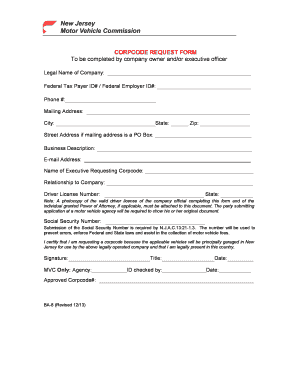
Form Ba8


What is the Form Ba8
The ba8 form, also known as the NJ MVC Form Ba 8, is a document utilized primarily in New Jersey for various administrative purposes related to vehicle registration and title transfers. This form is essential for individuals and businesses who need to request specific information or make changes regarding their vehicles. It serves as a formal request to the New Jersey Motor Vehicle Commission (MVC) and is integral in ensuring compliance with state regulations.
How to Use the Form Ba8
Using the ba8 form involves several straightforward steps. First, ensure you have the correct version of the form, as outdated forms may not be accepted by the MVC. Next, fill out the required fields accurately, providing all necessary information related to your vehicle or request. Once completed, you can submit the form electronically or via mail to the appropriate MVC office. It is crucial to keep a copy of the submitted form for your records.
Steps to Complete the Form Ba8
To complete the ba8 form effectively, follow these steps:
- Obtain the latest version of the form from the New Jersey MVC website.
- Fill in your personal information, including your name, address, and contact details.
- Provide specific details about the vehicle, such as the VIN, make, model, and year.
- Clearly state the purpose of your request in the designated section.
- Review the form for accuracy and completeness before submitting.
Legal Use of the Form Ba8
The ba8 form holds legal significance as it is used to communicate officially with the New Jersey MVC. When filled out correctly and submitted according to state guidelines, it can serve as a legally binding document. This ensures that any requests or changes made regarding vehicle registration or title are recognized by the state authorities, thereby protecting the rights of the requester.
Key Elements of the Form Ba8
Several key elements must be included in the ba8 form to ensure its validity:
- Personal Information: Accurate details about the individual or entity submitting the form.
- Vehicle Information: Comprehensive data about the vehicle in question, including identification numbers.
- Purpose of Request: A clear explanation of what the requester is seeking from the MVC.
- Signature: The form must be signed by the requester to validate the submission.
Form Submission Methods
The ba8 form can be submitted through various methods, ensuring convenience for users. The primary submission methods include:
- Online: Many users opt to submit the form electronically through the New Jersey MVC website, which allows for quicker processing.
- Mail: The completed form can also be mailed to the appropriate MVC office, though this method may take longer for processing.
- In-Person: For those who prefer face-to-face interaction, submitting the form in person at a local MVC office is an option.
Quick guide on how to complete form ba8
Complete Form Ba8 effortlessly on any device
Online document management has gained popularity among businesses and individuals. It offers an ideal eco-friendly alternative to traditional printed and signed documents, allowing you to access the necessary form and securely store it online. airSlate SignNow equips you with all the necessary tools to create, edit, and eSign your documents swiftly without delays. Handle Form Ba8 on any platform using airSlate SignNow's Android or iOS applications and enhance any document-based operation today.
The easiest way to modify and eSign Form Ba8 with ease
- Find Form Ba8 and click on Get Form to begin.
- Make use of the tools we provide to finalize your document.
- Emphasize relevant sections of the documents or obscure sensitive information using tools that airSlate SignNow specifically offers for that purpose.
- Generate your eSignature with the Sign tool, which takes mere seconds and holds the same legal validity as a conventional wet ink signature.
- Review all the information and click on the Done button to secure your changes.
- Choose your preferred method to send your form, be it email, SMS, invitation link, or download it to your computer.
Eliminate concerns about lost or misplaced files, cumbersome form navigation, or mistakes requiring new document copies. airSlate SignNow meets your document management needs in just a few clicks from any device of your choice. Modify and eSign Form Ba8 and ensure exceptional communication at any stage of the form preparation process with airSlate SignNow.
Create this form in 5 minutes or less
Create this form in 5 minutes!
How to create an eSignature for the form ba8
How to create an electronic signature for a PDF online
How to create an electronic signature for a PDF in Google Chrome
How to create an e-signature for signing PDFs in Gmail
How to create an e-signature right from your smartphone
How to create an e-signature for a PDF on iOS
How to create an e-signature for a PDF on Android
People also ask
-
What is a ba8 form and how is it used?
The ba8 form is a crucial document for businesses that need to facilitate electronic signatures on legal documents. It allows users to streamline their workflows, ensuring that agreements are signed securely and efficiently. airSlate SignNow simplifies the process of managing and completing ba8 forms with an intuitive interface.
-
How does airSlate SignNow enhance the process of signing a ba8 form?
With airSlate SignNow, you can easily upload, send, and eSign ba8 forms in a matter of minutes. The platform provides a user-friendly dashboard and advanced tracking features to monitor the signing process in real-time. This not only enhances efficiency but also ensures compliance with legal requirements.
-
What are the pricing options for using airSlate SignNow for ba8 forms?
airSlate SignNow offers flexible pricing plans that cater to different business needs, specifically for processing ba8 forms. Plans start at a competitive rate, allowing businesses of all sizes to access essential features without overspending. Each plan is designed to provide maximum value and support for electronic signatures.
-
Can I integrate airSlate SignNow with other applications while handling ba8 forms?
Yes, airSlate SignNow seamlessly integrates with various applications such as Google Drive, Dropbox, and CRM systems. This allows users to automate workflows involving ba8 forms and share documents easily across platforms. Integration enhances productivity by centralizing document management.
-
What security features are included when handling ba8 forms with airSlate SignNow?
Security is a top priority at airSlate SignNow, especially when dealing with sensitive ba8 forms. The platform employs strong encryption, secure data storage, and authentication measures to protect your documents. This ensures that all signed agreements remain confidential and tamper-proof.
-
Are there any mobile options for signing ba8 forms using airSlate SignNow?
Absolutely! airSlate SignNow provides mobile functionality, allowing users to sign ba8 forms on the go. The mobile app is designed for ease of use, enabling quick access to documents and instant eSigning from any device. This flexibility is crucial for busy professionals.
-
What benefits does using airSlate SignNow provide for managing ba8 forms?
Using airSlate SignNow to manage ba8 forms offers signNow benefits such as reduced turnaround time and improved accuracy. The solution eliminates paper-based processes and minimizes errors, enhancing overall productivity. Moreover, users can easily store and retrieve signed forms for future reference.
Get more for Form Ba8
- Inservice sign in sheet form
- Experian disassociation form
- Gcicncic consent form for visitors of gdc facilities
- Rosh hashanah machzor corrected final 2015pdf form
- Download the chafta template business sa form
- Isscr 2016 attendee letter of invitation san franciscopdf sky nankai edu form
- Parrot in the oven leonaqsielacom form
- Inductive reasoning worksheet with answer key form
Find out other Form Ba8
- How Can I Electronic signature Wyoming Real Estate Quitclaim Deed
- Electronic signature Virginia Police Quitclaim Deed Secure
- How Can I Electronic signature West Virginia Police Letter Of Intent
- How Do I Electronic signature Washington Police Promissory Note Template
- Electronic signature Wisconsin Police Permission Slip Free
- Electronic signature Minnesota Sports Limited Power Of Attorney Fast
- Electronic signature Alabama Courts Quitclaim Deed Safe
- How To Electronic signature Alabama Courts Stock Certificate
- Can I Electronic signature Arkansas Courts Operating Agreement
- How Do I Electronic signature Georgia Courts Agreement
- Electronic signature Georgia Courts Rental Application Fast
- How Can I Electronic signature Hawaii Courts Purchase Order Template
- How To Electronic signature Indiana Courts Cease And Desist Letter
- How Can I Electronic signature New Jersey Sports Purchase Order Template
- How Can I Electronic signature Louisiana Courts LLC Operating Agreement
- How To Electronic signature Massachusetts Courts Stock Certificate
- Electronic signature Mississippi Courts Promissory Note Template Online
- Electronic signature Montana Courts Promissory Note Template Now
- Electronic signature Montana Courts Limited Power Of Attorney Safe
- Electronic signature Oklahoma Sports Contract Safe