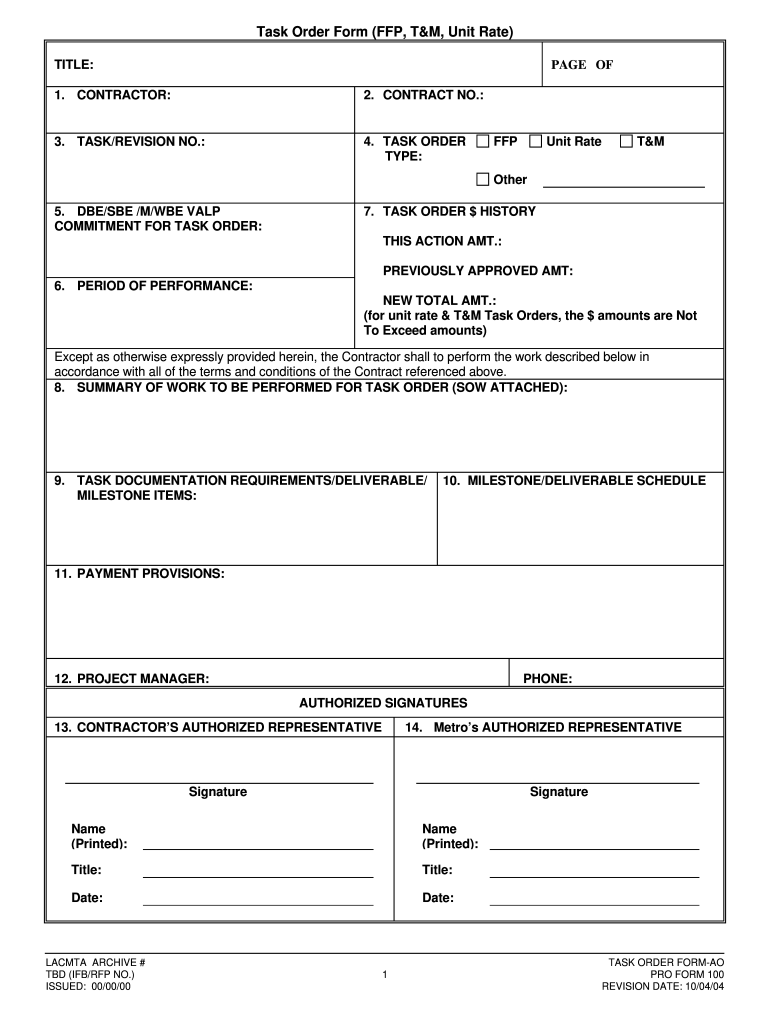
Task Order Template Form


What is the Task Order Template
The task order template is a structured document used to outline specific tasks or services to be provided under a larger contract or agreement. This template serves as a formal request for work, detailing the scope, deliverables, and timelines associated with the tasks. It is particularly useful for businesses and organizations that need to manage multiple projects or services efficiently. By standardizing the information required, the task order template helps ensure clarity and consistency in communication between parties.
How to use the Task Order Template
Using the task order template involves several key steps. First, identify the specific tasks or services to be included in the order. Next, fill out the template with relevant details such as the project description, deadlines, and any required resources. Ensure that all parties involved understand the terms outlined in the document. Once completed, the template should be reviewed for accuracy before being submitted for approval. This process helps maintain accountability and sets clear expectations for all stakeholders.
Steps to complete the Task Order Template
Completing the task order template requires careful attention to detail. Follow these steps for effective completion:
- Gather all necessary information regarding the tasks to be performed.
- Clearly define the scope of work, including objectives and deliverables.
- Specify the timeline for completion, including start and end dates.
- Include any relevant terms and conditions that apply to the order.
- Review the document for clarity and completeness before submission.
Key elements of the Task Order Template
Several key elements are essential for a comprehensive task order template. These include:
- Project Title: A clear and concise title that reflects the nature of the work.
- Scope of Work: Detailed descriptions of the tasks to be performed.
- Timeline: Specific dates for project milestones and completion.
- Budget: Estimated costs associated with the tasks.
- Signatures: Required approvals from authorized parties.
Legal use of the Task Order Template
The legal use of a task order template is crucial for ensuring that the document is enforceable in a court of law. To achieve this, the template must comply with relevant laws and regulations, including contract law. It should clearly outline the responsibilities of each party and include provisions for dispute resolution. Additionally, obtaining signatures from all parties involved solidifies the agreement and provides legal protection. Understanding these legal aspects helps prevent misunderstandings and ensures that all parties are held accountable.
Examples of using the Task Order Template
Task order templates can be applied in various scenarios across different industries. For instance:
- A construction company may use a task order template to outline specific phases of a building project.
- A consulting firm could employ the template to define the scope of services for a client engagement.
- Government agencies often utilize task orders to manage contracts with service providers for specific projects.
Quick guide on how to complete task order template
Effortlessly Complete Task Order Template on Any Device
Digital document management has surged in popularity among businesses and individuals. It offers an ideal eco-conscious alternative to conventional printed and signed paperwork, allowing you to obtain the appropriate form and securely archive it online. airSlate SignNow equips you with all the tools you require to create, modify, and eSign your documents swiftly without delays. Manage Task Order Template on any platform via airSlate SignNow's Android or iOS applications and enhance any document-centric workflow today.
How to Modify and eSign Task Order Template with Ease
- Find Task Order Template and click on Get Form to begin.
- Utilize the tools we provide to fill out your document.
- Emphasize relevant sections of the documents or redact sensitive information with tools that airSlate SignNow specifically offers for this purpose.
- Create your signature using the Sign feature, which takes seconds and carries the same legal validity as a conventional wet ink signature.
- Verify the information and click on the Done button to save your changes.
- Choose how you wish to share your form, whether by email, SMS, or invitation link, or download it to your computer.
Shed concerns about lost or misplaced documents, tedious form hunting, or mistakes that necessitate printing new document copies. airSlate SignNow meets your document management needs in just a few clicks from any device you prefer. Modify and eSign Task Order Template and ensure excellent communication throughout the form preparation process with airSlate SignNow.
Create this form in 5 minutes or less
Create this form in 5 minutes!
How to create an eSignature for the task order template
How to create an electronic signature for a PDF online
How to create an electronic signature for a PDF in Google Chrome
How to create an e-signature for signing PDFs in Gmail
How to create an e-signature right from your smartphone
How to create an e-signature for a PDF on iOS
How to create an e-signature for a PDF on Android
People also ask
-
What is airSlate SignNow's product designation?
The product designation of airSlate SignNow refers to its classification as an easy-to-use, cost-effective eSigning solution for document management. This platform is designed for businesses of all sizes, empowering them to streamline their document workflow and enhance productivity with electronic signatures.
-
How does airSlate SignNow’s product designation impact its pricing?
The product designation of airSlate SignNow allows it to offer competitive pricing tiers tailored to meet the needs of different businesses. With various subscription options, users can choose a plan that fits their requirements, ensuring they receive value based on their usage and features, all while maintaining affordability.
-
What are the key features associated with the product designation of airSlate SignNow?
The product designation of airSlate SignNow includes a variety of key features such as secure electronic signatures, customizable templates, and mobile access. These features are designed to streamline document workflows, enhance collaboration, and ensure compliance, making it a powerful tool for businesses seeking efficiency.
-
What benefits can businesses expect from airSlate SignNow’s product designation?
Businesses can expect numerous benefits from airSlate SignNow’s product designation, including reduced turnaround times for document signing, improved tracking, and enhanced security. By utilizing this platform, companies can optimize their operations, reduce paper usage, and ultimately save time and resources.
-
Can airSlate SignNow integrate with other software solutions?
Yes, airSlate SignNow’s product designation supports integrations with various software solutions, enhancing its applicability across different workflows. Users can connect it with popular CRM systems, cloud storage platforms, and project management tools, allowing for a seamless document management experience.
-
Is airSlate SignNow suitable for businesses of all sizes?
Absolutely! The product designation of airSlate SignNow caters to businesses of all sizes, from startups to large enterprises. Its flexible pricing plans and scalable features ensure that any organization can effectively utilize the platform to meet its document signing needs.
-
How secure is airSlate SignNow’s product designation for sensitive documents?
The product designation of airSlate SignNow is built with robust security measures, including encryption and compliant data storage, to protect sensitive documents. This ensures that all electronic signatures are secure and legally binding, providing peace of mind for businesses handling confidential information.
Get more for Task Order Template
- Indemnity form umdoc secure intercape co
- Customer information form jn fund managers limited
- Uniform borrower assistance form selene
- Moneygram historical transaction form
- Editable bbbee affidavit doc form
- Motion for telephonic appearance nm courts form
- Ci 139 monterey county superior courts homepage monterey courts ca form
- Appendix of forms form 81f formule 81f motion to change gnb
Find out other Task Order Template
- Sign Alabama Healthcare / Medical Quitclaim Deed Mobile
- Can I Sign Alabama Healthcare / Medical Quitclaim Deed
- Sign Utah Government Month To Month Lease Myself
- Can I Sign Texas Government Limited Power Of Attorney
- Sign Arkansas Healthcare / Medical Living Will Free
- Sign Arkansas Healthcare / Medical Bill Of Lading Later
- Sign California Healthcare / Medical Arbitration Agreement Free
- Help Me With Sign California Healthcare / Medical Lease Agreement Form
- Sign Connecticut Healthcare / Medical Business Plan Template Free
- Sign Indiana Healthcare / Medical Moving Checklist Safe
- Sign Wisconsin Government Cease And Desist Letter Online
- Sign Louisiana Healthcare / Medical Limited Power Of Attorney Mobile
- Sign Healthcare / Medical PPT Michigan Now
- Sign Massachusetts Healthcare / Medical Permission Slip Now
- Sign Wyoming Government LLC Operating Agreement Mobile
- Sign Wyoming Government Quitclaim Deed Free
- How To Sign Nebraska Healthcare / Medical Living Will
- Sign Nevada Healthcare / Medical Business Plan Template Free
- Sign Nebraska Healthcare / Medical Permission Slip Now
- Help Me With Sign New Mexico Healthcare / Medical Medical History